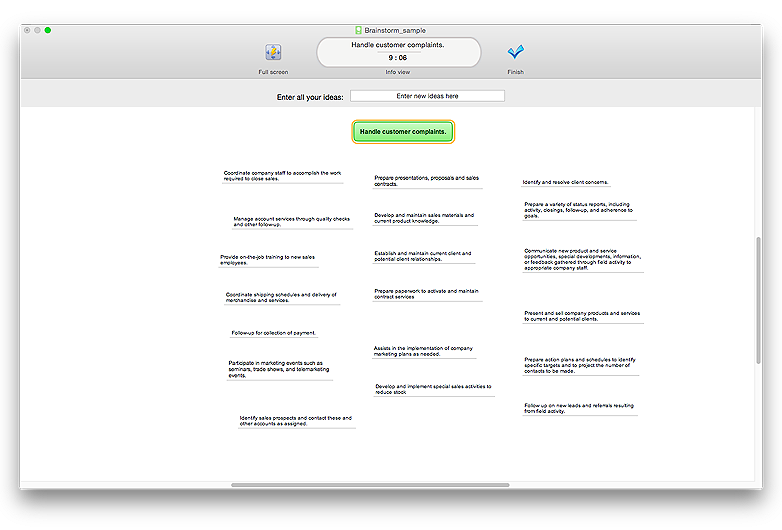HelpDesk
How to Brainstorm with ConceptDraw MINDMAP
Brainstorming is a way of generating ideas related to a specific theme. Usually brainstorming involves a group of people generating a lot of ideas in a short period of time. The key to brainstorming is putting off the process of evaluating ideas until a later stage. The participants keep a record of their ideas as they come to mind, without thinking them over. Unorthodox and unusual thoughts are welcome, and no criticism or justification is allowed in order to encourage participation. Though one can brainstorm individually, the technique works better in a group, as ideas expressed by one participant trigger more ideas from others, often based on associations, and the participants can benefit from each other’s experience and knowledge. Brainstorming using a software tool has a lot of advantages over the traditional way of capturing ideas like flip-charts or white-boards. The latter have physical size limitations, which constrain the process as the number of ideas grows. Ideas become scattered around the room, making it is easy to overlook important ideas. Further grouping and prioritizing of ideas is inconvenient and requires a lot of effort. ConceptDraw MINDMAP helps to avoid these problems. Read here how to run a Brainstorming session with ConceptDraw MINDMAPHelpDesk
How to Create a BPMN Diagram Using ConceptDraw PRO
Business Process Modeling Notation (BPMN) is a method of illustrating business processes in the form of a diagram. The most effective method of creating or analyzing a business process is to visually interpret the steps using a business process diagram, flowchart or workflow. This is known as business process modeling, and will be performed within a company by a team who have detailed knowledge of company process, and analysts with expertise in the modeling discipline. The objective is often to increase production or lower costs — by modeling the process initially using a flowchart, inefficiencies and problems can be spotted before committing to a decision or strategy. You can create BPMN diagrams using the ConceptDraw PRO diagramming tools. ConceptDraw have designed a solution that combines BPMN v2.0 methodology and graphical notification into one powerful package. The Business Process Diagrams solution from ConceptDraw Solution Park provides a comprehensive collection of vector
 Event-driven Process Chain Diagrams
Event-driven Process Chain Diagrams
Event-driven Process Chain (EPC) Diagram is a type of flowchart widely used for modeling in business engineering and reengineering, business process improvement, and analysis. EPC method was developed within the Architecture of Integrated Information Systems (ARIS) framework.
Product Overview
The role of ConceptDraw MINDMAP is to organize and plan idea development and communicate between process participants. Mind maps are convenient to prepare presentations for team and management and send task lists and related information.- Basic Flowchart Symbols and Meaning | Flow Chart Symbols ...
- Cisco Routers. Cisco icons, shapes, stencils and symbols | Basic ...
- Timer Relay Contact Symbols
- Electrical Symbol Of Timer Switch
- Digital Timer Symbol Single Line Diagram
- Lighting Timer Symbols
- Switches - Vector stencils library | Basic Flowchart Symbols and ...
- Timer Symbol Electrical Drawing
- Process Flow Diagram Symbols | Process Flowchart | Design ...
- Symbol Of A Electrical Timer Relay On A Contactor
- Symbol Of Digital Timer
- Basic Flowchart Symbols and Meaning | Process Flowchart | Entity ...
- Basic Flowchart Symbols and Meaning | Flow Chart Symbols ...
- Symbol For Temperature Timer
- Draw Symbol Temperature Sensors
- HVAC controls - Vector stencils library | Water Level Sensor Symbol
- Humidity Sensor Symbol
- Events - Vector stencils library | Design elements - Events BPMN 2.0 ...
- Design elements - HVAC control equipment | Basic Flowchart ...