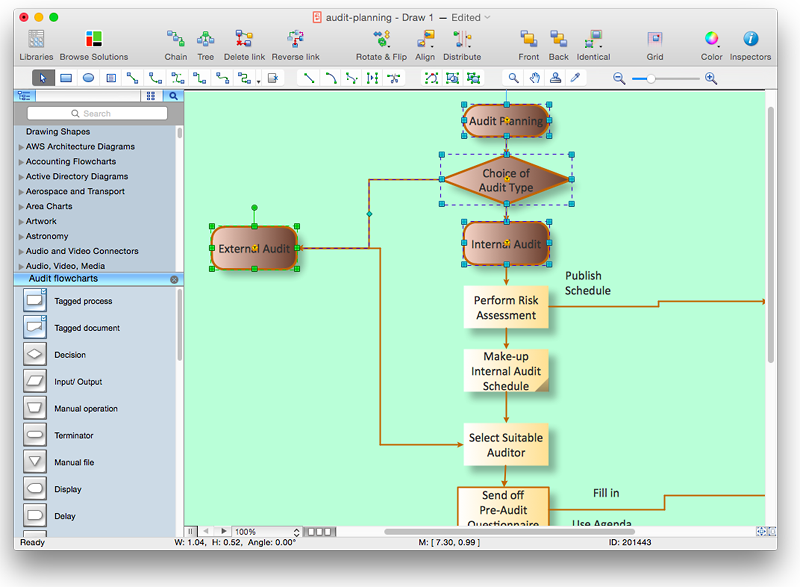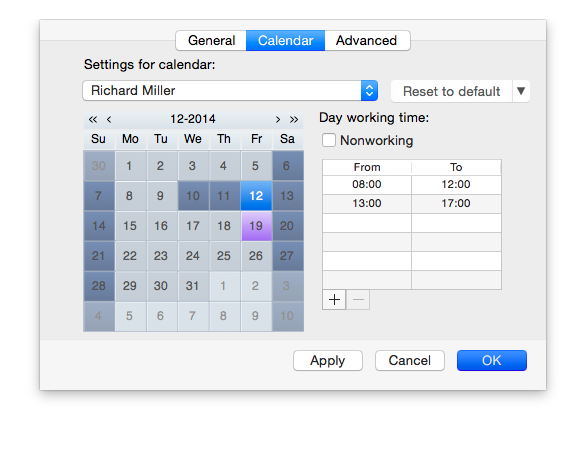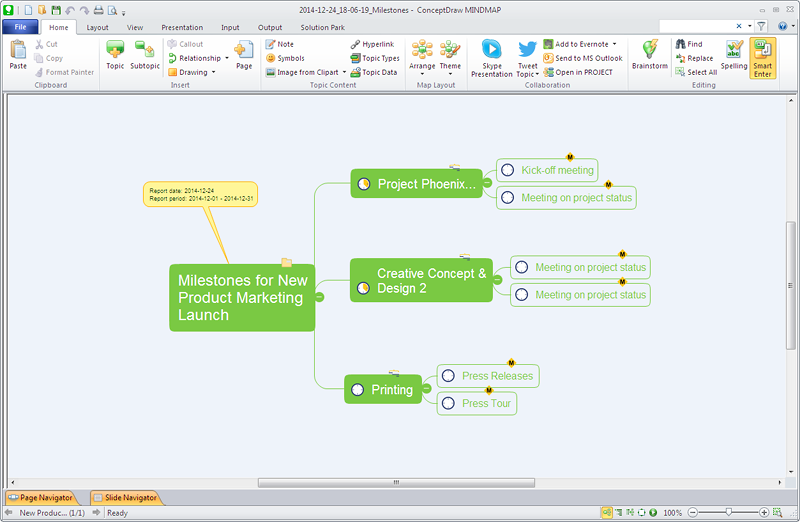HelpDesk
How to Operate with Project Time Frames in ConceptDraw PROJECT
ConceptDraw PROJECT applies an advanced scheduling facilities to enable you arrange your project's tasks with existing human and material resources. Comprehension of project scheduling principle allows you to plan the project the best way to execute it. Sometimes user is wondering why the task is moved to a different time than he supposed. Or he may be confused when a task's tardiness provoke the unwanted shift of other tasks. This article describes how do changes to the Start/Finish dates, or the Duration of the task affect the project schedule, created in ConceptDraw PROJECT.HelpDesk
How to Apply the Same Formatting to Different Objects in ConceptDraw PRO
ConceptDraw PRO allows you to quickly duplicate an object’s formatting.HelpDesk
How to Create an Individual Resource Calendar
ConceptDraw PROJECT allows you to modify common working hour schedules individually for each employee.
 Cisco Network Diagrams
Cisco Network Diagrams
Cisco Network Diagrams solution extends ConceptDraw PRO software with samples, templates and libraries of vector stencils for drawing the Cisco computer network diagrams.
HelpDesk
How to Generate ConceptDraw PROJECT Standard Reports on PC
The reporting capabilities of ConceptDraw PROJECT are really impressive. This section will help you find out what useful information can be obtained when using ConceptDraw PROJECT standard reports.
 Comparison Dashboard
Comparison Dashboard
Comparison dashboard solution extends ConceptDraw PRO software with samples, templates and vector stencils library with charts and indicators for drawing the visual dashboard comparing data.
 Website Wireframe
Website Wireframe
The innovative Website Wireframe solution enhances the ConceptDraw PRO v10 functionality with newest wireframe tools, libraries with variety of predesigned icons, symbols, buttons, graphics, forms, boxes, and many other vector elements, templates and professionally designed samples, which make it the best wireframing software. Website Wireframe solution gives you significant advantages when designing and maintaining websites, creating skeletal and content-free depictions of website structure, making website prototypes and planning the content arrangement before committing to design, also speeds up the processes of sketching, producing and sharing wireframe examples of website style and interface design.
 Rack Diagrams
Rack Diagrams
Rack Diagrams solution extends ConceptDraw PRO software with samples, templates and libraries of vector stencils for drawing the computer network server rack mounting diagrams.
- Using Remote Networking Diagrams | Examples of Flowcharts , Org ...
- Swim Lane Diagrams | Cross-Functional Flowchart (Swim Lanes ...
- Flow Chart Symbols | Flowchart Component | Flowchart Software ...
- Process Flowchart | Flowchart Software | Business Processes ...
- Picture Graphs | Chart Maker for Presentations | Line Graphs ...
- Design elements - TQM diagram | Total Quality Management TQM ...
- Conceptdraw.com: Mind Map Software, Drawing Tools | Project ...
- Circular Arrows Diagrams | Basic Diagramming | SWOT Analysis ...
- Cross-Functional Flowcharts | Entity-Relationship Diagram (ERD ...
- Illustration | Basic Diagramming | Presentation Clipart | How To ...
- Entity-Relationship Diagram (ERD) | Flowchart Examples and ...
- Cisco WAN
- Flow Chart Symbols | Best Flowchart Software | Flowchart ...
- Swim Lanes Flowchart. Flowchart Examples | Cross-Functional ...
- How to Use Skype for Sharing Documents | Presentation Exchange ...
- Divided Bar Diagrams | Basic Diagramming | Design elements ...
- Engineering | Wiring Diagrams with ConceptDraw PRO | Basic ...
- Cross Functional Flowchart Shapes Stencil | Cross Functional ...
- Network Diagram Examples | Network Drawing Software | Cisco ...