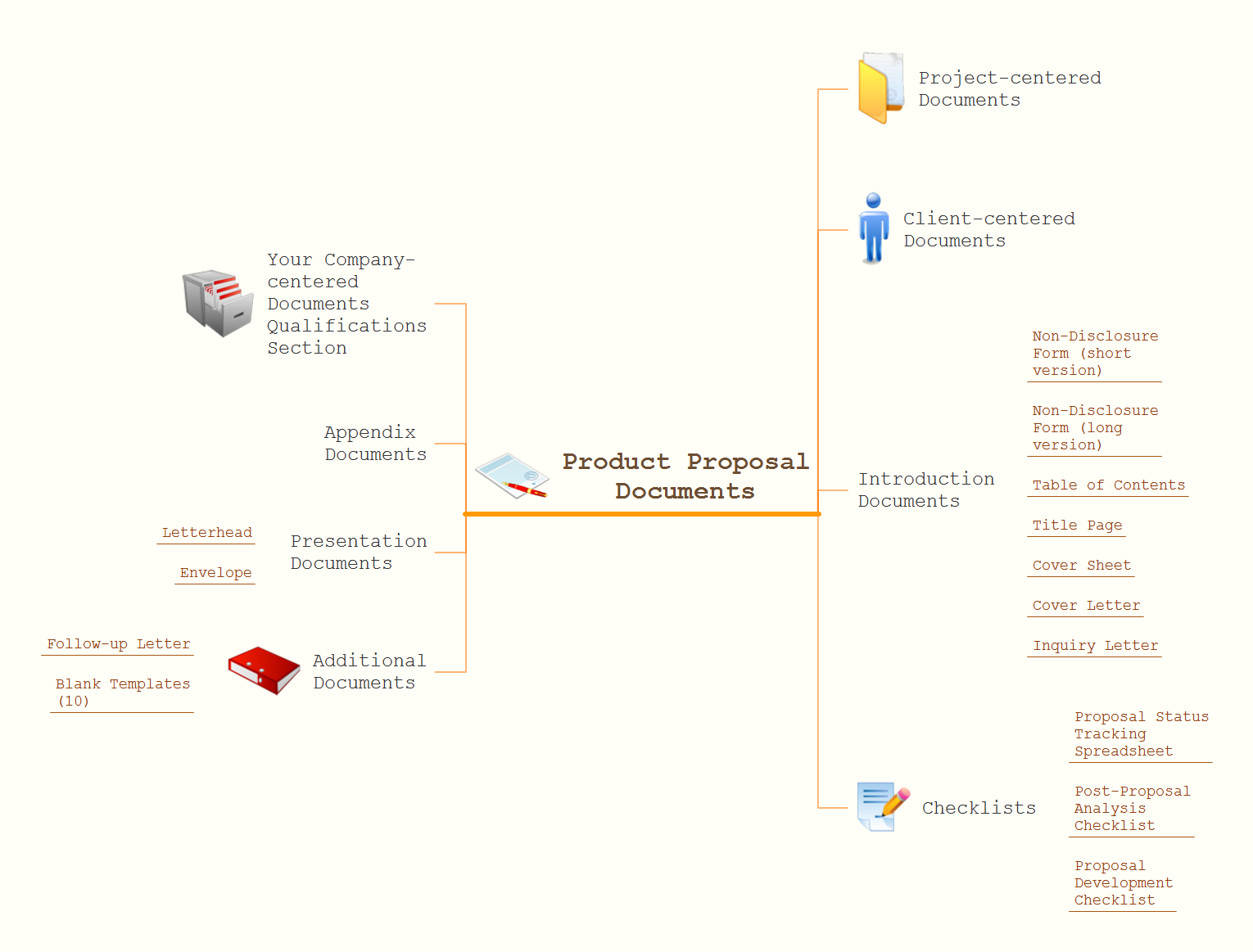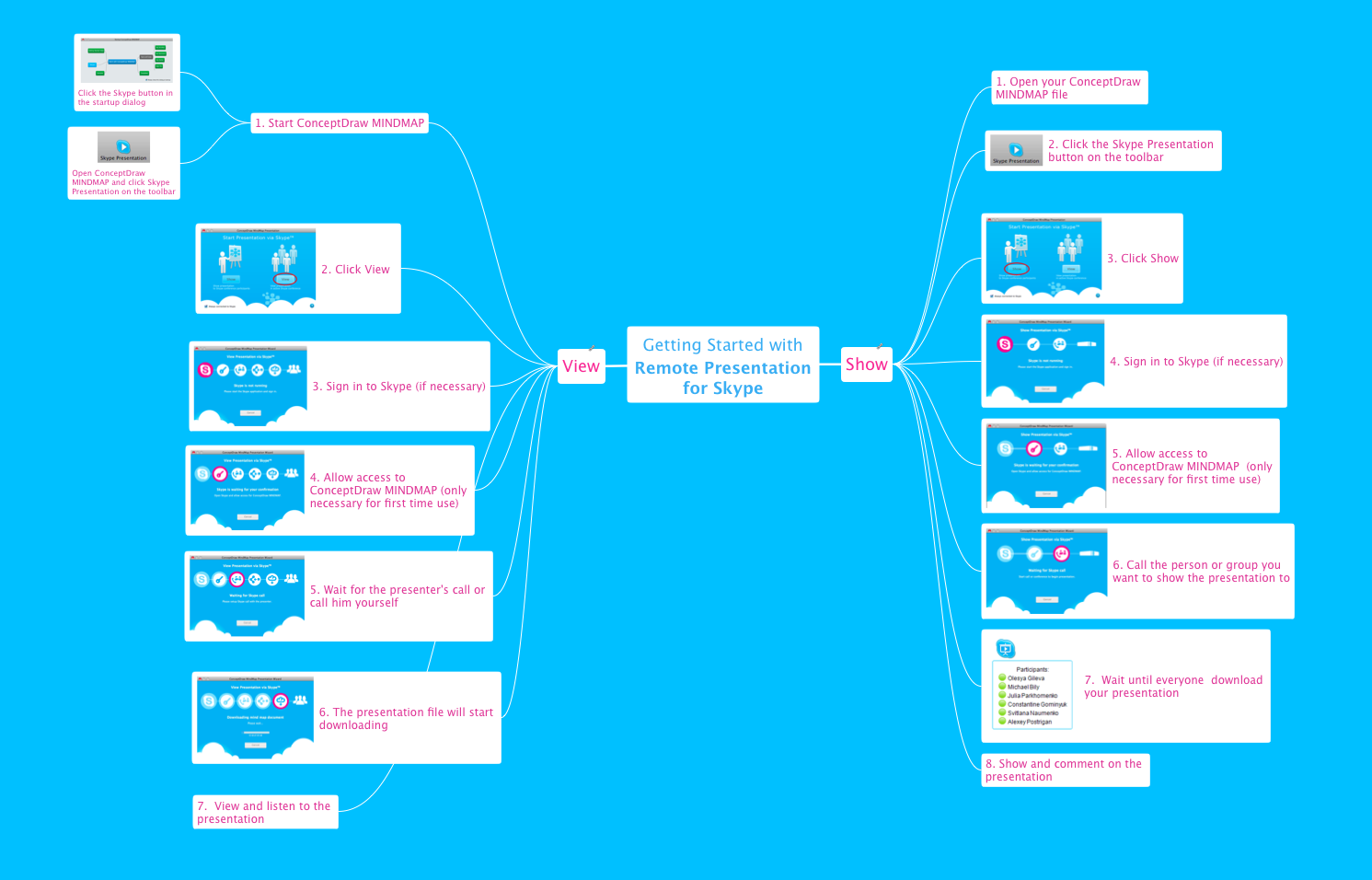How To Create Good Presentation Ideas
Good presentation ideas come the same way as we discover the real world, from personal experiences.
Organizing Your Ideas with MINDMAP & Evernote
ConceptDraw MINDMAP with the new Note Exchange solution allows to organize your ideas with MINDMAP and Evernote.What can you create with ConceptDraw MINDMAP?
Video tutorials on ConceptDraw products. Try it today!Mind Map - Quality Structure
ConceptDraw MINDMAP is a good way to describe visual instructions on any quality process.The Best Mac Software for Diagramming or Drawing
ConceptDraw DIAGRAM is a powerful intelligent vector graphics engine that can be used to create basic diagrams including flowcharts, charts, workflows, flowcharts, organizational charts, business diagram, learn business diagrams, flow diagrams.
How To Do A Mind Map In PowerPoint
ConceptDraw MINDMAP - an excellent tool for exporting mind maps to PowerPoint to visualize and presenting your project. You can simply generate, change, update your mindmap and then make a presentation in PowerPoint.Skype Presentation
How to do Skype Presentation. Solution for ConceptDraw MindmapThe Best Drawing Program for Mac
ConceptDraw DIAGRAM is the professional business graphic software for drawing diagrams and charts with great visual appeal on Mac OS X.Flowchart Software
Flowchart is a simple diagram, map or graphical schematic representation the sequence of actions within a process. It is ideal for displaying how a process currently flows or can function ideally. The Flowcharts let define the steps and boundaries of a process, uncover problems or miscommunications. The Flowcharts are widely used in education, software development, business, economics, thanks to their visuality they are ideal for presentations, reports, for using on conferences to help the audience comprehend the content better, or easy find flaws in a process flow diagrams. ConceptDraw DIAGRAM is professional flowcharts software and feature-rich flowchart maker, which supports Mac OS X and Windows. It contains at ConceptDraw Solution Park a rich set of stencils and professional flowchart symbols for design. It lets create simply professional-looking Flowcharts based on thousand free flowchart templates, colored symbols and examples. ConceptDraw DIAGRAM is a 3 times cheaper alternative to MS Visio available for both Mac and PC. It’s is another full featured business and technical diagramming application that can easily take care of Visio files within OS X. Another bonus with ConceptDraw DIAGRAM – it's cross-platform. You can work on a document in both OS X and Windows, skipping Visio entirely.
Best Diagramming Software for macOS
ConceptDraw DIAGRAM creates drawings, flowcharts, block diagrams, bar charts, histograms, pie charts, divided bar diagrams, line graphs, area charts, scatter plots, circular arrows diagrams, Venn diagrams, bubble diagrams with great visual appeal on Mac OS X.
How to Import Mind Maps from FreeMind
ConceptDraw MINDMAP is great for breaking through barriers in your workflow. Its intuitive thought organization abilities jumpstart stagnant processes and provide a platform for bursts of creativity that launch stalled projects to new heights. In the continued spirit of breaking down barriers, CS Odessa brings you Mind Map Exchange Phase.Bubble diagrams with ConceptDraw DIAGRAM
Using ConceptDraw you will be able to create bubble diagrams from the ready ConceptDraw library objects or make your own objects. The created diagram can be saved and edited, objects can be moved and links between them will be automatically repainted after object moving because of using the ConceptDraw connectors.Cafe Design Ideas
Excellent ideas are the foundation of successful design of cafe, restaurant, bar, and any other premise for working or relax. Sometimes when you need to illustrate your Cafe Design Ideas on the paper or on the computer screen, you may require convenient software. ConceptDraw DIAGRAM extended with Cafe and Restaurant Floor Plan Solution from the Building Plans area is exactly what you need.How To Collaborate via Skype
Online collaboration tool for workgroups that extends Skype conference call possibilities. This professional solution makes meetings more powerful and discussions more lively. Great way to engage your audience.
Internet solutions with ConceptDraw DIAGRAM
ConceptDraw is a good means of visualization of information of any kind as it features powerful graphic capabilities. The conception of using ConceptDraw and open formats by the programs that work with Internet can be used for displaying any data and any structure in Internet.- How To Create Good Presentation Ideas | Presenting Documents ...
- How To Create Good Presentation Ideas | Presenting Documents ...
- How To Create Good Presentation Ideas | How to Create a Great ...
- How To Create Good Presentation Ideas | Timeline Diagrams ...
- Presenting Documents with Skype | How To Create Good ...
- How To Create Good Presentation Ideas | Presenting Documents ...
- How To Create Good Presentation Ideas | Cool Ideas For Magic ...
- How To Create Good Presentation Ideas | SWOT Analysis | Product ...
- Best Mind Mapping Program for Making Presentations | What is ...
- How to Create a Mind Map with Multiple Main Ideas | How to ...
- How to make great presentation via Skype? ...how it works with ...
- Presenting Documents with Skype | How to Perform a Dynamic ...
- How to Create a Great Presentation | Mind Map Exchange | The ...
- Idea Communication | What can you create with ... - Conceptdraw.com
- Product Proposal Template | Presenting Documents with Skype ...
- Idea Communication | What can you create with ConceptDraw ...
- Remote Presentation for Skype | Presentation Clipart | How to make ...
- Organizing Your Ideas with MINDMAP & Evernote | The Mind Map ...
- One formula of professional mind mapping : input data + output data ...
- What Ideas To Brainstorm