Line Chart Template for Word
This sample was created in ConceptDraw PRO diagramming and vector drawing software using the Line Graphs Solution from Graphs and Charts area of ConceptDraw Solution Park.This sample shows the Line Chart of annual percentage change. The Line Chart allows you to clearly see the changes of data over the time.
Line Graph Charting Software
To design line and scatter charts use ConceptDraw PRO diagramming and vector drawing software extended with Line Graphs solution from Graphs and Charts area of ConceptDraw PRO Solution Park. (Line chart, scatter chart, 2d chart).Line Chart Examples
The Line Graphs solution from Graphs and Charts area of ConceptDraw Solution Park contains a set of examples, templates and design elements library of line and scatter charts. Use it to draw line and scatter graphs using ConceptDraw PRO diagramming and vector drawing software for illustrating your documents, presentations and websites.HelpDesk
How to Draw a Line Chart Quickly
A common line chart is a graphical representation of the functional relationship between two series of data. A line chart that is created by connecting a series of data points together with a straight line is the most basic type of a line chart. A line chart can be used for depicting data that changes continuously over time. It is extensively utilized in statistics, marketing and financial business. ConceptDraw Line Graph solution provides the possibility to make 2D line charts quickly and effortlessly.How to Create a Line Chart
Create a Line Chart with ConceptDraw using our tips. Here you can find an explanation of how to create a line chart quickly.Line Chart
You want to draw the Line Chart and need the automated tool? Now it is reality with Line Graphs solution from Graphs and Charts area of ConceptDraw Solution Park.What Is a Line Chart
What Is a Line Chart? A line chart is a basic type of chart represented by a series of data points connected with a straight line. Explaining the meaning of “What is a line chart?” is convenient to use illustrations with professional looking line charts designed in ConceptDraw PRO diagramming and vector drawing software extended with Line Graphs solution from the Graphs and Charts area.Line Charts
ConceptDraw PRO diagramming and vector drawing software extended with Line Graphs solution from the Graphs and Charts area of ConceptDraw Solution Park is the best for drawing the Line Charts simply and fast.The line graph example "Number of airlines departures in the given years" was redesigned using the ConceptDraw PRO diagramming and vector drawing software from the Wikimedia Commons file: -6 time series.JPG
[commons.wikimedia.org/ wiki/ File:-6_ time_ series.JPG].
"The social science of economics makes extensive use graphs to better illustrate the economic principles and trends it is attempting to explain. Those graphs have specific qualities that are not often found (or are not often found in such combinations) in other sciences. ...
More generally, there is usually some mathematical model underlying any given economic graph. For instance, the commonly used supply-and-demand graph has its underpinnings in general price theory — a highly mathematical discipline." [Economic graph. Wikipedia]
The line graph example "Number of airlines departures in the given years" is included in the Line Graphs solution from the Graphs and Charts area of ConceptDraw Solution Park.
[commons.wikimedia.org/ wiki/ File:-6_ time_ series.JPG].
"The social science of economics makes extensive use graphs to better illustrate the economic principles and trends it is attempting to explain. Those graphs have specific qualities that are not often found (or are not often found in such combinations) in other sciences. ...
More generally, there is usually some mathematical model underlying any given economic graph. For instance, the commonly used supply-and-demand graph has its underpinnings in general price theory — a highly mathematical discipline." [Economic graph. Wikipedia]
The line graph example "Number of airlines departures in the given years" is included in the Line Graphs solution from the Graphs and Charts area of ConceptDraw Solution Park.
Line Graph
ConceptDraw PRO extended with Line Graphs solution from Graphs and Charts area of ConceptDraw Solution Park is ideal software for quick and simple drawing professional looking line graph.Basic Diagramming
Create flowcharts, organizational charts, bar charts, line graphs, and more with ConceptDraw PRO.
How to Draw a Line Graph
In your work activity you need regularly draw the line graphs? And each time you ask yourself a question "How to Draw a Line Graph easier and faster?". The desire to automate the line graphs drawing process led to the creation of Line Graphs solution from Graphs and Charts area of ConceptDraw Solution Park.Create Graphs and Charts
Charting Software allows you to create diagrams, charts, graphs, flowcharts, and other business graphics. ConceptDraw PRO include simple shape drawing tools, examples, templates, and symbol libraries.Chart Examples
Easy charting software comes with beautiful chart templates and examples. This makes it easy to create professional charts without prior experience.The vector stencils library "Line graphs" contains 4 templates of line graphs and scatter charts for visualizing data changes over time. Use these shapes to draw your line and scatter charts in the ConceptDraw PRO diagramming and vector drawing software extended with the Line Graphs solution from the Graphs and Charts area of ConceptDraw Solution Park.
- Line Chart | Basic Diagramming | Line Chart Template for Word ...
- Line Graph Charting Software | Line Chart Examples | Line Chart ...
- Chart Maker for Presentations | Sales Growth. Bar Graphs Example ...
- Bar Graphs | Line Graphs | Picture Graphs | Graphs
- Line Graph | Evolution of the population - Line chart | Line Chart ...
- Line Graph Charting Software | Line Graphs | Line Chart Template ...
- Line Graphs And Charts
- Line Chart Template for Word
- Area chart template | Line Chart Template for Word | Area Charts ...
- Line Chart Template for Word | How to Draw a Line Chart Quickly ...
- Line Chart Template for Word | Best Diagramming Software for Mac ...
- Line Chart Template for Word | Line Graph Charting Software | Line ...
- Line Graph
- Picture Graph | Pictures of Graphs | Line Chart Template for Word ...
- Line Chart Template for Word | Line graph template - The number of ...
- Pictures of Graphs | Line Chart Examples | Picture Graph | Example ...
- Line Chart Examples | Line Graph Charting Software | How to ...
- Line Chart | Line Graph | Chart Software for Better Presentations ...
- Graph Line Art Software
- Line Graph Chart Templates





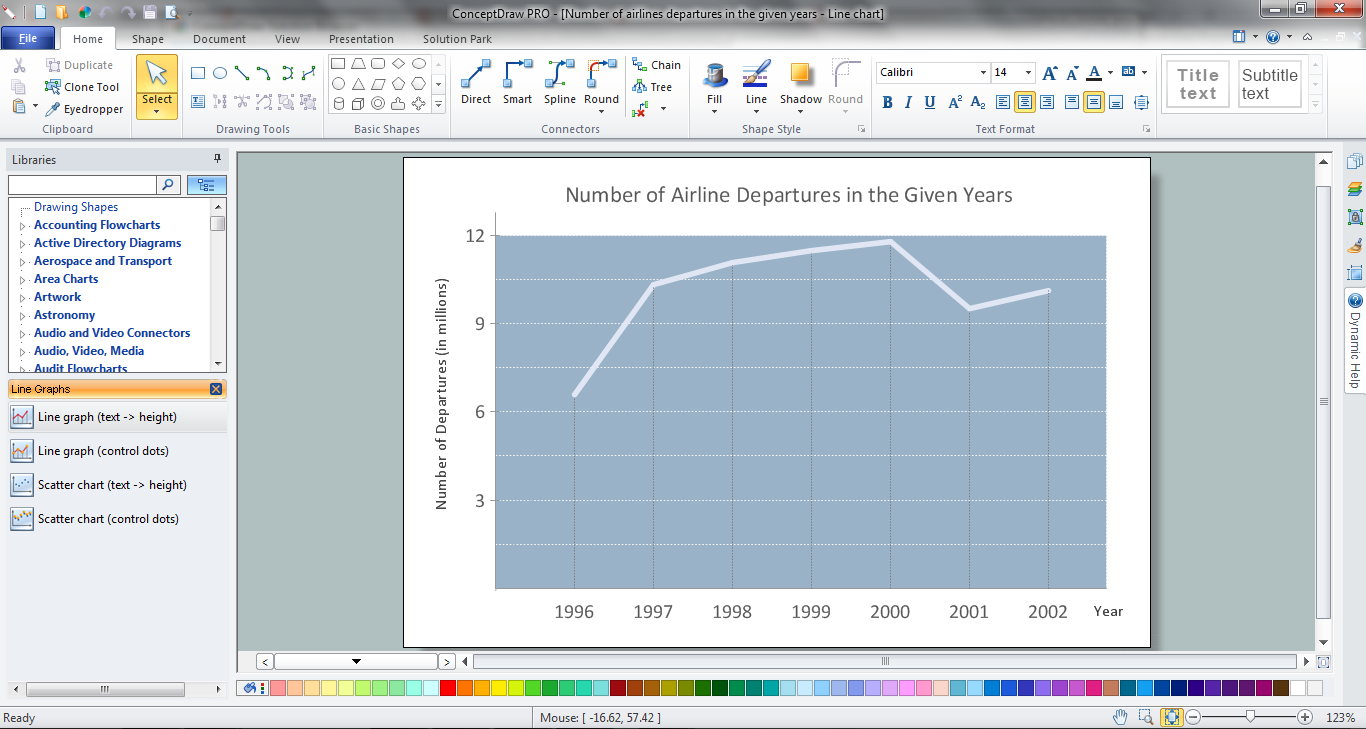

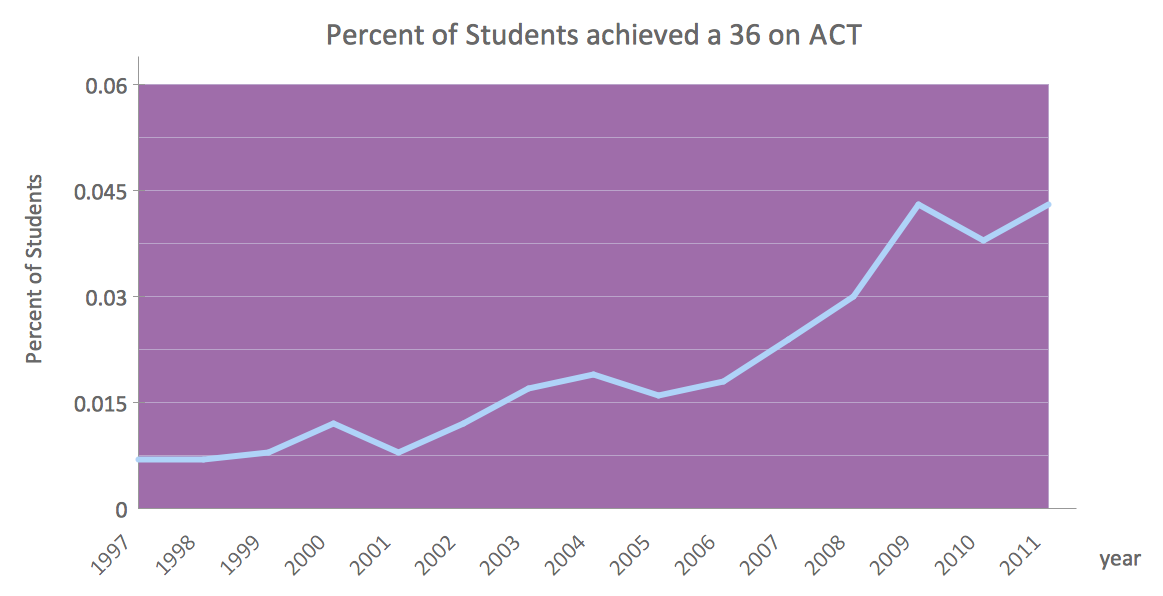

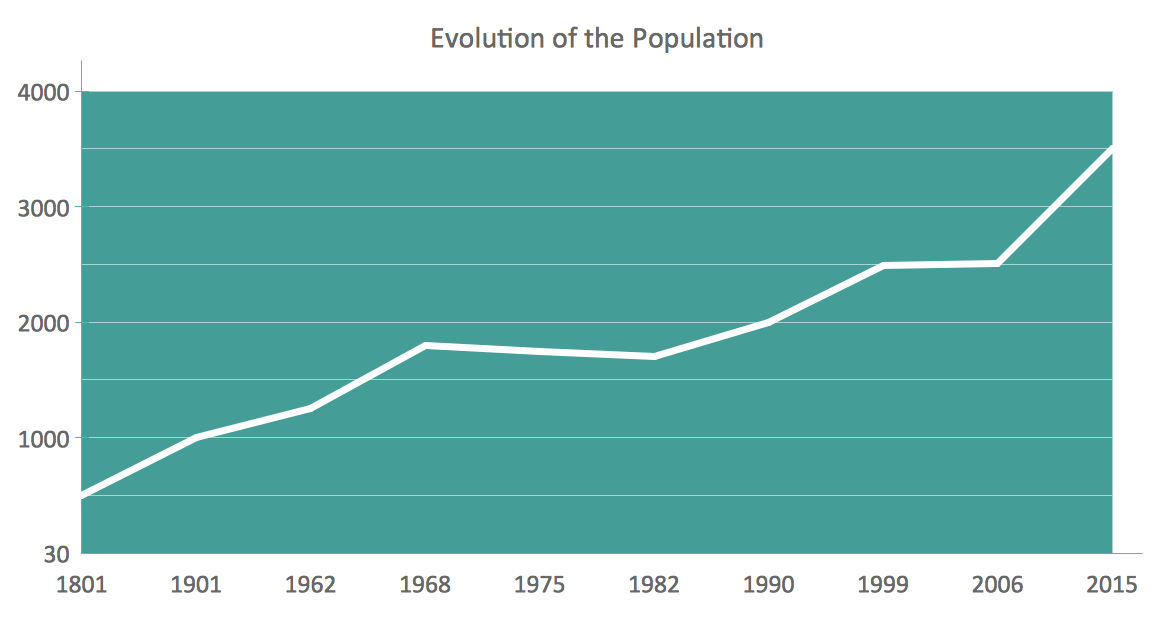




-line-graphs---vector-stencils-library.png--diagram-flowchart-example.png)
-line-graphs---vector-stencils-library.png--diagram-flowchart-example.png)
-line-graphs---vector-stencils-library.png--diagram-flowchart-example.png)
-line-graphs---vector-stencils-library.png--diagram-flowchart-example.png)