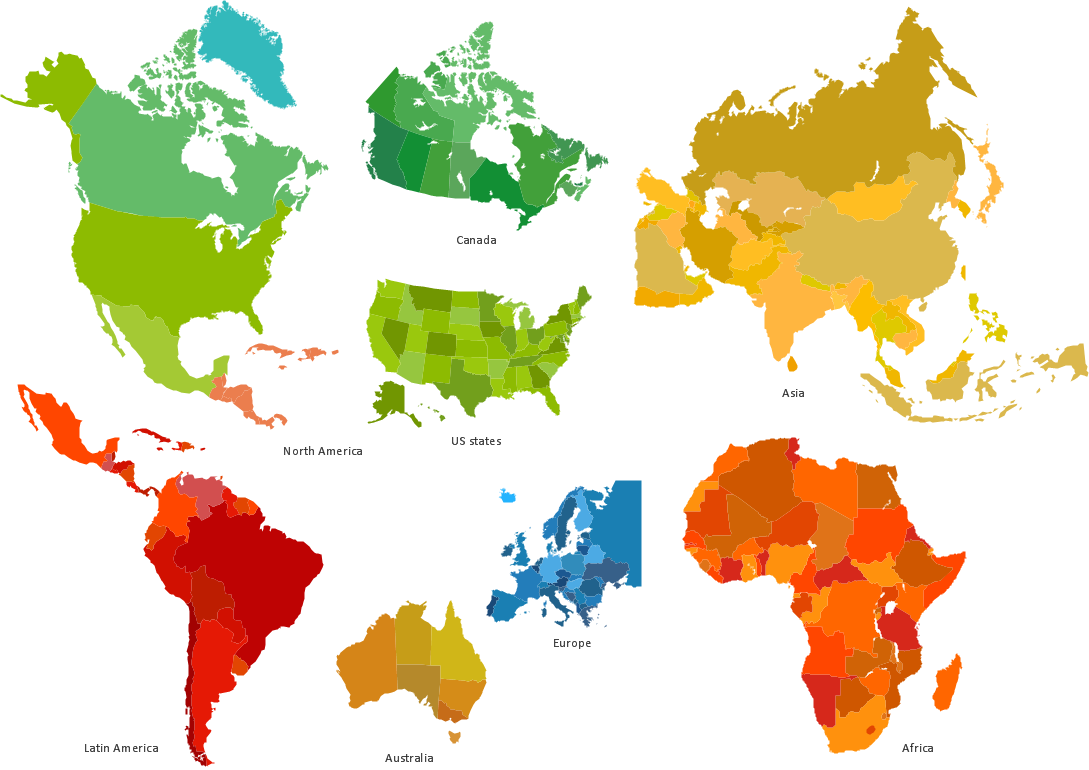GUI Prototyping with ConceptDraw DIAGRAM
All about prototyping. GUI Prototyping with ConceptDraw. Download prototyping software.
 Infographics Area
Infographics Area
Solutions of the area What is Infographics from ConceptDraw Solution Park collect templates, samples and vector stencils libraries with design elements for the drawing information graphics.
 Graphic User Interface
Graphic User Interface
Graphic User Interface solution extends ConceptDraw DIAGRAM software with templates, samples and libraries of vector stencils for design of the GUI prototypes and diagrams for Windows, Mac OS and iOS software.
The vector stencils library "Wireframe" contains 18 elements for designing wireframe graphic user interface (GUI) of computer software.
"Wireframes may be utilized by ... designers ... to push the user interface (UI) process. ...
User interface design includes selecting and arranging interface elements to enable users to interact with the functionality of the system. The goal is to facilitate usability and efficiency as much as possible. Common elements found in interface design are action buttons, text fields, check boxes, radio buttons and drop-down menus." [Website wireframe. Wikipedia]
The example "Design elements - Wireframe" was created using the ConceptDraw PRO diagramming and vector drawing software extended with the Graphic User Interface solution from the Software Development area of ConceptDraw Solution Park.
"Wireframes may be utilized by ... designers ... to push the user interface (UI) process. ...
User interface design includes selecting and arranging interface elements to enable users to interact with the functionality of the system. The goal is to facilitate usability and efficiency as much as possible. Common elements found in interface design are action buttons, text fields, check boxes, radio buttons and drop-down menus." [Website wireframe. Wikipedia]
The example "Design elements - Wireframe" was created using the ConceptDraw PRO diagramming and vector drawing software extended with the Graphic User Interface solution from the Software Development area of ConceptDraw Solution Park.
Design Element: Rack Diagram for Network Diagrams
ConceptDraw DIAGRAM is perfect for software designers and software developers who need to draw Rack Diagrams.
Software development with ConceptDraw DIAGRAM
Modern software development requires creation of large amount of graphic documentation, these are the diagrams describing the work of applications in various notations and cuts, also GUI design and documentation on project management. ConceptDraw DIAGRAM technical and business graphics application possesses powerful tools for software development and designing technical documentation for object-oriented projects. Solutions included to the Software Development area of ConceptDraw Solution Park provide the specialists with possibility easily and quickly create graphic documentation. They deliver effective help in drawing thanks to the included package of templates, samples, examples, and libraries with numerous ready-to-use vector objects that allow easily design class hierarchies, object hierarchies, visual object-oriented designs, flowcharts, GUI designs, database designs, visualize the data with use of the most popular notations, including the UML and Booch notations, easy manage the development projects, automate projection and development.How To use Switches in Network Diagram
Special libraries of highly detailed, accurate shapes and computer graphics, servers, hubs, switches, printers, mainframes, face plates, routers etc.
Informative and Well-Designed Infographics
Informative and well-designed Infographics allows visually present various map containing information.
 ConceptDraw Solution Park
ConceptDraw Solution Park
ConceptDraw Solution Park collects graphic extensions, examples and learning materials
Map Infographic Design
ConceptDraw collection of vector elements for infographics design.- Design elements - Media signs | Vector graphics - Media signs ...
- Vector graphics - Media signs | Design elements - Road signs ...
- Work Flow Process Chart | Program to Make Flow Chart | Flow Chart ...
- Graphic User Interface | Martin ERD Diagram | Office - Design ...
- Management - Design Elements | Presentation Clipart ...
- Design elements - Wireframe | Wireframe GUI template | Graphic ...
- GUI Prototyping with ConceptDraw PRO | Graphic User Interface ...
- Building Drawing Software for Design Sport Fields - Conceptdraw.com
- Infographic design elements, software tools Subway and Metro style ...
- Diagramming Software for Design UML Activity Diagrams | 3 Circle ...
- Education | Graphics Software for Business | Mac Diagramming ...
- Currency - Design Elements | Design elements - Currency and ...
- Diagramming Software for Design UML Communication Diagrams ...
- Vector graphics - Media signs | Design elements - Media signs ...
- Business People Clipart | Business and Finance | Design elements ...
- Management - Design Elements | Presentation Clipart | Design ...
- Bubble diagrams in Landscape Design with ConceptDraw PRO ...
- Presentation Clipart | Currency - Design Elements | Design elements ...
- Visual Presentations Made Easy with Diagramming Software | The ...
- ConceptDraw PRO Compatibility with MS Visio | Marketing - Design ...

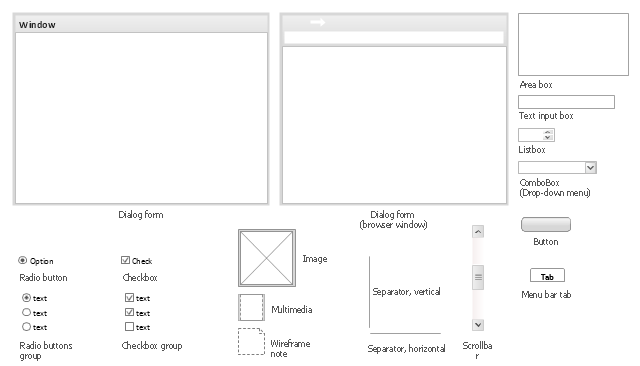
.png)