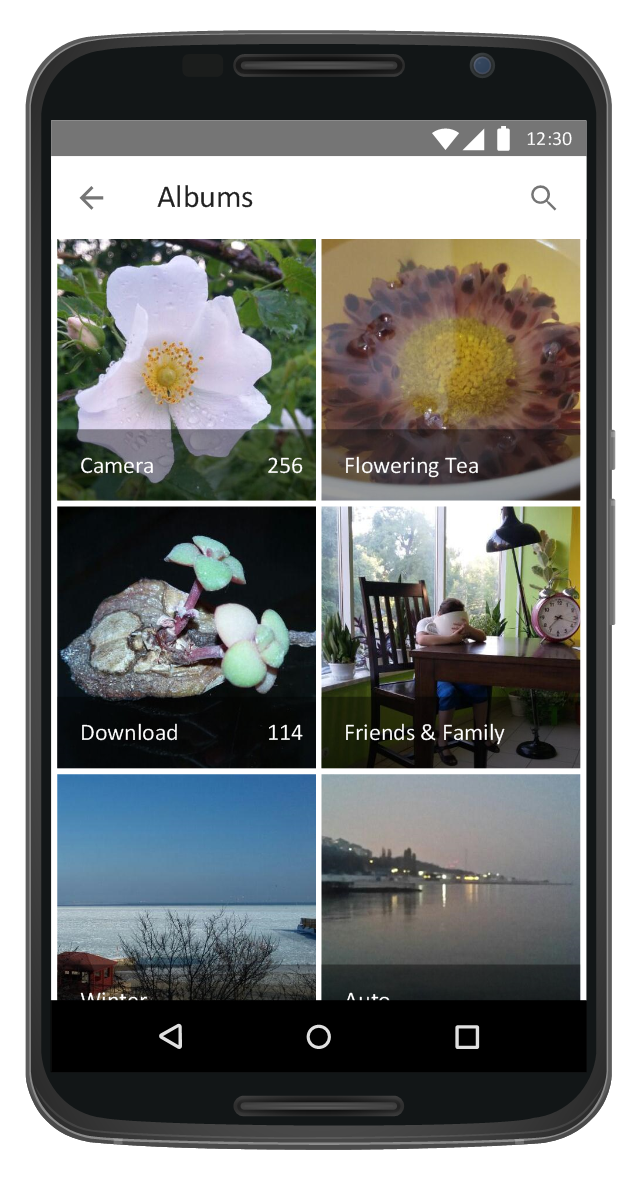Website Wireframe
Website Wireframe
The innovative Website Wireframe solution enhances the ConceptDraw PRO v10 functionality with newest wireframe tools, libraries with variety of predesigned icons, symbols, buttons, graphics, forms, boxes, and many other vector elements, templates and professionally designed samples, which make it the best wireframing software. Website Wireframe solution gives you significant advantages when designing and maintaining websites, creating skeletal and content-free depictions of website structure, making website prototypes and planning the content arrangement before committing to design, also speeds up the processes of sketching, producing and sharing wireframe examples of website style and interface design.
This Android 7 user interface example illustrates usage of Android Material Design single-line grid list.
"Grid lists are an alternative to standard list views.
A grid list consists of a repeated pattern of cells arrayed in a vertical and horizontal layout.
Grid lists are best used on similar data types. They help improve the visual comprehension of the content they contain. ...
A grid list is best suited to presenting homogenous data, typically images, and is optimized for visual comprehension and differentiating between similar data types. ...
A grid list consists of a repeated pattern of cells arrayed vertically and horizontally within the grid list.
Tiles hold content and can span one or more cells vertically or horizontally." [material.io/ guidelines/ components/ grid-lists.html]
The Android 7 UI design example "Single-line grid list" was created using the ConceptDraw PRO diagramming and vector drawing software extended with the "Android user interface" solution from the "Software Development" area of ConceptDraw Solution Park.
"Grid lists are an alternative to standard list views.
A grid list consists of a repeated pattern of cells arrayed in a vertical and horizontal layout.
Grid lists are best used on similar data types. They help improve the visual comprehension of the content they contain. ...
A grid list is best suited to presenting homogenous data, typically images, and is optimized for visual comprehension and differentiating between similar data types. ...
A grid list consists of a repeated pattern of cells arrayed vertically and horizontally within the grid list.
Tiles hold content and can span one or more cells vertically or horizontally." [material.io/ guidelines/ components/ grid-lists.html]
The Android 7 UI design example "Single-line grid list" was created using the ConceptDraw PRO diagramming and vector drawing software extended with the "Android user interface" solution from the "Software Development" area of ConceptDraw Solution Park.
ConceptDraw Arrows10 Technology
Connecting objects manually in ConceptDraw PRO is a snap: - points; - Connecting groups of objects; - Auto-routing; - Connectors text; - Snap to Guides ; - Quick.- How To Make A 12 Column Grid In Photoshop
- Web Design 12 Column Grid Layout
- User registration form | 960 Grid System 16-column layout | 960gs
- Android Grid System
- Design elements - Text and Images | Design elements - Wireframe ...
- Website Wireframe | 960 Grid System 16-column layout ...
- Grid Computing Meaning
- Website Wireframe | How to Develop Website Wireframes Using ...
- Design elements - Advertisement | User registration form | Website ...
- Wireframe Examples | Photo gallery webpage (wireframe) | User ...
- Design elements - Android grids | Design elements - Wireframe grid ...
- Design elements - Advertisement | User registration form | Vertical ...
- Diagram Of Grid Computing
- UML activity diagram - User registration | User registration form ...
- Android 5.0 - Single-line list | Single-line grid list | Process Flowchart ...
- Website Wireframe | How to Develop Website Wireframes Using ...
- Design elements - Wireframe grid
- Walls, shell and structure - Vector stencils library | Corner view ...
- Android 5.0 - Single-line list | Single-line grid list | Android User ...