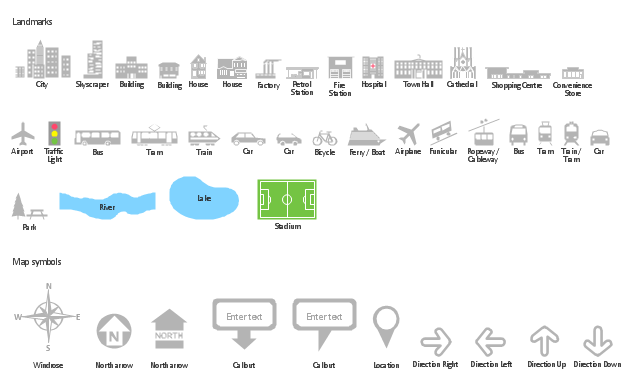The vector stencils library "Management pictograms" contains 72 management pictograms.
Use it to create your management infogram in the ConceptDraw PRO diagramming and vector drawing software.
The flat icons example "Management pictograms - Vector stencils library" is included in the solution "Marketing infographics" from the "Business infographics" area of ConceptDraw Solution Park.
Use it to create your management infogram in the ConceptDraw PRO diagramming and vector drawing software.
The flat icons example "Management pictograms - Vector stencils library" is included in the solution "Marketing infographics" from the "Business infographics" area of ConceptDraw Solution Park.
The vector stencils library "GHS hazard pictograms" contains 9 chemical hazard symbols.
Use it in ConceptDraw PRO software to design your chemical safety infographics, labels of containers with hazardous materials, International Chemical Safety Cards (ICSC), manufacturers' Safety Data Sheets (SDS), and Material Safety Data Sheets (MSDS).
"Hazard pictograms form part of the international Globally Harmonized System of Classification and Labelling of Chemicals (GHS). Two sets of pictograms are included within the GHS: one for the labelling of containers and for workplace hazard warnings, and a second for use during the transport of dangerous goods. ...
Hazard pictograms are one of the key elements for the labelling of containers under the GHS, along with:
- an identification of the product;
- a signal word – either Danger or Warning – where necessary;
- hazard statements, indicating the nature and degree of the risks posed by the product;
- precautionary statements, indicating how the product should be handled to minimize risks to the user (as well as to other people and the general environment);
- the identity of the supplier (who might be a manufacturer or importer)." [GHS hazard pictograms. Wikipedia]
The chemical hazard symbols example "Design elements - GHS hazard pictograms" is included in the GHS Hazard Pictograms solution from the Engineering area of ConceptDraw Solution Park.
Use it in ConceptDraw PRO software to design your chemical safety infographics, labels of containers with hazardous materials, International Chemical Safety Cards (ICSC), manufacturers' Safety Data Sheets (SDS), and Material Safety Data Sheets (MSDS).
"Hazard pictograms form part of the international Globally Harmonized System of Classification and Labelling of Chemicals (GHS). Two sets of pictograms are included within the GHS: one for the labelling of containers and for workplace hazard warnings, and a second for use during the transport of dangerous goods. ...
Hazard pictograms are one of the key elements for the labelling of containers under the GHS, along with:
- an identification of the product;
- a signal word – either Danger or Warning – where necessary;
- hazard statements, indicating the nature and degree of the risks posed by the product;
- precautionary statements, indicating how the product should be handled to minimize risks to the user (as well as to other people and the general environment);
- the identity of the supplier (who might be a manufacturer or importer)." [GHS hazard pictograms. Wikipedia]
The chemical hazard symbols example "Design elements - GHS hazard pictograms" is included in the GHS Hazard Pictograms solution from the Engineering area of ConceptDraw Solution Park.
The vector stencils library "Management pictograms" contains 72 management pictograms.
Use it to create your management infogram in the ConceptDraw PRO diagramming and vector drawing software.
The flat icons example "Management pictograms - Vector stencils library" is included in the solution "Marketing infographics" from the "Business infographics" area of ConceptDraw Solution Park.
Use it to create your management infogram in the ConceptDraw PRO diagramming and vector drawing software.
The flat icons example "Management pictograms - Vector stencils library" is included in the solution "Marketing infographics" from the "Business infographics" area of ConceptDraw Solution Park.
 GHS Hazard Pictograms
GHS Hazard Pictograms
GHS Hazard Pictograms solution contains the set of predesigned standard GHS pictograms, Hazardous symbols, and Hazard communication pictograms, approved and agreed by UN in Globally Harmonized System of Classification and Labelling of Chemicals (GHS). They can be used for quick and simple designing accurate and professional-looking infographics, diagrams, warning announcements, signboards, posters, precautionary declarations, regulatory documents, and for representing the main items of OSHA HAZCOM Standard.
This chemical safety infographic example shows the GHS chemical hazard pictograms poster.
It was designed on the base of the table from the Wikimedia Commons file: GHS HAZCOM Safety Labels.jpg. [commons.wikimedia.org/ wiki/ File:GHS_ HAZCOM_ Safety_ Labels.jpg]
"The Hazard Communication Standard requires employers to disclose toxic and hazardous substances in workplaces. This is related to the Worker Protection Standard.
Specifically, this requires unrestricted employee access to the Material Safety Data Sheet or equivalent, and appropriate training needed to understand health and safety risks. ...
The Globally Harmonized System of Classification and Labeling of Chemicals (GHS) is currently being pursued to standardize workplace hazard protection internationally." [Hazard Communication Standard. Wikipedia]
The chemical safety infographic sample "GHS HAZCOM Safety Labels" was created using ConceptDraw PRO software extended with the GHS Hazard Pictograms solution from the Engineering area of ConceptDraw Solution Park.
It was designed on the base of the table from the Wikimedia Commons file: GHS HAZCOM Safety Labels.jpg. [commons.wikimedia.org/ wiki/ File:GHS_ HAZCOM_ Safety_ Labels.jpg]
"The Hazard Communication Standard requires employers to disclose toxic and hazardous substances in workplaces. This is related to the Worker Protection Standard.
Specifically, this requires unrestricted employee access to the Material Safety Data Sheet or equivalent, and appropriate training needed to understand health and safety risks. ...
The Globally Harmonized System of Classification and Labeling of Chemicals (GHS) is currently being pursued to standardize workplace hazard protection internationally." [Hazard Communication Standard. Wikipedia]
The chemical safety infographic sample "GHS HAZCOM Safety Labels" was created using ConceptDraw PRO software extended with the GHS Hazard Pictograms solution from the Engineering area of ConceptDraw Solution Park.
HR Flowchart Symbols
Human resources are the people who make up the employee workforce of an organization or company. Human resource management has four basic functions: staffing, motivation, training and development, and maintenance. It is convenient to use the flowcharts to represent various HR processes and workflows. ConceptDraw PRO diagramming and vector drawing software extended with HR Flowcharts solution from the Management area of ConceptDraw Solution Park supplies you with comprehensive selection of predesigned vector HR flowchart symbols and standardized flowchart notation symbols, which allow you to design effectively the eye-catching infographics and diagrams relating to any human resource management process that will be relevant and understood by all business associates. The ConceptDraw PRO software offers also the set of predesigned flowchart and workflow templates and samples making your drawing process as easy as possible. Use the HR Flowcharts solution to create professional-looking HR Flowcharts and HRM Business Process Diagrams in a matter of moments.The vector stencils library "Cloud round icons" contains 184 cloud computing pictograms.
Use it to design your cloud computing diagrams and infographics with ConceptDraw PRO software.
"Graphically, the icon is a stylized picture of objects that users are familiar with from office environment or from other professional arenas. ...
The design of all computer icons is constricted by the limitations of the device display. ... They are frequently scalable, as they are displayed in different positions in the software. The colors used, of both the image and the icon background, should stand out on different system backgrounds. The detailing of the icon image needs to be simple, remaining recognizable in varying graphical resolutions and screen sizes. Computer icons are by definition language-independent; they do not rely on letters or words to convey their meaning." [Icon (computing). Wikipedia]
The icon set example "Design elements - Cloud round icons" is included in the Cloud Computing Diagrams solution from the Computer and Networks area from ConceptDraw Solution Park.
Use it to design your cloud computing diagrams and infographics with ConceptDraw PRO software.
"Graphically, the icon is a stylized picture of objects that users are familiar with from office environment or from other professional arenas. ...
The design of all computer icons is constricted by the limitations of the device display. ... They are frequently scalable, as they are displayed in different positions in the software. The colors used, of both the image and the icon background, should stand out on different system backgrounds. The detailing of the icon image needs to be simple, remaining recognizable in varying graphical resolutions and screen sizes. Computer icons are by definition language-independent; they do not rely on letters or words to convey their meaning." [Icon (computing). Wikipedia]
The icon set example "Design elements - Cloud round icons" is included in the Cloud Computing Diagrams solution from the Computer and Networks area from ConceptDraw Solution Park.
The vector stencils library "Landmarks" contains 34 signs and pictograms for drawing road and transit maps.
The vector stencils library "Map symbols" contains 10 signs and pictograms for drawing road and transit maps.
"A landmark is a recognizable natural or man-made feature used for navigation, a feature that stands out from its near environment and is often visible from long distances.
In modern use, the term can also be applied to smaller structures or features, that have become local or national symbols." [Landmark. Wikipedia]
The pictograms example "Design elements - Location map" was created using the ConceptDraw PRO diagramming and vector drawing software extended with the Spatial Infographics solution from the Maps area of ConceptDraw Solution Park.
The vector stencils library "Map symbols" contains 10 signs and pictograms for drawing road and transit maps.
"A landmark is a recognizable natural or man-made feature used for navigation, a feature that stands out from its near environment and is often visible from long distances.
In modern use, the term can also be applied to smaller structures or features, that have become local or national symbols." [Landmark. Wikipedia]
The pictograms example "Design elements - Location map" was created using the ConceptDraw PRO diagramming and vector drawing software extended with the Spatial Infographics solution from the Maps area of ConceptDraw Solution Park.
 Project Management Area
Project Management Area
Project Management area provides Toolbox solutions to support solving issues related to planning, tracking, milestones, events, resource usage, and other typical project management functions.
The vector stencils library "IVR computer" contains 27 interactive voice response (IVR) computer icons. Use it to design your IVR diagrams with ConceptDraw PRO diagramming and vector drawing software.
"In computing, an icon is a pictogram displayed on a computer screen in order to help the user navigate a computer system or mobile device. ...
Some common computer icons are taken from the broader field of standardized icons used across a wide range of electrical equipment. Examples of these are the power symbol and the USB icon, which are found on a wide variety of electronic devices. ...
A second type of hyperlink icon represents objects common in a physical office space and desktop environment. It includes the basic icons used for a file, file folder, trashcan, inbox, together with the spatial real estate of the screen, i.e. the electronic desktop." [Icon (computing). Wikipedia]
The IVR diagram symbols example "Design elements - IVR computer" is included in the Interactive Voice Response Diagrams solution from the Computer and Networks area of ConceptDraw Solution Park.
"In computing, an icon is a pictogram displayed on a computer screen in order to help the user navigate a computer system or mobile device. ...
Some common computer icons are taken from the broader field of standardized icons used across a wide range of electrical equipment. Examples of these are the power symbol and the USB icon, which are found on a wide variety of electronic devices. ...
A second type of hyperlink icon represents objects common in a physical office space and desktop environment. It includes the basic icons used for a file, file folder, trashcan, inbox, together with the spatial real estate of the screen, i.e. the electronic desktop." [Icon (computing). Wikipedia]
The IVR diagram symbols example "Design elements - IVR computer" is included in the Interactive Voice Response Diagrams solution from the Computer and Networks area of ConceptDraw Solution Park.
 Building Plans Area
Building Plans Area
The Building Plans Area collects solutions for drawing the building and site plans.
 Azure Architecture
Azure Architecture
Create Microsoft Azure architecture diagrams using icons and templates regarding Azure management, Azure storage and Azure services.
 PM Response
PM Response
This solution extends all ConceptDraw Office 2.0 products by helping to improve the response time to project changes. PM Response also helps with iteration planning, discussing project layout approaches, and solving project challenges.
- Management pictograms - Vector stencils library | Management ...
- Target diagrams - Vector stencils library | Management pictograms ...
- Management pictograms - Vector stencils library | Marketing Area ...
- Plant Layout Plans | Ecology pictograms - Vector stencils library ...
- Management pictograms - Vector stencils library | Management ...
- Types of Flowcharts | Ecology pictograms - Vector stencils library ...
- Management pictograms - Vector stencils library | Feature ...
- Business Productivity Area | Management pictograms - Vector ...
- Management pictograms - Vector stencils library | Basic Flowchart ...
- Management pictograms - Vector stencils library | Management ...
- Stakeholder Management System | Management pictograms ...
- HR professions - Vector stencils library | Management pictograms ...
- Management pictograms - Vector stencils library | Target diagrams ...
- Management pictograms - Vector stencils library | Basic Flowchart ...
- Management pictograms - Vector stencils library | Microsoft ...
- Management pictograms - Vector stencils library | Management ...
- Renewable energy | Ecology pictograms - Vector stencils library ...
- Management pictograms - Vector stencils library | Best Flowchart ...
- Competitor Analysis | Flowchart Example: Flow Chart of Marketing ...
- GHS Hazard Pictograms | Hazard Pictograms | Design elements ...