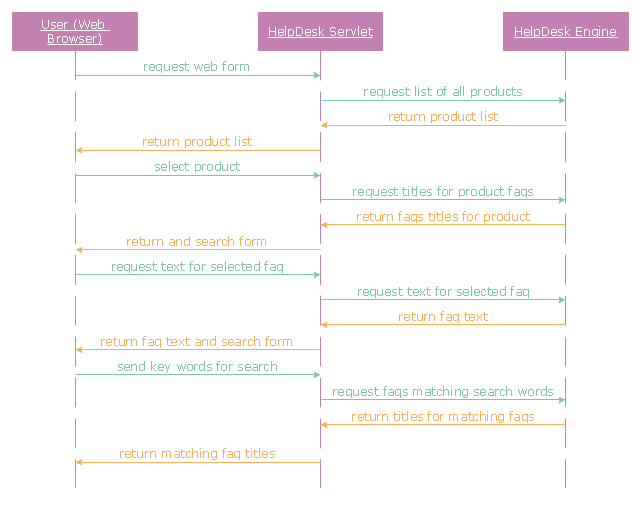HelpDesk
How to Create a Data Flow Diagram using ConceptDraw PRO
Data flow diagramming is a highly effective technique for showing the flow of information through a system. Data flow diagrams reveal relationships among and between the various components in a program or system. DFD is an important technique for modeling a system’s high-level detail by showing how input data is transformed to output results through a sequence of functional transformations. The set of standard symbols is used to depict how these components interact in a system. ConceptDraw PRO allows you to draw a simple and clear Data Flow Diagram using special libraries."A help desk is a resource intended to provide the customer or end user with information and support related to a company's or institution's products and services. The purpose of a help desk is usually to troubleshoot problems or provide guidance about products such as computers, electronic equipment, food, apparel, or software. Corporations usually provide help desk support to their customers through various channels such as toll-free numbers, websites, instant messaging, or email. There are also in-house help desks designed to provide assistance to employees." [Help desk. Wikipedia]
The UML sequence diagram example "Help desk" was created using the ConceptDraw PRO diagramming and vector drawing software extended with the Rapid UML solution from the Software Development area of ConceptDraw Solution Park.
The UML sequence diagram example "Help desk" was created using the ConceptDraw PRO diagramming and vector drawing software extended with the Rapid UML solution from the Software Development area of ConceptDraw Solution Park.
Create Block Diagram
Block diagrams solution extends ConceptDraw PRO software with templates, samples and libraries of vector stencils for creating the block diagram. Create block diagrams, electrical circuit diagrams, schematics, and more in minutes with ConceptDraw PRO.HelpDesk
How to Create Cisco Network Diagrams
The easiest way to design Cisco Network diagram using standard Cisco product symbols is using ConceptDraw PRO powered by Cisco Network Diagrams solution. The Cisco Network Diagrams solution uses Cisco network symbols to to visually document the topology and design of Cisco networks.- UML Diagrams with ConceptDraw PRO | UML sequence diagram ...
- Using Fishbone Diagrams for Problem Solving | Cause and Effect ...
- Fishbone diagram - Causes of low-quality output
- Cause and Effect Analysis (Fishbone Diagrams ) | TQM Diagram ...
- TQM Diagram Example
- Total Quality Management TQM Diagrams | TQM Diagram Example ...
- Fault Tree Analysis Diagrams | Fishbone Diagram | Structured ...
- Ishikawa diagram - Factors reducing competitiveness | Business ...
- Fishbone Diagrams
- Management Tools — Total Quality Management | TQM Diagram ...
- Business Productivity Diagramming | Cause and Effect Analysis ...
- Entity Relationship Diagram Software Engineering | Communication ...
- Total Quality Management TQM Diagrams | TQM Software — Build ...
- Fishbone Diagram | Cause and Effect Analysis (Fishbone Diagrams ...
- Workflow Diagram Examples | Workflow Diagrams | Flow chart ...
- Fishbone Diagram | Business Productivity Diagramming | Business ...
- Total Quality Management TQM Diagrams | Total Quality
- TQM Diagram Example | Seven Management and Planning Tools ...
- Total Quality Management TQM Diagrams | TQM Diagram Tool ...
- Fishbone Diagram | Cause and Effect Analysis (Fishbone Diagrams ...