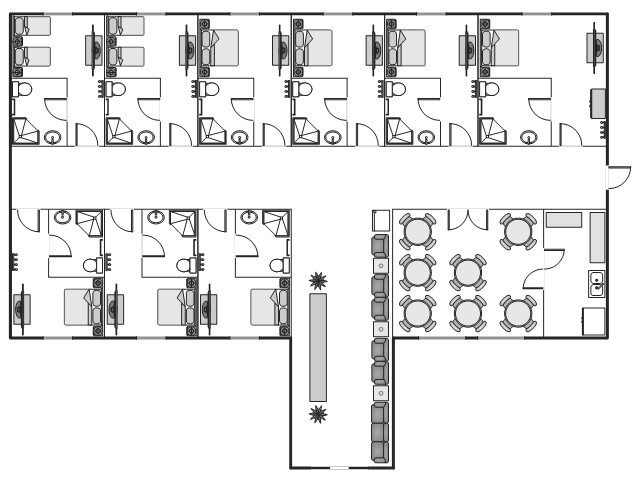HelpDesk
How to Create a Data Flow Diagram using ConceptDraw PRO
Data flow diagramming is a highly effective technique for showing the flow of information through a system. Data flow diagrams reveal relationships among and between the various components in a program or system. DFD is an important technique for modeling a system’s high-level detail by showing how input data is transformed to output results through a sequence of functional transformations. The set of standard symbols is used to depict how these components interact in a system. ConceptDraw PRO allows you to draw a simple and clear Data Flow Diagram using special libraries.This example depicts furniture and home appliances layout on the hotel floor plan.
"A hotel is an establishment that provides lodging paid on a short-term basis. The provision of basic accommodation, in times past, consisting only of a room with a bed, a cupboard, a small table and a washstand has largely been replaced by rooms with modern facilities, including en-suite bathrooms and air conditioning or climate control. Additional common features found in hotel rooms are a telephone, an alarm clock, a television, a safe, a mini-bar with snack foods and drinks, and facilities for making tea and coffee. Luxury features include bathrobes and slippers, a pillow menu, twin-sink vanities, and jacuzzi bathtubs. Larger hotels may provide additional guest facilities such as a swimming pool, fitness center, business center, childcare, conference facilities and social function services." [Hotel. Wikipedia]
The example "Mini hotel floor plan" was created using the ConceptDraw PRO diagramming and vector drawing software extended with the Basic Floor Plans solution from the Building Plans area of ConceptDraw Solution Park.
"A hotel is an establishment that provides lodging paid on a short-term basis. The provision of basic accommodation, in times past, consisting only of a room with a bed, a cupboard, a small table and a washstand has largely been replaced by rooms with modern facilities, including en-suite bathrooms and air conditioning or climate control. Additional common features found in hotel rooms are a telephone, an alarm clock, a television, a safe, a mini-bar with snack foods and drinks, and facilities for making tea and coffee. Luxury features include bathrobes and slippers, a pillow menu, twin-sink vanities, and jacuzzi bathtubs. Larger hotels may provide additional guest facilities such as a swimming pool, fitness center, business center, childcare, conference facilities and social function services." [Hotel. Wikipedia]
The example "Mini hotel floor plan" was created using the ConceptDraw PRO diagramming and vector drawing software extended with the Basic Floor Plans solution from the Building Plans area of ConceptDraw Solution Park.
 Circle-Spoke Diagrams
Circle-Spoke Diagrams
Examples of subject areas that are well suited to this approach are marketing, business, products promotion, process modeling, market, resource, time, and cost analysis. Circle-Spoke Diagrams are successfully used in presentations, conferences, management documents, magazines, reportages, reviews, reports, TV, and social media.
 Flowcharts
Flowcharts
The Flowcharts Solution for ConceptDraw PRO v10 is a comprehensive set of examples and samples in several different color themes for professionals that need to graphically represent a process. Solution value is added by basic flow chart template and shapes' library of Flowchart notation. ConceptDraw PRO flow chart creator lets one depict a processes of any complexity and length, as well design of the flowchart either vertically or horizontally.
- Functions Of Flow Chart In Hotel Business
- Diagram Of An Hotel And Their Function
- Room Diagram Maker For Function Space
- Functional Flow Diagram Of A Hotel
- Last resort hotel book room process - DFD | Data Flow Diagram ...
- Hotel Service Process | Example of DFD for Online Store (Data Flow ...
- Last resort hotel book room process - DFD | Example of DFD for ...
- Data Flow Diagram Of Hotel Room Reservation System
- Online Hotel Room Booking Erd And Dfd Diagram
- Data Flow Diagram | Last resort hotel book room process - DFD ...
- Hotel Network Topology Diagram | Hotel Plan. Hotel Plan Examples ...
- Level 0 Dfd For Online Hotel Room Reservatin System
- UML Class Diagram Example - Buildings and Rooms | Seminar ...
- Hotel Service Process | Hotel Network Topology Diagram | Example ...
- Last resort hotel book room process - DFD | Data Flow Diagram ...
- Hotel Service Process | Hotel Network Topology Diagram | Last ...
- Taxi Service Data Flow Diagram DFD Example | Example of DFD for ...
- Last resort hotel book room process - DFD | Amazon Web Services ...
- Last resort hotel book room process - DFD | Example of DFD for ...
- Last resort hotel book room process - DFD | Data Flow Diagrams ...