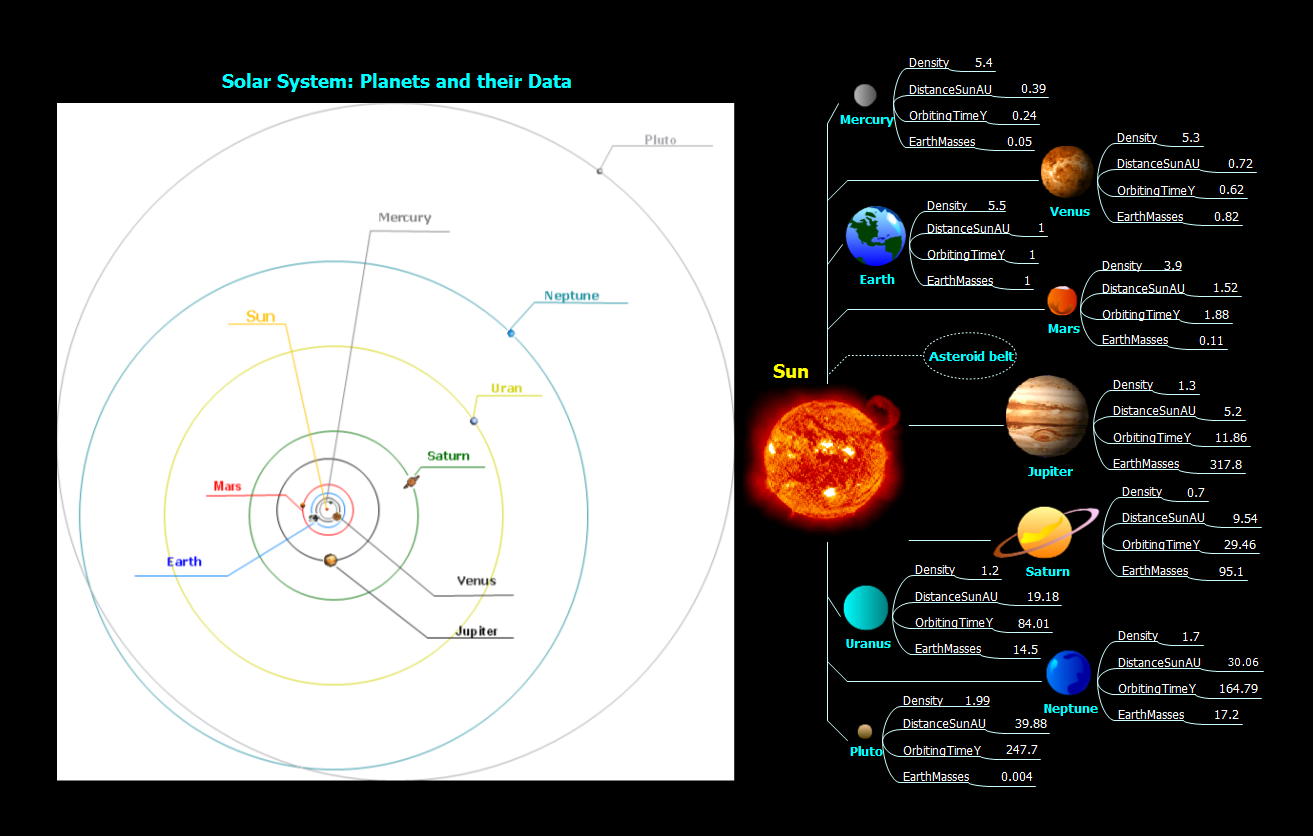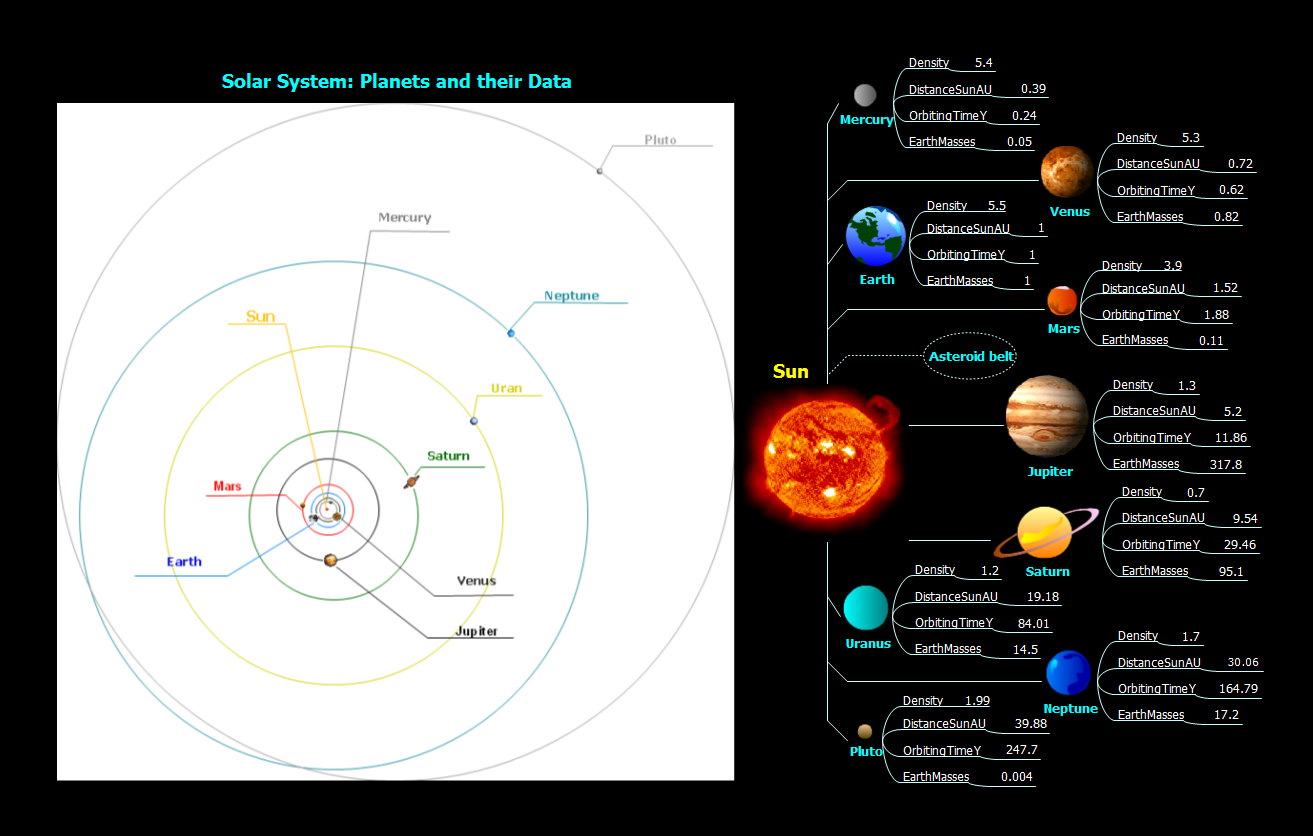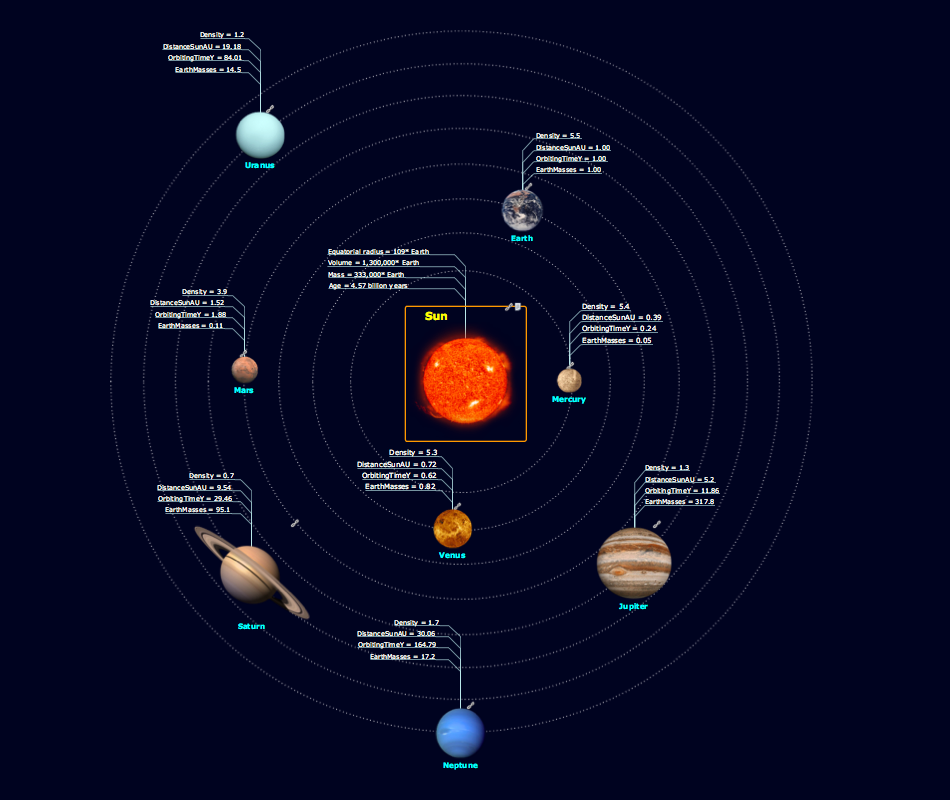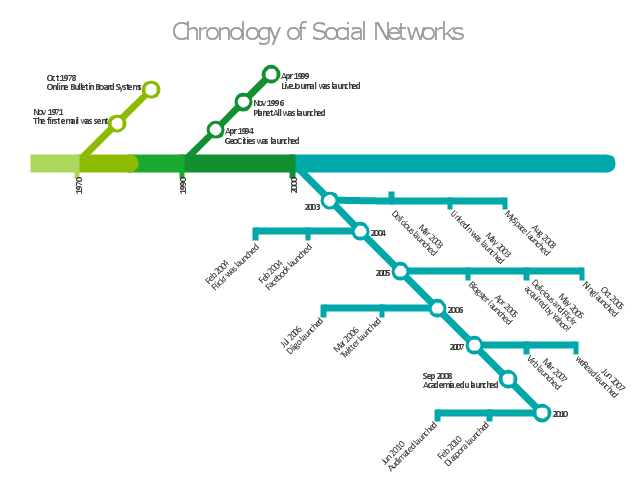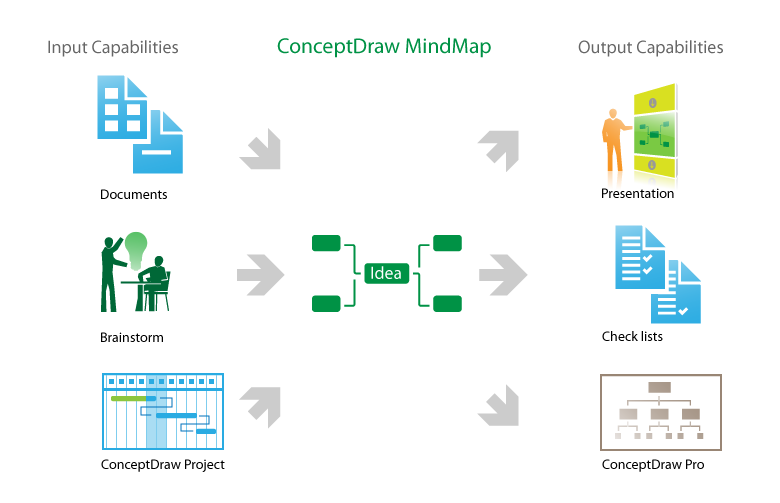How To Create Presentation for Trainings and Learning process
Learning via presentations is used widely in education. This is a frequently used tool on trainings, especially for remote training via Skype.
Create Learning Presentation using mindmaps
Learning Presentation using mindmaps. ConceptDraw MINDMAP is Frequently used tool for presentations, remote trainings via Skype and webinars.
One formula of professional mind mapping : input data + output data + make great presentation
Professional Mind Mapping. ConceptDraw MINDMAP professional software to create documents. Mac and PC compatible. MS Office Exchange Solutions. Skype Collaboration. Presentation Tools.Skype - eLearning Learning
eLearning with Skype without attending classes. Skype as a communication and instructional tool allows trainers to meet with students online and run training sessions. Solution which provides effective results.
 Presentation Exchange
Presentation Exchange
This solution extends ConceptDraw MINDMAP software with the ability to import presentations from Microsoft PowerPoint, as well as enhancing its existing presentation capabilities.
 eLearning for Skype
eLearning for Skype
This solution extends ConceptDraw MINDMAP software with the ability to prepare and run remote learning sessions by using Skype
"There are a growing number of books, websites and works of art on the subject of urban rail and metro map design and use. There are now hundreds of examples of diagrams in an urban rail or metro map style that are used to represent everything from other transit networks like buses and national rail services to sewerage systems and Derbyshire public houses.
One of the most well-known adaptations of an urban rail map was The Great Bear by Simon Patterson. First shown in 1992 nominated for the Turner Prize The Great Bear replaces station names on the London Underground map with those of explorers, saints, film stars, philosophers and comedians. Other artists such as Scott Rosenbaum, and Ralph Gray have also taken the iconic style of the urban rail map and made new artistic creations ranging from the abstract to the solar system. Following the success of these the idea of adapting other urban rail and metro maps has spread so that now almost every major subway or rapid transit system with a map has been doctored with different names, often anagrams of the original station name." [Transit map. Wikipedia]
The infographics example "Chronology of social networks" was created using the ConceptDraw PRO diagramming and vector drawing software extended with the Metro Map solution from the Maps area of ConceptDraw Solution Park.
www.conceptdraw.com/ solution-park/ maps-metro-map
One of the most well-known adaptations of an urban rail map was The Great Bear by Simon Patterson. First shown in 1992 nominated for the Turner Prize The Great Bear replaces station names on the London Underground map with those of explorers, saints, film stars, philosophers and comedians. Other artists such as Scott Rosenbaum, and Ralph Gray have also taken the iconic style of the urban rail map and made new artistic creations ranging from the abstract to the solar system. Following the success of these the idea of adapting other urban rail and metro maps has spread so that now almost every major subway or rapid transit system with a map has been doctored with different names, often anagrams of the original station name." [Transit map. Wikipedia]
The infographics example "Chronology of social networks" was created using the ConceptDraw PRO diagramming and vector drawing software extended with the Metro Map solution from the Maps area of ConceptDraw Solution Park.
www.conceptdraw.com/ solution-park/ maps-metro-map
Using mind maps created by Mindjet MindManager for Presenting via Skype to remote team
Tools to do presentation via Skype using mindmaps of Mindmanager.How to do presentation of Mind Maps via Skype conference call?
Tools to do presentation of mindmaps via Skype.- How To Create Presentation for Trainings and Learning process ...
- How To Create Presentation for Trainings and Learning process ...
- One formula of professional mind mapping : input data + output data ...
- eLearning for Skype | Presentation Exchange | Chronology of social ...
- How to exchange data files of major mind mapping software? | How ...
- How To Do A Mind Map In Powerpoint | How to Create a Great ...
- Best Mind Mapping Program for Making Presentations | Program for ...
- How to Draw a Computer Network Diagrams | Event-driven Process ...
- How to show a mind map presentation via Skype - Conceptdraw.com
- How To Create Presentation for Trainings and ... - Conceptdraw.com
- Presentations in Educational Process | How To Create Presentation ...
- How To Make an Effective PowerPoint Presentation
- Mac Compatible Remote Presentation | How to Exchange ...
- Remote Presentation for Skype | How To Share Presentation via ...
- Best Mind Mapping Program for Making Presentations | How to view ...
- How to draw Metro Map style infographics? (London) | London tube ...
- Remote Presentation for Skype | Mac Compatible Remote ...
- Presentation Clipart
- Remote Presentation for Skype | Presentation Clipart | How to make ...
- Presentation Clipart | Remote Presentation for Skype | Presentation ...