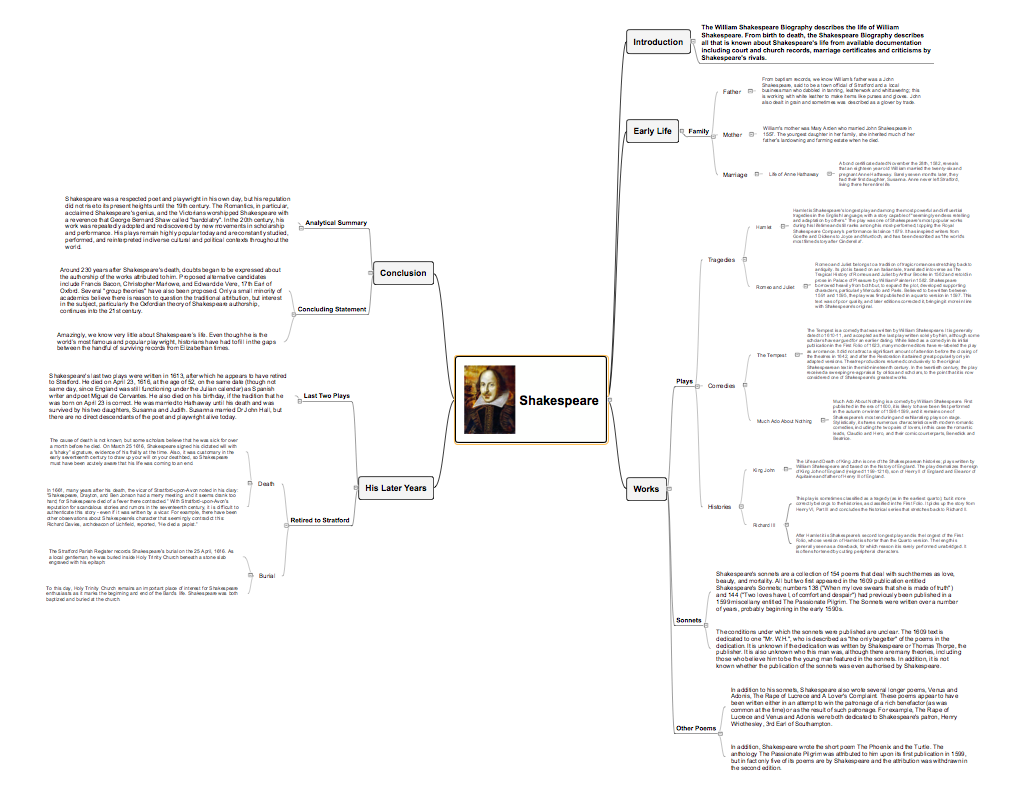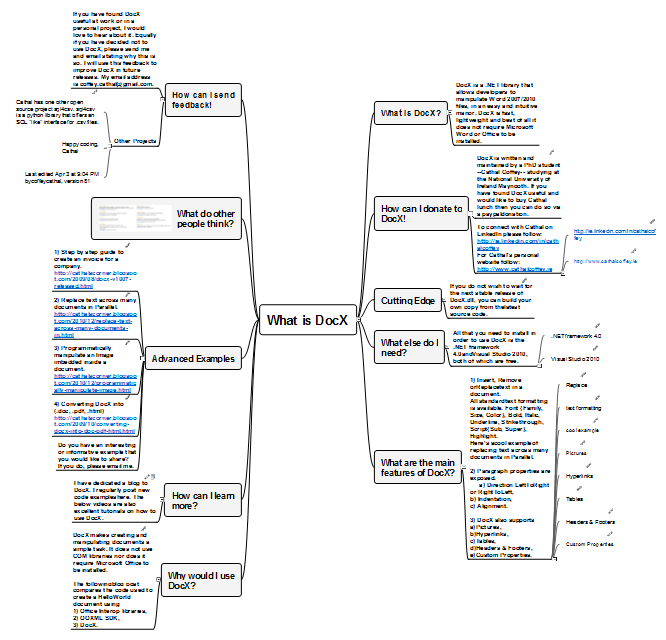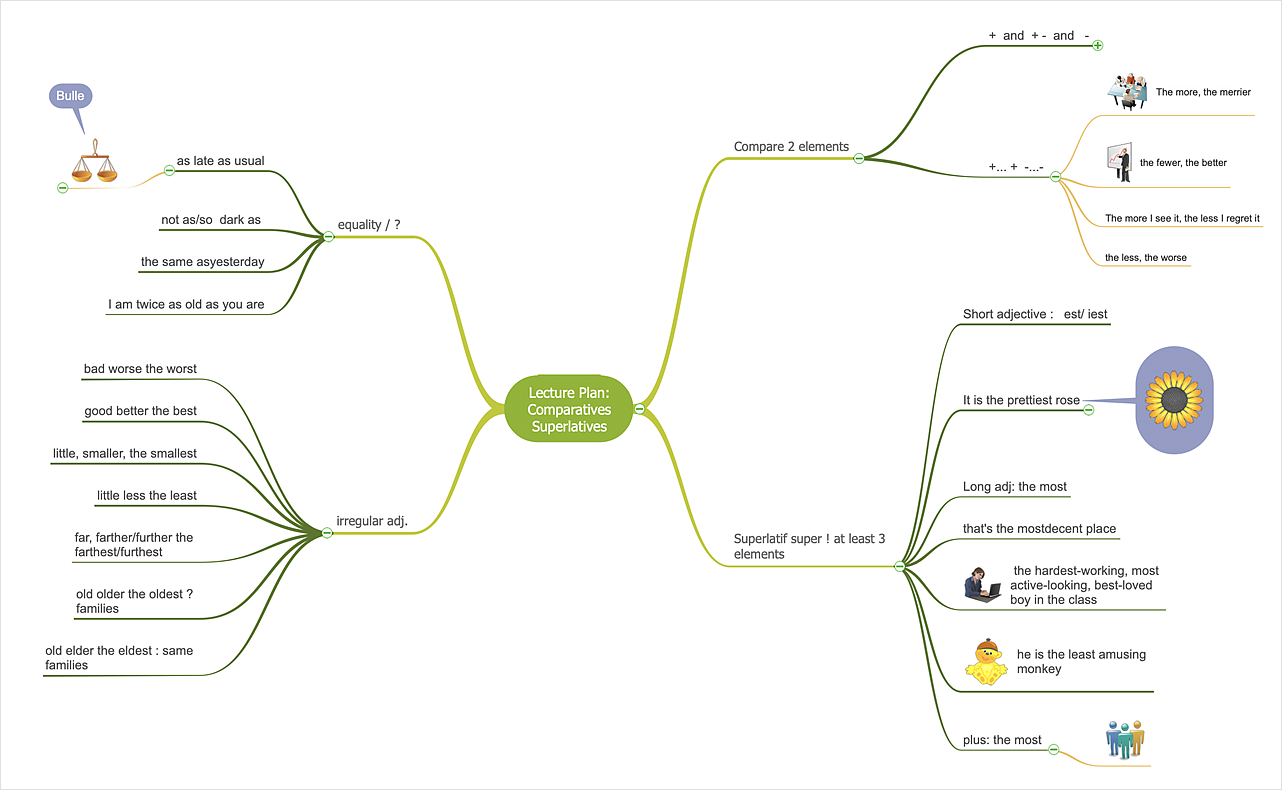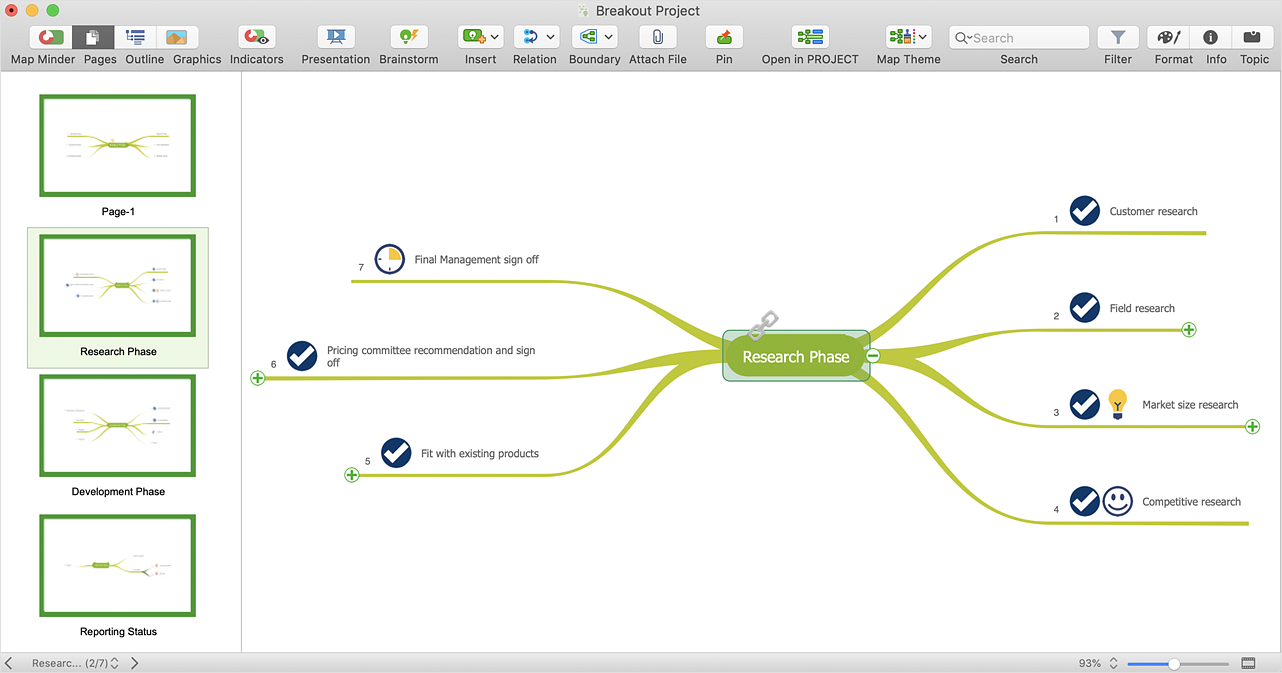HelpDesk
How to Convert a Mind Map into MS Word Document
Mind maps are often used for structuring ideas, planning, and organizing of various documents. ConceptDraw MINDMAP allows you to transfer a mind map to MS Word format using its export facilities. You can convert a mind map to an MS Word outline using the set of standard templates, or even your custom template. Thus, your mind map will be transformed into the proper document format. Using a custom MS Word template allows you to apply your individual style to each document, being exported from ConceptDraw MINDMAP. You can use a mind mapping to capture ideas and structure information. Then make a quick conversion to MS Word and you finally obtain a clean and stylish document.HelpDesk
How to Insert a Mind Map into Microsoft Word Document
ConceptDraw MINDMAP offers several options of converting your mind map to MS Word document. You can choose the proper format that meets your needs to communicate the content of your mind maps. Generate text, presentations, images or web pages that are pertinent to your work. Primary, you can export a mind map to MS Word. This method allows stylizing the document by using a custom MS Word templates. If you need to combine text and hierarchically structured information in a single document, the best solution is to incorporate a mind map into the MS Word document using the copy-paste capabilities of ConceptDraw MINDMAP.Enhancing maps using ConceptDraw MINDMAP ′s Theme Gallery for Macintosh
Video tutorials on ConceptDraw products. Try it today!HelpDesk
How to Create a PowerPoint® Presentation from a Mind Map
ConceptDraw MINDMAP allows you to create a traditional PowerPoint Presentation from your mind maps. There are two different variants when exporting to PowerPoint - one places editable text into the template of your choice, the other places the pieces of the map that you want to show into the slides.How to Make SWOT Analysis in a Word Document
A SWOT Analysis is a popular tool of the strategic planning which is used to evaluate the Strengths, Weaknesses, Opportunities, and Threats that are involved in any businesses. Use of mind maps allows you to collect a lot of information used for SWOT Analysis, visually structure it and also identify the relationships between different parts of this information. SWOT and TOWS Matrix Diagrams solution for ConceptDraw Solution Park combines professional visual advantages of ConceptDraw MINDMAP software and presentation capabilities of ConceptDraw DIAGRAM , which together provide a complete work solution. The SWOT and TOWS diagrams, matrices or mind maps produced in ConceptDraw DIAGRAM using the predesigned vector objects or filling the ready templates, can be then easily exported to Microsoft Word, Microsoft Visio, Microsoft PowerPoint, Adobe PDF, and many other electronic file formats. The possibility of export makes easy the use of SWOT diagrams designed in ConceptDraw DIAGRAM and lets you efficiently collaborate even with people who maybe don't have this software.Word Exchange
ConceptDraw MINDMAP is a powerful application for creating best-looking and quality Mind Maps. Sometimes besides the brainstorming, mind mapping and drawing tools, you may need the functions of collaboration and exchange information between different applications. Such opportunity makes you flexible in exchange of information and documents with colleagues and other people. ConceptDraw Solution Park offers the Word Exchange solution at the Business Productivity area, specially developed for making the MS Word documents from your Mind Maps with just a simple click of mouse. Now, it is simple to make in ConceptDraw MINDMAP the framework for a future article or book, to fill a structure with ideas and then easy receive MS Word document. And vice versa, you are able to load any MS Word document into Mind Map to review, refine, discuss, and present the structure and story. MINDMAP Word exchange is indispensable for lecturers, writers, journalists, bloggers, copywriters, and other people who need easy create, review and organize text documents, structure and edit articles or books, present a brief contents.HelpDesk
How to Use Mind Maps During a Lecture
How To Use Mind Map During the Lecture. For students, parents, or academic institutions who are looking for ways to make studying more fun and interesting.HelpDesk
How to Import Text to ConceptDraw MINDMAP
Mind mapping is a quick and efficient way to start up a project. When you create a mind map, it might be necessary to use previously recorded files, notes, or text outlines. The importing capabilities of ConceptDraw MINDMAP allow you to easily convert text into a mind map. You can quickly turn your TXT file to the hierarchical structure of mind map. You can convert the entire TXT file as well as a selected part. ConceptDraw MINDMAP supports the ability to convert text in both single-page and multi-page mind map. You can create a multiple page project mind map quickly, using various text work-pieces. Read this article to find out how to create your multi-page mind map from a text outline.Export from ConceptDraw MINDMAP into MS Word Document
ConceptDraw Word Exchange solution gives you the ability to export mind maps to MS Word. It also allows stylizing the resulting document by using a custom MS Word template.
- How to Insert a Mind Map into Microsoft Word Document | Concept ...
- How To Create Mind Map Using Excel
- How to Insert a Mind Map into Microsoft Word Document | How to ...
- How to Insert a Mind Map into Microsoft Word Document | How to ...
- How to Convert a Mind Map into MS Word Document | How to Use ...
- How to Convert a Mind Map into MS Word Document | How to ...
- How to Create a PowerPoint® Presentation from a Mind Map | How ...
- How to Convert a Mind Map into MS Word Document | How to Insert ...
- How to Insert a Mind Map into Microsoft Word Document | How to ...
- How to Convert a Mind Map into MS Word Document | Program for ...