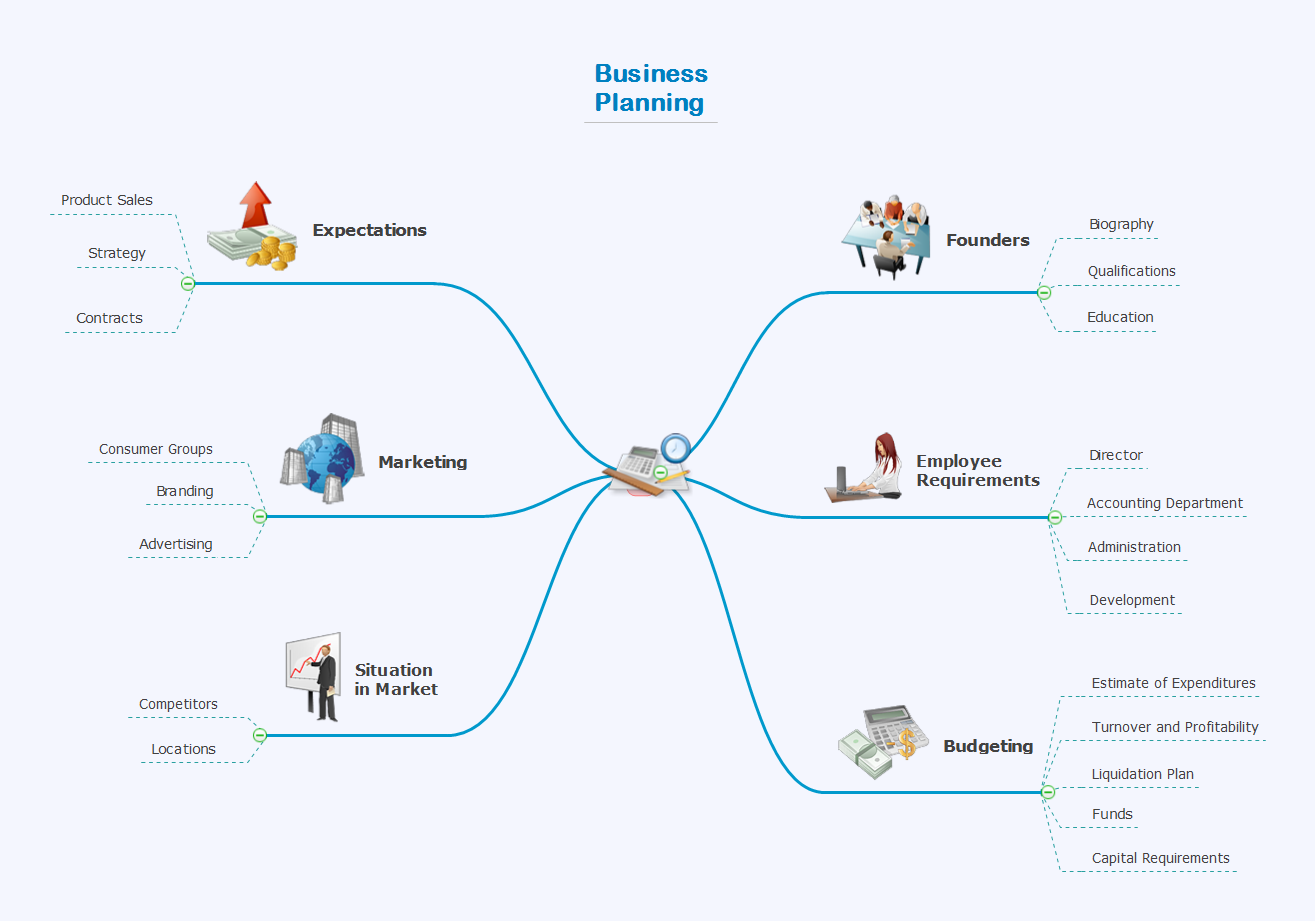Create a Presentation Using a Design Template
The intuitive interface of ConceptDraw MINDMAP and the Functional Tools overview below will guide you in creating and demonstrating powerful mind map presentations using template. An advanced tool allows you effectively generate, change, and update your presentation.Create Captivating Presentations Easily
When you prepare professional-looking presentation, you need to use ConceptDraw MINDMAP software for the amazing result.How to Collaborate in Business via Skype
Collaboration software for small and medium business allows communicate with partners around the globe via Skype.
Computer Hardware - Reseller Business Plan
When developing a business plan it is very important to accurately represent the structure and visually outline all important information. A business plan usually has a clear hierarchical structure. The Mind Maps are particularly effective to describe such structures, they are one of the most powerful and visually intuitive tools for the tasks of structuring and memorizing large amounts of information. The Mind Maps are indispensable in development the complex projects, in preparation and discussion of business plans, in designing the presentations, in process of decision making, holding brainstorming, time management, etc. As for the software for working with Mind Maps, particularly effective is a cross-platform ConceptDraw MINDMAP software for Windows and Mac OS X. It provides many tools that help in business plan preparation for organizing the new business, in developing a business plan for promotion some product, etc. ConceptDraw MINDMAP supports the multipage documents, the export and import into popular applications MS PowerPoint, MS Word, PDF, MindManager, in project management applications ConceptDraw Project and MS Project, and in various graphical formats. You can to observe a Mind Map of a business plan for computer hardware reseller designed in ConceptDraw MINDMAP.Skype Presentation
How to do Skype Presentation. Solution for ConceptDraw MindmapHow to Create a PowerPoint Presentation from a SWOT Analysis Mindmap
You can use SWOT analysis PowerPoint presentation to represent strengths, weakness, opportunities, and threats involved in your SWOT matrix.Online Collaboration via Skype
Collaborating with co-workers is very important, not only in order to get things done effectively, but also to keep in touch with the outside world. Great way for business collaboration is Skype.
How To Make an Effective PowerPoint Presentation
ConceptDraw MINDMAP is an advanced tool for making an effective PowerPoint presentation.Business Planning
Mind Map is a great way to represent, organize, and visualize information. Mind Maps are well perceived, can indefinitely grow and be supplemented with new elements. There are many different applications of Mind Maps, they are used as a means of easy presenting and remembering new material in the learning process, they assist in conducting trainings and presentations, they are convenient to make notes of lectures and books, are effective for solving creative problems and for personal development, are indispensable for brainstorming. Mind Maps are also successfully used in planning and designing business projects, while discussing various business problems, defining goals and setting priorities. Many businessmen successfully use Mind Maps for personal development, as well as for business planning and development their companies. With all its simplicity, this tool impresses by its efficiency, it allows to penetrate into the essence of the problem and to see at once the whole range of your tasks, gives you the opportunity to develop and improve ideas, outlining them as clear and concise image. It is convenient to use a specialized software for designing Mind Maps. ConceptDraw MINDMAP software is the best in questions of mind mapping and business planning using Mind Maps.How to Deliver Presentations using Mind Maps
Creating and organizing presentations, structuring received presentations, presenting mind maps, and preparing for public presenting.- Presentation Business Plan
- Mind Map Business Plan
- A Business Plan In A Form Of Mind Map
- How To Make a PowerPoint Presentation of a Floor Plan Using ...
- Skype Presentation | How To Use Skype for Business | How to make ...
- HVAC Marketing Plan | Marketing Plan Infographic | HVAC Business ...
- Business Plan With Mind Map Sample
- What is Gantt Chart (historical reference) | Gantt charts for planning ...
- Sample Of Business Plan For Internet Cafe
- Business Review Presentation Examples