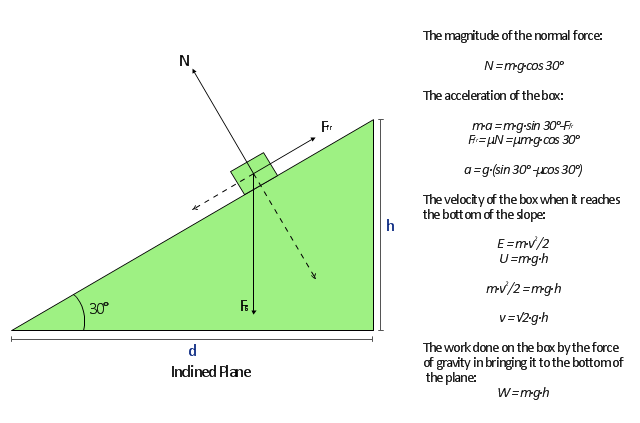"A free body diagram, sometimes called a force diagram, is a pictorial device, often a rough working sketch, used by engineers and physicists to analyze the forces and moments acting on a body. The body itself may consist of multiple components, an automobile for example, or just a part of a component, a short section of a beam for example, anything in fact that may be considered to act as a single body, if only for a moment. A whole series of such diagrams may be necessary to analyze forces in a complex problem. The free body in a free body diagram is not free of constraints, it is just that the constraints have been replaced by arrows representing the forces and moments they generate." [Free body diagram. Wikipedia]
The free-body diagram example was created using the ConceptDraw PRO diagramming and vector drawing software extended with the Physics solution from the Science and Education area of ConceptDraw Solution Park.
The free-body diagram example was created using the ConceptDraw PRO diagramming and vector drawing software extended with the Physics solution from the Science and Education area of ConceptDraw Solution Park.
HelpDesk
How to Draw Physics Diagrams in ConceptDraw PRO
Nothing is more helpful in the study of physics as a visual representation of the physical processes: physics schemes, diagrams and illustrations. Physics charts can be helpful when you learn Physics, perform experiments, or solve any other tasks regarding Physics. ConceptDraw PRO allows you to draw physical diagrams of mechanical, nuclear, optical and electrical processes using the set of vector physics symbols and physics diagram templates.
 Physics
Physics
Physics solution extends ConceptDraw PRO software with templates, samples and libraries of vector stencils for drawing the physical illustrations, diagrams and charts.
 Fishbone Diagram
Fishbone Diagram
Fishbone Diagrams solution extends ConceptDraw PRO software with templates, samples and library of vector stencils for drawing the Ishikawa diagrams for cause and effect analysis.
 Rapid UML
Rapid UML
Rapid UML solution extends ConceptDraw PRO software with templates, samples and libraries of vector stencils for quick drawing the UML diagrams using Rapid Draw technology.
 Website Wireframe
Website Wireframe
The innovative Website Wireframe solution enhances the ConceptDraw PRO v10 functionality with newest wireframe tools, libraries with variety of predesigned icons, symbols, buttons, graphics, forms, boxes, and many other vector elements, templates and professionally designed samples, which make it the best wireframing software. Website Wireframe solution gives you significant advantages when designing and maintaining websites, creating skeletal and content-free depictions of website structure, making website prototypes and planning the content arrangement before committing to design, also speeds up the processes of sketching, producing and sharing wireframe examples of website style and interface design.
- Physics Diagrams | Fishbone Diagram | Physics | Online Free Body ...
- Free - body diagram | Physics Diagrams | How to Draw Physics ...
- Free Body Diagram Of Mos In Wikipedia
- Free - body diagram | Pyramid Diagram | Physics Diagrams ...
- Physics Diagrams | Physics | Fishbone Diagram | Free Body ...
- Body Diagram Drawing Software
- Free Body Diagram Drawing Software
- Free Body Diagram Software
- Physics Diagrams | Free - body diagram | How to Draw Physics ...
- Free - body diagram | Pictorial Explanation Of Inclined Plane
- Free - body diagram | Physics Diagrams | Physics | Examples With ...
- Physics | Physics Diagrams | Free Body Diagram Mechanics
- Free Body Diagram Mechanic
- Free - body diagram | Physics Diagrams | How to Draw Physics ...
- Free Body Diagrams Examples
- Free Body Diagram Mos
- Free Body Vector For Physics
- Physics | Physics Diagrams | Physical Science Free Body Diagram
- Free - body diagram | Design elements - Mechanics | Inclined Plane ...