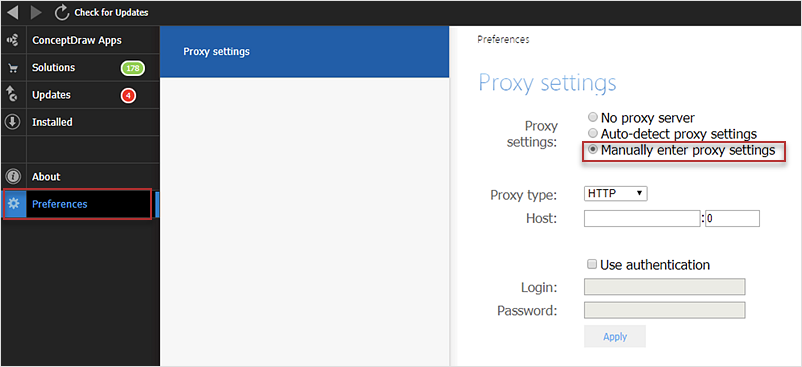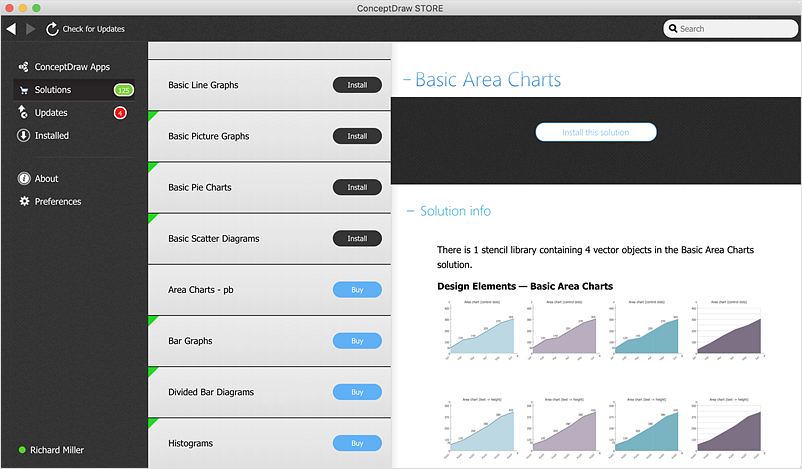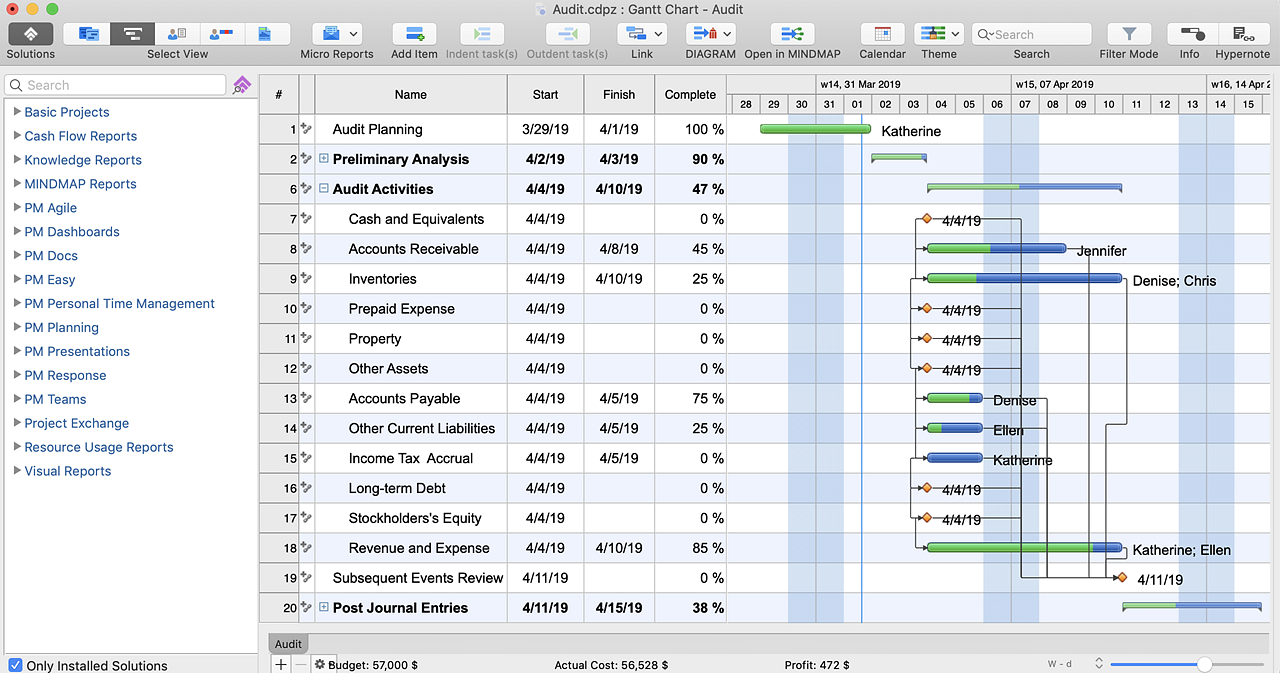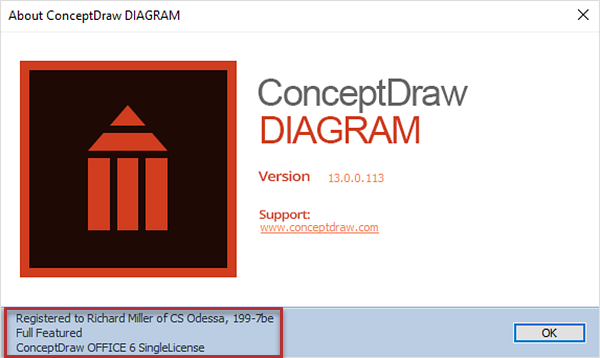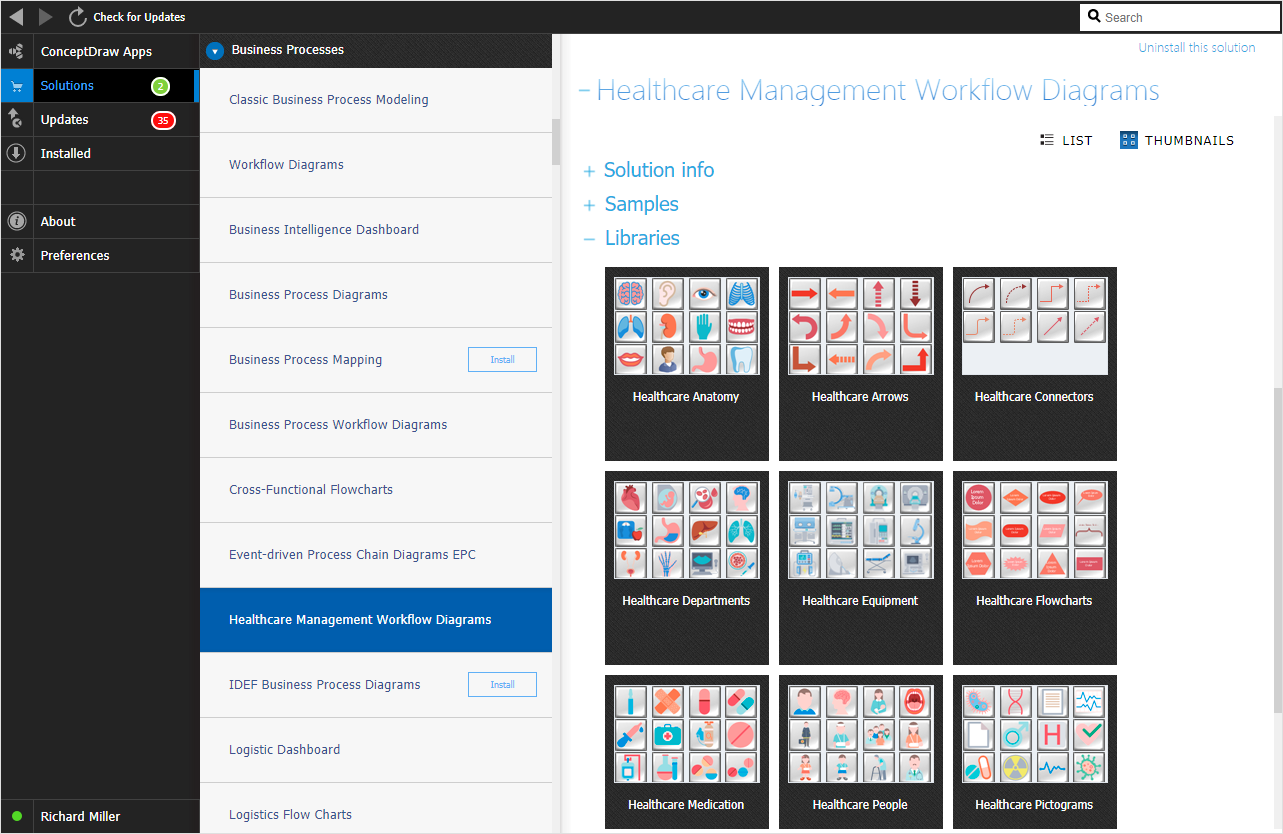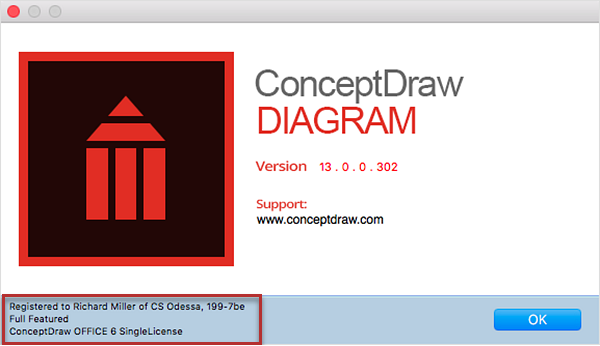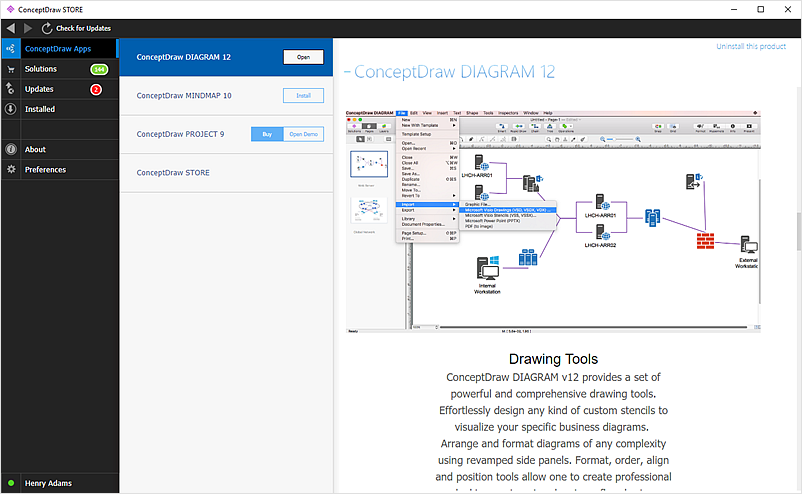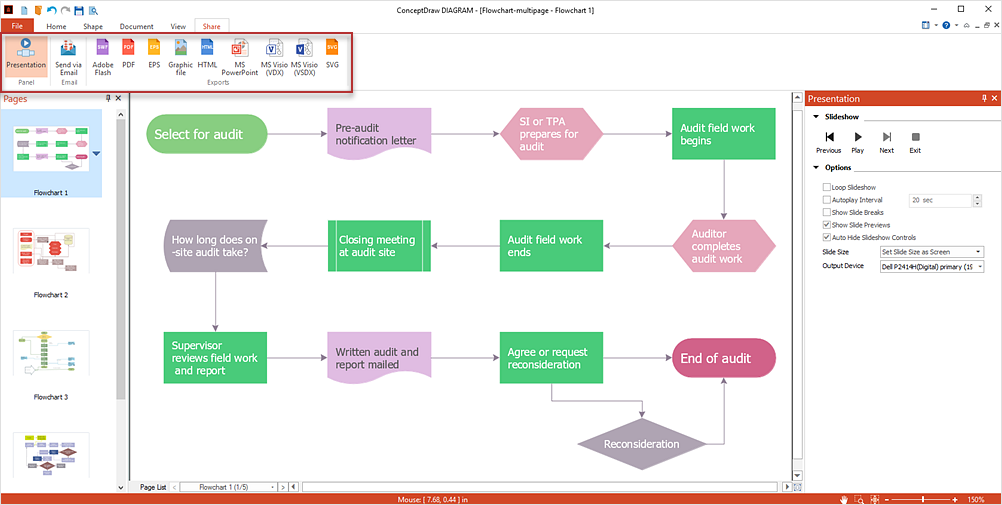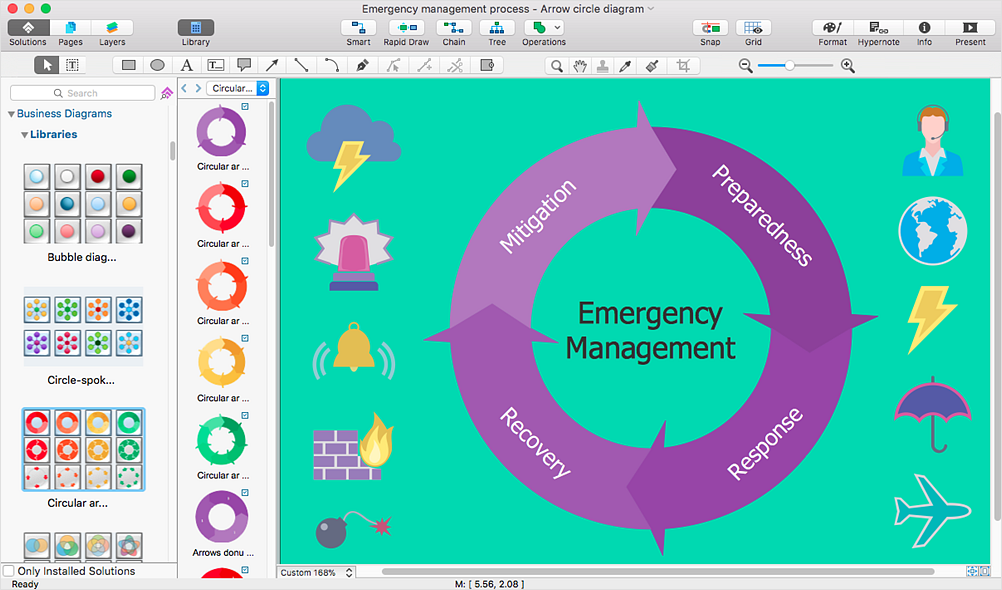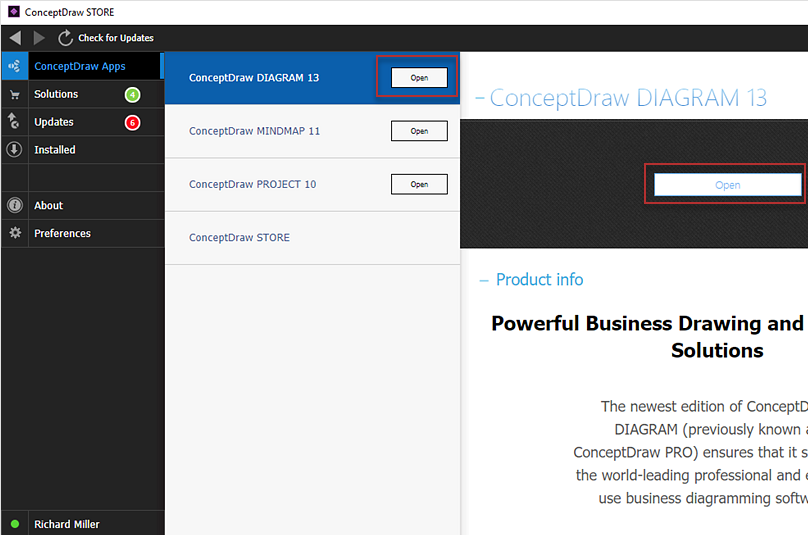HelpDesk
ConceptDraw Software Full Versions Free Download
ConceptDraw software provides registered users a 21 day trial period at no charge. It functions exactly as a fully licensed copy of the product does. Once you have activated your account you are then able to download and install ConceptDraw software as well, as solutions from Solution Park. Here is an instructions on how to download and try ConceptDraw products for free. For 21 days the trial functions exactly like the purchased product. There are no limitations to file size, how many times you can print, or any of the products functionality. After the trial period expires, you will be able to open ConceptDraw documents to view.HelpDesk
Downloading the Old Versions of ConceptDraw Products
These are the last updates that were released for the previous versions of ConceptDraw products.HelpDesk
How to Download ConceptDraw Products Through a Proxy Server
If you are on a corporate network, there’s a good chance you connect to the Internet using a proxy server. Thankfully, ConceptDraw automatically detects your proxy settings and works just fine through HTTP(S) proxy servers.HelpDesk
Download and Install a Solution from ConceptDraw Solution Park
All Users of ConceptDraw software are enabled to download a set of business solutions intended to provide productivity increasing for a number of specific business tasks. Solutions available for download are collected in Solution Park. ConceptDraw STORE is an application designed to manage downloads from Solution Park. Each ConceptDraw product has built-in access to Solution Park and supports a possibility to download and install solutions from Solution Park using STORE.HelpDesk
How to Download Solutions for Previous Versions of ConceptDraw DIAGRAM
CS Odessa has released many free and paid high–performance solutions to the ConceptDraw Solution Park that can plug directly into the ConceptDraw Products adding value to all of the products. ConceptDraw STORE helps keeping the installed software up-to-date, by notifying user about any new updates, and manages the downloading and installation. The ConceptDraw STORE lets to navigate through additional product extensions, delivers help information, manages all updates, and gives the access to additional downloads and installs from ConceptDraw Solution Park.HelpDesk
How to Download Project from ConceptDraw PROJECT Server Storage
Integration between online project management services and desktop software helps you get started quickly and implement projects effectively. You can upload up to 100 different ConceptDraw PROJECT files to ConceptDraw PROJECT Server cloud storage. Collaborate your project online with stakeholders and project team and then, download it along with the latest changes made online as ConceptDraw PROJECT file.HelpDesk
Download and Install ConceptDraw OFFICE on Windows
You can use the following instruction to download and install ConceptDraw products for Windows. The download process is very simple due to the fact that all applications are bundled into the ConceptDraw Office suite. ConceptDraw STORE is a download manager that is responsible for downloading, installing, uninstalling and updating of the ConceptDraw Office for Windows and associated solutions.HelpDesk
Download and Install a Premium Solution
ConceptDraw PRO , ConceptDraw MINDMAP and ConceptDraw PROJECT, support a possibility to download and install solutions from ConceptDraw Solution Park. ConceptDraw Solution Park contains number of solutions that supports various issues and can help you to solve your business tasks. Along with no-charged solutions ConceptDraw Solution Park contains paid content - solutions for popular professional applications for an economical price, that can be purchased and downloaded using ConceptDraw STORE.HelpDesk
Download and Install ConceptDraw OFFICE on macOS
Find out how to download and install ConceptDraw software products for OS X on your computer. The download process is very simple due to the fact that all ConceptDraw applications are pooled into the ConceptDraw Office bundle. ConceptDraw STORE is a download manager that is responsible for downloading, installing, uninstalling and updating of the ConceptDraw Office for Windows and associated solutions.Basic Diagramming
Create flowcharts, organizational charts, bar charts, line graphs, and more with ConceptDraw DIAGRAM.
Organization Chart Software
Create Organizational Chart Software - You need create Organizational Chart? Nothing could be easier with ConceptDraw DIAGRAM diagramming and vector drawing software. ConceptDraw DIAGRAM presents the Organizational Charts Solution from the Management Area that will allow you to draw the Organization Charts of any difficulty easy and quick.
HelpDesk
How to Use ConceptDraw Single User License
With ConceptDraw products it is possible to reassign a licensesHelpDesk
ConceptDraw STORE — ConceptDraw Applications
ConceptDraw STORE provides you with a set of options to help you operate with ConceptDraw products. The product control panel is located on the ConceptDraw Apps tab. It displays a list of Products and possible operations depending on your license type.
 AWS Architecture Diagrams
AWS Architecture Diagrams
AWS Architecture Diagrams with powerful drawing tools and numerous predesigned Amazon icons and AWS simple icons is the best for creation the AWS Architecture Diagrams, describing the use of Amazon Web Services or Amazon Cloud Services, their application for development and implementation the systems running on the AWS infrastructure. The multifarious samples give you the good understanding of AWS platform, its structure, services, resources and features, wide opportunities, advantages and benefits from their use; solution’s templates are essential and helpful when designing, description and implementing the AWS infrastructure-based systems. Use them in technical documentation, advertising and marketing materials, in specifications, presentation slides, whitepapers, datasheets, posters, etc.
Sign Making Software
ConceptDraw DIAGRAM is a powerful sign making software thanks to the vector stencils library "Recreation signs". This library is included in the Directional Maps solution from the Maps area of ConceptDraw Solution Park. Sign making software is very useful tool for professional sign-making business. Use ConceptDraw DIAGRAM and make sure that now sign making is easier and timesaving than ever!HelpDesk
Flowchart Software Free Download
Making flowchart is an easiest way to depict any typical process. Any complex process, consisting from standard components can be displayed as a Flowchart. ConceptDraw DIAGRAM is proved to be a simple and easy tool for creating flowcharts. It does not require the skills of a professional designer. Making flowchart to map any process you will see the ways of its optimization and improvement. Flowchart software is here and you can download it for free.Basic Diagramming
Try ConceptDraw program, the perfect drawing tool for creating all kinds of great-looking drawings, charts, graphs, and illustrations.
HelpDesk
How to Purchase and Install ConceptDraw Solution Packages
This article will guide you through purchasing, downloading and installing a ConceptDraw Solutions bundle. You can Create striking illustrations in a range of themes or styles, by using ConceptDraw DIAGRAM powerful drawing tools and the vector stencil libraries provided with the downloaded bundles solutions.HelpDesk
How to Update ConceptDraw Products
The latest ConceptDraw OFFICE includes ConceptDraw MINDMAP , ConceptDraw PROJECT v9, ConceptDraw DIAGRAM v12. ConceptDraw products are constantly improving: boosting performance, enhancing functionality, fixing bugs and more. Updates are available to all ConceptDraw OFFICE users with no additional charges. ConceptDraw STORE helps to keep the installed software up-to-date, by notifying a user of any new updates and managing the downloading and installation. Using ConceptDraw STORE you can easily download and update ConceptDraw products and solutions.- ConceptDraw Software Full Versions Free Download | Process Flow ...
- Download and Install ConceptDraw OFFICE on Mac | ConceptDraw ...
- ConceptDraw Solution Park | Download and Install a Solution from ...
- ConceptDraw Software Full Versions Free Download | ConceptDraw ...
- ConceptDraw Software Full Versions Free Download | Download ...
- Downloading the Old Versions of ConceptDraw Products ...
- How to Download ConceptDraw Products Through a Proxy Server ...
- Downloading the Old Versions of ConceptDraw Products ...
- Rack Diagrams | How to Download ConceptDraw Products Through ...
- ConceptDraw Software Full Versions Free Download | How to Use ...
- Download and Install ConceptDraw Office on your PC | Download ...
- Landscape & Garden | ConceptDraw Software Full Versions Free ...
- Conceptdraw .com: Mind Map Software, Drawing Tools | Project ...
- How to Download ConceptDraw Products Through a Proxy Server ...
- Download and Install ConceptDraw OFFICE on Mac | Downloading ...
- Computer and Networks Area | Call center network diagram | How to ...
- Download and Install ConceptDraw Office on Mac | How To use ...
- ConceptDraw Software Full Versions Free Download | Concept ...
- ConceptDraw Software Full Versions Free Download | Downloading ...
- How to Download ConceptDraw Products Through a Proxy Server ...