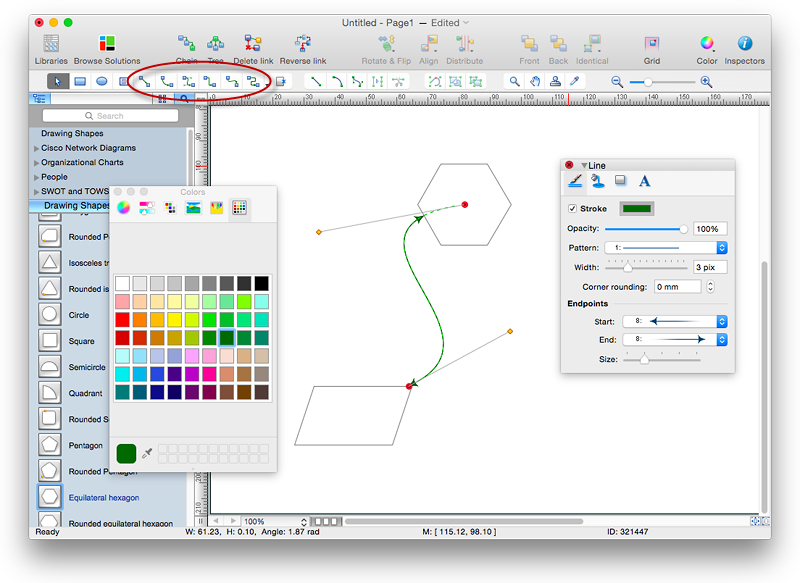HelpDesk
How to Draw a Mind Map on Mac
Step-by-step guide on how to create a mind map on Mac using ConceptDraw MINDMAP
HelpDesk
How to Create a Floor Plan Using ConceptDraw PRO
Making a floor plan is the best way to get a handle on how to organize your living space, and find out what could be changed. Creating a floor plan to scale is a challenge of the home and interior design process and can be noticeably helpful for visualizing things like furniture layout. You can use ConceptDraw PRO to produce layouts of real estate properties. ConceptDraw PRO contains the large quantity of pre-designed vector objects that you can use for quick and easy designing such floor plans. You can easily determine the size of the rooms and distances in you drawing. The ability to create a floor plan is delivered by the Floor Plans solution. This solution extends ConceptDraw PRO with libraries that contains over 500 objects of floor plan elements. There is a set of special objects that displays the sizes, corners, squares and other technical details using the current measurements of units.HelpDesk
How to Draw a Floor Plan for Your Office
Designing the right office space is is an essential factor of business productivity. An office floor plan should reflect the needs of both employees and customers. ConceptDraw PRO allows you to draw the Floor Plan for your office using a special office equipment library as well as set of special objects that displays the sizes, corners, squares and other floor plan details.HelpDesk
How to Draw an Emergency Plan for Your Office
Emergency Floor Plan is important to supply an office staff with a visual safety solution. Emergency Floor Plan diagram presents a set of standard symbols used to depict fire safety, emergency, and associated information. Using clear and standard symbols on fire emergency plans delivers the coherence of collective actions , helps to avoid embarrassment, and improves communications in an emergent situation. The fire emergency symbols are intended for the general emergency and fire service, as well as for building plans ,engineering drawings and insurance diagrams. They can be used during fire extinguishing and evacuation operations, as well as training. It includes vector symbols for emergency management mapping, emergency evacuation diagrams and plans. You can use ConceptDraw PRO to make the fire evacuation plans for your office simple, accurate and easy-to-read.
HelpDesk
How to Connect Objects in ConceptDraw PRO on Mac
ConceptDraw PRO provides a few options for drawing connections between. This article describes how you can connect objects with connectors and how you can ascribe different types and behaviors.
- Osx Floorplan
- Best Value Stream Mapping mac Software | Business Productivity ...
- How To Create Restaurant Floor Plans in Minutes | Building ...
- Hotel Floor Plan
- How to draw Metro Map style infographics? Moscow, New York, Los ...
- Process Flowchart | Value Stream Mapping | How to draw Metro ...
- Conceptual Drawing Software Mac
- Create Restaurant Floor Plan Free Mac
- How to Draw a Computer Network Diagrams | Value Stream ...
- How to draw Metro Map style infographics? Moscow, New York, Los ...
- Cafe and Restaurant Floor Plan | Network Layout Floor Plans | How ...
- How to Trial ConceptDraw products | What Is a Concept Map | The ...
- Best Value Stream Mapping mac Software
- Security system plan | Flat design floor plan | Workflow Diagram ...
- How to draw Metro Map style infographics? Moscow, New York, Los ...
- Travel Infographics | How to draw Metro Map style infographics ...
- The Best Mac Software for Diagramming or Drawing | Basic ...
- Workflow Diagram Software Mac | How To Create Restaurant Floor ...
- Free Restaurant Floor Plan Designer Mac
- Best Value Stream Mapping mac Software | Subway infographic ...