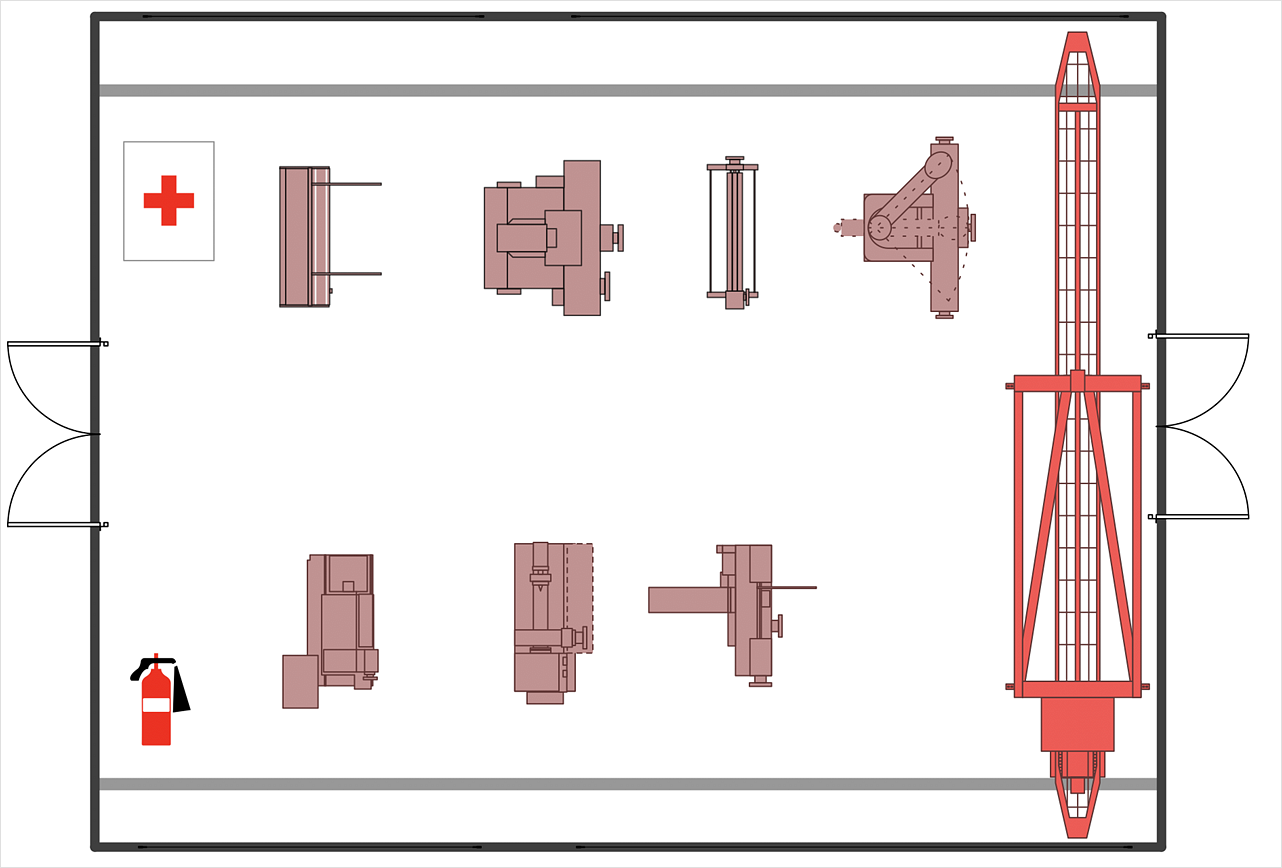Bubble diagrams in Landscape Design with ConceptDraw DIAGRAM
Bubble Diagrams are the charts with a bubble presentation of data with obligatory consideration of bubble's sizes. They are analogs of Mind Maps and find their application at many fields, and even in landscape design. At this case the bubbles are applied to illustrate the arrangement of different areas of future landscape design, such as lawns, flowerbeds, playgrounds, pools, recreation areas, etc. Bubble Diagram helps to see instantly the whole project, it is easy for design and quite informative, in most cases it reflects all needed information. Often Bubble Diagram is used as a draft for the future landscape project, on the first stage of its design, and in case of approval of chosen design concept is created advanced detailed landscape plan with specification of plants and used materials. Creation of Bubble Diagrams for landscape in ConceptDraw DIAGRAM software is an easy task thanks to the Bubble Diagrams solution from "Diagrams" area. You can use the ready scanned location plan as the base or create it easy using the special ConceptDraw libraries and templates.
 Site Plans
Site Plans
The Site Plans solution extends ConceptDraw DIAGRAM with samples, templates and numerous libraries of design elements making it powerful site plan software, ideal for landscape drawing, designing Site Plans, Site Layout Plans, Landscape Design Drawings, Home Site Plans, Hotel Site Plans, Park Site Plans, for developing the residential and commercial landscape design drawings and site plan, parks planning, landscaping territories, lighting trails, for creating drainage facilities, yard layouts, plant maps, outdoor recreational facilities, and irrigation systems plans.
HelpDesk
How to Draw a Floor Plan for Your Office
Designing the right office space is is an essential factor of business productivity. An office floor plan should reflect the needs of both employees and customers. ConceptDraw DIAGRAM allows you to draw the Floor Plan for your office using a special office equipment library as well as set of?special objects that?displays the?sizes, corners, squares and other floor plan details.HelpDesk
How to Create a Plant Layout Design
A plant construction process begins from a plant layout stage - an engineering stage used to design, analyze and finally choose the suitable configurations for a manufacturing plant. Plant Layout issues are core to any enterprise and are challenged in all types of manufacturing process. The sufficiency of layout influences the efficiency of subsequent operations. It is an important background for efficient manufacturing and also has a great deal with many questions. Once the place of the plant has been determined, the next important task before the management of the plant is to plan appropriate layout for the enterprise. Plant layout is used to create the most effective physical arrangement of machinery and equipment, with the plant building in such a manner so as to make quickest and cheapest way from a raw material to the shipment of the completed product Making a plan that shows the location of industrial equipment involves many different elements that can be managed using Con- Site layout plan | Landscape Design Drawings | Building Drawing ...
- Drawing A Commercial Site Plan
- Building Drawing Design Element Site Plan | How To Draw Building ...
- Restaurant Floor Plan Software | How To Draw Building Plans | Site ...
- Site Plans | Building Drawing Software for Design Sport Fields ...
- Office Layout Plans | ConceptDraw Solution Park | Site Plans | A ...
- Bubble Plans Of Site Planning
- Landscape Drawing Plan
- Building Drawing Software for Design Sport Fields | How To use ...
- How to Draw a Landscape Design Plan | Bubble diagrams in ...
- Landscape Architecture with ConceptDraw PRO | Site layout plan ...
- How To Draw Building Plans | Building Drawing Design Element ...
- Building Drawing Design Element Site Plan | How To Draw Building ...
- Landscape Architecture with ConceptDraw PRO | How To use ...
- Bubble diagrams in Landscape Design with ConceptDraw PRO ...
- Building Drawing Design Element Site Plan | Building Drawing ...
- Building Drawing Design Element Site Plan | How To Draw Building ...
- How To Draw Building Plans | Building Drawing Software for Design ...
- Landscape Plan | How To use Landscape Design Software | Bubble ...
- How To Draw Building Plans | Building Drawing Software for Design ...