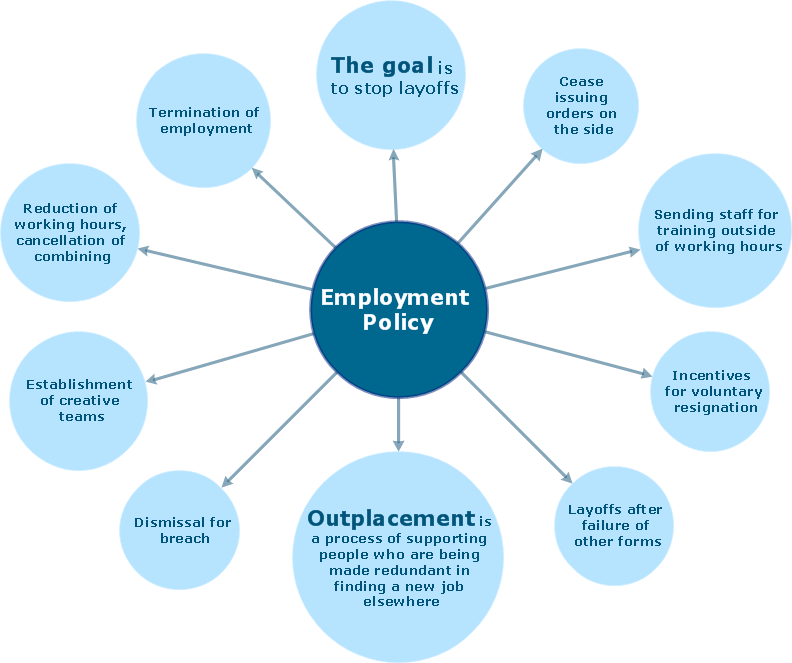How to Draw a Natural Landscape
Nature solution expands ConceptDraw PRO software with samples, templates and libraries of vector clip art for drawing of Nature illustrations.Use Geography library of vector stencils to draw natural landscapes.
Beautiful Nature Scene: Drawing
The Nature Solution addition to ConceptDraw Solution Park for ConceptDraw PRO includes new libraries that provide a wide range nature objects and it can be used to augment documentation and graphics. Draw beautiful nature scenes using ConceptDraw PRO software with Nature solution.Nature Drawings - How to Draw
Nature solution expands this software possibilities to create beautiful illustrations diagrams with the new library which contains 17 vector objects.Drawing Illustration
The Nature Solution addition to ConceptDraw Solution Park for ConceptDraw PRO includes new libraries that provide a wide range nature objects and it can be used in many areas.Scientific Symbols Chart
ConceptDraw PRO is the beautiful design software that provides many vector stencils, examples and templates for drawing different types of illustrations and diagrams.Mathematics Solution from the Science and Education area of ConceptDraw Solution Park includes a few shape libraries of plane, solid geometric figures, trigonometrical functions and greek letters to help you create different professional looking mathematic illustrations for science and education.
Best Diagramming Software for Mac
ConceptDraw PRO creates drawings, flowcharts, block diagrams, bar charts, histograms, pie charts, divided bar diagrams, line graphs, area charts, scatter plots, circular arrows diagrams, Venn diagrams, bubble diagrams with great visual appeal on Mac OS X.
 Block Diagrams
Block Diagrams
Block diagrams solution extends ConceptDraw PRO software with templates, samples and libraries of vector stencils for drawing the block diagrams.
HelpDesk
How To Create an Involvement Matrix
The Involvement Matrix can identify the distribution of responsibilities and identify roles in a group or team. This matrix can be used company wide. The Involvement Matrix identifies participants who are involved in corrective actions. The Involvement Matrix is constructed for all highly prioritized corrective actions. It uses symbols to assign who participates, performs, consults, should be informed, checks the work, and accepts the results. Using visual diagrams keeps ideas clear and is very effective when discussing the problem and a description of the solution. They are great at helping to quickly see what stage of the problem-solving effort is currently underway.It defines the participants and their roles. The matrix displays all of the parties involved, defines their level of involvement, and the nature of their participation. The ability to create an Involvement Matrix is supported by the ConceptDraw Seven Management and Planning Tools solution.
 Gym and Spa Area Plans
Gym and Spa Area Plans
Effective promotion of spa complexes, spa resorts, fitness centers, and gym rooms requires professional, detailed, illustrative and attractive spa floor plan, gym floor plan, and other fitness plans designs. They are designed to display common plans of premises, design, Spa furniture, gym and exercise equipment layout, and pools location.
 AWS Architecture Diagrams
AWS Architecture Diagrams
The flexible AWS cloud solutions will help you to create reliable applications with a high level of scaling in the AWS cloud, to run your applications and accelerate their work on the level of security. Besides AWS resources are available worldwide and yo
 Plant Layout Plans
Plant Layout Plans
This solution extends ConceptDraw PRO v.9.5 plant layout software (or later) with process plant layout and piping design samples, templates and libraries of vector stencils for drawing Plant Layout plans. Use it to develop plant layouts, power plant desig
 Fire and Emergency Plans
Fire and Emergency Plans
This solution extends ConceptDraw software with samples, templates and design elements for drawing the Fire and Emergency Plans.
 Calendars
Calendars
Calendars solution extends ConceptDraw PRO software with templates, samples and library of vector stencils for drawing the business calendars and schedules.
- Beautiful Nature Scene: Drawing | Directional Maps | AWS ...
- How to Draw a Natural Landscape | Nature Drawings - How to Draw ...
- Beautiful Image Of Nature For Drawing
- Beautiful Nature Scene: Drawing | Basic Diagramming | Drawing ...
- Education | Nature Drawings - How to Draw | Beautiful Nature Scene ...
- Beautiful Nature Images For Drawing
- Beautiful Nature Scene: Drawing | Drawing a Nature Scene | How ...
- How to Draw a Natural Landscape | Beauty in nature Illustrations ...
- Beautiful Nature Scene: Drawing | Nature Drawings - How to Draw ...
- Beautiful Nature Scene: Drawing | Nature Drawings - How to Draw ...
- Drawing Illustration | Beauty in nature Illustrations and Clipart | How ...
- Beautiful Nature Scene: Drawing | Nature Drawings - How to Draw ...
- Nature | How to Draw a Natural Landscape | Beautiful Nature Scene ...
- How to Draw a Natural Landscape | Map Software | Nature ...
- Nature | Nature Drawings - How to Draw | Drawing Illustration ...
- Beautiful Nature Scene: Drawing | Nature Drawings - How to Draw ...
- Beautiful Nature Scene: Drawing | Nature Drawings - How to Draw ...
- PM Planning | How to Draw a Natural Landscape | Beauty in nature ...
- Nature Drawings - How to Draw | Beautiful Nature Scene: Drawing ...
- Design elements - Geography | How to Draw a Natural Landscape ...