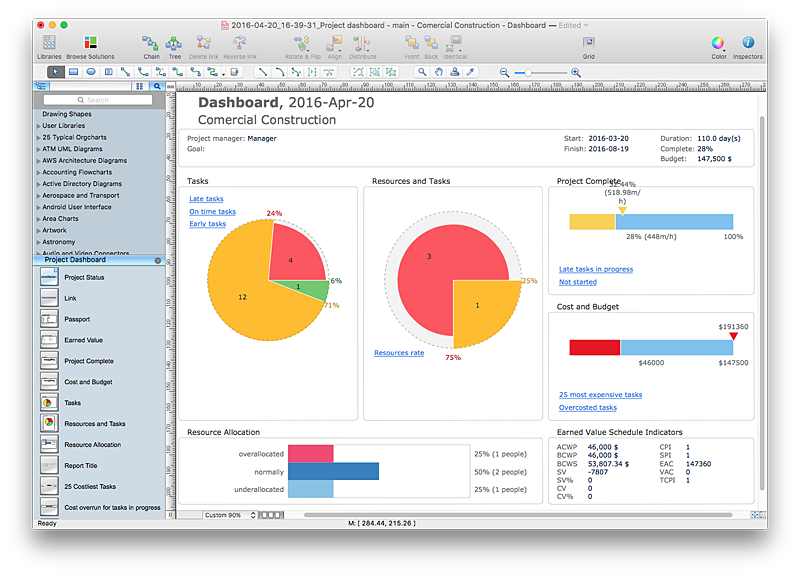HelpDesk
How to Set a Project Baseline Using ConceptDraw PROJECT
Project baseline in ConceptDraw PROJECT is excellent forguiding the execution of the current project and can be useful for further projects.HelpDesk
How to Track Your Project Plan vs. the Actual Project Condition
Conceptdraw PROJECT allows to follow how the project is going. You can easily compare the actual project data with the planned ones. The best tool for effective tracking of the project execution is to compoare real data with project baseline. It consists from the baseline start, baseline finish and baseline cost. Along with Baseline tracking ConceptDraw PROJECT offers several types of visual reports that can help to assess visually the difference between planned and actual project data.HelpDesk
What Information to be Displayed in the ConceptDraw PROJECT Gantt Chart View
What information can can contain the project task list? Gantt Chart view is a graphical representation of a project outline that allows one to allocate tasks.You can customize a project’s tasks list view to include the columns you need to meet your information requirements. The columns of the ConceptDraw PROJECT Gantt view contain the information you want to capture about each task in your project. The following article details what information can be contained in the columns of a project outline:<
Project —Task Trees and Dependencies
Users new to ConceptDraw PROJECT will find the Basic lessons an essential platform for familiarizing themselves with the program′s functions. This video lesson will teach you how to set up task trees and dependencies.HelpDesk
What Information can be Displayed in the Multiproject Dashboard View
What information can can contain the projects list
- How To Generate Baseline Schedule Using Pert Chart
- Gant Chart in Project Management | How to Create Presentation of ...
- CORRECTIVE ACTIONS PLANNING. PERT Chart | Project planning ...
- How to Create Multple Projects Schedule on Windows | How to ...
- Activity Network Diagram Method | How to Create Presentation of ...
- Gantt Chart Software | Project — Working With Costs | Product ...
- Gant Chart in Project Management | How to Make a Mind Map from ...
- PM Easy | How to Report Task's Execution with Gantt Chart | Product ...
- How to Create Presentation of Your Project Gantt Chart | How to ...
- How to Draw a Gantt Chart Using ConceptDraw PRO | Gant Chart in ...
- Project Schedule Gantt Chart
- Gant Chart in Project Management | How to Create Gantt Chart ...
- How to Report Task's Execution with Gantt Chart | PM Easy | Project ...
- How to Discover Critical Path on a Gantt Chart | Gantt Chart ...
- Gantt Chart Flow Of Costs
- Gantt Chart For Scheduling
- How To Plan and Implement Projects Faster | Gant Chart in Project ...
- ConceptDraw Arrows10 Technology | PM Easy | How to Report ...
- Process Flowchart | How to Create a Gantt Chart for Your Project ...
- Gant Chart in Project Management | Project planning process ...