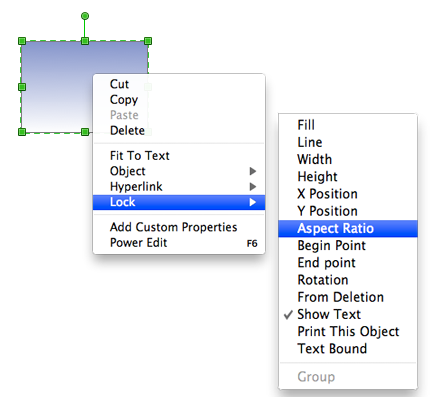HelpDesk
How to Draw an Organizational Chart Using ConceptDraw PRO
The organizational chart software is a valuable tool for modern business. It is important for any business to build a clear organizational structure that determines the responsibilities and relationships between different positions in the organization. The clear structured organization - means the clear structured business workflow, which is the core of success in the business. ConceptDraw PRO is an org chart software that allows you to draw an organizational structure of your company quickly and easily.HelpDesk
How to Create Organizational Chart Quickly
Use ConceptDraw MINDMAP for generating structured data on organization structure and then ConceptDraw PRO for presenting the results as chart.HelpDesk
How to Create Organizational Chart Using Management Solution
Use ConceptDraw MINDMAP for generating structured data on organization structure and then ConceptDraw PRO for presenting the results as chart.
 25 Typical Orgcharts
25 Typical Orgcharts
The 25 Typical Orgcharts solution contains powerful organizational structure and organizational management drawing tools, a variety of professionally designed organization chart and matrix organization structure samples, 25 templates based on various orga
 Organizational Charts
Organizational Charts
Organizational Charts solution extends ConceptDraw PRO software with samples, templates and library of vector stencils for drawing the org charts.
HelpDesk
How to Create an Active Directory Diagram in ConceptDraw PRO
Active Directory Service represents a distributed database that contains all the domain objects. The Active Directory domain environment is a single point of authentication and authorization of users and applications across the enterprise. The domain of the organization and deployment of Active Directory Service are exactly the cornerstones of the enterprise IT infrastructure. The logical diagrams of MS Windows Active Directory structure are used to visually support an enterprise IT infastructure planning and management. ConceptDraw PRO allows you to make AD Diagrams quickly and easily using the set of special libraries.HelpDesk
How to Resize Objects Disproportionately in ConceptDraw PRO
ConceptDraw PRO gives you possibility to freely move, re-size, and rotate objects. You can make them proportionally larger or smaller, as well as re-size objects to make them longer or shorter in only one direction.- How to Draw an Organization Chart | Organizational Structure ...
- How to Draw an Organization Chart | Organizational Structure ...
- How to Draw an Organization Chart | Pie Chart Examples and ...
- How to Draw an Organization Chart | Pyramid Diagram | Business ...
- How to Draw an Organization Chart | ConceptDraw PRO ...
- Organizational Structure | Process Flowchart | Applications | System ...
- How to Draw an Organization Chart | The Best Drawing Program for ...
- Organizational Structure | Company's organizational chart | How to ...
- How to Draw an Organization Chart | Gant Chart in Project ...
- Organizational Structure | How to Draw an Organization Chart ...
- Organizational Chart Template
- How to Draw an Organization Chart | Organizational Structure ...
- How to Draw an Organization Chart | Organizational Charts with ...
- Organizational chart software
- How to Draw a Bubble Chart | ConceptDraw PRO - Organizational ...
- How to Create Organizational Chart Using Management Solution ...
- How to Draw an Organization Chart | ConceptDraw PRO ...
- PM Teams | How to Draw an Organization Chart | How To Plan and ...
- Organizational chart software
- How to Draw a Bubble Chart | ConceptDraw PRO - Organizational ...