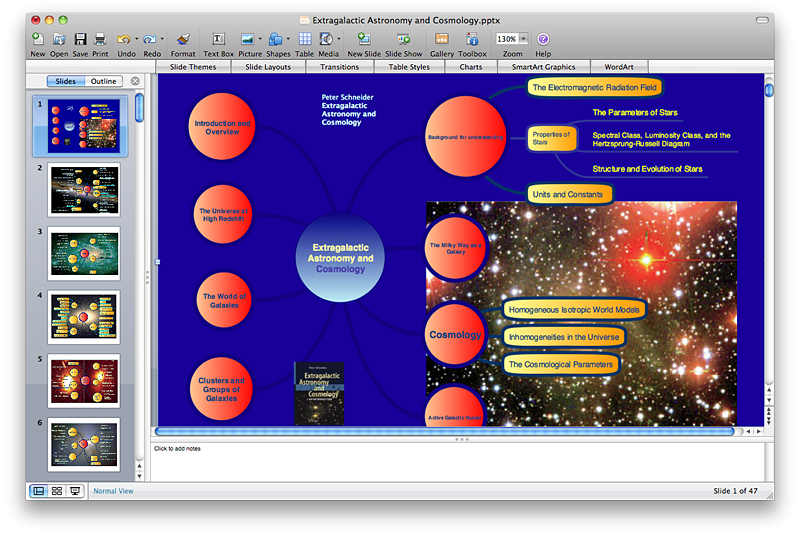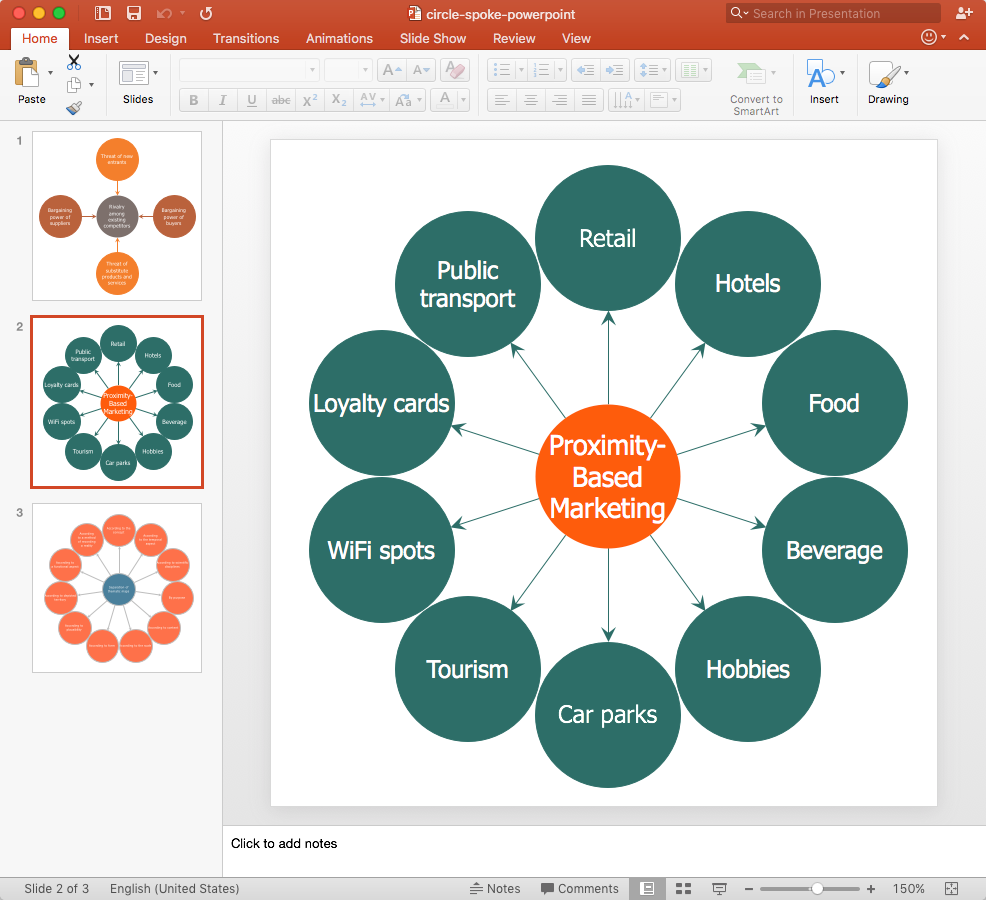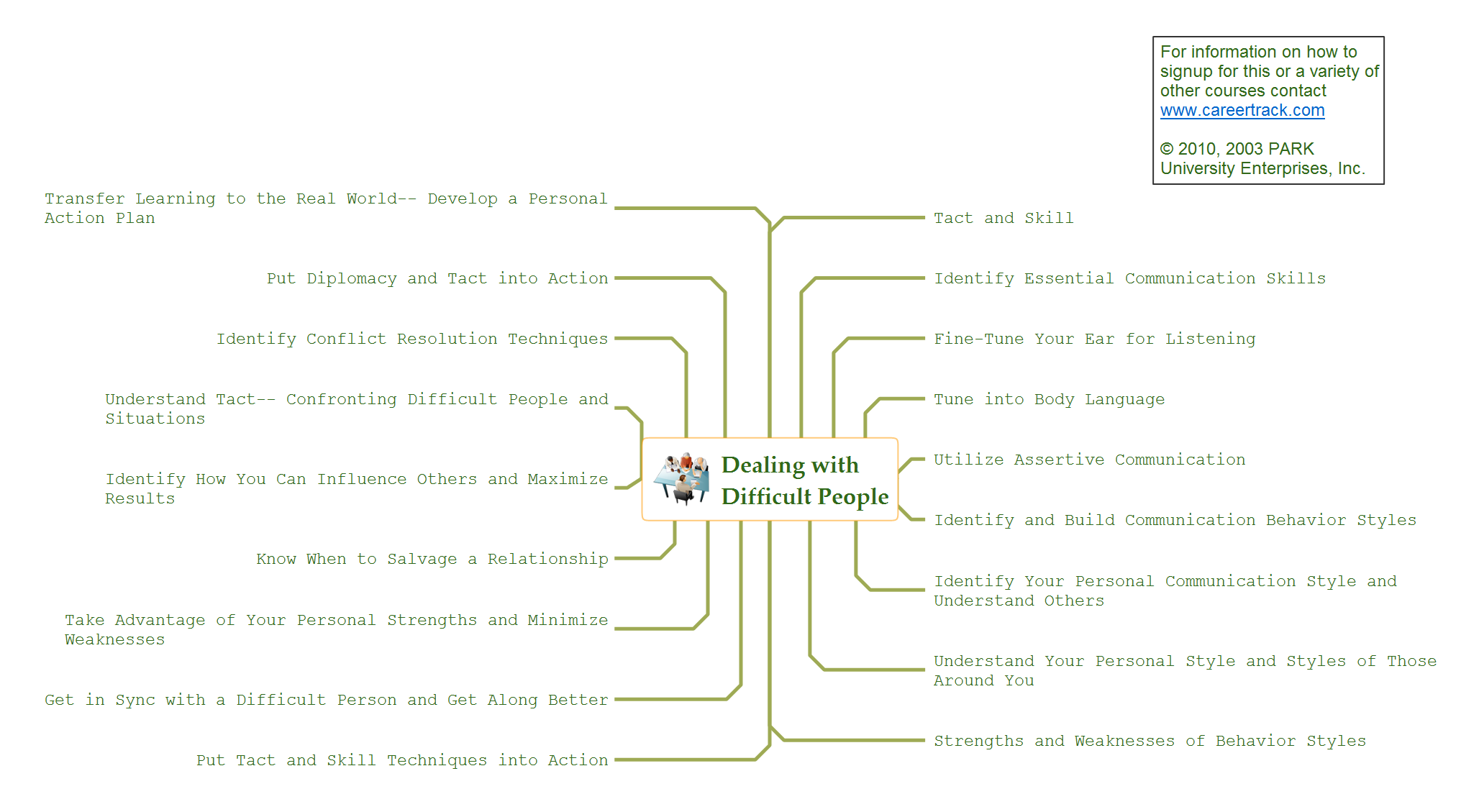Create a Basic Presentation Quickly
Learn how to use ConceptDraw MINDMAP to create a simple presentation.Professional & Powerful Mind Mapping Software
ConceptDraw MINDMAP is the most productive tool you can use to solve problems and generate yout great ideas.HelpDesk
How to Make a Mind Map in PowerPoint
ConceptDraw MINDMAP allows you to create a traditional PowerPoint Presentation from your mind maps.Best Mind Mapping Program for Making Presentations
ConceptDraw MINDMAP with the ability to import presentations from Microsoft PowerPoint, as well as enhancing its existing presentation capabilities.HelpDesk
How to Add a Circle-spoke Diagram to PowerPoint
ConceptDraw PRO can be used as a tool for creating circle spoke diagrams along with other marketing diagrams. ConceptDraw PRO allows you to make a MS PowerPoint Presentation from your marketing diagrams in a few simple steps.How to Create a PowerPoint Presentation from a SWOT Analysis Mindmap
You can use SWOT analysis PowerPoint presentation to represent strengths, weakness, opportunities, and threats involved in your SWOT matrix.How to Create Presentation of Your Project Gantt Chart
During the planning, discussing and execution of a project you may need to prepare a presentation using project views such as the Gantt Chart, Multiproject Dashboard or Resource Usage View. It’s easy do with ConceptDraw PROJECT!How to Use the Export To PowerPoint Function in Your Mindmap Tool
There’s no shortage of ways the new Microsoft® PowerPoint® import capability in ConceptDraw MINDMAP v7 can help you.3 Ways to Quickly Create Excellent Presentations
When you decide to represent data without spending lots of time you can effectively generate, change, and update your presentation to best meet your needs with ConceptDraw MINDMAP.Export from ConceptDraw PRO Document to PPT or PPTX (MS PowerPoint®) File
ConceptDraw PRO has extensive export capabilities which allow you to export your drawing to
- Create A Visual Presentation Powerpoint
- Business Process Modeling with ConceptDraw | How To Make a ...
- How to Add a Workflow Diagram to a PowerPoint Presentation ...
- How To Add a Computer Network Diagram to a PowerPoint ...
- How to Add a Bubble Diagram to a MS Word Document Using ...
- Electrical Diagram | Residential Electric Plan | Electric Visual | Ppt ...
- How To Make a PowerPoint Presentation of a Business Process ...
- How to Perform a Dynamic Presentation with ConceptDraw PRO ...
- Cafe performance metrics vs. air temperature - Visual dashboard ...
- How to Create a PowerPoint Presentation from a SWOT Analysis ...