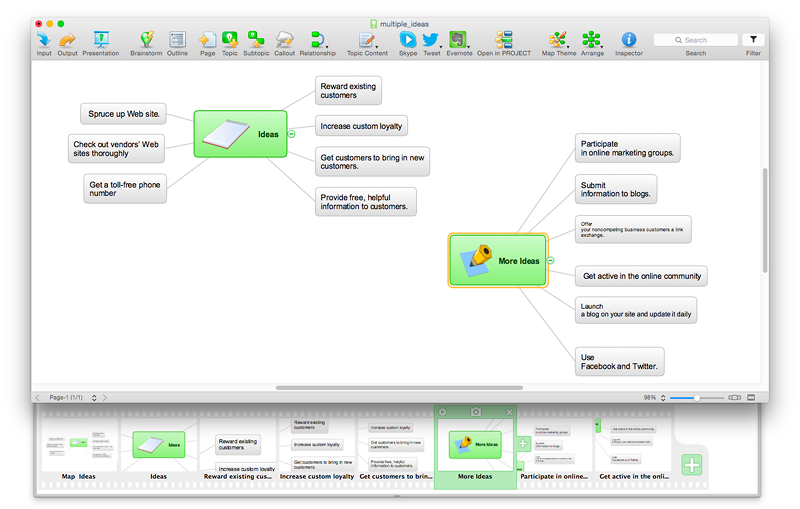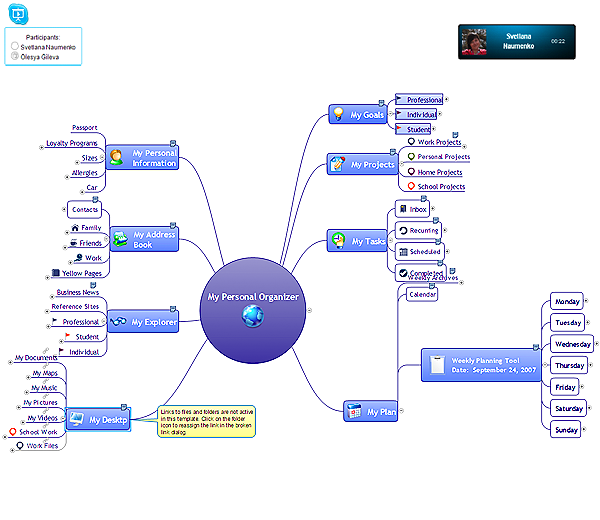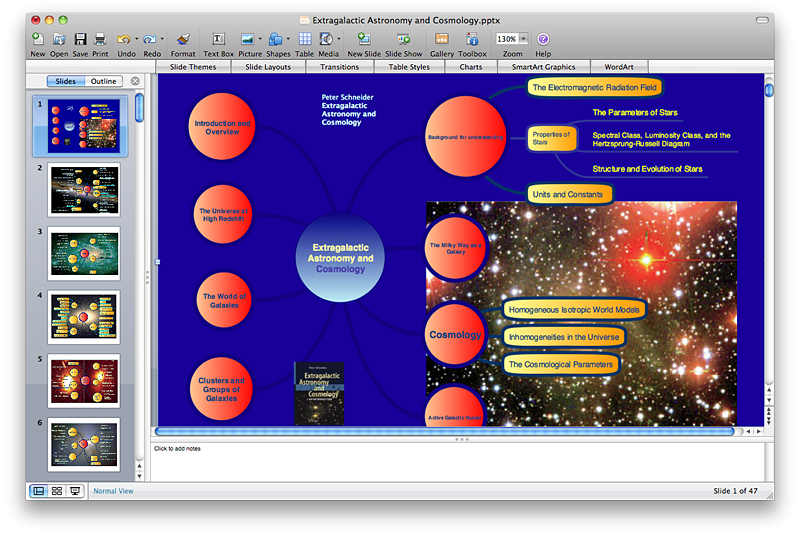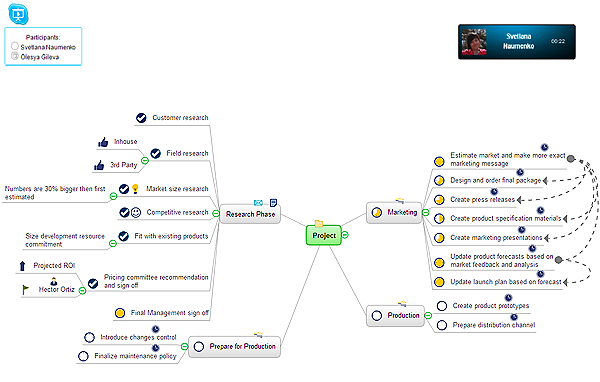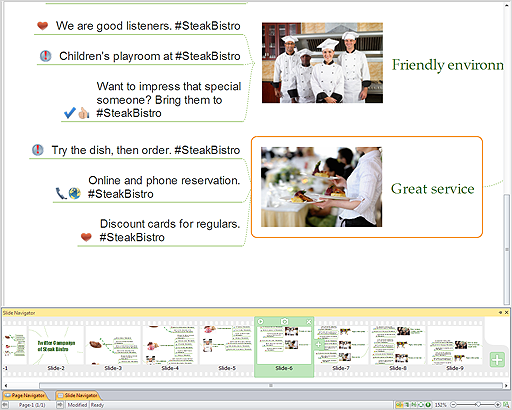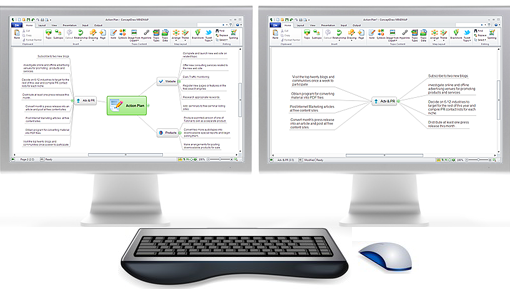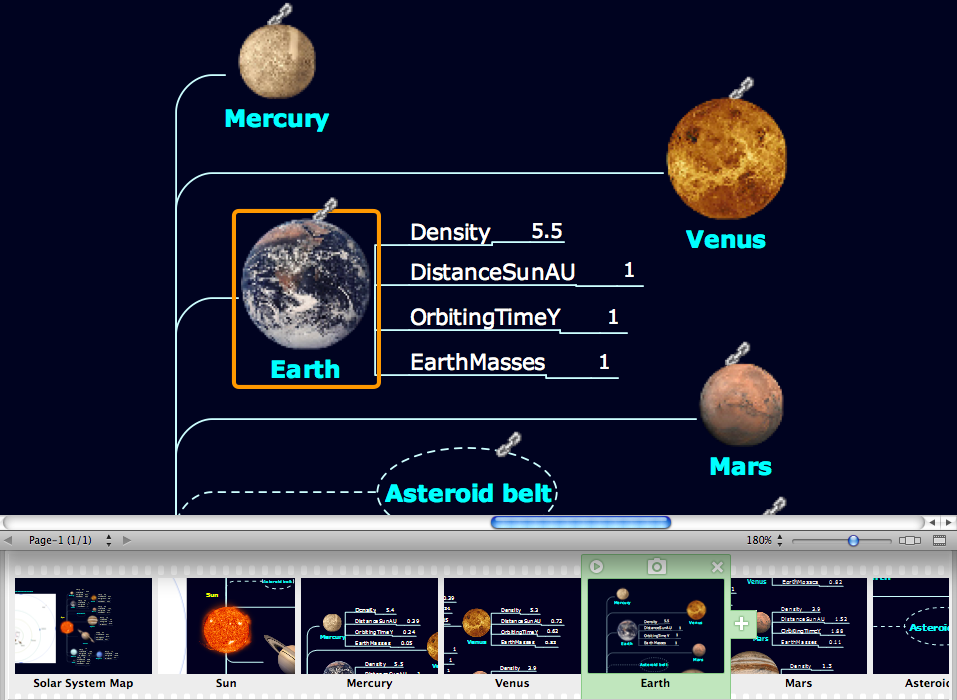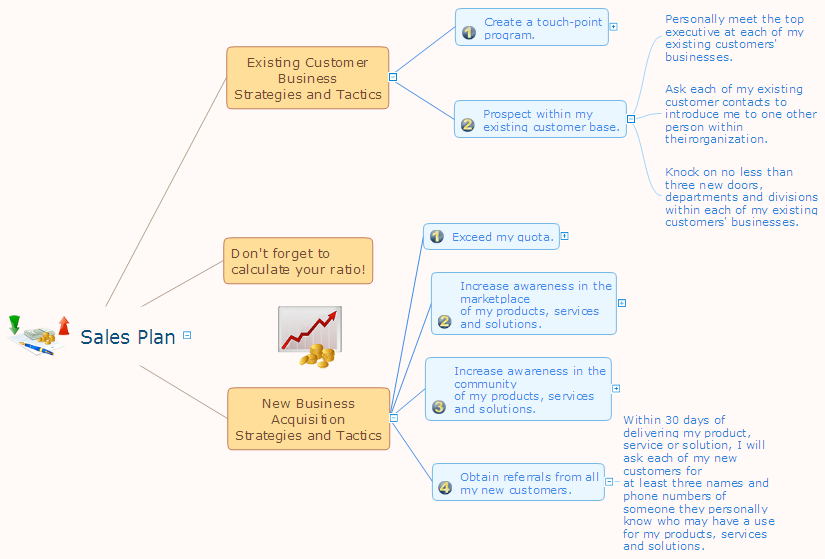HelpDesk
How to Present a Mind Map with Multiple Main Ideas
The simplest way to create a presentation from your map is by creating Default Presentation, but it will not display slides for additional Main Ideas and their topics. This article describes how you can do this.
HelpDesk
How to Present Mind Maps Created in Different Software
Present mind maps, generated in different mindmapping software using ConceptDraw MINDMAP and a Skype connection.HelpDesk
How to Make a Mind Map in PowerPoint
ConceptDraw MINDMAP allows you to create a traditional PowerPoint Presentation from your mind maps.How To Do A Mind Map In PowerPoint
ConceptDraw MINDMAP - an excellent tool for exporting mind maps to PowerPoint to visualize and presenting your project. You can simply generate, change, update your mindmap and then make a presentation in PowerPoint.HelpDesk
How to Present a Project via Skype
The Remote Presentation for Skype solution allows you to show and view a project mind map from ConceptDraw MINDMAP using a Skype connection.HelpDesk
How to Convert a Multi-paged Mind Map Into a Professional Sale Presentation
tips on how to convert a multiple paged mind map into solid presentationHelpDesk
How to Edit a Mind Map Using Two Monitors
Tips on how to use two monitors to perform mind map presentation effectivelyHelpDesk
How to Perform Presentations in ConceptDraw MINDMAP without Exporting to Other Applications
Tips on how to perform a mind map presentation directly from the mindmapping software.
HelpDesk
How to Present an MS Word Document via Skype
Present a document, created in MS Word from ConceptDraw MINDMAP using a Skype connection.HelpDesk
How to Create a PowerPoint® Presentation from a Mind Map
ConceptDraw MINDMAP allows you to create a traditional PowerPoint Presentation from your mind mind maps. There are two different variants when exporting to PowerPoint - one places editable text into the template of your choice, the other places the pieces of the map that you want to show into the slides.How to view a mind map presentation via Skype
Presentations are an established way of sharing ideas across a workforce, there′s no better software to create them than ConceptDraw MINDMAP. Using the Remote Presentation for Skype solution, you can include a workforce that is spread across the globe.Presentations in Educational Process
Using mind mapping in education is very popular way to make your lecture materials more structural and clear both for you and for students. At remote learning session your students also can make notes or type questions to the current slides without interrupting slide show.
How to show a mind map presentation via Skype
Video tutorials on ConceptDraw products. Try it today!HelpDesk
How to Change the Font for an Entire Level of a Mind Map
The visual representation of information is much more productive than simple linear transfer because it is more natural for our brain to understand information in the form of visual images. ConceptDraw MINDMAP will help you put your thoughts and ideas across to any audience in the most intelligible and memorable way. Mind maps can be used in a great number of situations involving analysis, learning, research and thinking. Use them for personal planning, preparing lists, working on projects, as well as analyzing problems and finding solutions. ConceptDraw MINDMAP provides a variety of style and formatting options for your mind maps, that let you add more information to your mind map without interfering with its readability.HelpDesk
How to Connect an Image to a Topic in Your Mind Map
ConceptDraw MINDMAP gives a possibility to connect image to topic making your mind map more memorable and brain friendly. You can add images to any element of a map.
- How to Present Mind Maps Created in Different Software ...
- How to Create a PowerPoint® Presentation from a Mind Map | How ...
- How to Present a Slide-Show via Skype Using Remote Presentation ...
- How to Insert a Mind Map into Microsoft Word Document | How to ...
- How to Create an Effective Mind Map Using Topic Types | How to ...
- Marketing Mind Maps | Mind Maps for Business - SWOT Analysis ...
- How to Create a PowerPoint® Presentation from a Mind Map | How ...
- How to Present an MS Word Document via Skype | How to Present a ...
- How To Do A Mind Map In PowerPoint | Presenting a Slide Show to ...
- How To Do A Mind Map In PowerPoint | How to Create a PowerPoint ...
- How to Operate a Multiple Main Idea on Your Mind Map | How to ...
- How to show a mind map presentation via Skype | One formula of ...
- Why People Select ConceptDraw MINDMAP | How to Send Task ...
- How To Do A Mind Map In PowerPoint | How to Perform ...
- How to Insert a Mind Map into Microsoft Word Document | Export ...
- How to do presentation of Mind Maps via Skype conference call ...
- How To Do A Mind Map In PowerPoint | How to Import a PowerPoint ...
- Conceptdraw Mindmap 5
- How to Create a PowerPoint® Presentation from a Mind Map ...
- Gantt chart examples | PM Easy | How to Draw a Mind Map on Mac ...