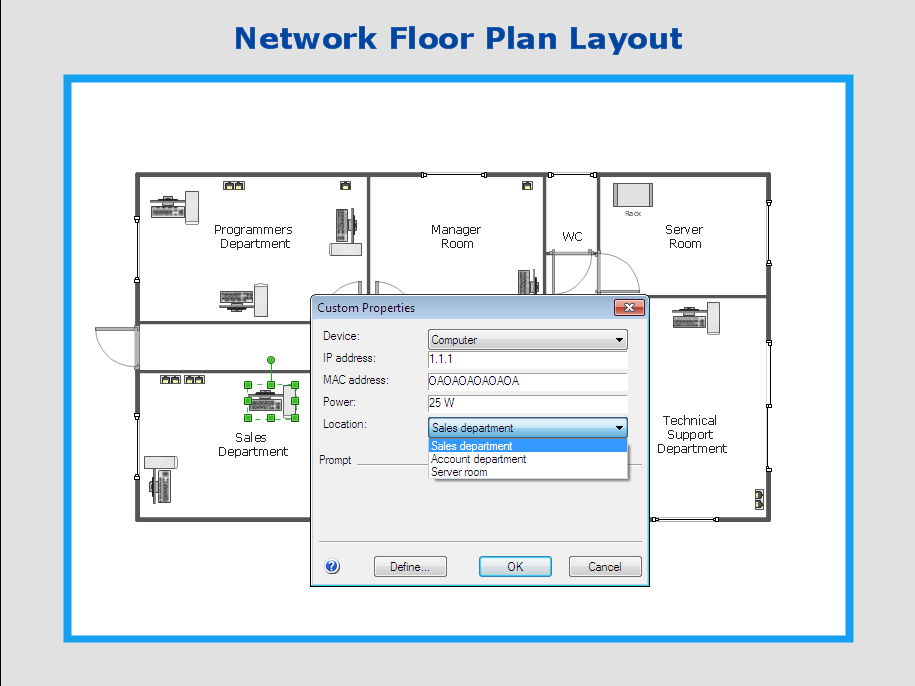Business Process Management
ConceptDraw RapidDraw technology is a simple point-and-click design that helps create professional, presentation-ready business process diagrams quickly and efficiently.IDEF4 Standard
Use Case Diagrams technology. IDEF4 standard implies not only graphical presentation but the additional information about diagrams of heredity, methods systematization and types which are contained in specifications.HelpDesk
How to Work with Custom Properties in ConceptDraw PRO on PC
ConceptDraw PRO can store additional, user-defined data that can be assigned to a particular shape. This data is stored in the Custom Properties options.- How Many Types Of Flowchart Exists
- 4 Level pyramid model diagram - Information systems types | 5 Level ...
- Types of Flowcharts | Resources and energy - Vector stencils library ...
- Resources and energy - Vector stencils library | Network Security ...
- Energy resources diagram | Types of Flowcharts | Resources and ...
- Taxi Service Data Flow Diagram DFD Example | Types of Flowchart ...
- Difference In Man Type And Material Type Of Flow Chart
- Types of Flowchart - Overview | Illustration Software | ConceptDraw ...
- Types of Flowchart - Overview | IDEF3 Standard | Garrett IA ...
- Types of Flowchart - Overview | How to Determine what Information ...
- Process Flowchart | Workflow Diagram | Types of Flowchart ...
- Human Resource Development | Basic Flowchart Symbols and ...
- Electrical Symbols — Power Sources | Types of Flowcharts | Design ...
- Process Flowchart | Network Security | Types of Flowchart ...
- Process Flowchart | Types of Flowchart - Overview | Workflow ...
- Project —Task Trees and Dependencies | Business Process ...
- Natural gas condensate - PFD | Types of Flowcharts | Process Flow ...
- Types of Flowchart - Overview | Process Flowchart | Network ...
- Types of Welding in Flowchart | Elements location of a welding ...
- Types of Flowchart - Overview | Contoh Flowchart | Basic Flowchart ...