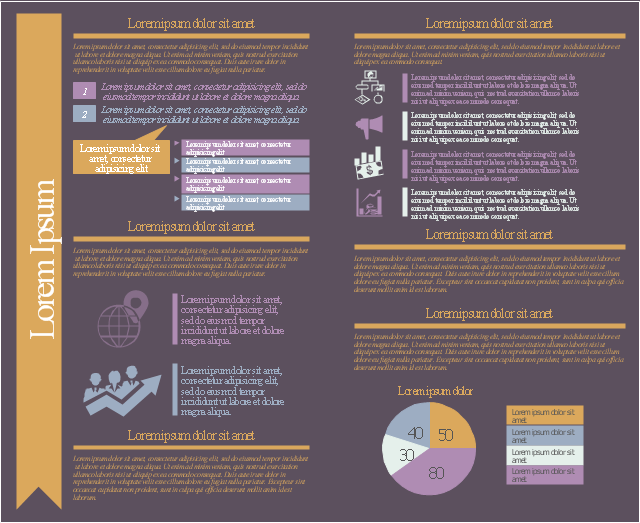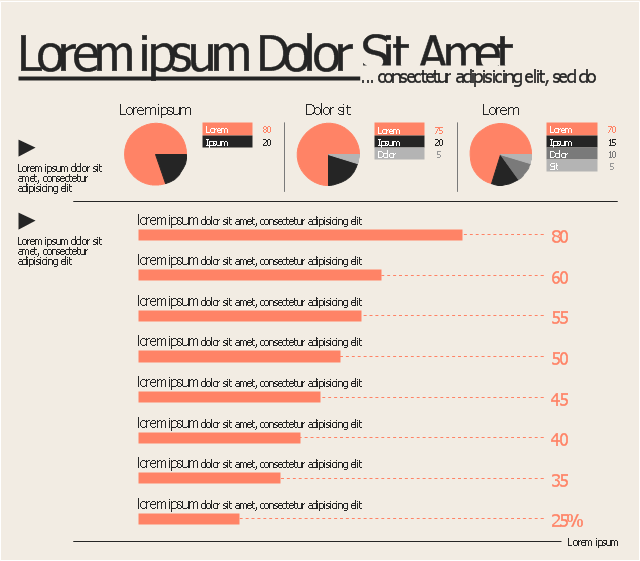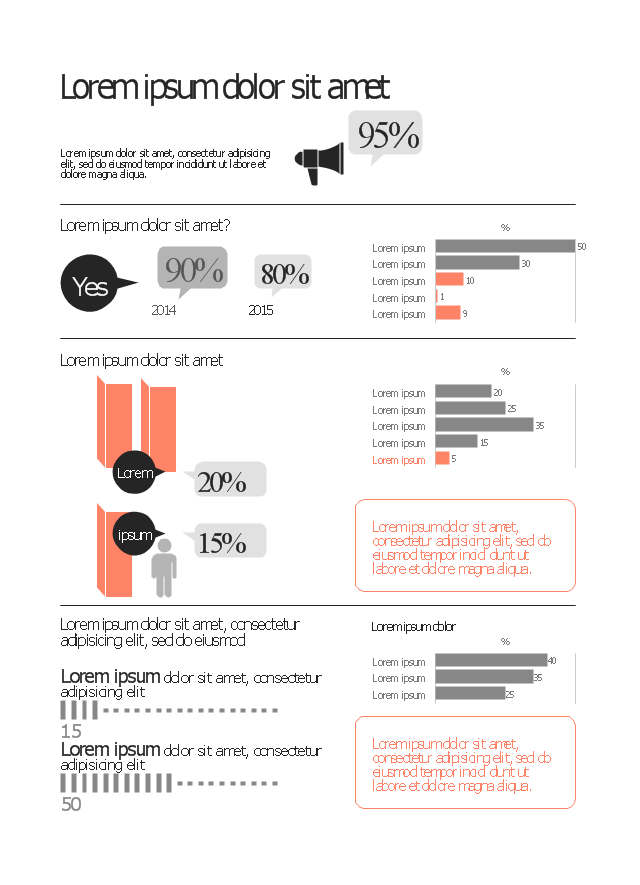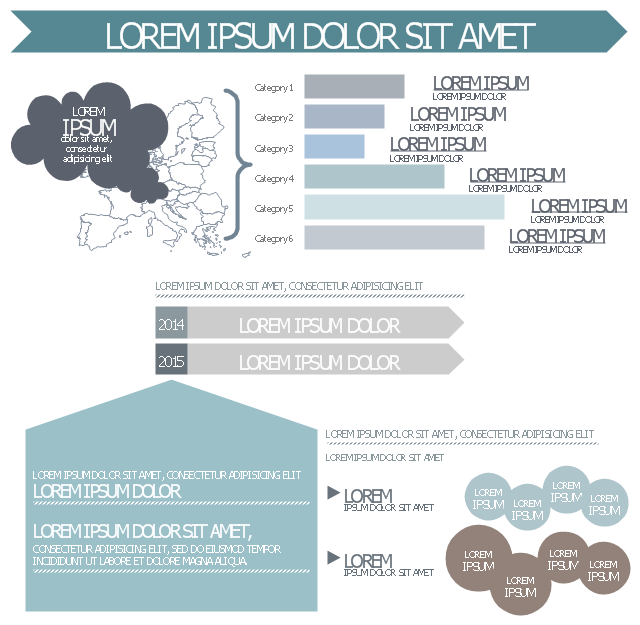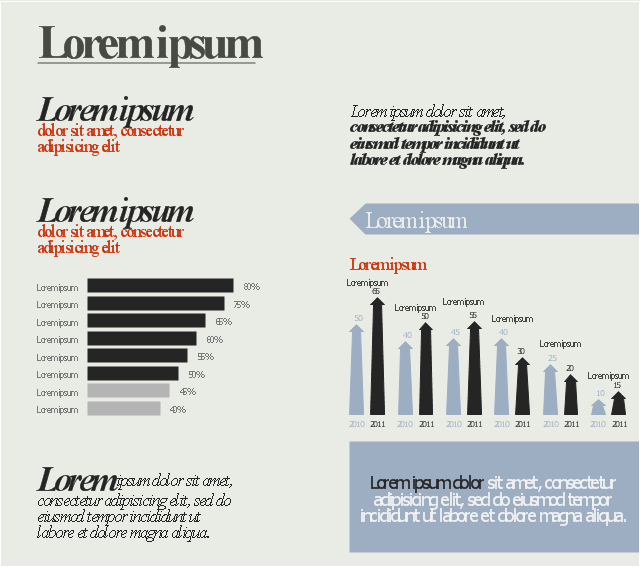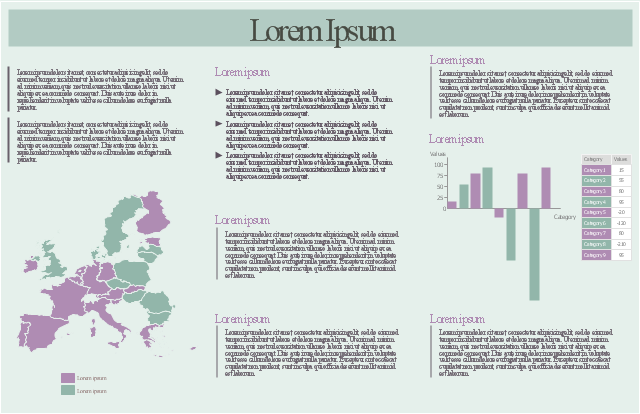How to Draw Pictorial Chart. How to Use Infograms
How to draw pictorial chart quick, easy and effective? ConceptDraw DIAGRAM offers the unique Pictorial Infographics Solution that will help you! Pictorial Infographics solution contains large number of libraries with variety of predesigned vector pictograms that allows you design infographics in minutes. There are available 10 libraries with 197 vector pictograms.Typography Infographic Software
ConceptDraw DIAGRAM supplied with Typography Infographics Solution from the “Infographics” Area is a powerful typography infographic software that provides a set of useful typography infographics tools. Use the Typography Infographics Solution for ConceptDraw DIAGRAM typography infographic software to create your own professional looking Typography Infographics of any complexity quick, easy and effective, and then successfully use them in various fields.This marketing infographic template consists of design elements: title block, callout blocks, pictogram, horizontal bar graph, column chart, divided bar diagram, pie chart.
Use it to create your marketing infograms in the ConceptDraw PRO diagramming and vector drawing software.
The template "Marketing infogram 3" is included in the Marketing Infographics solution from the Business Infographics area of ConceptDraw Solution Park.
Use it to create your marketing infograms in the ConceptDraw PRO diagramming and vector drawing software.
The template "Marketing infogram 3" is included in the Marketing Infographics solution from the Business Infographics area of ConceptDraw Solution Park.
This marketing infographic template consists of design elements: title block, callout blocks, numbered and bulleted list blocks, pictograms, titled callouts, pie chart, background.
Use it to create your marketing infograms in the ConceptDraw PRO diagramming and vector drawing software.
The template "Marketing infogram 7" is included in the Marketing Infographics solution from the Business Infographics area of ConceptDraw Solution Park.
Use it to create your marketing infograms in the ConceptDraw PRO diagramming and vector drawing software.
The template "Marketing infogram 7" is included in the Marketing Infographics solution from the Business Infographics area of ConceptDraw Solution Park.
This marketing infographic template consists of design elements: title block, callout blocks, list bullets, pie chart, bullet indicators.
Use it to create your marketing infograms in the ConceptDraw PRO diagramming and vector drawing software.
The template "Marketing infogram 5" is included in the Marketing Infographics solution from the Business Infographics area of ConceptDraw Solution Park.
Use it to create your marketing infograms in the ConceptDraw PRO diagramming and vector drawing software.
The template "Marketing infogram 5" is included in the Marketing Infographics solution from the Business Infographics area of ConceptDraw Solution Park.
This marketing infographic template consists of design elements: title block, callout blocks, diagram blocks, pictograms, horizontal bar chart, horizontal progress bar (level indicator).
Use it to create your marketing infograms in the ConceptDraw PRO diagramming and vector drawing software.
The template "Marketing infogram 8" is included in the Marketing Infographics solution from the Business Infographics area of ConceptDraw Solution Park.
Use it to create your marketing infograms in the ConceptDraw PRO diagramming and vector drawing software.
The template "Marketing infogram 8" is included in the Marketing Infographics solution from the Business Infographics area of ConceptDraw Solution Park.
This infographic template consist of Europe map contours, bar chart, title blocks, text blocks and callouts.
Use it to design your management infograms using the ConceptDraw PRO diagramming and vector drawing software.
The template "EU management infogram" is included in the Management infographics solution from the Business infographics area of ConceptDraw Solution Park.
Use it to design your management infograms using the ConceptDraw PRO diagramming and vector drawing software.
The template "EU management infogram" is included in the Management infographics solution from the Business infographics area of ConceptDraw Solution Park.
This marketing infographic template consists of design elements: title block, callout blocks, horizontal bar graph, arrow chart visual indicators, background.
Use it to create your marketing infograms in the ConceptDraw PRO diagramming and vector drawing software.
The template "Marketing infogram 2" is included in the Marketing Infographics solution from the Business Infographics area of ConceptDraw Solution Park.
Use it to create your marketing infograms in the ConceptDraw PRO diagramming and vector drawing software.
The template "Marketing infogram 2" is included in the Marketing Infographics solution from the Business Infographics area of ConceptDraw Solution Park.
Marketing Plan Infographic
You need design the Marketing Plan Infographic and dream to find the useful tools to draw it easier, quickly and effectively? ConceptDraw DIAGRAM offers the unique Marketing Infographics Solution from the Business Infographics Area that will help you!This marketing infographic template consists of design elements: title block, callout blocks, bulleted list blocks, thematic map and column chart (vertical bar graph).
Use it to create your marketing infograms in the ConceptDraw PRO diagramming and vector drawing software.
The template "Marketing infogram" is included in the Marketing Infographics solution from the Business Infographics area of ConceptDraw Solution Park.
Use it to create your marketing infograms in the ConceptDraw PRO diagramming and vector drawing software.
The template "Marketing infogram" is included in the Marketing Infographics solution from the Business Infographics area of ConceptDraw Solution Park.
- How to Draw Pictorial Chart. How to Use Infograms | Infographic ...
- How to Draw Pictorial Chart. How to Use Infograms | How to Draw a ...
- How to Draw Pictorial Chart. How to Use Infograms | HR symbols ...
- How to Draw Pictorial Chart. How to Use Infograms | Sample ...
- How to Draw Pictorial Chart. How to Use Infograms | Pictorial Chart ...
- How to Draw Pictorial Chart. How to Use Infograms | Flowchart ...
- How to Draw Pictorial Chart. How to Use Infograms | Onion Diagram ...
- Geo Map - Oceania | How to Draw Pictorial Chart. How to Use ...
- Infographic Process Flow