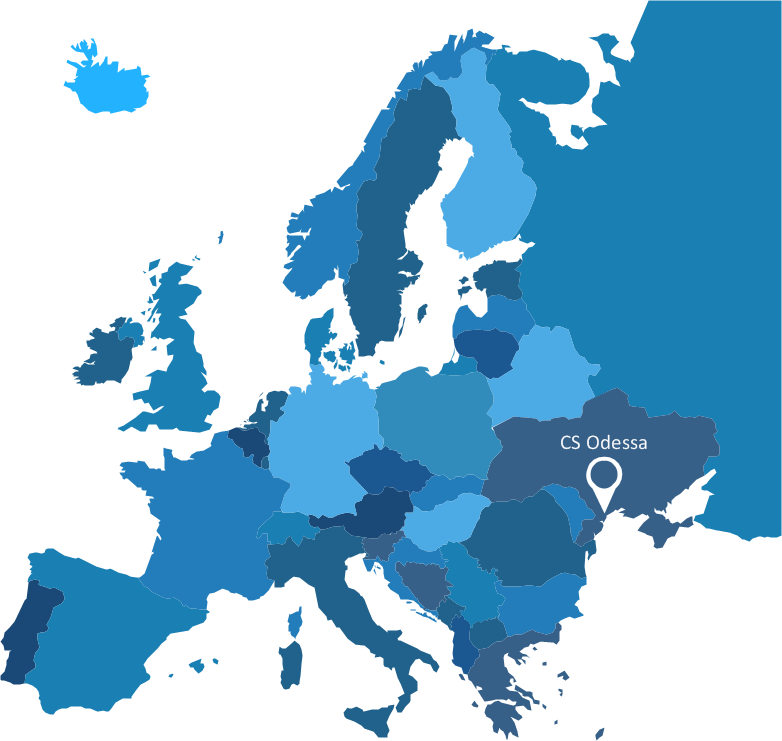Infographic Software
ConceptDraw PRO extended with Pictorial Infographics Solution from the “Infographics” Area is a powerful Infographic Software. Make sure in it right now!
 Windows 10 User Interface
Windows 10 User Interface
Windows 10 User Interface solution extends significantly ConceptDraw PRO v11 functionality with look-and-feel functions of GUI software and makes it a great assistant for Win10 designers, developers, and software engineers. This solution provides a wide s
How to draw Metro Map style infographics? Moscow, New York, Los Angeles, London
The solution handles designs of any complexity, and the comprehensive library covers all key aspects of a transportation system. To further enhance your map design, there is the option to embed links, that can display station images or other relevant, important information. We have also included a set of samples in the solution, that show the possible real-world application — complex tube systems including the London Tube and New York City Subway show the level of detail possible when using the Metro Map Solution.Subway infographic design elements - software tools
Subway infographic design elements of MetroMap and ConceptDraw software tools.Best Tool for Infographic Construction
ConceptDraw is a best data visualization tool that will allow everyone to create rich infographics and visualizations quickly and easily.Visualization Spatial Data Using Thematic Maps Combined with Infographics
Now anyone can build an infographics from their data using ConceptDraw. Nice and simple, but the features it have are power-packed!Spatial infographics Design Elements: Location Map
Infographic Design Elements for visually present various geographically distributed information.- Infographic Download For Windows 7
- Infographic Creation Software For Windows
- SWOT analysis matrix diagram templates | SWOT analysis Software ...
- Best Infographics Software
- Conceptdraw.com: Mind Map Software , Drawing Tools | Project ...
- Android User Interface | iPhone User Interface | Windows 10 User ...
- Windows 10 User Interface | Design elements - Education ...
- Marketing Plan Infographic | Illustration | Network Layout Floor Plans ...
- Travel and tourism pictograms - Vector stencils library | Travel ...