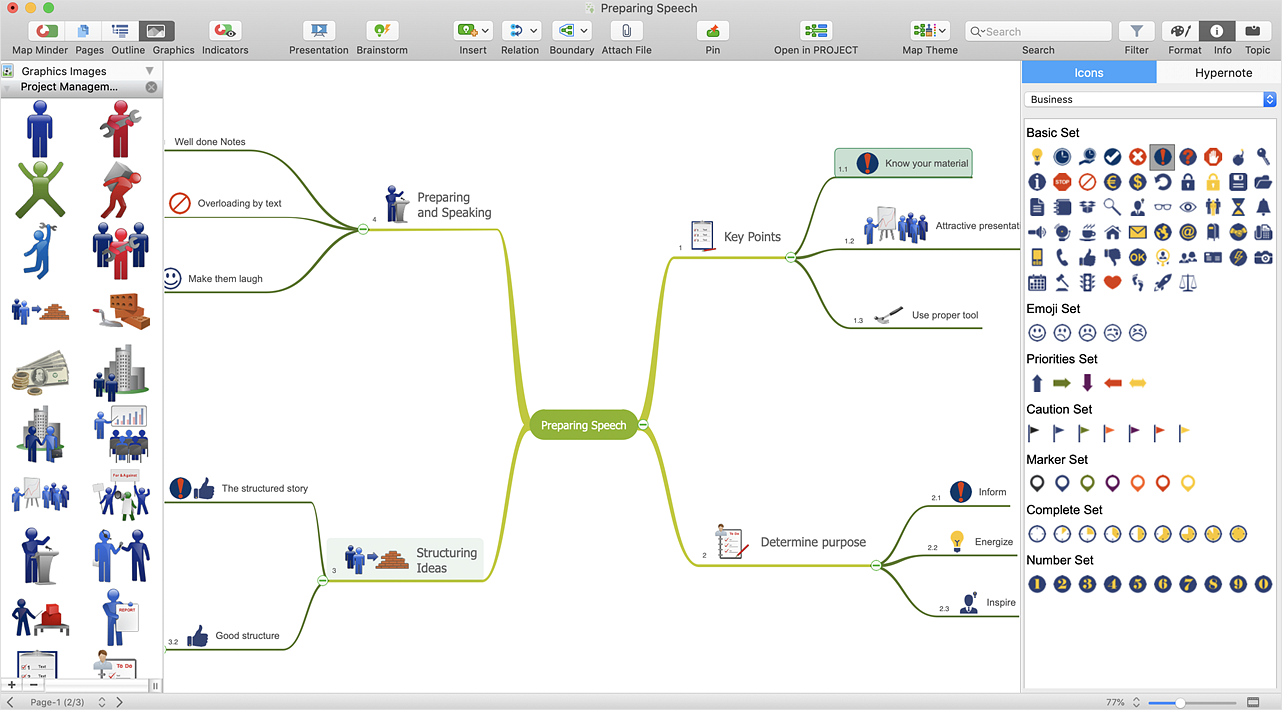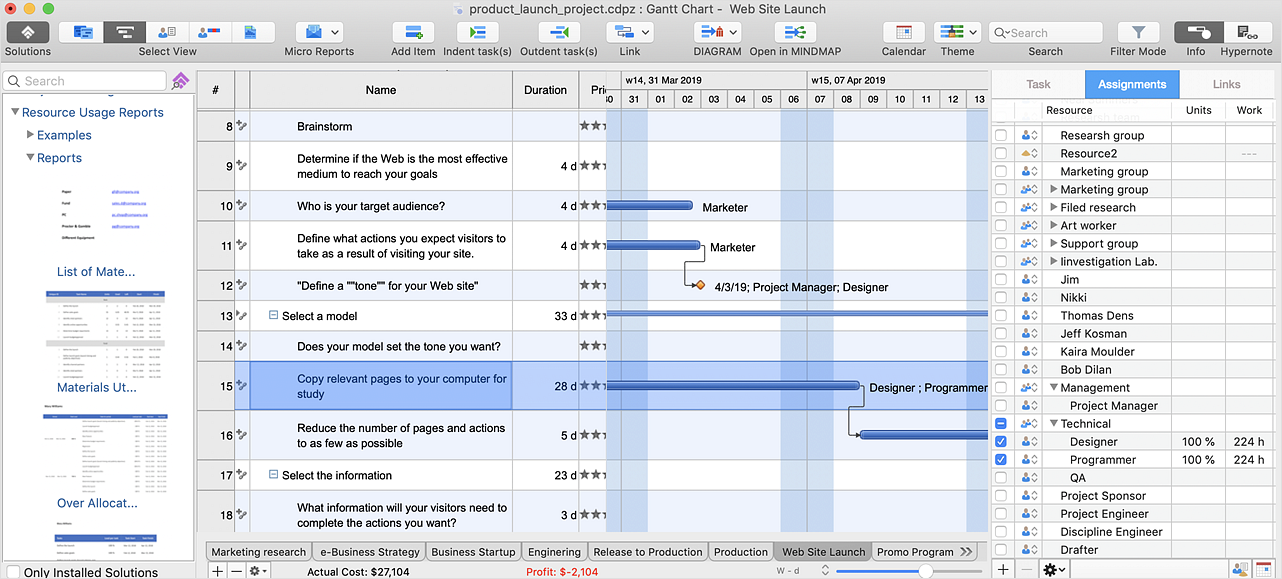ConceptDraw DIAGRAM Compatibility with MS Visio
The powerful diagramming and business graphics tools are now not exception, but the norm for today’s business, which develop in incredibly quick temp. But with the abundance of powerful business diagramming applications it is important to provide their compatibility for effective exchange the information between the colleagues and other people who maybe use different software in their work. During many years Microsoft Visio™ was standard file format for the business and now many people need the visual communication software tools that can read the Visio format files and also export to Visio format. The powerful diagramming and vector drawing software ConceptDraw DIAGRAM is ideal from the point of view of compatibility with MS Visio. Any ConceptDraw DIAGRAM user who have the colleagues that use MS Visio or any who migrates from Visio to ConceptDraw DIAGRAM , will not have any problems. The VSDX (Visio′s open XML file format) and VDX formatted files can be easily imported and exported by ConceptDraw DIAGRAM , you can see video about this possibility.HelpDesk
How to Support Your Mind Map with Visual Elements
Symbols and images that you can add to ideas in your mind map help to extend the meaning and add context to topics. These visual elements can be used to depict priority, types of actions (phone calls, meetings, emails, etc), and kinds of information or ideas. You can easily incorporate images and symbols into your mind maps making them even more memorable and brain friendly.
 MindTweet
MindTweet
This solution extends ConceptDraw MINDMAP software with the ability to brainstorm, review and organize the sending of Tweets.
HelpDesk
How to Plan and Allocate Resources in Your Project on Mac
CoceptDraw PROJECT provides easy ways to project Resources Management: Create a list of project resources and assign the right people to tasks, as well as the necessary materials to be used.Total Quality Management with ConceptDraw
Total Quality Management (TQM) system is the management method where the confidence in quality of all organization processes is placed foremost. The given method is widely used in production, in educational system, in government organizations and so on.Product Overview
ConceptDraw PROJECT is a vigorous tool for managing single or multiple projects. It lets you determine all essential elements involved into project, control schedules, resources and finances, and monitor projects' progress in most effective yet simple manner.- Flowchart To Represent Insertion Sort
- Flowchart For Insertion Sort
- Insertion Sort Flow Chart
- Insertion Sort Prog With Flow Chart
- Insertion Sort Program Flowchart
- Flowchart Solution For Insertion Sort
- Basic Flowchart Symbols and Meaning | Insertion Sort Flowchart ...
- Flow Chart For Insertion Sort Method
- Algorithm And Flow Chart For Insertion Sort
- Insertion Sort Flowcgart
- Flowchart Of The Basic Insertion Method
- Flowchart For Insertion Aort
- Flowchart Representing A Linear Sort Algorithm
- Basic Flowchart Symbols and Meaning | Euclidean algorithm ...
- Contoh Flowchart | Contoh Algoritma Sorting
- Flowchart For Insertion
- Sort Flowchart Symbol
- Program Evaluation and Review Technique (PERT) with ...
- Flowchart design. Flowchart symbols, shapes, stencils and icons ...
- Icons For Sort