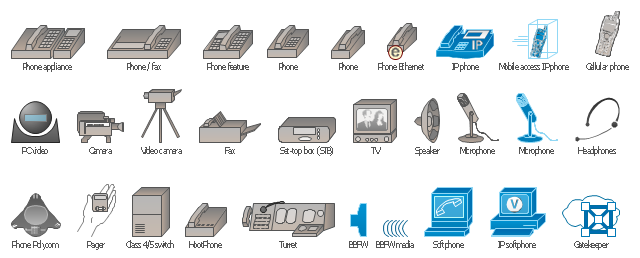The vector stencils library "Cisco multimedia, voice, phone" contains 29 equipment symbols: Phone, Phone-appliance, Phone/ Fax, Phone feature, Phone Ethernet, Mobile access phone, PC video, Camera, Video camera, Cellular phone, Fax, IP phone, Set Top Box (STB), Television, Speaker, Microphone, Headphones, Phone Polycom, Broadband Fixed Wireless (BBFW), Pager, Class 4/ 5 switch, Hoot phone, Turret, Softphone, IP Softphone, BBFW media, Gatekeeper.
The symbols example "Cisco multimedia, voice, phone - Vector stencils library" was created using the ConceptDraw PRO diagramming and vector drawing software extended with the Cisco Network Diagrams solution from the Computer and Networks area of ConceptDraw Solution Park.
www.conceptdraw.com/ solution-park/ computer-networks-cisco
The symbols example "Cisco multimedia, voice, phone - Vector stencils library" was created using the ConceptDraw PRO diagramming and vector drawing software extended with the Cisco Network Diagrams solution from the Computer and Networks area of ConceptDraw Solution Park.
www.conceptdraw.com/ solution-park/ computer-networks-cisco
The vector stencils library "Cisco multimedia, voice, phone" contains 29 equipment symbols: Phone, Phone-appliance, Phone/ Fax, Phone feature, Phone Ethernet, Mobile access phone, PC video, Camera, Video camera, Cellular phone, Fax, IP phone, Set Top Box (STB), Television, Speaker, Microphone, Headphones, Phone Polycom, Broadband Fixed Wireless (BBFW), Pager, Class 4/ 5 switch, Hoot phone, Turret, Softphone, IP Softphone, BBFW media, Gatekeeper.
Use it to create the computer network diagrams using the ConceptDraw PRO diagramming and vector drawing software.
The example "Design elements - Cisco multimedia, voice, phone" is included in the Cisco Network Diagrams solution from the Computer and Networks area of ConceptDraw Solution Park.
Use it to create the computer network diagrams using the ConceptDraw PRO diagramming and vector drawing software.
The example "Design elements - Cisco multimedia, voice, phone" is included in the Cisco Network Diagrams solution from the Computer and Networks area of ConceptDraw Solution Park.
 Active Directory Diagrams
Active Directory Diagrams
Active Directory Diagrams solution extends ConceptDraw PRO software with samples, templates and libraries of vector stencils for drawing the AD diagrams to visualize the detail structures of the Microsoft Windows networks.
- Cisco Ip Phone Visio Stencil
- Visio Ip Phone
- Cisco Multimedia, Voice, Phone . Cisco icons , shapes, stencils and ...
- Mobile Phone Symbol Visio
- Cisco multimedia, voice, phone - Vector stencils library | Cisco ...
- Ip Phone Symbol
- Cisco multimedia, voice, phone - Vector stencils library | Cisco ...
- Wireless Ip Phone Visio
- Cisco multimedia, voice, phone - Vector stencils library
- Cisco Ip Phone Visio Symbol
- Cisco Ip Phone Visio Icon
- Cisco Multimedia, Voice, Phone . Cisco icons , shapes, stencils and ...
- Cisco Multimedia, Voice, Phone . Cisco icons , shapes, stencils and ...
- Uuniversal Media Gateway Symbol Visio
- Ip Camera Visio
- Cisco Ip Phone Headset Scheme
- Visio Ip Stencil
- Symbol For Data Compression On Microsoft Visio
- Cisco Multimedia, Voice, Phone . Cisco icons , shapes, stencils and ...













-cisco-multimedia,-voice,-phone---vector-stencils-library.png--diagram-flowchart-example.png)