HelpDesk
How to Design an Interface Mockup for iPhone Application in ConceptDraw PRO
The Apple iPhone user interface has become something of a standard for smartphones, and mobile devices in general. A well designed user interface (UI) is very important for user-friendly navigation and best correlation with operating system logic. Development of successful iPhone App UI requires a planning and prototyping stage. An iPhone UI diagram can be employed to give a general view of the device's screen, upon which elements can be placed and re-arranged as necessary. Using ConceptDraw PRO you can mock-up an iPhone UI system so that you can figure out how best to represent user interface (UI) elements for the development of a new iPhone App.Top iPad Business Process Diagrams Apps
Review of Business Process Diagram iPad Apps.Cubetto Flowchart
Create flowcharts in a breath with Cubetto Flow on your iPad and iPhone wherever you are.DroidDia prime
Droiddia allows you to make flow charts org charts venn diagrams mindmaps and do other diagrams with no constrains and as little effort as possible."The iPhone ... is a line of smartphones designed and marketed by Apple Inc. It runs Apple's iOS mobile operating system. ...
The user interface is built around the device's multi-touch screen, including a virtual keyboard. The iPhone has Wi-Fi and can connect to many different cellular networks, including 1xRTT and GPRS (shown as a circle on the status bar), EDGE (shown as a capital E on the status bar), UMTS and EV-DO (shown as 3G), a faster version of UMTS and 4G (shown as a 4G symbol on the status bar), and LTE (shown as LTE on the status bar). An iPhone can shoot video (though this was not a standard feature until the iPhone 3GS), take photos, play music, send and receive email, browse the web, send texts, GPS navigation, tell jokes, record notes, do mathematical calculations, and receive visual voicemail. Other functions — video games, reference works, social networking, etc. — can be enabled by downloading application programs (‘apps’); as of October 2013, the App Store offered more than one million apps by Apple and third parties." [iPhone. Wikipedia]
The example "iPhone OS (iOS) graphic user interface (GUI) - Standby mode" was created using the ConceptDraw PRO diagramming and vector drawing software extended with the Graphic User Interface solution from the Software Development area of ConceptDraw Solution Park.
The user interface is built around the device's multi-touch screen, including a virtual keyboard. The iPhone has Wi-Fi and can connect to many different cellular networks, including 1xRTT and GPRS (shown as a circle on the status bar), EDGE (shown as a capital E on the status bar), UMTS and EV-DO (shown as 3G), a faster version of UMTS and 4G (shown as a 4G symbol on the status bar), and LTE (shown as LTE on the status bar). An iPhone can shoot video (though this was not a standard feature until the iPhone 3GS), take photos, play music, send and receive email, browse the web, send texts, GPS navigation, tell jokes, record notes, do mathematical calculations, and receive visual voicemail. Other functions — video games, reference works, social networking, etc. — can be enabled by downloading application programs (‘apps’); as of October 2013, the App Store offered more than one million apps by Apple and third parties." [iPhone. Wikipedia]
The example "iPhone OS (iOS) graphic user interface (GUI) - Standby mode" was created using the ConceptDraw PRO diagramming and vector drawing software extended with the Graphic User Interface solution from the Software Development area of ConceptDraw Solution Park.
- App icons - Vector stencils library | Entity Relationship Diagram ...
- App icons - Vector stencils library | iPhone User Interface | Design ...
- App icons - Vector stencils library | Design elements - Apps icons ...
- App icons - Vector stencils library | iPhone OS ( iOS ) graphic user ...
- Top iPad Business Process Diagrams Apps | iPhone User Interface ...
- Design elements - Apps icons | App icons - Vector stencils library ...
- iPhone OS ( iOS ) graphic user interface (GUI) - Alarm setting | App ...
- Messages - Template | App icons - Vector stencils library | GUI ...
- App icons - Vector stencils library | Iphone Nots Icon Png
- App icons - Vector stencils library | iOS 8 / iPhone 6 home screen ...
- Reminders - Template | iPhone Programming | App icons - Vector ...
- Iphone 7 Settings Icons
- Ios 9 Settings App Logo
- App icons - Vector stencils library | iPhone User Interface | What Is ...
- App icons
- Ios App Icons Picture
- Cisco LAN. Cisco icons , shapes, stencils and symbols | App icons ...
- App icons - Vector stencils library | App icons - Vector stencils library ...
- App icons - Vector stencils library | What Is User Interface? | GUI ...
- Iphone App Screen

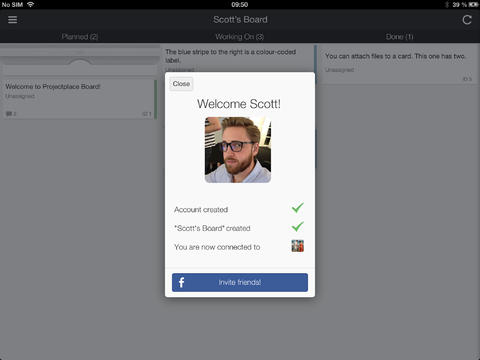

.jpg)
-graphic-user-interface-(gui)---standby-mode.png--diagram-flowchart-example.png)