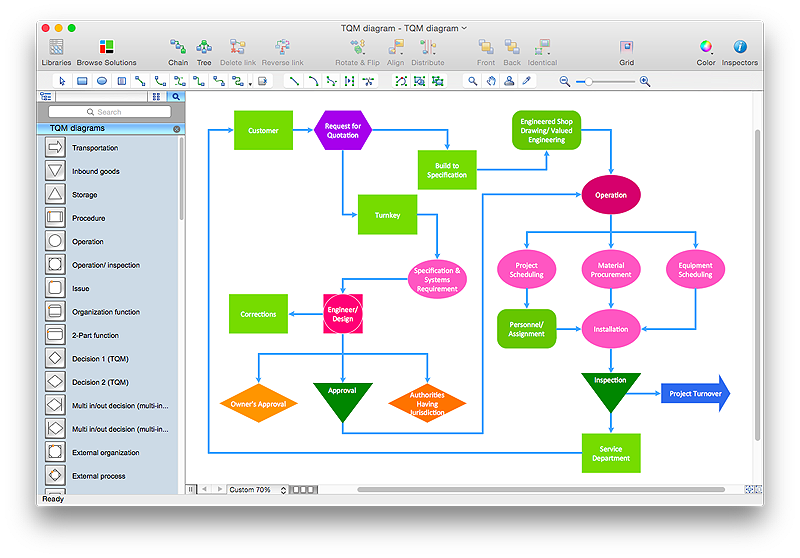Garrett IA Diagrams with ConceptDraw PRO
Garrett IA diagrams are used at development of Internet-resources, in particulars at projecting of interactions of web-resource elements. The diagram of information architecture of the web resource which is constructed correctly with necessary details presents to developers the resource in comprehensible and visual way.HelpDesk
How to Make a Workflow Diagram Using ConceptDraw PRO
With the help of a workflow diagram you can visually describe the tasks, documents, people responsible for execution at each stage of workflow. Modern workflow diagrams have a specific focus on quality control. This can apply to the quality of inputs and outputs related to a process, or to the actual efficiency of the workflow itself. Different sectors of business use different diagramming techniques, and this has given rise to a number of methods that have become recognized in their own right as industry standards. ConceptDraw PRO, with the Workflow Diagrams solution, is ideal for creating diagrams of this type. Its RapidDraw technology takes the strain from diagram arrangement, allowing users to create their process steps with a single click, ideal for generating the many repeatable tasks that can make up a workflow. The Workflow Diagrams solution complements this feature with a library of selected icons to represent various steps.HelpDesk
How to Create a Workflow Diagram Using ConceptDraw Solution Park
A workflow diagram is a specialized type of flowchart. With the help of a workflow diagram you can visually describe the tasks, documents, people responsible for execution at each stage of workflow. The ability to create Workflow diagrams is contained in the ConceptDraw Workflow Diagrams solution.HelpDesk
How to Create Flowchart Using Standard Flowchart Symbols
Flowcharts are used to display an algorithm for consistent execution of certain steps. Flowchart is probably the easiest way to make a graphical representation of any process. Flowcharts use the set of standard geometric symbols and arrows to define relationships. ConceptDraw PRO allows you to create professional flowchart quickly and easily. The ability to create flowcharts is contained in the Flowcharts solution. The solution provides a set of special tools for creating flowcharts.HelpDesk
How to Create a TQM Diagram Using Total Quality Management Solution
TQM diagrams, created with ConceptDraw tools can be used for developing improvement plans and quality solutions in a bushiness organization.- Data Flow Diagram For Website
- Gane Sarson Diagram | Data Flow Diagram Examples | Data Flow ...
- COM and OLE Diagram | Software Diagram Examples and ...
- Gane Sarson Diagram | Data Flow Diagram Symbols. DFD Library ...
- Gane Sarson Diagram | DFD Library - Design elements | Data Flow ...
- Program Structure Diagrams | Memory Object Diagram | Software ...
- Martin ERD Diagram | Entity Relationship Diagram Symbols | Gane ...
- Software and Database Design with ConceptDraw PRO | Express-G ...
- Yourdon and Coad Diagram | Data Flow Diagram Process | Design ...
- Gane Sarson Diagram | DFD, Gane-Sarson notation - Vector stencils ...
- DFD, Gane-Sarson notation - Template | Gane Sarson Diagram ...
- Booch OOD Diagram | IDEF0 Diagram | SSADM Diagram | Booch ...
- Gane Sarson Diagram | Data Flow Diagram Process | Data Flow ...
- ORM Diagram | Venn Diagram Examples | Software Diagram ...
- Booch OOD Diagram | Express-G Diagram | Gane Sarson Diagram ...
- COM and OLE Diagram | Software Diagram Examples and ...
- ORM Diagram
- Yourdon and Coad Diagram | Data Flow Diagram Process | Data ...
- Data Flow Diagram Symbols And Usage