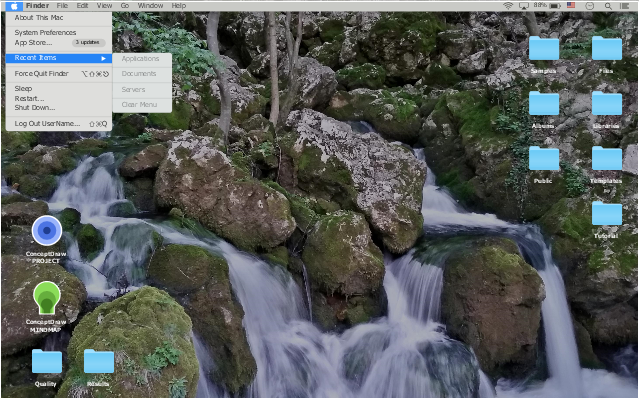This macOS UI sample shows Apple menu.
"The Apple menu has been a feature in Apple's Mac OS since its inception. It is the first drop-down item on the left hand side of the menu bar. The Apple menu's role has changed throughout the release history of Mac OS, but the menu has always featured a version of the Apple logo." [Apple menu. Wikipedia]
The macOS UI example "macOS Sierra - Apple Menu" was created using ConceptDraw PRO software extended with the macOS User Interface solution from the Software Development area of ConceptDraw Solution Park.
"The Apple menu has been a feature in Apple's Mac OS since its inception. It is the first drop-down item on the left hand side of the menu bar. The Apple menu's role has changed throughout the release history of Mac OS, but the menu has always featured a version of the Apple logo." [Apple menu. Wikipedia]
The macOS UI example "macOS Sierra - Apple Menu" was created using ConceptDraw PRO software extended with the macOS User Interface solution from the Software Development area of ConceptDraw Solution Park.
 macOS User Interface
macOS User Interface
macOS User Interface solution extends the ConceptDraw PRO functionality with powerful GUI software graphic design features and tools. It provides an extensive range of multifarious macOS Sierra user interface design examples, samples and templates, and wide variety of libraries, containing a lot of pre-designed vector objects of Mac Apps icons, buttons, dialogs, menu bars, indicators, pointers, controls, toolbars, menus, and other elements for fast and simple designing high standard user interfaces of any complexity for new macOS Sierra.
How to Draw a Landscape Design Plan
What is landscape design? It's a floor plan but for an outdoor area. Same as a floor plan, a landscape design represents visually any site using scaled dimensions. The main purpose of landscape design is to plan the layout for an outdoor area no matter is it a personal site plan for your home or a commercial plan for business. It may also be handful when a new installation, repair or even an outdoor event is planning. It helps to calculate time and decide which materials should be used in your project. Landscape designs perfectly gives the property owner and landscape contractor better vision for cost estimation, helping to ensure the project time and budget.
 Computer Network Diagrams
Computer Network Diagrams
Computer Network Diagrams solution extends ConceptDraw PRO software with samples, templates and libraries of vector stencils for drawing the computer network topology diagrams.
- Export from ConceptDraw MINDMAP to Apple iCal | UML ...
- UML deployment diagram - Apple iTunes | Computer network ...
- Glyph icons - Vector stencils library | Ios Keyboard Delete Key Icon
- Apple Phone Icon Vector
- Windows Vista graphic user interface - Template | Mechanical ...
- Iphone Apple Symbol
- Design elements - IVR computer | Glyph icons - Vector stencils ...
- Imac Desktop
- Apple Stencil
- Network wiring cable. Computer and Network Examples | Computer ...
- Cisco Network Design. Cisco icons, shapes, stencils, symbols and ...
- Design elements - IVR computer | Diagramming software for ...
- Computer pictograms - Vector stencils library | Computer peripheral ...
- Wireless Network Mode | Cisco LAN fault-tolerance system ...
- macOS Sierra - Desktop | Design elements - AWS Business ...
- Computer network - Vector stencils library | Computer network ...
- Apple Stencils
- Mac OS X Lion user interface - Vector stencils library | Computers ...
- iPhone interface - Vector stencils library | App icons - Vector stencils ...
- iPhone interface - Vector stencils library | iPhone OS (iOS) graphic ...