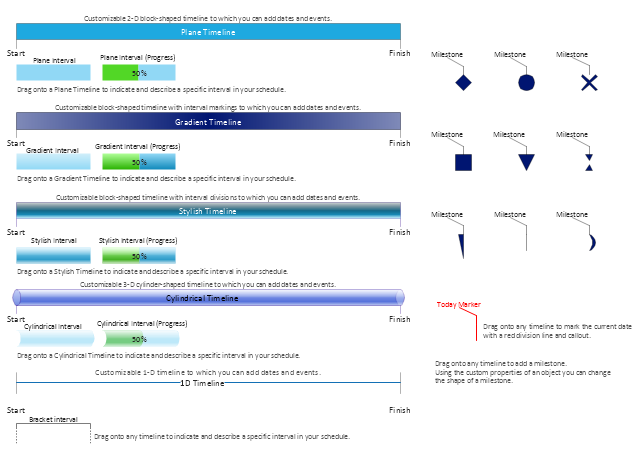The vector stencils library "Timelines and milestones" contains 24 shapes of time scales with start and finish dates, time interval bars with progress indication and brackets, milestone, event and today markers for drawing the timeline diagrams using the ConceptDraw PRO diagramming and vector drawing software.
"A timeline is a way of displaying a list of events in chronological order, sometimes described as a project artifact. It is typically a graphic design showing a long bar labelled with dates alongside itself and (usually) events labelled on points where they would have happened. ...
Another type of timeline is used for project management. In these cases, timelines are used to help team members to know what milestones need to be achieved and under what time schedule. For example, in the case of establishing a project timeline in the implementation phase of the life cycle of a computer system." [Timeline. Wikipedia]
The example "Design elements - Timelines solution" is included in the Timeline Diagrams solution from the Management area of ConceptDraw Solution Park.
"A timeline is a way of displaying a list of events in chronological order, sometimes described as a project artifact. It is typically a graphic design showing a long bar labelled with dates alongside itself and (usually) events labelled on points where they would have happened. ...
Another type of timeline is used for project management. In these cases, timelines are used to help team members to know what milestones need to be achieved and under what time schedule. For example, in the case of establishing a project timeline in the implementation phase of the life cycle of a computer system." [Timeline. Wikipedia]
The example "Design elements - Timelines solution" is included in the Timeline Diagrams solution from the Management area of ConceptDraw Solution Park.
HelpDesk
How to Operate a Multiple Main Idea on Your Mind Map
If you are using multiple Main Ideas your maps, it is necessary to know that there is a difference in behavior between the original primary Main Idea and the other Ideas you add.HelpDesk
How to Use Mind Map Filtering in ConceptDraw MINDMAP
Many of us use mind maps for organizing, structuring or compiling our ideas or projects. Making mind map is the ability to take existing ideas and combine them in new ways. This is much easier to do when you can see all the ideas in front of you. Using mind maps for organizing and structuring information as the volume of data grows and the map expands can be a challenge. ConceptDraw MINDMAP allows you to sort and filter your mind map content even on the Full Screen.
 Computer and Networks Area
Computer and Networks Area
The solutions from Computer and Networks Area of ConceptDraw Solution Park collect samples, templates and vector stencils libraries for drawing computer and network diagrams, schemes and technical drawings.
Is ConceptDraw PRO an Alternative to Microsoft Visio?
Visio for Mac and Windows - ConceptDraw as an alternative to MS Visio. ConceptDraw PRO delivers full-functioned alternative to MS Visio. ConceptDraw PRO supports import of Visio files. ConceptDraw PRO supports flowcharting, swimlane, orgchart, project chart, mind map, decision tree, cause and effect, charts and graphs, and many other diagram types.HelpDesk
How to Use ConceptDraw Single User License
With ConceptDraw products it is possible to reassign a licenses- Entity Relationship Diagram Symbols and Meaning ERD Symbols ...
- Basic Flowchart Symbols and Meaning | Flowchart design ...
- Accounting Flowcharts | How to Create Flowcharts for an Accounting ...
- Accounting Flowchart | Flowchart Symbols Accounting. Activity ...
- Steps in the Accounting Process | Accounting Flowcharts | What is ...
- Data Flow Diagram Symbols . DFD Library | Basic Flowchart ...
- Process Flowchart | Process Flow app for Mac | Basic Flowchart ...
- Accounting Flowcharts | How to Create Flowcharts for an Accounting ...
- Flow chart Example. Warehouse Flowchart | Basic Flowchart ...
- Receiving Process Flow Chart
- Design elements - ERD (crow's foot notation) | Entity Relationship ...
- Process Flowchart | Basic Flowchart Symbols and Meaning | Flow ...
- Process Flowchart | Basic Flowchart Symbols and Meaning ...
- Fire and Emergency Plans | How To Create Emergency Plans | How ...
- Design elements - Lighting | Design elements - Status indicators ...
- How to Create Flowcharts for an Accounting Information System ...
- Flowchart | Basic Flowchart Symbols and Meaning | Contoh ...
- Accounts Payable Flowchart | Accounting Flowcharts | Accounting ...
- How to Create Flowcharts for an Accounting Information System ...
- Basic Flowchart Symbols and Meaning | Payment flowchart (for ...