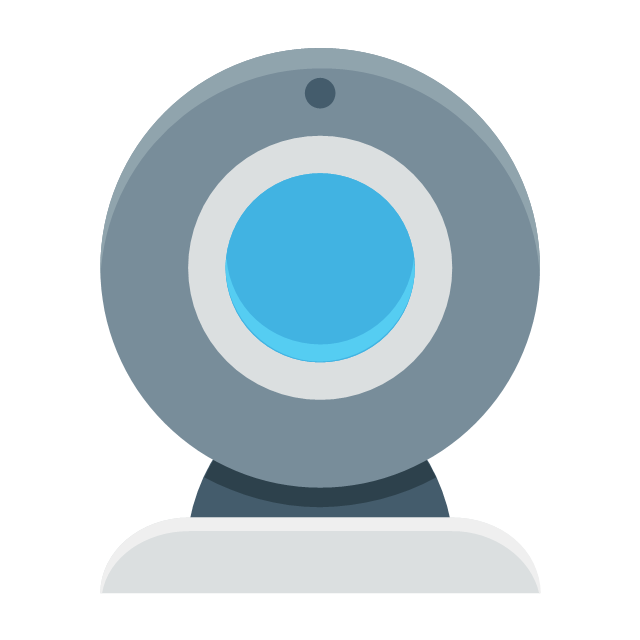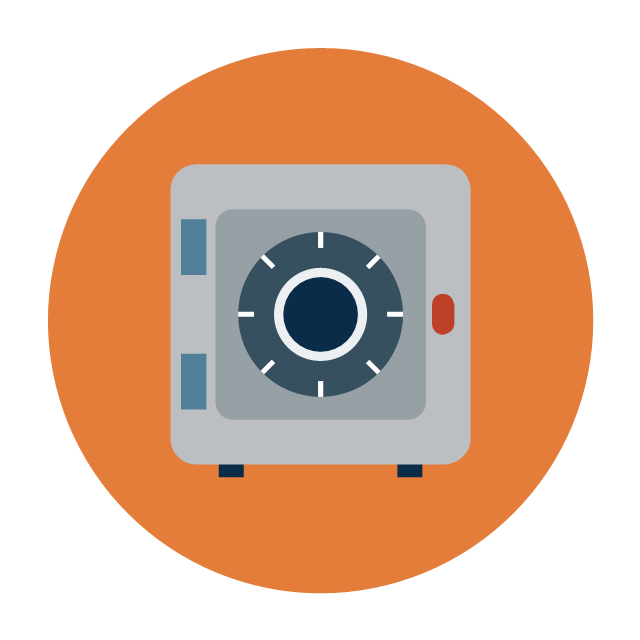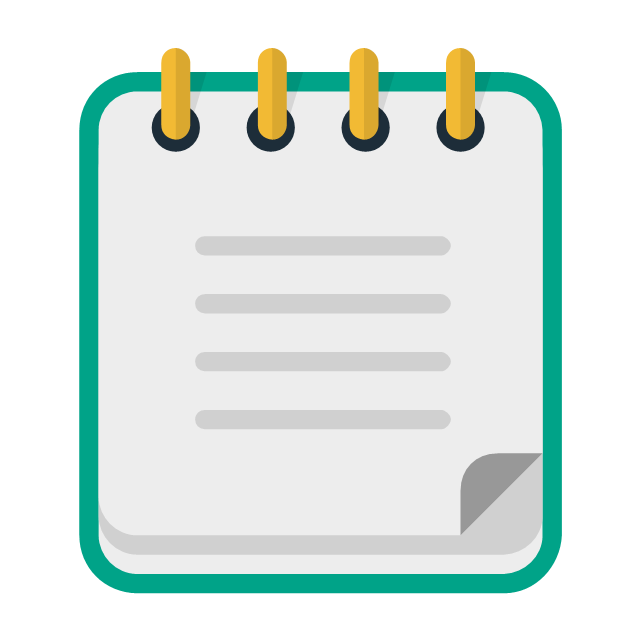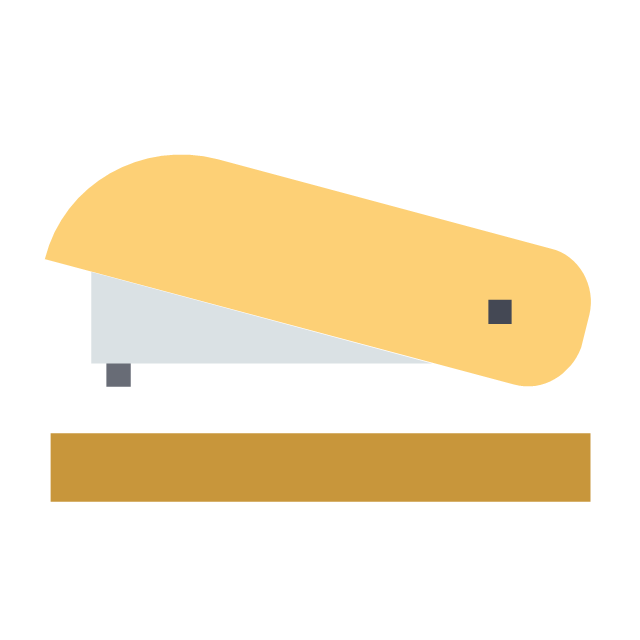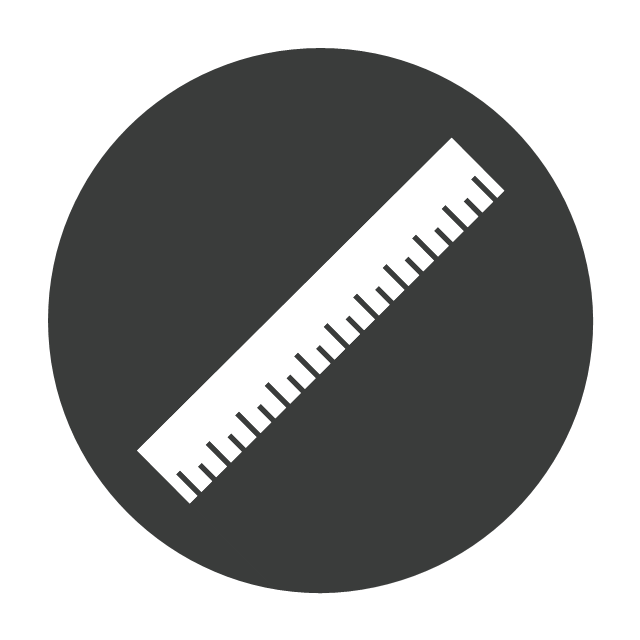The vector stencils library "Computer network" contains 51 symbols of computer network devices and equipment for drawing computer network diagrams.
"Network Mapping Software.
A number of software tools exist to design computer network diagrams / or generate visual maps of networks, servers, storage, services, data centers, and other peripherals. Broadly, there are two types of software tools - those that help create diagrams manually and those that generate them using automated / semi-automated approaches.
Type of Software.
(1) Manual - allows users to design and draw logical and physical topology diagrams by manually placing icons and connections.
(2) Automated - generate topology diagrams / maps by traversing the network and automatically discovering resident devices or by importing network data." [Comparison of network diagram software. Wikipedia]
ConceptDraw PRO is the software for manual design of computer network diagrams. The solutions of the Computer and Networks area in ConceptDraw Solution Park extend ConceptDraw PRO with vector stencils libraries, templates and examples for creating the computer network diagrams.
The symbols example "Computer network - Vector stencils library" was created using the ConceptDraw PRO diagramming and vector drawing software extended with the Computer and Networks solution from the Computer and Networks area of ConceptDraw Solution Park.
www.conceptdraw.com/ solution-park/ computer-and-networks
"Network Mapping Software.
A number of software tools exist to design computer network diagrams / or generate visual maps of networks, servers, storage, services, data centers, and other peripherals. Broadly, there are two types of software tools - those that help create diagrams manually and those that generate them using automated / semi-automated approaches.
Type of Software.
(1) Manual - allows users to design and draw logical and physical topology diagrams by manually placing icons and connections.
(2) Automated - generate topology diagrams / maps by traversing the network and automatically discovering resident devices or by importing network data." [Comparison of network diagram software. Wikipedia]
ConceptDraw PRO is the software for manual design of computer network diagrams. The solutions of the Computer and Networks area in ConceptDraw Solution Park extend ConceptDraw PRO with vector stencils libraries, templates and examples for creating the computer network diagrams.
The symbols example "Computer network - Vector stencils library" was created using the ConceptDraw PRO diagramming and vector drawing software extended with the Computer and Networks solution from the Computer and Networks area of ConceptDraw Solution Park.
www.conceptdraw.com/ solution-park/ computer-and-networks
The vector stencils library "Technology" contains 27 clipart images of computer equipment, electronic audio, video and TV devices, digital music and mobile gadgets and photo cameras for drawing illustrations on information, telecommunication and electronic media technologies.
"A mobile device (also known as a handheld computer or simply handheld) is a small, handheld computing device, typically having a display screen with touch input and/ or a miniature keyboard and weighing less than 2 pounds (0.91 kg). Nokia, HTC, LG, Motorola Mobility, BlackBerry, and Apple are just a few examples of the many manufacturers that produce these types of devices." [Mobile device. Wikipedia]
The clip art example "Technology - Vector stencils library" was created using the ConceptDraw PRO diagramming and vector drawing software extended with the Audio, Video, Media solution from the Illustration area of ConceptDraw Solution Park.
www.conceptdraw.com/ solution-park/ illustrations-audio-video-media
"A mobile device (also known as a handheld computer or simply handheld) is a small, handheld computing device, typically having a display screen with touch input and/ or a miniature keyboard and weighing less than 2 pounds (0.91 kg). Nokia, HTC, LG, Motorola Mobility, BlackBerry, and Apple are just a few examples of the many manufacturers that produce these types of devices." [Mobile device. Wikipedia]
The clip art example "Technology - Vector stencils library" was created using the ConceptDraw PRO diagramming and vector drawing software extended with the Audio, Video, Media solution from the Illustration area of ConceptDraw Solution Park.
www.conceptdraw.com/ solution-park/ illustrations-audio-video-media
The vector stencils library "Computer network" contains 51 symbols of computer network devices and equipment for drawing computer network diagrams.
"Network Mapping Software.
A number of software tools exist to design computer network diagrams / or generate visual maps of networks, servers, storage, services, data centers, and other peripherals. Broadly, there are two types of software tools - those that help create diagrams manually and those that generate them using automated / semi-automated approaches.
Type of Software.
(1) Manual - allows users to design and draw logical and physical topology diagrams by manually placing icons and connections.
(2) Automated - generate topology diagrams / maps by traversing the network and automatically discovering resident devices or by importing network data." [Comparison of network diagram software. Wikipedia]
ConceptDraw PRO is the software for manual design of computer network diagrams. The solutions of the Computer and Networks area in ConceptDraw Solution Park extend ConceptDraw PRO with vector stencils libraries, templates and examples for creating the computer network diagrams.
The symbols example "Computer network - Vector stencils library" was created using the ConceptDraw PRO diagramming and vector drawing software extended with the Computer and Networks solution from the Computer and Networks area of ConceptDraw Solution Park.
www.conceptdraw.com/ solution-park/ computer-and-networks
"Network Mapping Software.
A number of software tools exist to design computer network diagrams / or generate visual maps of networks, servers, storage, services, data centers, and other peripherals. Broadly, there are two types of software tools - those that help create diagrams manually and those that generate them using automated / semi-automated approaches.
Type of Software.
(1) Manual - allows users to design and draw logical and physical topology diagrams by manually placing icons and connections.
(2) Automated - generate topology diagrams / maps by traversing the network and automatically discovering resident devices or by importing network data." [Comparison of network diagram software. Wikipedia]
ConceptDraw PRO is the software for manual design of computer network diagrams. The solutions of the Computer and Networks area in ConceptDraw Solution Park extend ConceptDraw PRO with vector stencils libraries, templates and examples for creating the computer network diagrams.
The symbols example "Computer network - Vector stencils library" was created using the ConceptDraw PRO diagramming and vector drawing software extended with the Computer and Networks solution from the Computer and Networks area of ConceptDraw Solution Park.
www.conceptdraw.com/ solution-park/ computer-and-networks
The vector stencils library "Office" contains 24 clipart images of office equipment and stationery for drawing business illustrations.
"Stationery has historically pertained to a wide gamut of materials: paper and office supplies, writing implements, greeting cards, glue, pencil cases and other similar items. ...
Classifications.
(1) Desk top instruments: hole punch, Stapler and staples, tapes and dispenser.
(2) Drawing instruments: brushes, colour pencils, crayons, water colour.
(3) Erasers.
(4) Ink and toner: Dot matrix printer's ink ribbon, Inkjet Ink cartridge, Laser printer toner, Photocopier toner.
(5) Filing and storage: Expandable file, File folder, Hanging file folder, Index cards and files, Two-pocket portfolios.
(6) Mailing and shipping supplies: Envelope.
(7) Paper and pad: Notebooks, wirebound notebook, writing pads; Office paper: dot matrix paper, inkjet paper, laser paper, Photocopy paper.
(8) Writing instruments: ballpoint pen, fountain pen, pencil, porous point pen, rollerball pen, highlighter pen." [Stationery. Wikipedia]
The clip art example "Office - Vector stencils library" was created using the ConceptDraw PRO software extended with the Business and Finance solution from the Illustration area of ConceptDraw Solution Park.
www.conceptdraw.com/ solution-park/ illustrations-business-finance
"Stationery has historically pertained to a wide gamut of materials: paper and office supplies, writing implements, greeting cards, glue, pencil cases and other similar items. ...
Classifications.
(1) Desk top instruments: hole punch, Stapler and staples, tapes and dispenser.
(2) Drawing instruments: brushes, colour pencils, crayons, water colour.
(3) Erasers.
(4) Ink and toner: Dot matrix printer's ink ribbon, Inkjet Ink cartridge, Laser printer toner, Photocopier toner.
(5) Filing and storage: Expandable file, File folder, Hanging file folder, Index cards and files, Two-pocket portfolios.
(6) Mailing and shipping supplies: Envelope.
(7) Paper and pad: Notebooks, wirebound notebook, writing pads; Office paper: dot matrix paper, inkjet paper, laser paper, Photocopy paper.
(8) Writing instruments: ballpoint pen, fountain pen, pencil, porous point pen, rollerball pen, highlighter pen." [Stationery. Wikipedia]
The clip art example "Office - Vector stencils library" was created using the ConceptDraw PRO software extended with the Business and Finance solution from the Illustration area of ConceptDraw Solution Park.
www.conceptdraw.com/ solution-park/ illustrations-business-finance
Computer network documentation is important part of industry best practices. It used by network engineers, service providers and value-added resellers (VARs) for documenting corporate and customers' networks. Network documentation is very helpful in technical maintenance, troubleshooting, upgrading and IT specialist training processes.
The basic computer network diagram example was created using the ConceptDraw PRO diagramming and vector drawing software extended with the Computer and Networks solution from the Computer and Networks area of ConceptDraw Solution Park.
The basic computer network diagram example was created using the ConceptDraw PRO diagramming and vector drawing software extended with the Computer and Networks solution from the Computer and Networks area of ConceptDraw Solution Park.
Computer network documentation is important part of industry best practices. It used by network engineers, service providers and value-added resellers (VARs) for documenting corporate and customers' networks. Network documentation is very helpful in technical maintenance, troubleshooting, upgrading and IT specialist training processes.
The basic computer network diagram example was created using the ConceptDraw PRO diagramming and vector drawing software extended with the Computer and Networks solution from the Computer and Networks area of ConceptDraw Solution Park.
The basic computer network diagram example was created using the ConceptDraw PRO diagramming and vector drawing software extended with the Computer and Networks solution from the Computer and Networks area of ConceptDraw Solution Park.
The vector stencils library "Technology" contains 27 clipart images of computer equipment, electronic audio, video and TV devices, digital music and mobile gadgets and photo cameras for drawing illustrations on information, telecommunication and electronic media technologies.
"A mobile device (also known as a handheld computer or simply handheld) is a small, handheld computing device, typically having a display screen with touch input and/ or a miniature keyboard and weighing less than 2 pounds (0.91 kg). Nokia, HTC, LG, Motorola Mobility, BlackBerry, and Apple are just a few examples of the many manufacturers that produce these types of devices." [Mobile device. Wikipedia]
The clip art example "Technology - Vector stencils library" was created using the ConceptDraw PRO diagramming and vector drawing software extended with the Audio, Video, Media solution from the Illustration area of ConceptDraw Solution Park.
www.conceptdraw.com/ solution-park/ illustrations-audio-video-media
"A mobile device (also known as a handheld computer or simply handheld) is a small, handheld computing device, typically having a display screen with touch input and/ or a miniature keyboard and weighing less than 2 pounds (0.91 kg). Nokia, HTC, LG, Motorola Mobility, BlackBerry, and Apple are just a few examples of the many manufacturers that produce these types of devices." [Mobile device. Wikipedia]
The clip art example "Technology - Vector stencils library" was created using the ConceptDraw PRO diagramming and vector drawing software extended with the Audio, Video, Media solution from the Illustration area of ConceptDraw Solution Park.
www.conceptdraw.com/ solution-park/ illustrations-audio-video-media
- Logical Diagram Of Laser Printer Printer
- Laser printer
- Network Printer | Physical LAN topology diagram | Network Diagram ...
- Network Printer | Computer network - Vector stencils library | Office ...
- Printer Scanner Speaker
- Computer network - Vector stencils library | Computer peripheral ...
- Network Printer
- Diagram Of Inkjet Printer Mobile Phone Desktop Pc
- Computer network - Vector stencils library | Comtech - Vector ...
- Network Printer And Scanner Diagram
- How To use Switches in Network Diagram | Star Network Topology ...
- On The Visio Draw Computers Users Firewall Servers Printers
- Office - Vector stencils library | Dot Matrix Printer Visio Icons
- Network Printer | Point to Point Network Topology | Network Diagram ...
- Technology - Vector stencils library | Technology - Vector stencils ...
- VMware vNetwork Distributied Switch (vDS). Computer and Network ...
- Network Printer | Wireless access point - Network diagram | Wireless ...
- Network Gateway Router | Computer network - Vector stencils library ...
- Computer network - Vector stencils library | Technology - Vector ...