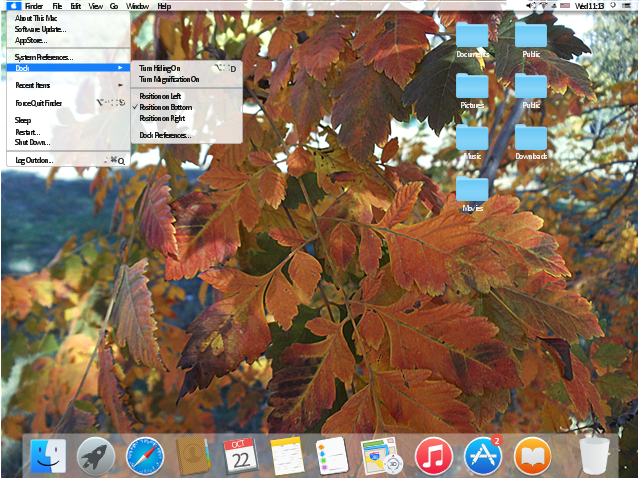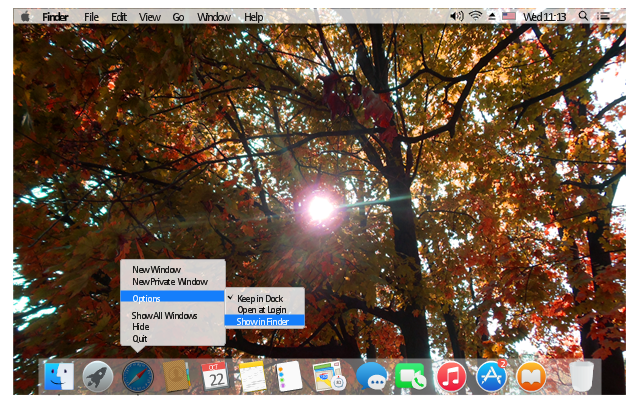How to Create a Bar Chart
The answer how to create a bar chart can be found in ConceptDraw software. The simple tips guide you through the software to quickly learn how to create a bar chart.The vector stencils library "Toolbar control elements" contains 42 toolbar graphical control elements.
Use this tool bar control element UI icon set to design graphic user interface (GUI) of your software application for OS X 10.10 Yosemite Apple Mac operating system.
The example "Toolbar control elements - Vector stencils library" was created using the ConceptDraw PRO diagramming and vector drawing software extended with the Mac OS User Interface solution from the Software Development area of ConceptDraw Solution Park.
Use this tool bar control element UI icon set to design graphic user interface (GUI) of your software application for OS X 10.10 Yosemite Apple Mac operating system.
The example "Toolbar control elements - Vector stencils library" was created using the ConceptDraw PRO diagramming and vector drawing software extended with the Mac OS User Interface solution from the Software Development area of ConceptDraw Solution Park.
How to create a UML Diagram
ConceptDraw DIAGRAM extended with the Rapid UML solution is perfect for drawing professional UML diagrams.The vector stencils library "Android system icons - navigation" contains 25 navigation symbols and pictograms.
Use it to design user interface of your software applications for Android OS with ConceptDraw PRO software.
The icons example "Design elements - Android system icons (navigation)" was created using the ConceptDraw PRO diagramming and vector drawing software extended with the "Android user interface" solution from the "Software Development" area of ConceptDraw Solution Park.
Use it to design user interface of your software applications for Android OS with ConceptDraw PRO software.
The icons example "Design elements - Android system icons (navigation)" was created using the ConceptDraw PRO diagramming and vector drawing software extended with the "Android user interface" solution from the "Software Development" area of ConceptDraw Solution Park.
The vector stencils library "General window elements" contains 31 window elements.
Use this window UI icon set to design graphic user interface (GUI) of your software application for OS X 10.10 Yosemite Apple Mac operating system.
The example "General window elements - Vector stencils library" was created using the ConceptDraw PRO diagramming and vector drawing software extended with the Mac OS User Interface solution from the Software Development area of ConceptDraw Solution Park.
Use this window UI icon set to design graphic user interface (GUI) of your software application for OS X 10.10 Yosemite Apple Mac operating system.
The example "General window elements - Vector stencils library" was created using the ConceptDraw PRO diagramming and vector drawing software extended with the Mac OS User Interface solution from the Software Development area of ConceptDraw Solution Park.
The example "OS X 10.10 Yosemite - Apple menu" shows usage of menu elements in design of user interface (UI).
"The Apple menu, which contains frequently used items, is located in the upper-left corner of your screen. To open it, click the Apple icon." [support.apple.com/ kb/ PH3745]
The graphic user interface (GUI) example "OS X 10.10 Yosemite - Apple menu" was created using the ConceptDraw PRO diagramming and vector drawing software extended with the Mac OS User Interface solution from the Software Development area of ConceptDraw Solution Park.
"The Apple menu, which contains frequently used items, is located in the upper-left corner of your screen. To open it, click the Apple icon." [support.apple.com/ kb/ PH3745]
The graphic user interface (GUI) example "OS X 10.10 Yosemite - Apple menu" was created using the ConceptDraw PRO diagramming and vector drawing software extended with the Mac OS User Interface solution from the Software Development area of ConceptDraw Solution Park.
The example "OS X 10.10 Yosemite - Dock menu" shows usage of menu elements in user interface (UI) design.
"The Dock is located at the bottom of your screen by default. It’s a convenient place to keep items you use frequently. You can add or remove apps and documents, make it larger or smaller, move it to the left or right side of your screen, or even set it to hide when you’re not using it." [support.apple.com/ kb/ PH18912]
The Mac graphic user interface (GUI) example "OS X 10.10 Yosemite - Dock menu" was created using the ConceptDraw PRO diagramming and vector drawing software extended with the Mac OS User Interface solution from the Software Development area of ConceptDraw Solution Park.
"The Dock is located at the bottom of your screen by default. It’s a convenient place to keep items you use frequently. You can add or remove apps and documents, make it larger or smaller, move it to the left or right side of your screen, or even set it to hide when you’re not using it." [support.apple.com/ kb/ PH18912]
The Mac graphic user interface (GUI) example "OS X 10.10 Yosemite - Dock menu" was created using the ConceptDraw PRO diagramming and vector drawing software extended with the Mac OS User Interface solution from the Software Development area of ConceptDraw Solution Park.
 macOS User Interface
macOS User Interface
macOS User Interface solution extends the ConceptDraw DIAGRAM functionality with powerful GUI software graphic design features and tools. It provides an extensive range of multifarious macOS Sierra user interface design examples, samples and templates, and wide variety of libraries, containing a lot of pre-designed vector objects of Mac Apps icons, buttons, dialogs, menu bars, indicators, pointers, controls, toolbars, menus, and other elements for fast and simple designing high standard user interfaces of any complexity for new macOS Sierra.
 Android User Interface
Android User Interface
The Android User Interface solution allows ConceptDraw DIAGRAM act as an Android UI design tool. Libraries and templates contain a variety of Android GUI elements to help users create images based on Android UI design.
 iPhone User Interface
iPhone User Interface
iPhone User Interface solution extends ConceptDraw DIAGRAM software with templates, samples and libraries with large quantity of vector stencils of graphical user interface elements, Apps icons, UI patterns for designing and prototyping of the iOS applic
- Design elements - macOS Sidebar Icons | Glyph icons - Vector ...
- Yosemite Sidebar Icons
- Close Menu Icon Html
- Item List Icon
- Status indicators - Vector stencils library | Glyph icons - Vector ...
- Design elements - Android system icons (av) | General window ...
- Buttons Icons Png
- Design elements - macOS Menu Symbols | macOS User Interface ...
- Collapse Icon Png
- Basic Line Graphs | Arrows - Vector clipart library | Menus - Vector ...