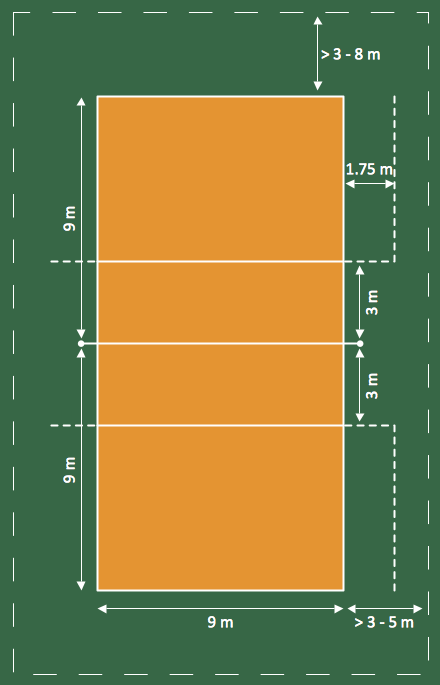HelpDesk
How to Create a Floor Plan Using ConceptDraw PRO
Making a floor plan is the best way to get a handle on how to organize your living space, and find out what could be changed. Creating a floor plan to scale is a challenge of the home and interior design process and can be noticeably helpful for visualizing things like furniture layout. You can use ConceptDraw PRO to produce layouts of real estate properties. ConceptDraw PRO contains the large quantity of pre-designed vector objects that you can use for quick and easy designing such floor plans. You can easily determine the size of the rooms and distances in you drawing. The ability to create a floor plan is delivered by the Floor Plans solution. This solution extends ConceptDraw PRO with libraries that contains over 500 objects of floor plan elements. There is a set of special objects that displays the sizes, corners, squares and other technical details using the current measurements of units.HelpDesk
How to Create a Building Plan Using ConceptDraw PRO
Making a home or apartment floor plans involves many different elements that can be managed using ConceptDraw PRO. The ability to design different floor plans is delivered by the Floor Plans solution. Using this solution you can easily create and communicate floor plans of any complexity.HelpDesk
How to Create a Sport Field Plan Using ConceptDraw PRO
Sport fields and playgrounds fields are one of the most important resources for sport. They form the valuable area necessary to deliver possibilities for citizens to enjoy sports, games and other physical activities. Well planned fields for sport, playing and recreation help to maintain active and healthy society in urban and rural areas. ConceptDraw Sport Field Plans solution is time saving and handy professional tool. It provides the set of vector graphic objects that can be used for depicting of any of sport field or playground: football, basketball, volleyball, golf, etc. You can also add elements of the fields entourage: water pools, plants, parking and other objects.The vector stencils library "HVAC control equipment" contains 48 HVAC symbols. Use it for drawing HVAC systems diagrams, heating, ventilation, air conditioning, refrigeration, automated building control, and environmental control design building plans and equipment layouts. The symbols example "HVAC control equipment - Vector stencils library" was created using the ConceptDraw PRO diagramming and vector drawing software extended with the HVAC Plans solution from the Building Plans area of ConceptDraw Solution Park.
- Simple Library Building Line Plans
- Simple Library Building Line Plan With Dimensions
- Building Drawing Design Element: Piping Plan | Plumbing and ...
- Ice Hockey Rink Dimensions | Cafe electrical floor plan | Create ...
- Football field diagram | Soccer (Football) Dimensions | Design a ...
- Line Plan School
- Library Line Plan Diagram
- Basketball Court Dimensions | How to Set Line Jumps for Smart ...
- Basketball Court Dimensions | Basketball Court Diagram and ...
- Design a Soccer (Football) Field | Football fields - Vector stencils ...
- Building Drawing Design Element: Piping Plan | Building Drawing ...
- How To use House Electrical Plan Software | Electrical Drawing ...
- Volleyball court dimensions | Recreation signs - Vector stencils ...
- Volleyball court dimensions | Sport fields and recreation - Vector ...
- Basketball Court Dimensions | Basketball courts - Vector stencils ...
- Pipes 2 - Vector stencils library | Interior Design Piping Plan - Design ...
- Line graphs - Vector stencils library | Graphs and Charts Area ...
- HVAC Plans | HVAC control equipment - Vector stencils library ...
- Cubicle layout | Volleyball court dimensions | Cause and Effect ...
- Soccer (Football) Dimensions | Sport Field Plans | Basketball Court ...