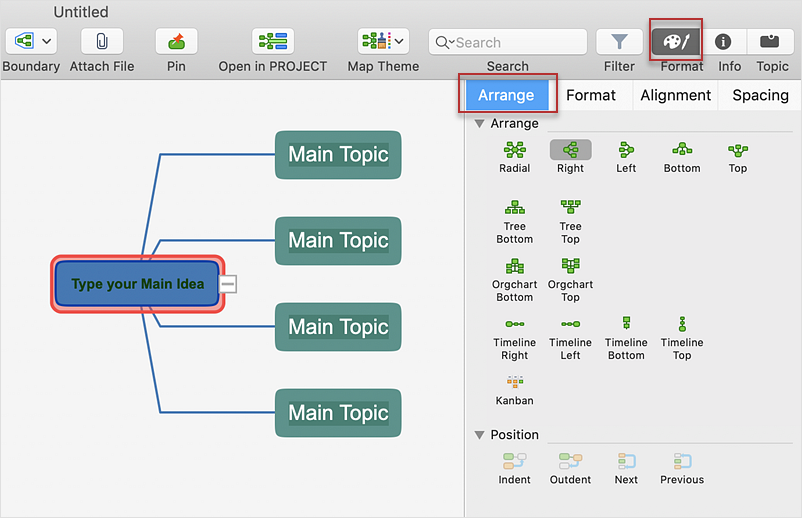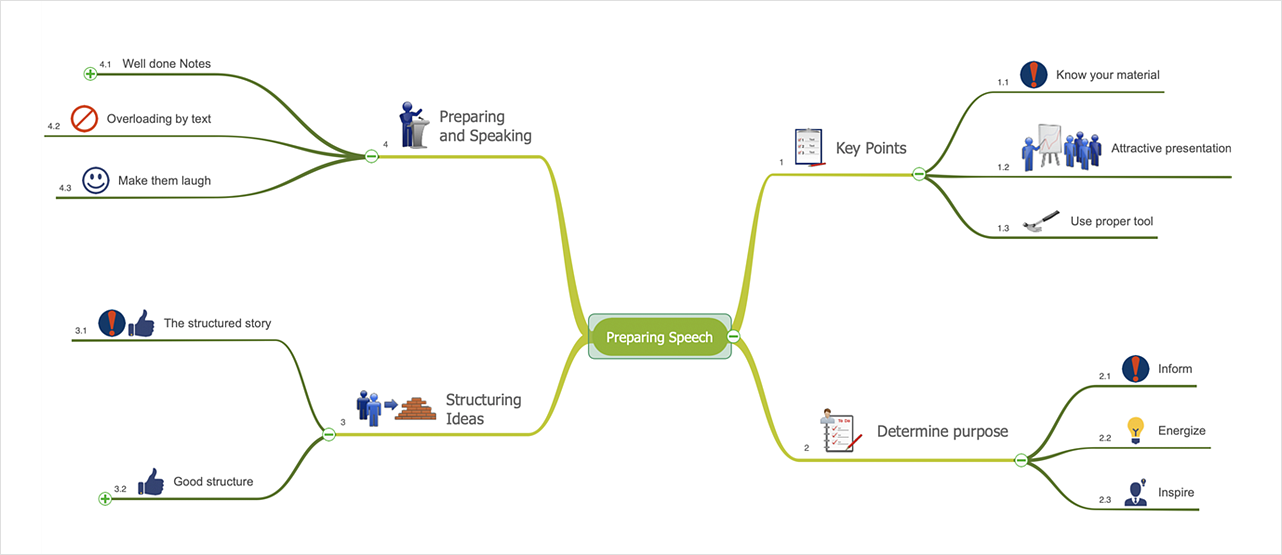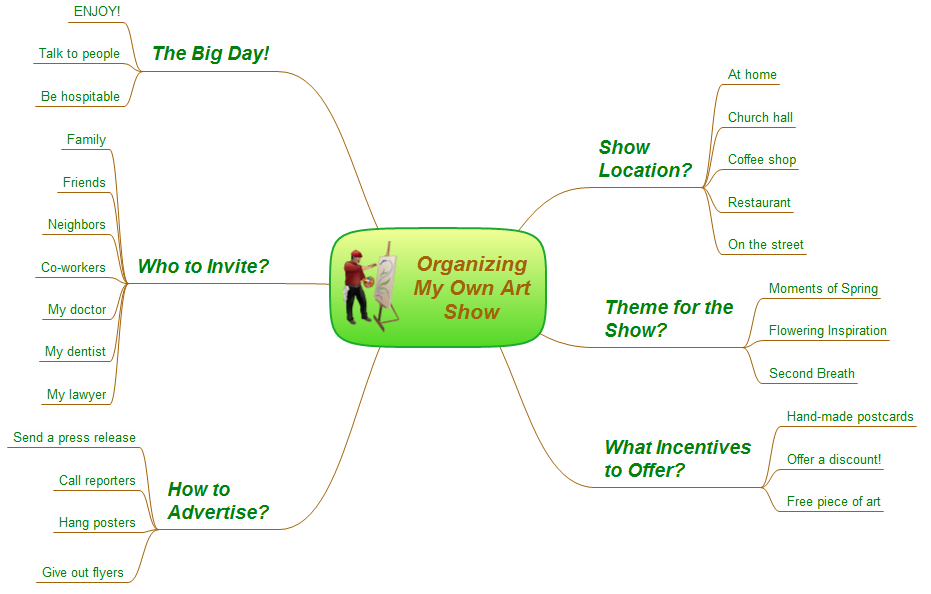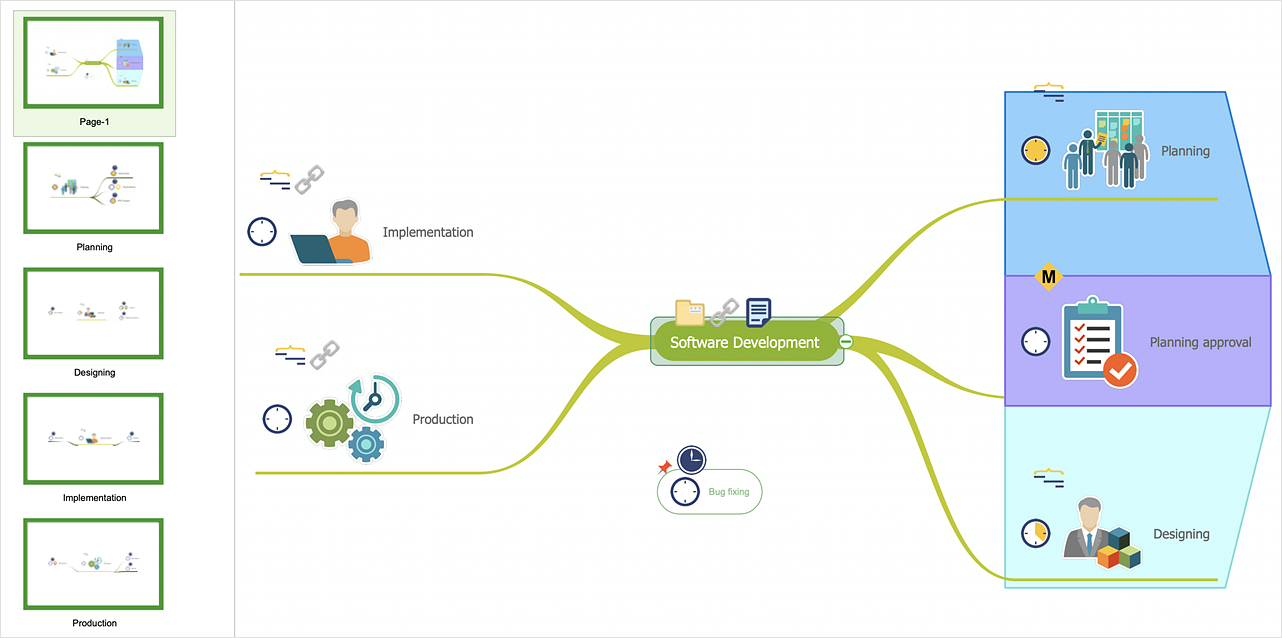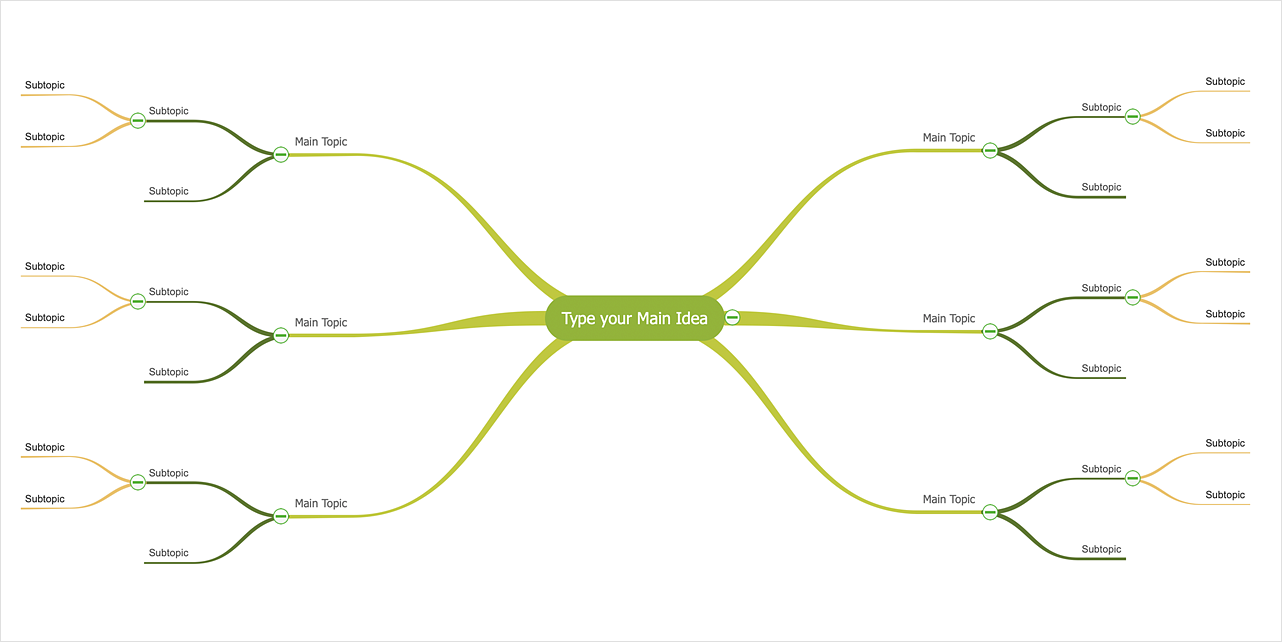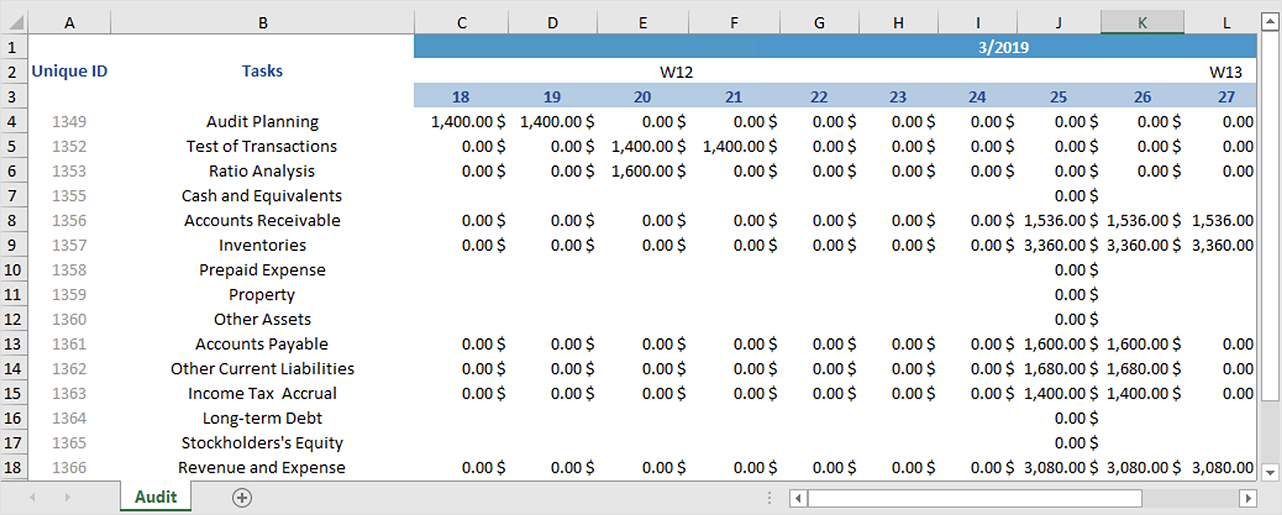HelpDesk
How to Format a Mind Map on Mac
In ConceptDraw MINDMAP, you can customize the appearance of a mind map by changing topic shape, text colors and font; fill colors and patterns; line weight and style. Using the full range of formatting capabilities you can create aesthetically appealing mind map which can be the key to the effective presentation of your ideas.HelpDesk
How to Create a Mind Map on Mac
Using visual methods to represent, organize and understand information has long been being a rather popular method. Mind mapping can help people to get knowledge more easily. This can be really helpful in daily life to structure and organize things in a clear way. This article will guide you through creating a mind map, using ConceptDraw MINDMAP software for macOS.Exchange with Evernote on Mac
Evernote Tools for mac: Use mind map to add notes. A solution to exchange notes with Evernote.Mac Compatible Remote Presentation
Mac compatible remote presentation, A simple way to share your presentation remotely via Skype. All participants receive presentation file.
How To Send Presentation via Skype (Mac OS X)
New way to present documents via Skype conference call on Mac. All participants receive files. Presentation can be created automatically from plenty document formats.
HelpDesk
How to Work with Multipage Mind Maps
ConceptDraw MINDMAP allows you to merge separate mind maps into a single multipage document.HelpDesk
How to Set the Default Theme for your Mind Maps
Find out a favorite style for your mind maps, then set it as the default for all your new mind maps.ConceptDraw MINDMAP : Brainstorming, Mind Mapping for macOS and Windows
ConceptDraw MINDMAP is a powerful business and personal productivity software application that provides visual organization and access to information for individuals and organizations.HelpDesk
How to Generate Tabular Reports in ConceptDraw PROJECT for macOS
Project reporting is one of the key functions of effective project management. Using regular project reports, project manager can constantly track and analyze the project’s execution. This analytic process can help to ensure that the team reaches the best possible solutions. ConceptDraw PROJECT is a professional software tool for project management with the advanced mechanism of reporting. You can create the set of regular reports on project activities, task statuses, cash flow and assignments in MS Excel format. Mind map reports are also available.- Conceptdraw.com: Mind Map Software, Drawing Tools | Project ...
- How to Draw a Mind Map on Mac
- How to Draw a Mind Map on Mac | How to Install ConceptDraw on a ...
- PM Easy | Mind Map Exchange | Mac Relationship Diagram Mindmap
- How To Make a Concept Map | How to Start Mind Mapping from a ...
- The Best Mac Software for Diagramming or Drawing | ConceptDraw ...
- Mindmap Programma Mac
- Mindmap Pro Mac
- How to Draw a Mind Map on Mac | How to Draw a Mind Map on PC ...
- How to Draw a Mind Map on Mac | Mind Mapping For Shopping Mall ...