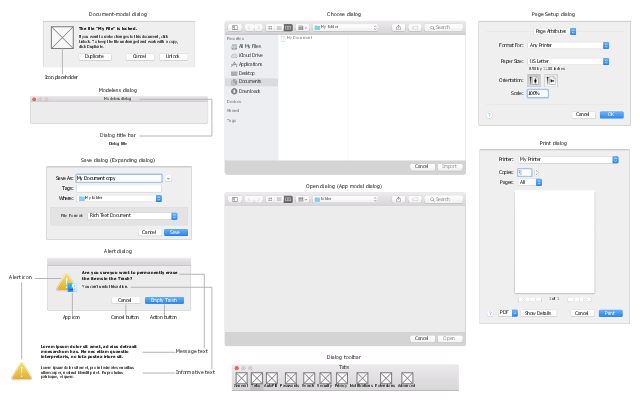The vector stencils library "macOS Dialogs" contains 13 dialog window UI elements.
Use it for user interface design of your macOS applications with ConceptDraw PRO software.
" A dialog is a window that is designed to elicit a response from the user. Many dialogs... allow users to provide several responses at one time.
macOS provides three main ways to present dialogs. ...
A document-modal dialog prevents the user from doing anything else within a particular document. ...
An app modal dialog prevents the user from interacting fully with the current app, although the user can switch to another app. ...
A modeless dialog enables users to change settings in the dialog while still interacting with document windows." [developer.apple.com/ library/ content/ documentation/ UserExperience/ Conceptual/ OSXHIGuidelines/ WindowDialogs.html]
The dialog window UI elements example "Design elements - macOS Dialogs" is included in the macOS User Interface solution from the Software Development area of ConceptDraw Solution Park.
Use it for user interface design of your macOS applications with ConceptDraw PRO software.
" A dialog is a window that is designed to elicit a response from the user. Many dialogs... allow users to provide several responses at one time.
macOS provides three main ways to present dialogs. ...
A document-modal dialog prevents the user from doing anything else within a particular document. ...
An app modal dialog prevents the user from interacting fully with the current app, although the user can switch to another app. ...
A modeless dialog enables users to change settings in the dialog while still interacting with document windows." [developer.apple.com/ library/ content/ documentation/ UserExperience/ Conceptual/ OSXHIGuidelines/ WindowDialogs.html]
The dialog window UI elements example "Design elements - macOS Dialogs" is included in the macOS User Interface solution from the Software Development area of ConceptDraw Solution Park.
 macOS User Interface
macOS User Interface
macOS User Interface solution extends the ConceptDraw PRO functionality with powerful GUI software graphic design features and tools. It provides an extensive range of multifarious macOS Sierra user interface design examples, samples and templates, and wide variety of libraries, containing a lot of pre-designed vector objects of Mac Apps icons, buttons, dialogs, menu bars, indicators, pointers, controls, toolbars, menus, and other elements for fast and simple designing high standard user interfaces of any complexity for new macOS Sierra.
 Android User Interface
Android User Interface
The Android User Interface solution allows ConceptDraw PRO act as an Android UI design tool. Libraries and templates contain a variety of Android GUI elements to help users create images based on Android UI design.
 Windows 10 User Interface
Windows 10 User Interface
Windows 10 User Interface solution extends significantly ConceptDraw PRO v11 functionality with look-and-feel functions of GUI software and makes it a great assistant for Win10 designers, developers, and software engineers. This solution provides a wide s
 Rapid UML
Rapid UML
Rapid UML solution extends ConceptDraw PRO software with templates, samples and libraries of vector stencils for quick drawing the UML diagrams using Rapid Draw technology.
- MS Windows Vista user interface - Vector stencils library | Android ...
- Design elements - macOS Toolbar Standalone Icons | Design ...
- Window elements - Vector stencils library | Mac OS X Lion buttons ...
- Mac OS X buttons and segmented controls - Vector stencils library ...
- Mac OS X Lion user interface - Vector stencils library | Controls ...
- Mac OS X Lion buttons and segmented controls - Vector stencils ...
- Mac OS X Lion buttons and segmented controls - Vector stencils ...
- Window elements - Vector stencils library | Mac OS X Lion buttons ...
- Mac OS X buttons and segmented controls - Vector stencils library ...
- Process Flowchart | Mac OS X Lion buttons and segmented controls ...
- MS Windows Vista user interface - Vector stencils library | Mac OS X ...
- Design elements - Toolbar and Navigation Bar Buttons | iPhone ...
- macOS User Interface | How to Design a Mockup of Apple macOS ...
- Android UI Design | Mac OS GUI Software | GUI Software | Library ...
- Mac OS X Lion user interface - Vector stencils library
- Close Window Button Png
- Mac OS User Interface Design Examples | macOS User Interface ...
- Controls - Vector stencils library | Mac OS X user interface - Vector ...
- Design elements - General window elements | Mac OS X user ...
- Design elements - Windows 8 UI