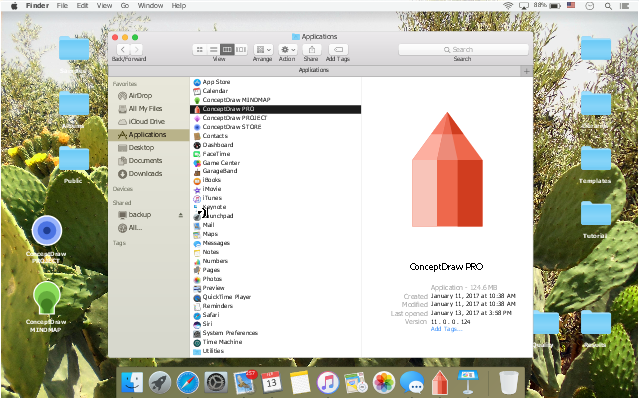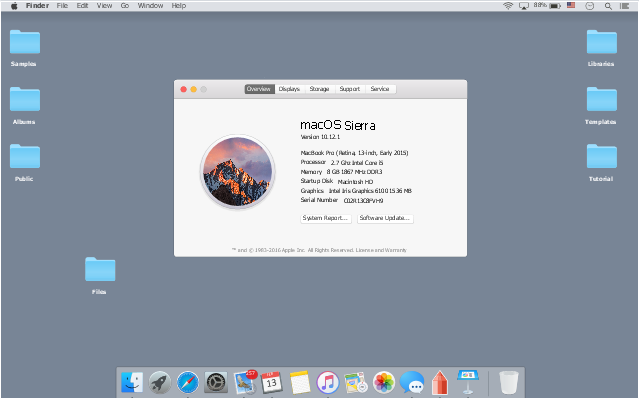The example "macOS Sierra - Apps" shows usage of built-in app icons in Apple macOS operating system user interface (UI) design.
"The apps built into every Mac let you explore the world, connect with people, and work more efficiently. In OS X Yosemite, your apps have a simpler, more elegant look." [apple.com/ osx/ better-apps/ ]
The graphic user interface (GUI) example "macOS Sierra - Apps" was created using the ConceptDraw PRO software extended with the macOS User Interface solution from the Software Development area of ConceptDraw Solution Park.
"The apps built into every Mac let you explore the world, connect with people, and work more efficiently. In OS X Yosemite, your apps have a simpler, more elegant look." [apple.com/ osx/ better-apps/ ]
The graphic user interface (GUI) example "macOS Sierra - Apps" was created using the ConceptDraw PRO software extended with the macOS User Interface solution from the Software Development area of ConceptDraw Solution Park.
 macOS User Interface
macOS User Interface
macOS User Interface solution extends the ConceptDraw PRO functionality with powerful GUI software graphic design features and tools. It provides an extensive range of multifarious macOS Sierra user interface design examples, samples and templates, and wide variety of libraries, containing a lot of pre-designed vector objects of Mac Apps icons, buttons, dialogs, menu bars, indicators, pointers, controls, toolbars, menus, and other elements for fast and simple designing high standard user interfaces of any complexity for new macOS Sierra.
The example "macOS Sierra - Finder" shows macOS desktop with Finder app window.
"The Finder is the first thing that you see when your Mac finishes starting up. It opens automatically and stays open as you use other apps. It includes the Finder menu bar at the top of the screen and the desktop below that. It uses windows and icons to show you the contents of your Mac, iCloud Drive, and other storage devices. It's called the Finder because it helps you to find and organize your files."
[support.apple.com/ en-us/ HT201732]
The UI example "macOS Sierra - Finder" was created using the ConceptDraw PRO software extended with the macOS User Interface solution from the Software Development area of ConceptDraw Solution Park.
"The Finder is the first thing that you see when your Mac finishes starting up. It opens automatically and stays open as you use other apps. It includes the Finder menu bar at the top of the screen and the desktop below that. It uses windows and icons to show you the contents of your Mac, iCloud Drive, and other storage devices. It's called the Finder because it helps you to find and organize your files."
[support.apple.com/ en-us/ HT201732]
The UI example "macOS Sierra - Finder" was created using the ConceptDraw PRO software extended with the macOS User Interface solution from the Software Development area of ConceptDraw Solution Park.
HelpDesk
How to Design a Mockup of Apple macOS Sierra GUI
Since that first Macintosh, Apple have always developed and used their own hardware specific operating system. The fundamental style and layout of the Mac OS X user interface has remained largely in place since the earliest versions, but there have been obvious aesthetic enhancements, and elements of icon redesign to match branding across devices. To design an effective user interface, graphic designers will create visual GUI prototypes, that focus on maximizing the user experience. Uses Interface prototyping is much convenient when you can work through a diagram similar to the OS X design. ConceptDraw PRO allows you to develop Apple OS X User Interface (UI) prototypes using the special templates and vector libraries of the specific user interface elements. ConceptDraw Mac OS X UI solution offers libraries containing the distinct Mac app icons, menu bar graphics, glyph elements and other Mac OS X features — everything necessary to create high standard, professional UI graphic desigThe example "macOS Sierra - Desktop" shows macOS desktop with Finder window and System Information app dialog.
"System Information provides detailed specifications and other information about your Mac hardware and software, including your network and external devices. ...Choose "Apple menu > About This Mac"
to get an overview of your Mac, including your Mac model, processor, memory, serial number, and version of macOS. To see the greater detail provided by System Information, click the "System Report..." button."
[support.apple.com/ en-us/ HT203001]
The UI example "macOS Sierra - Desktop" was created using the ConceptDraw PRO software extended with the macOS User Interface solution from the Software Development area of ConceptDraw Solution Park.
"System Information provides detailed specifications and other information about your Mac hardware and software, including your network and external devices. ...Choose "Apple menu > About This Mac"
to get an overview of your Mac, including your Mac model, processor, memory, serial number, and version of macOS. To see the greater detail provided by System Information, click the "System Report..." button."
[support.apple.com/ en-us/ HT203001]
The UI example "macOS Sierra - Desktop" was created using the ConceptDraw PRO software extended with the macOS User Interface solution from the Software Development area of ConceptDraw Solution Park.
HelpDesk
How to Remove ConceptDraw Products from Mac and PC
CS Odessa provides registered users a 21 day trial period at no charge. A Trial License can be used to run a fully functional version of ConceptDraw products for 21 days. Trial mode functions exactly as a fully licensed copy of the product does. After your trial has expired and you have not yet purchased a license, the product reverts to Demo mode. The following article contains the instruction for those trial users who want to remove ConceptDraw products after the trial period is over.HelpDesk
Download and Install ConceptDraw Office on Mac
Find out how to download and install ConceptDraw software products for OS X on your computer. The download process is very simple due to the fact that all ConceptDraw applications are pooled into the ConceptDraw Office bundle. ConceptDraw STORE is a download manager that is responsible for downloading, installing, uninstalling and updating of the ConceptDraw Office for Windows and associated solutions.- macOS Sierra - Apps
- CS Odessa Announces Free Update for ConceptDraw Mac OS X
- Icon App Apple
- Apple I Con App
- macOS User Interface | macOS Sierra - Finder | List Of Application ...
- macOS Sierra - Desktop | Design elements - AWS Business ...
- How to Design a Mockup of Apple macOS Sierra GUI | How to ...
- macOS Sierra - Desktop | macOS User Interface | macOS Sierra ...
- ConceptDraw | Press Releases
- macOS User Interface | How to Design a Mockup of Apple macOS ...
- macOS User Interface | How to Design a Mockup of Apple macOS ...
- iPhone User Interface | App icons - Vector stencils library | Design ...
- App icons - Vector stencils library | macOS User Interface | Azure ...
- AWS Architecture Diagrams | macOS User Interface | Windows 8 ...
- App icons - Vector stencils library | macOS User Interface | Android ...
- How to Design a Mockup of Apple macOS Sierra GUI | How to ...
- Flowchart For Phone Lock Apps
- App icons - Vector stencils library | iPhone User Interface | macOS ...
- Android User Interface | Android GUI | macOS User Interface ...
- App icons - Vector stencils library | macOS User Interface | Safari Ios ...