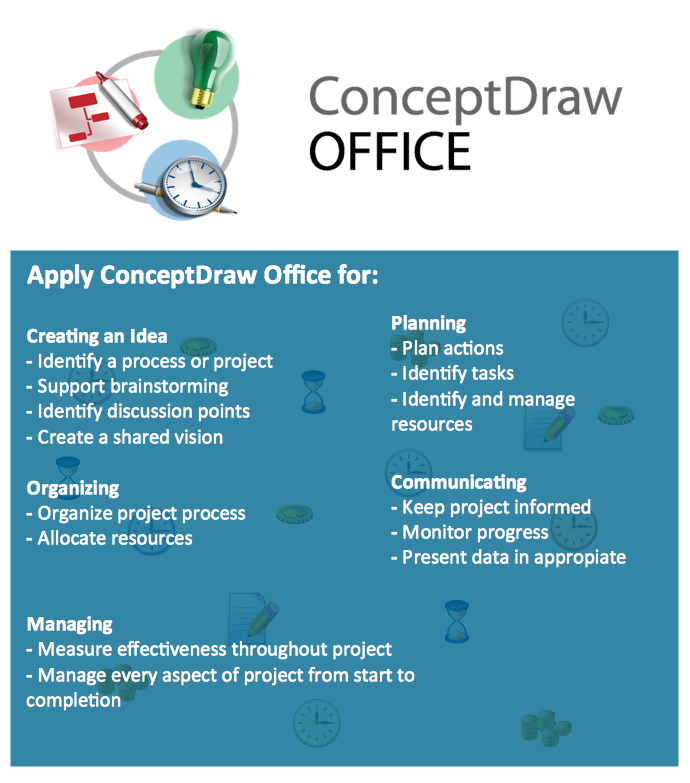Sign Making Software
ConceptDraw PRO is a powerful sign making software thanks to the vector stencils library "Recreation signs". This library is included in the Directional Maps solution from the Maps area of ConceptDraw Solution Park.Sign making software is very useful tool for professional sign-making business. Use ConceptDraw PRO and make sure that now sign making is easier and timesaving than ever!
Flyer Templates
This is a Flyer Template. It was created in ConceptDraw PRO diagramming and vector drawing software using the Basic Diagramming Solution from the Universal Diagramming area of ConceptDraw Solution Park.
 Audio, Video, Media
Audio, Video, Media
This solution extends ConceptDraw PRO software with samples, templates and library of vector clipart of audio, media, video and photo equipment for drawing the illustrations.
- Sign Making Software | Flyer Templates | Audio, Video, Media ...
- Sign Making Software | Flyer Templates | Advertising creation ...
- Sign Making Software | Flyer Templates | Audio, Video, Media | Best ...
- Sign Making Software | Audio, Video, Media | Software For Flyers ...
- Sign Making Software | Audio, Video, Media | Flyers Design
- Sign Making Software | Flyer Templates | Audio, Video, Media | Free ...
- Sign Making Software | Audio, Video, Media | Flyer Design Free
- Sign Making Software | Advertising - Vector stencils library ...
- Sign Making Software | How To use House Electrical Plan Software ...
- Software For Business Cards
- Sign Making Software | ERD Symbols and Meanings | How to ...
- Sign Making Software | ERD Symbols and Meanings | Fire Exit Plan ...
- Sign Making Software | Basic Flowchart Symbols and Meaning ...
- Sign Making Software | ERD Symbols and Meanings | How To ...
- Sign Making Software | How To use House Electrical Plan Software ...
- Design Software For Signs
- Advertising - Vector stencils library | Advertising - Vector stencils ...
- Sign Making Software | Credit Card Processing System UML ...
- Sign Making Software | How To Create Restaurant Floor Plan in ...