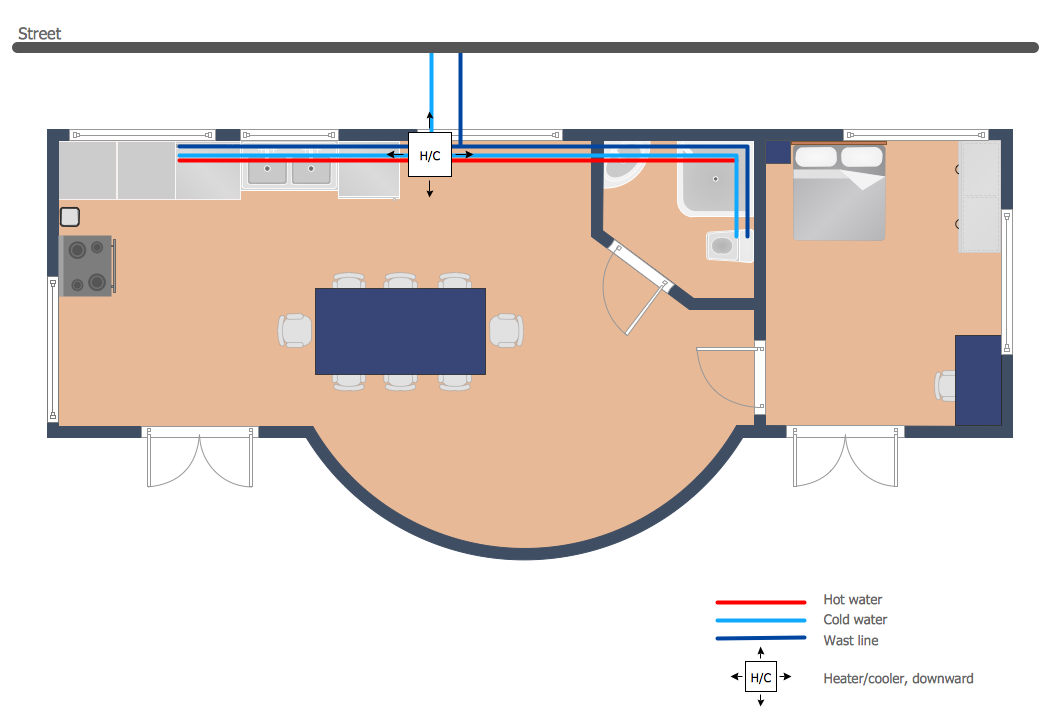CAD Drawing Software for Making Mechanic Diagram and Electrical Diagram Architectural Designs
Computer-aided design (CAD) is an automated organizational-technical system that implements the information technology of execution the functions of design. It consists of staff and complex of technical, software and other means of automation designing process. CAD is used for improvement design quality and designer's productivity. Computer-aided design is actively applied in many fields, such as industrial and mechanical design, automotive, aerospace, and shipbuilding industries, in designing electrical diagrams for electronic systems and architectural design, in manufacturing for creation the databases. СonceptDraw DIAGRAM is a powerful and effective CAD drawing software for making Mechanic Diagram and Electrical Diagram Architectural Designs. CAD diagrams and designs of any complexity created with ConceptDraw DIAGRAM are vector graphic documents, which can be easy converted to a variety of formats (image, HTML, PDF file, MS PowerPoint Presentation, Adobe Flash or MS Visio XML) for further successful using in presentations and reports.
 IDEF Business Process Diagrams
IDEF Business Process Diagrams
Use the IDEF Business Process Diagrams solution to create effective database designs and object-oriented designs, following the integration definition methodology.
How To Create a Bubble Chart
Bubble diagrams solution extends ConceptDraw DIAGRAM software with templates, Using ConceptDraw Connectors, you can create a bubble chart in moments. Using ConceptDraw you will be able to create a bubble chart from the ready ConceptDraw library objects or make your own objects. The created diagram can represent ideas organization, in brainstorming processes, by teachers for explaining difficult ideas or for presentations.
 Sales Flowcharts
Sales Flowcharts
The Sales Flowcharts solution lets you create and display sales process maps, sales process workflows, sales steps, the sales process, and anything else involving sales process management.
IDEF0 standard with ConceptDraw DIAGRAM
The activity of any organization is more or less branchy network of processes. The description of these processes is a hard technical task which requires definite methodology and standards. According to the IDEF0 standard any process can be described in the form of a block (Activity Box) which has inputs and outputs. The process consists in transformation of inputs into outputs under the influence of the management and in the presence of necessary resources. Outputs of the given process later on can be either inputs for the next process or resources, or management means.Bubble diagrams with ConceptDraw DIAGRAM
Using ConceptDraw you will be able to create bubble diagrams from the ready ConceptDraw library objects or make your own objects. The created diagram can be saved and edited, objects can be moved and links between them will be automatically repainted after object moving because of using the ConceptDraw connectors.Pipe Bender Plans
Pipe Bender Plans- Mechanical Drawing Symbols | Process Flow Diagram Symbols ...
- Mechanical Drawing Symbols | Electrical Symbols , Electrical ...
- Ed Shymble Mechanical
- Mechanical Drawing Symbols Chart
- Mechanical Engineering | Technical Drawing Software | How to ...
- Basic Flowchart Symbols and Meaning | Symbol Using Chemical ...
- Process Flow Diagram Symbols | Chemical Engineering | Process ...
- Process Flow Diagram Symbols | Chemical and Process ...
- Process Flow Diagram Symbols | Chemical Engineering | Process ...
- ERD Symbols and Meanings | Bubble diagrams with ConceptDraw ...
- Basic Flowchart Symbols and Meaning | Conventional Geometric ...
- How To use Electrical and Telecom Plan Software | CAD Drawing ...
- Entity Relationship Diagram Software Engineering | Ed Bilding ...
- ERD Symbols and Meanings | Data Flow Diagram Symbols . DFD ...
- Process Symbol Filter
- Catabolism schematic - Biochemical diagram | Metabolic pathway ...
- ERD Symbols and Meanings | Data Flow Diagram Symbols . DFD ...
- Basic Flowchart Symbols and Meaning | How To use House ...
- CAD Drawing Software for Making Mechanic Diagram and Electrical ...
- Symbol For A Solid Wall