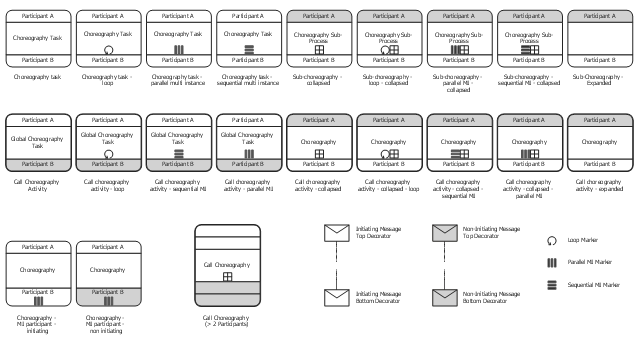The vector stencils library "Choreographies" contains 28 symbols of choreography tasks, collapsed and expanded choreography sub-processes for drawing business process diagrams (BPMN 2.0).
"Choreography – Tasks performed by
participants and how participants
coordinate interactions via messages. ...
BPMN Choreography.
(1) Sequence of interactions between Participants.
(2) Choreographies exist outside of or in between Pools.
(3) A Choreography Task is an atomic Activity in a Choreography Process.
(4) The task represents an Interaction, which is one or two Message exchanges between two Participants.
(5) Helps to show who initiates the activity and the first message." [omg.org/ news/ meetings/ workshops/ SOA-HC/ presentations-2011/ 14_ MT-2_ Brookshier.pdf]
The shapes example "Design elements - Choreographies BPMN 2.0" is included in the Business Process Model and Notation solution from the Business Processes area of ConceptDraw Solution Park.
"Choreography – Tasks performed by
participants and how participants
coordinate interactions via messages. ...
BPMN Choreography.
(1) Sequence of interactions between Participants.
(2) Choreographies exist outside of or in between Pools.
(3) A Choreography Task is an atomic Activity in a Choreography Process.
(4) The task represents an Interaction, which is one or two Message exchanges between two Participants.
(5) Helps to show who initiates the activity and the first message." [omg.org/ news/ meetings/ workshops/ SOA-HC/ presentations-2011/ 14_ MT-2_ Brookshier.pdf]
The shapes example "Design elements - Choreographies BPMN 2.0" is included in the Business Process Model and Notation solution from the Business Processes area of ConceptDraw Solution Park.
Social Brand Strategy
In the mind of consumer the brand is a entire image of a product, which is invariably associated with its specific characteristics. Every manufacturer knows about this fact and in conditions of great competition actively applies the brand management, and strives to create unique and memorable brand for a new product appearing on the market. Brand management is carried out at different levels from the corporate brand, family brand to the individual brand. The brand strategy is a methodological tool of brand management, a long term plan of brand's creation and management, systematic brand development to achieve the goals. Brand strategy is built according to the brand's essence and principles of competition. Effective brand management and development of social brand strategy, its realization, implementation and promotion are important, but quite complex tasks. The main goal of brand strategy is to achieve that the brand become an ideal in the minds of consumers and was easily recognizable by them. The social media provide the great assistance in this and help effectively influence the target audience. A visual Mind Map created in powerful ConceptDraw MINDMAP application organizes the research and methods for the social brand strategy.Gant Chart in Project Management
Gantt Chart is a graphical representation of tasks as segments on a time scale. It helps plan and monitor project development or resource allocation. There are list of tasks, project milesones and stages. The horizontal axis is a time scale, expressed either in absolute or relative time. Gantt chart can be used for planning in virtually any industry. There are major project planning tools using gantt chart for creating project plan. For instance, using ConceptDraw PROJECT together with ConceptDraw MINDMAP for planning marketing actions is very effective way. It makes ConceptDraw Office best marketing project management software for gantt chart planning marketing message, scheduling stages when to send massive text messages or when use email marketing services in specific projects. There are simple steps on how to use project management software for marketing, sales actions and product support. This is simple all in one toolbox for managers who need best project management software for small business as for planning and brainstorming as for reporting at project execution stage. Using gantt charts together with mindmap visuals and professional presentations charts make it excellent creative project management software. ConceptDraw PROJECT is portfolio project management software it allows manage many projects with multi gantt chart.
Cross-Functional Flowchart
Use of Cross-Functional Flowchart is a clear way of showing each team member’s responsibilities and how processes get shared or transferred between different responsible people, teams and departments. Use the best flowchart maker ConceptDraw PRO with a range of standardized cross-functional flowchart symbols to create the Cross-Functional Flowcharts simply and to visualize the relationship between a business process and the functional units responsible for that process. To draw the most quickly Cross-Functional Flowcharts, Cross Functional Process Maps, or Cross Functional Process Flow Diagrams, start with a Cross-functional flowchart samples and templates from ConceptDraw Solution Park. The ConceptDraw Arrows10 and RapidDraw technologies will be also useful for you in drawing. ConceptDraw PRO supports designing both types - horizontal and vertical Cross-functional flowcharts. A vertical layout makes the accents mainly on the functional units while a horizontal layout - on the process. If you need a Visio alternative in Mac OS X, try ConceptDraw PRO. Its interface is very intuitive and it’s actually much easier to use than Visio, yet somehow it’s just as powerful if not more so. ConceptDraw PRO performs professional quality work and seamless Visio interaction.
ConceptDraw PROJECT Project Management Software Tool
ConceptDraw PROJECT is simple project management software. If you are on the fast track in your career and start facing such challenges as coordination many people, coordination tasks and works, manage project with a great deal of time and money involved - it is the right time to get Project management tool involved in your work.- Hiring Png
- Decision Making Png
- Arrow Cycle Png
- Distribution Png
- No Parking Png
- Value stream map parts
- People Cafe Png
- Simple Decoration Png
- Production Png
- Black Old Man Help Png
- Value stream map parts | Sales Process Flowchart. Flowchart ...
- Office Interior Icons Top View Png
- Operator Png
- Png Icons For Landscaping
- Furniture Sketch Design Png Transparent
- Design elements - Choreographies BPMN 2.0 | Design elements ...
- Hand Design Png
- Business Process Modeling Software for Mac | Business Process ...
- Vector Designs Png
- Research cycle - Circle diagram | Innovation life cycle - Arrow loop ...