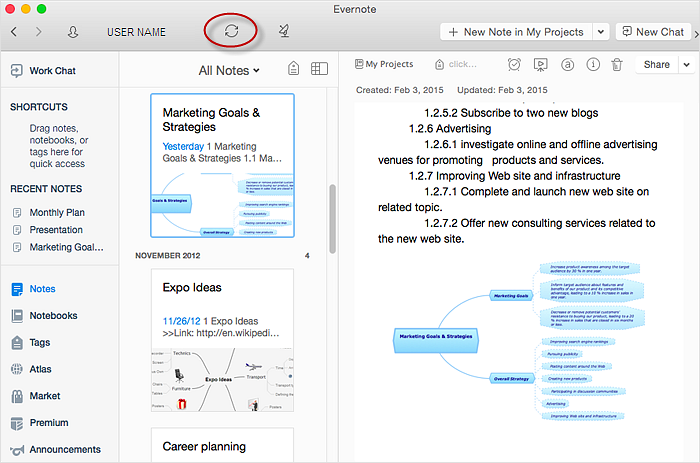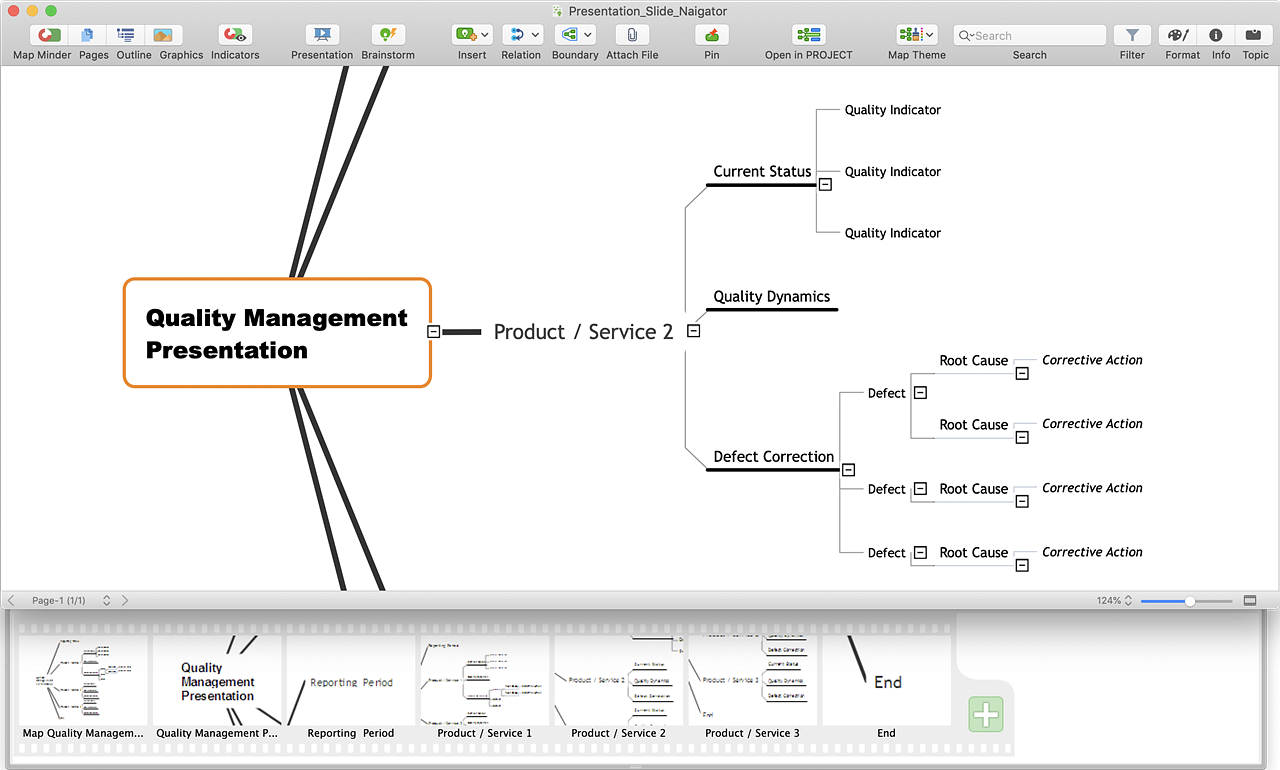HelpDesk
How to Send a Mind Map to Evernote
The Note Exchange solution lets you publish a mind map, created with ConceptDraw MINDMAP to your Evernote account.HelpDesk
How to Convert a Multipage Mind Map Into a Professional Sale Presentation
ConceptDraw MINDMAP lets you create a professional-looking sales presentation easily. Even a multipage mind map can be converted to a solid presentation.HelpDesk
How to Set the Slide Order in Default Presentation
ConceptDraw MINDMAP offers a set of tools allowing you to create presentations from a map. With one just click, you can generate a slide show. Here you can read some tips on how to set the slide order in mind map presentation.
 Mathematics
Mathematics
Mathematics solution extends ConceptDraw DIAGRAM software with templates, samples and libraries of vector stencils for drawing the mathematical illustrations, diagrams and charts.
Bubble diagrams in Landscape Design with ConceptDraw DIAGRAM
Bubble Diagrams are the charts with a bubble presentation of data with obligatory consideration of bubble's sizes. They are analogs of Mind Maps and find their application at many fields, and even in landscape design. At this case the bubbles are applied to illustrate the arrangement of different areas of future landscape design, such as lawns, flowerbeds, playgrounds, pools, recreation areas, etc. Bubble Diagram helps to see instantly the whole project, it is easy for design and quite informative, in most cases it reflects all needed information. Often Bubble Diagram is used as a draft for the future landscape project, on the first stage of its design, and in case of approval of chosen design concept is created advanced detailed landscape plan with specification of plants and used materials. Creation of Bubble Diagrams for landscape in ConceptDraw DIAGRAM software is an easy task thanks to the Bubble Diagrams solution from "Diagrams" area. You can use the ready scanned location plan as the base or create it easy using the special ConceptDraw libraries and templates.Use Case Diagrams technology with ConceptDraw DIAGRAM
Use case diagrams are used at the development of software and systems for definition of functional system requirements or system of systems. Use case diagram presents the consecution of object’s actions (user’s or system’s) which are executed for reaching the definite result.Business Process Elements: Events
Create professional business process diagrams using ConceptDraw Events library with 17 objects from BPMN.
- Best Mind Mapping Program for Making Presentations | How To Do ...
- How to Deliver Presentations using Mind Maps | Mind Map ...
- Marketing Mind Maps | Mind Maps for Business - SWOT Analysis ...
- One formula of professional mind mapping : input data + output data ...
- How to Create an Effective Mind Map Using Topic Types | The Mind ...
- How to Deliver Presentations using Mind Maps | Online ...
- Sales Process Map | How to Convert a Multi-paged Mind Map Into a ...
- How To Do A Mind Map In PowerPoint | How to Add a Concept Map ...
- Mind Mapping Software Free For Maths
- How to Make a Mind Map from a Project Gantt Chart | How to Input ...
- Professional & Powerful Mind Mapping Software | How to Create a ...
- How to Create a PowerPoint® Presentation from a Mind Map | How ...
- How to Print an Outline Directly From Mind Map | Advanced printing ...
- How to Import a PowerPoint Presentation to ConceptDraw ...
- Mind Map That You Can Save To Your Documents
- Creating a default presentation in ConceptDraw MINDMAP | Best ...
- How to Convert a Mind Map into MS Word Document | How To Do A ...
- How To Do A Mind Map In PowerPoint | How to Import a PowerPoint ...
- How to Print an Outline Directly From Mind Map | How to Split a ...
- Mind Map Exchange | How to Deliver Presentations using Mind ...