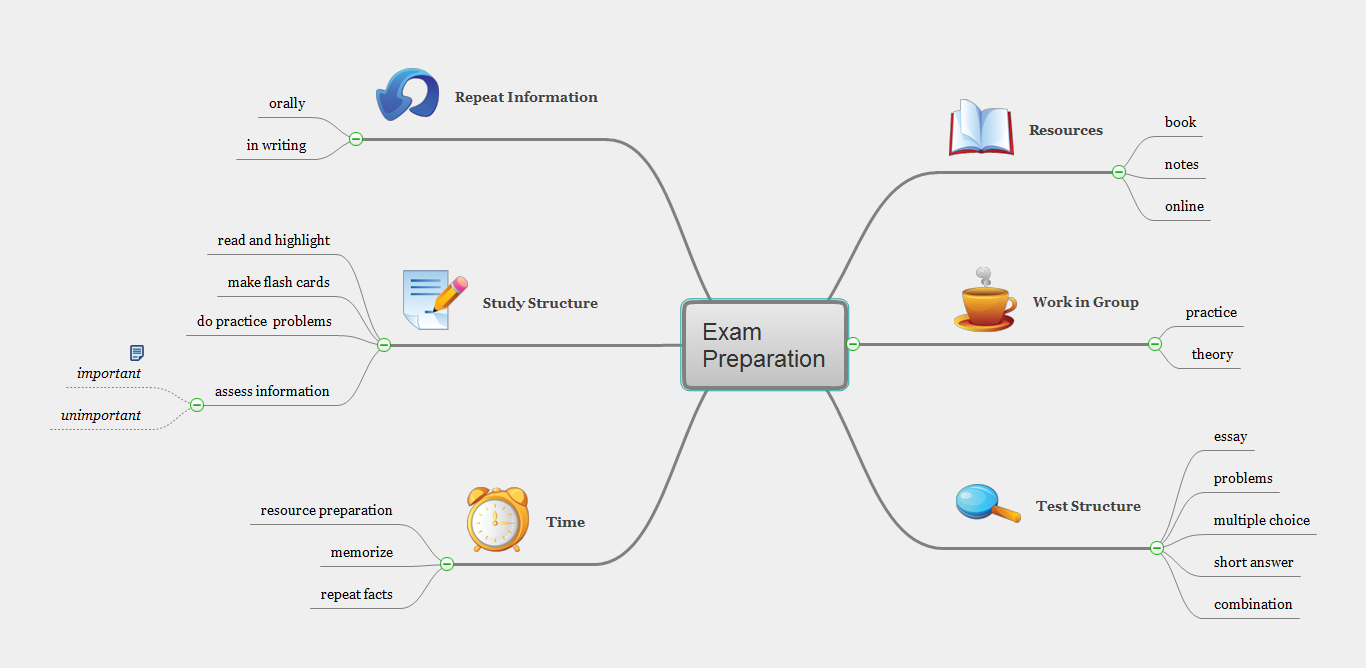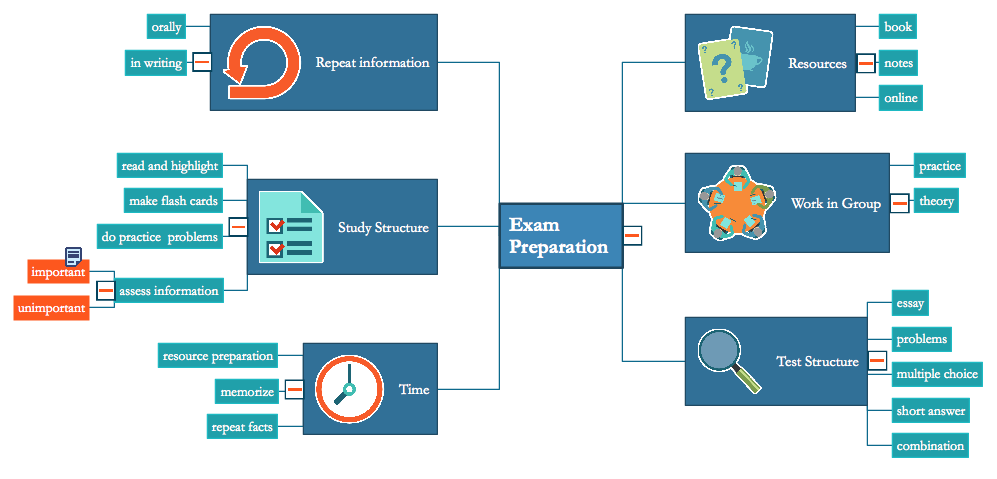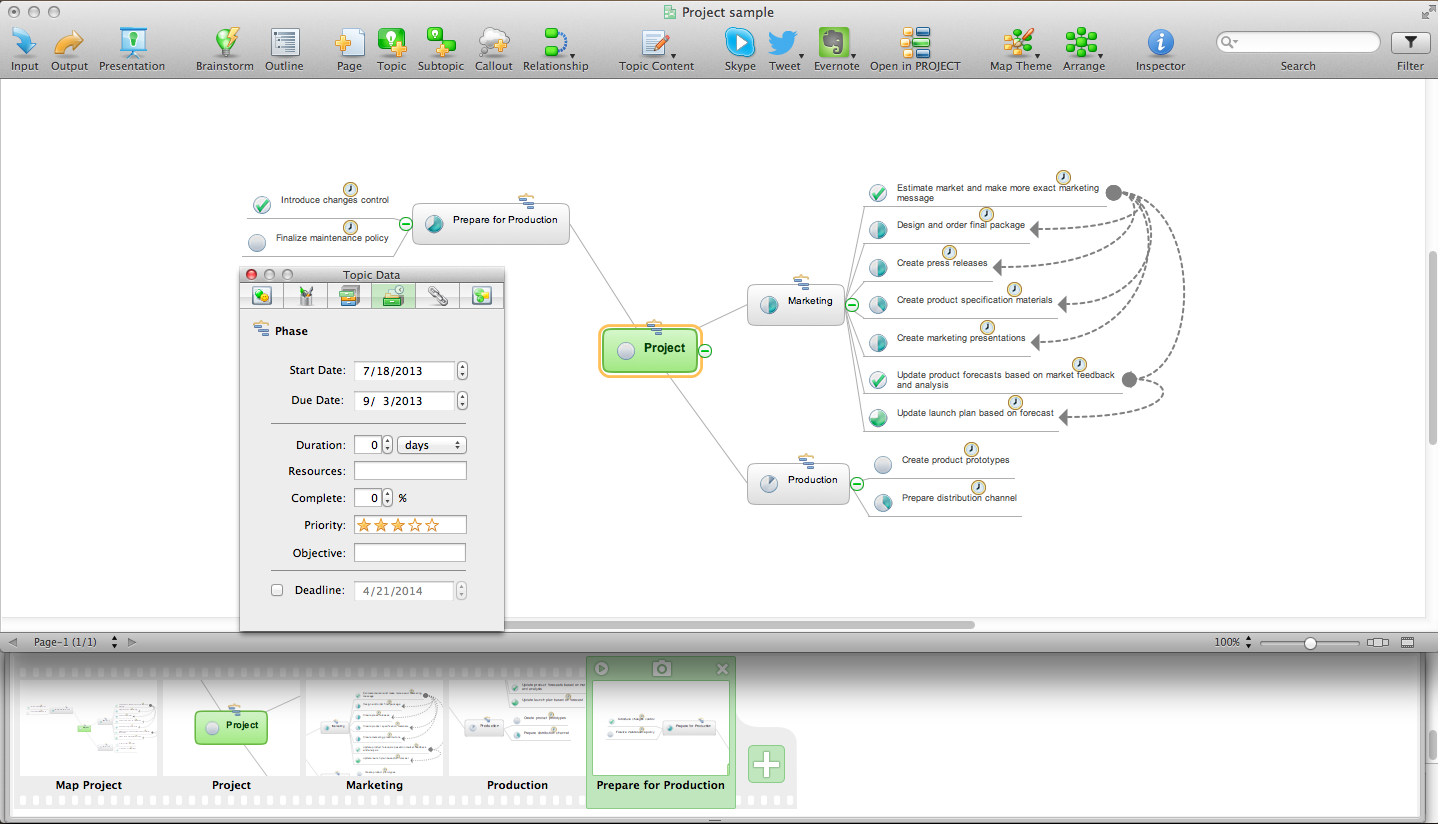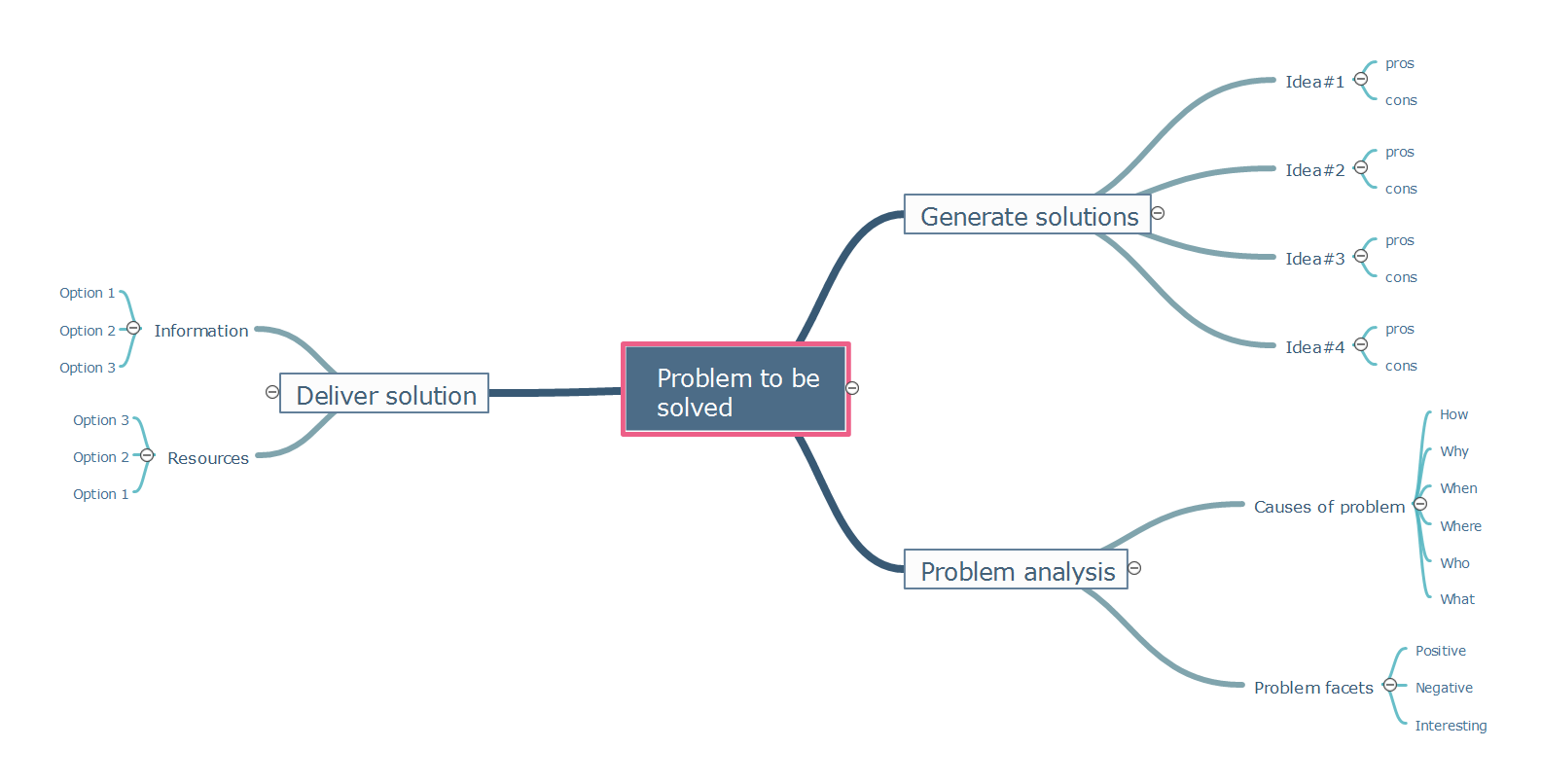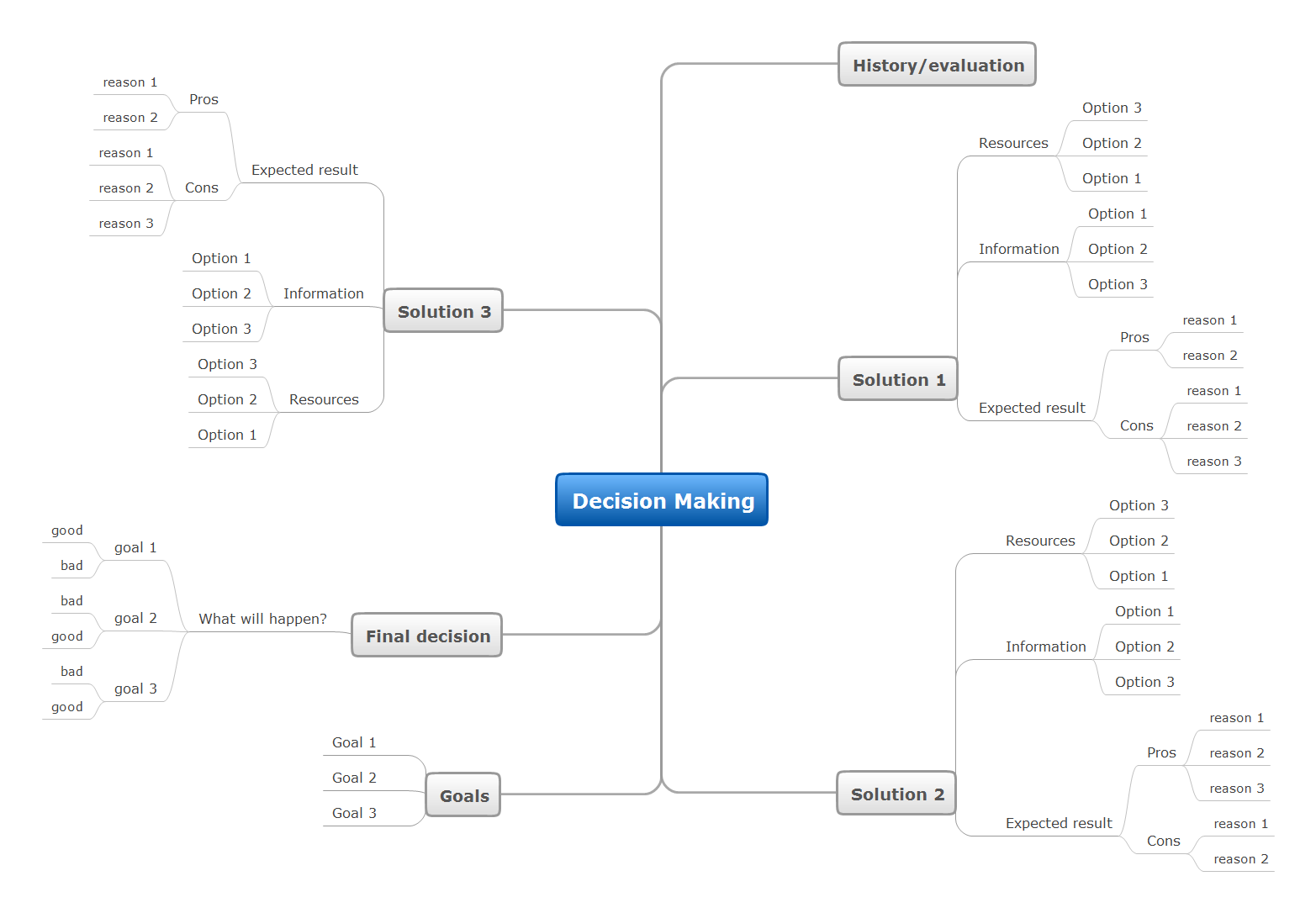Exam Preparation Mind Map
Mind Map is a way to effectively visualize the complex knowledge, to simplify and accelerate the learning and teaching processes. In this way Mind Maps are always in demand in a lot of spheres, among them business, education, engineering, software development, and many others. Mind Maps are perfect for illustration the documents, reports, textbooks, websites, education materials, lectures, etc. The ConceptDraw MINDMAP professional software from ConceptDraw Office suite provides a lot of powerful tools for brainstorming and designing colorful and attractive Mind Maps, drawings and charts, which ideally suit for structuring information and its representation in a visual and comprehensive form. To prepare effectively for examination, you need organize yourself and also clearly understand the correct sequence of actions. This Mind Map created in ConceptDraw MINDMAP application illustrates the main items during the exam preparation process. The use of predesigned cliparts lets to make your Mind Maps illustrative, colorful and attractive.Exam Preparation
Exam is a word familiar for every pupil and student. But for many of them it's a huge stress, psychological strain caused by fear, anxiety, uncertainty in their abilities and knowledge, as well as physical overload from the lack of sleep and overwork. To mitigate the stress and effectively prepare exam, you need clearly define your actions, to structure tasks and to distribute their by time. Mind Maps are the most convenient tool for organizing and structuring information and ideas on a given thematic for easy remembering. The Mind Map created in ConceptDraw MINDMAP reflects the steps required for an exam preparation. The use of Mind Maps is justified in the process of exam preparation. This methodic activates two kinds of memory: visual and motor, and additionally an associative remembering. The people perceive and remember the images easier than text. You can create the Mind Maps in the process of studying each topic, reflecting their essence and directly on exam you will be easier to concentrate and retrieve from your memory the information you need. In fact, you will have on each topic ready plan of response, which involuntarily pops-up in mind. This will save you from confusion and will help to give a clear and sequential answer. Create easily and quickly your professional Mind Maps in ConceptDraw MINDMAP software.HelpDesk
How to Purchase ConceptDraw Products for Academic/Nonprofit Institutions
CS Odessa offers special academic and non-profit pricing. We provide our academic customers with the incentive individual pricing, based on their specific academic scenario or requirements.Mind Mapping Software
ConceptDraw MINDMAP is effective Mind Mapping Software with rich clipart galleries, extensive drawing capabilities, a large quantity of examples of professionally designed mind maps on the different themes and powerful import and export capabilities.Problem to be solved
The problems and obstacles on the way to the planned targets appear all the time and in any kind of activity, but the ability to successfully solve them is a key moment towards to success. Mind Maps are effective tools for many tasks, in their quantity is included effective problems solving. In case you faced with any problem, the combination of mind mapping tools and such problem solving tools like as brainstorming, asking questions, drawing various diagrams, will help you to see all answers on the questions and to find the optimal variants of solutions. Use Mind Maps in order to identify problems, hold brainstorming session, generate a lot of ideas and associations, and then turn them into a problem's solution. Mind Maps help correctly set priorities, to recognize the most important aspects of the problem and to focus on them. They are perfect way to quickly and creatively solve the problem of any complexity. Templates offered by ConceptDraw MINDMAP software are incredibly useful for quick start. In case when you have some problem to be solved, you can simply fill this Mind Map template. The filling of all fields gives you a good overview of the problem, so then a correct decision becomes easier to find.Exercise your brain
ConceptDraw MINDMAP mind mapping software can help professionals and students alike, whatever sphere they are involved in, to organize their work more effectively. The mind maps created with Macintosh version of ConceptDraw MINDMAP can be freely shared with Windows users without any limitation of your opportunities in communications.Applications
Use ConceptDraw MINDMAP for creative thinking, planning, organization, problem solving, presentations, decision making, note taking, team brainstorming and other tasks.
 MindTweet
MindTweet
This solution extends ConceptDraw MINDMAP software with the ability to brainstorm, review and organize the sending of Tweets.
 Presentation Exchange
Presentation Exchange
This solution extends ConceptDraw MINDMAP software with the ability to import presentations from Microsoft PowerPoint, as well as enhancing its existing presentation capabilities.
Basic Flowchart Symbols and Meaning
Flowcharts are the best for visually representation the business processes and the flow of a custom-order process through various departments within an organization. ConceptDraw DIAGRAM diagramming and vector drawing software extended with Flowcharts solution offers the full set of predesigned basic flowchart symbols which are gathered at two libraries: Flowchart and Flowcharts Rapid Draw. Among them are: process, terminator, decision, data, document, display, manual loop, and many other specific symbols. The meaning for each symbol offered by ConceptDraw gives the presentation about their proposed use in professional Flowcharts for business and technical processes, software algorithms, well-developed structures of web sites, Workflow diagrams, Process flow diagram and correlation in developing on-line instructional projects or business process system. Use of ready flow chart symbols in diagrams is incredibly useful - you need simply drag desired from the libraries to your document and arrange them in required order. There are a few serious alternatives to Visio for Mac, one of them is ConceptDraw DIAGRAM. It is one of the main contender with the most similar features and capabilities.
- Exam Preparation Mind Map | Basic Diagramming | Bar Diagram ...
- Exam Preparation Mind Map | Mathematics Symbols | Basic ...
- Education | Exam Preparation Mind Map | Mathematics Symbols ...
- Exam Preparation Mind Map | GHS Hazard Pictograms | Hazard ...
- Types of Flowcharts | Exam Preparation Mind Map | What are ...
- Mechanical Engineering | Exam Preparation Mind Map | Geometric ...
- Exam Preparation | Presentation Preparation using Mind Maps ...
- Basic Flowchart Symbols and Meaning | Exam Preparation Mind ...
- Mindmap Exam Preparation
- Healthy Foods | Exam Preparation Mind Map | Healthy Food ...