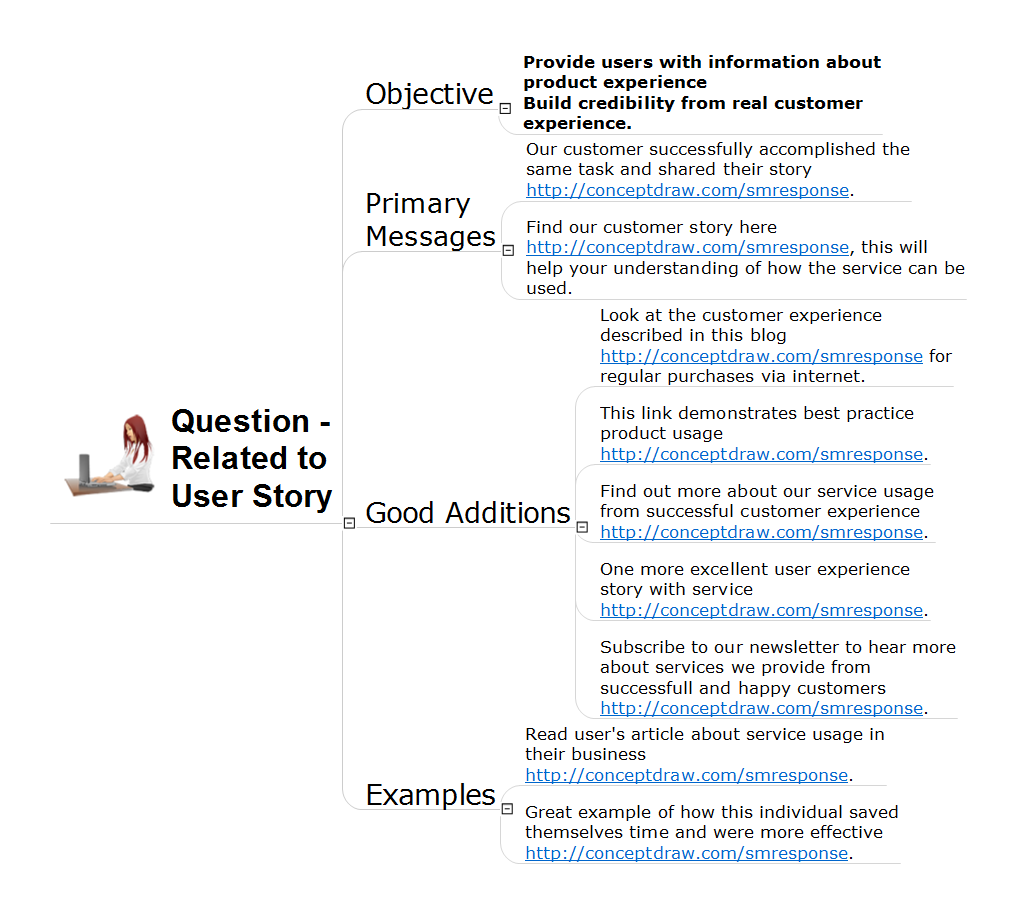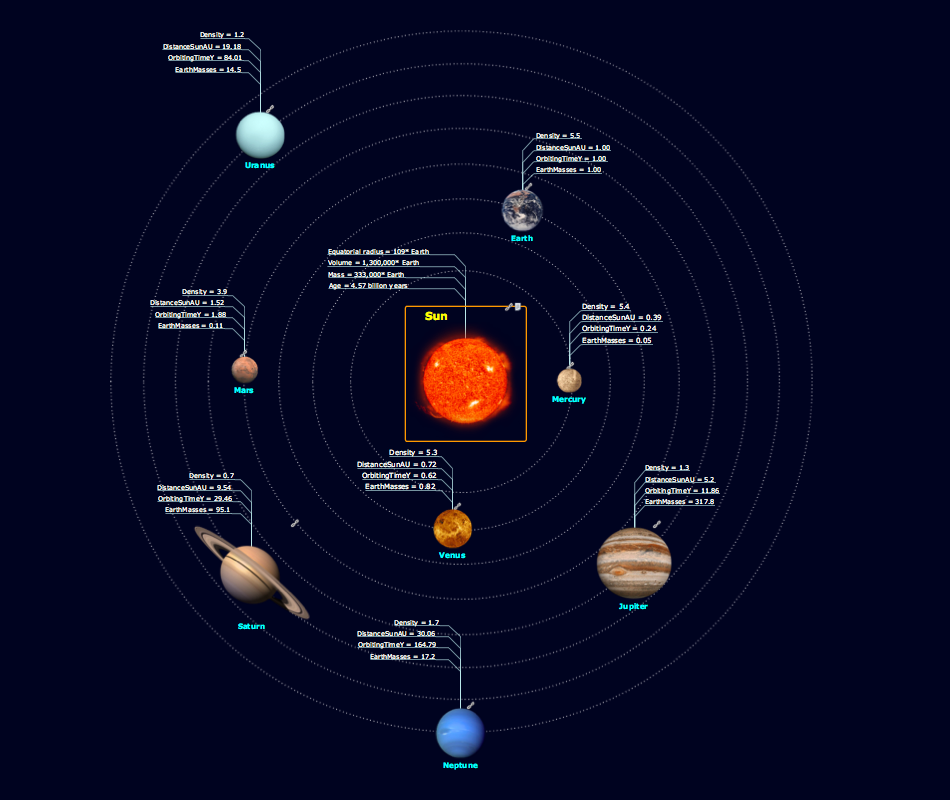macOS User Interface
macOS User Interface
macOS User Interface solution extends the ConceptDraw PRO functionality with powerful GUI software graphic design features and tools. It provides an extensive range of multifarious macOS Sierra user interface design examples, samples and templates, and wide variety of libraries, containing a lot of pre-designed vector objects of Mac Apps icons, buttons, dialogs, menu bars, indicators, pointers, controls, toolbars, menus, and other elements for fast and simple designing high standard user interfaces of any complexity for new macOS Sierra.
 Note Exchange
Note Exchange
This solution extends ConceptDraw MINDMAP software with the ability to exchange with Evernote, and access mind maps anywhere, on any computer or mobile device via Evernote.
Address to User Story Question
ConceptDraw Solution Park and ConceptDraw MINDMAP software provide a lot of solutions and useful features for their users. All they help users to be successful in business and other fields, to define easily their main objectives and quickly adapt to the changes occurring in a global market, to work collaboratively in a team, to promote the organization to prosperity. The Social Media Response solution also included to ConceptDraw Solution Park helps to organize effectively the process of response for interactions that occur in social media, it lets to respond quickly and professionally to social media mentions, to improve the quality of answers and to minimize the time of responding. ConceptDraw MINDMAP software lets easy consider and answer the questions related to user story from the clients who try to find the advice on product applicability for professional tasks, to discuss them with colleagues and to represent the result as a Mind Map. A given Mind Map example represents the ready to use response phrases for quickest composing and tweeting / posting of response messages.BPMN 2.0
ConceptDraw PRO diagramming and vector drawing software offers the Business Process Diagram Solution from the Business Processes Area of ConceptDraw Solution Park with powerful tools to help you easy represent the business processes and create the business process diagrams based on BPMN 2.0 standard.
 eLearning for Skype
eLearning for Skype
This solution extends ConceptDraw MINDMAP software with the ability to prepare and run remote learning sessions by using Skype
Detail Specifications Exchanging Mind Maps with Evernote
ConceptDraw Note Exchange Solution permits users to develop and organize notes and tasks in ConceptDraw MINDMAP. Your work can be accessed later, just with one click, regardless of preferred platform.
 Circular Arrows Diagrams
Circular Arrows Diagrams
Circular Arrows Diagrams solution extends ConceptDraw PRO v10 with extensive drawing tools, predesigned samples, Circular flow diagram template for quick start, and a library of ready circular arrow vector stencils for drawing Circular Arrow Diagrams, Segmented Cycle Diagrams, and Circular Flow Diagrams. The elements in this solution help managers, analysts, business advisers, marketing experts, scientists, lecturers, and other knowledge workers in their daily work.
Creating a default presentation in ConceptDraw MINDMAP
ConceptDraw MINDMAP a versatile, yet easy-to-use tool for organizing ideas and data. Creates mind maps that intuitively illustrate your thought process. Outputs a wide variety of document styles and formats. Delivers presentations from mind maps with built-in modes and MS PowerPoint export. Perfect for brainstorming, project planning, meeting management, note taking, and more.Skype - eLearning Learning
eLearning with Skype without attending classes. Skype as a communication and instructional tool allows trainers to meet with students online and run training sessions. Solution which provides effective results.
- Gui Designer Mindmap
- Export from ConceptDraw MINDMAP to Apple iCal | UML ...
- SSADM Diagram | Agile Methodology | Agile Mind Maps : Exploring ...
- ConceptDraw MINDMAP Case Study
- Top 5 Android Flow Chart Apps | Network Diagramming with ...
- Accounting Flowchart Symbols | Android User Interface | How to Use ...
- Agile Mind Maps : Exploring the User Wishes | Scrum | Use Case ...
- Agile Methodology | Agile Mind Maps : Exploring the User Wishes ...
- Mind Map Service Of Bank Personnel