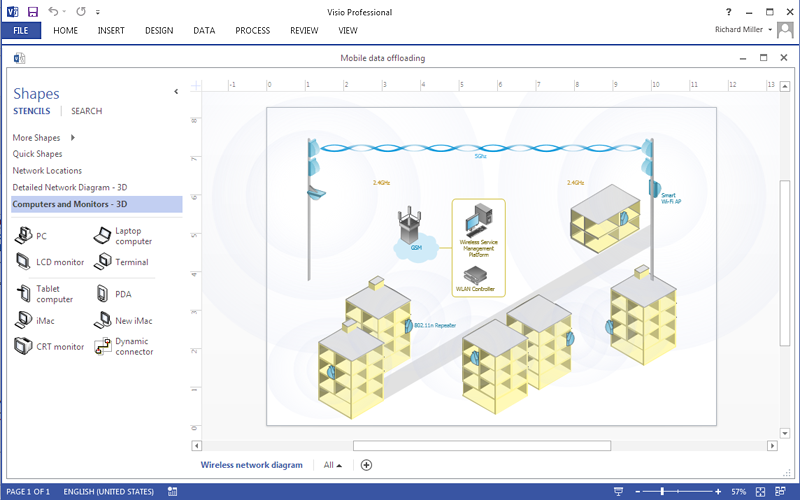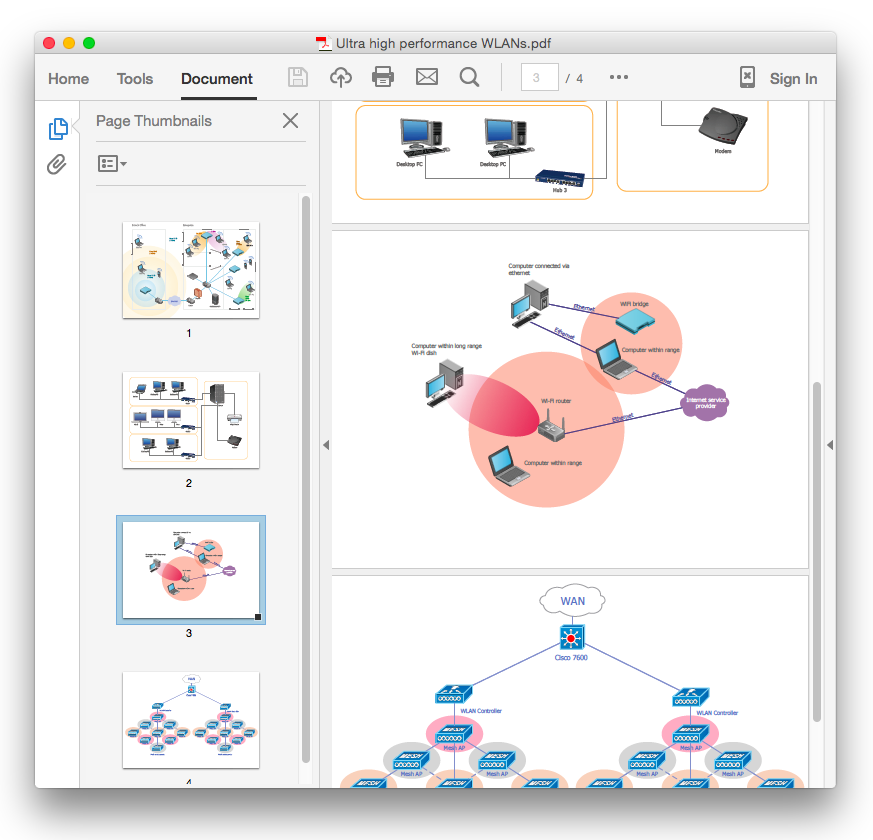HelpDesk
How to Create a Wireless Network Diagram
A wireless network diagram is a specialized type of computer network diagrams. Wireless Network diagrams are used to develop, operate and maintain the WLAN systems. Making a Wireless Network diagram involves many different elements that can be managed using ConceptDraw PRO. With ConceptDraw PRO you can easily create and communicate the Wireless Network diagram of any complexity.HelpDesk
How to Add a Wireless Network Diagram to a PowerPoint Presentation Using ConceptDraw PRO
The PowerPoint presentation of wireless network can be very informative. ConceptDraw PRO allows you to easily create wireless network diagrams and then make a PowerPoint Presentation from your diagrams in a single click.HelpDesk
How To Create a MS Visio Wireless Network Diagram Using ConceptDraw PRO
ConceptDraw PRO allows you to easily create wireless network diagrams and then make a MS Visio file from your network diagram in a single click.
 Quality Mind Map
Quality Mind Map
This solution extends ConceptDraw MINDMAP software with Quality Management Mind Maps (Presentations, Meeting Agendas, Problem to be solved).
 Mind Map Exchange
Mind Map Exchange
This solution extends ConceptDraw MINDMAP software with the ability to easily exchange mind maps with a large variety of other mind mapping applications.
HelpDesk
How To Convert a Wireless Network Diagram to Adobe PDF Using ConceptDraw PRO
ConceptDraw PRO allows you to easy transmit your wireless network documentation between different computers with different operating systems and applications using it's export capabilities.You can get clear network documentation pack in pdf format and avoid any problems while communicating it with stakeholders.
 Wireless Networks
Wireless Networks
The Wireless Networks Solution extends ConceptDraw PRO software with professional diagramming tools, set of wireless network diagram templates and samples, comprehensive library of wireless communications and WLAN objects to help network engineers and designers efficiently design and create Wireless network diagrams that illustrate wireless networks of any speed and complexity, and help to identify all required equipment for construction and updating wireless networks, and calculating their costs.
- Mind Map Wireless Networking
- Secure Wireless Network | Quality Mind Map | Project Management ...
- Samples Of Mind Mapping Through Networking
- ConceptDraw MINDMAP: Brainstorming, Mind Mapping for macOS ...
- Network Diagram Mind Map
- Mind Map Diagram For Basic Of Computer Network
- Wireless Network Drawing | How To Do A Mind Map Of Full Process ...
- ConceptDraw MINDMAP: Brainstorming, Mind Mapping for macOS ...
- How to Convert a Mind Map into MS Word Document ...
- Topology Mind Map
- Basic Of Computer Network Mind Maps
- Computer Networking Basic Of Mind Map
- One formula of professional mind mapping : input data + output data ...
- Mind Map For Computer Network
- Mind Mapping For Router
- Computer Network Topologies Mind Mapping
- Computer Network Mind Map Image
- Network Security Diagrams | Network Glossary Definition | How to ...
- Personal Assistant Mind Map