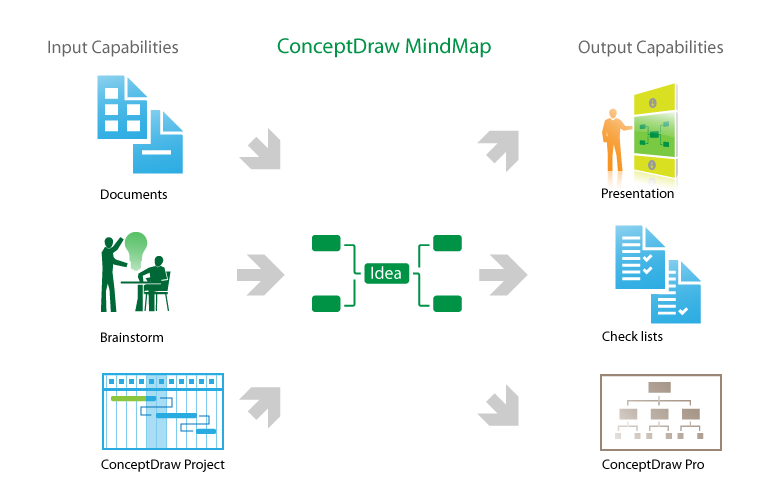How To Do A Mind Map In PowerPoint
ConceptDraw MINDMAP - an excellent tool for exporting mind maps to PowerPoint to visualize and presenting your project. You can simply generate, change, update your mindmap and then make a presentation in PowerPoint.HelpDesk
How to Create a PowerPoint® Presentation from a Mind Map
ConceptDraw MINDMAP allows you to create a traditional PowerPoint Presentation from your mind mind maps. There are two different variants when exporting to PowerPoint - one places editable text into the template of your choice, the other places the pieces of the map that you want to show into the slides.How to make great presentation via Skype? ...how it works with ConceptDraw MINDMAP?
MindMap Presentation via Skype, brainstorming and organizing ideas. Create and present Mind Maps using software. The presentation via Skype conference call is part of solution Remote Presentation for Skype - from ConceptDraw Solution Park. It let presenter to control over the slide-show process which plays on each computer of conference call participants synchronously.How to do presentation of Mind Maps via Skype conference call?
Tools to do presentation of mindmaps via Skype.The Mind Map Evernote Possibilities
It makes it easy to share your notes with coworkers, associates, classmates, and friends.How to show a mind map presentation via Skype
Video tutorials on ConceptDraw products. Try it today!MindMap Presentation
Mindmap Presentation. Present Mindmaps via Skype with ConceptDraw MINDMAP.How to exchange data files of major mind mapping software?
Data Exchange - Tools to exchnage data files of major mindmapping software for team collaboration. The Mind Map Exchange solution allows you to share mind maps with others who have 3rd party mind map applications.One formula of professional mind mapping : input data + output data + make great presentation
Professional Mind Mapping. ConceptDraw MINDMAP professional software to create documents. Mac and PC compatible. MS Office Exchange Solutions. Skype Collaboration. Presentation Tools.How to make great presentation via Skype? ...how it works with ConceptDraw MINDMAP?
How to make great presentation via Skype - It let presenter to control over the slide-show process which plays on each computer of Skype conference call participants synchronously. Another great feature, at the end of presentation each participant of conference call have the copy of presentation document file. It saves in Presentation History folder. Later, its very easy to return back to presentation history and view it again or show for other team.How to do presentation via Skype using mindmaps of Mindjet Mindmanager ?
Tools to do presentation via Skype using mindmaps of Mindmanager.Applications
Use ConceptDraw MINDMAP for creative thinking, planning, organization, problem solving, presentations, decision making, note taking, team brainstorming and other tasks.How To Send Presentation via Skype (Mac OS X)
New way to present documents via Skype conference call on Mac. All participants receive files. Presentation can be created automatically from plenty document formats.
Product Overview
The role of ConceptDraw MINDMAP is to organize and plan idea development and communicate between process participants. Mind maps are convenient to prepare presentations for team and management and send task lists and related information.Mind Map Food
Mind Map Food - This sample was created with ConceptDraw MINDMAP mind mapping software. This sample shows the mind map about the such fast food as Hamburger. This sample narrates about the hamburger’s history, ingredients and preparation. You can use this sample at the cooking, in the fast food cafes, on the factories of the fast preparation products.- Powerpoint On Mindmaps For Professional Purposes
- Evernote + MindMapping | Online Collaboration via Skype | How to ...
- How To Do A Mind Map In PowerPoint | MindMap Presentation ...
- How to Create a PowerPoint ® Presentation from a Mind Map | How ...
- How to Create a PowerPoint ® Presentation from a Mind Map | Mind ...
- Fishbone Technique Powerpoint Presentation
- How to show a mind map presentation via Skype
- How to Import a PowerPoint Presentation to ConceptDraw MINDMAP
- How To Do A Mind Map In PowerPoint | Mind Map Exchange ...
- How To Do A Mind Map In PowerPoint | How to Create a PowerPoint ...
- Best Mind Mapping Program for Making Presentations | Best ...
- How to do presentation of Mind Maps via Skype conference call ...
- How To Do A Mind Map In PowerPoint | One formula of professional ...
- How To Do A Mind Map In PowerPoint | Mind Map - Quality Structure ...
- How To Do A Mind Map In PowerPoint | 3 Tips for a Killer ...
- Word Exchange | Mind Map Exchange | Project Exchange | Exchange
- Concept Maps | How to Create a PowerPoint ® Presentation from a ...
- How To Do A Mind Map In PowerPoint | Presenting a Slide Show to ...
- How to Create a PowerPoint ® Presentation from a Mind Map ...
- Applications | How To Do A Mind Map In PowerPoint | Mind Maps for ...