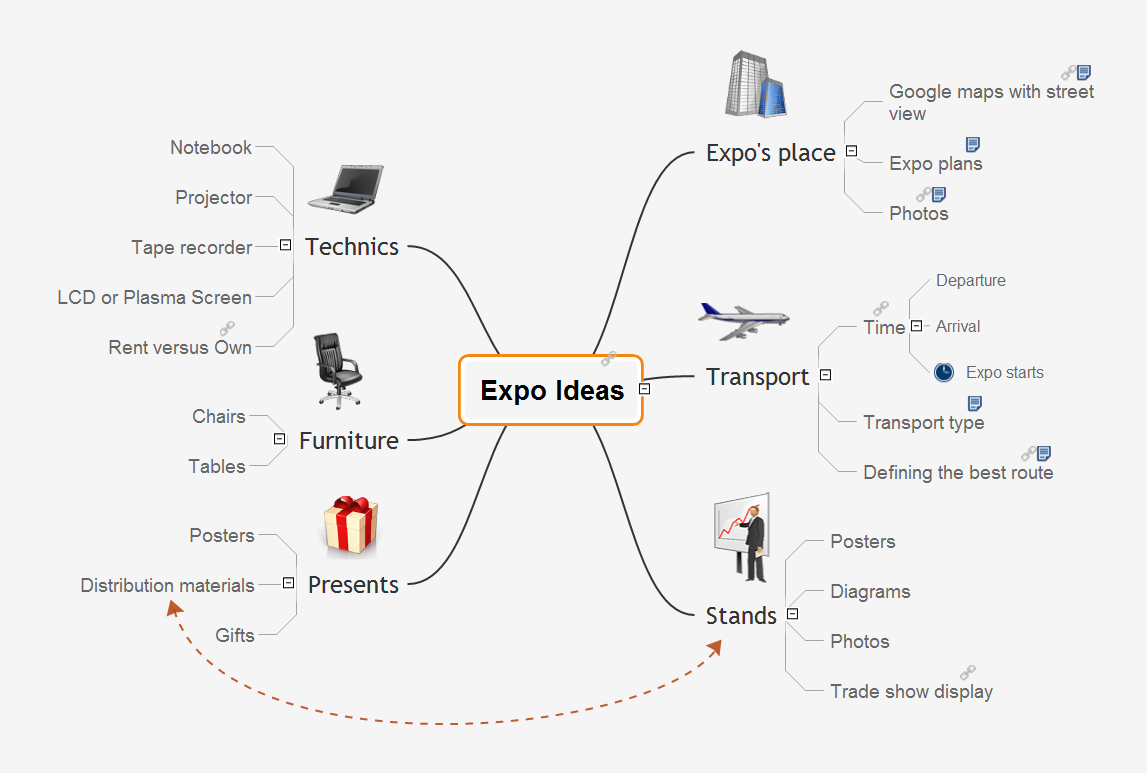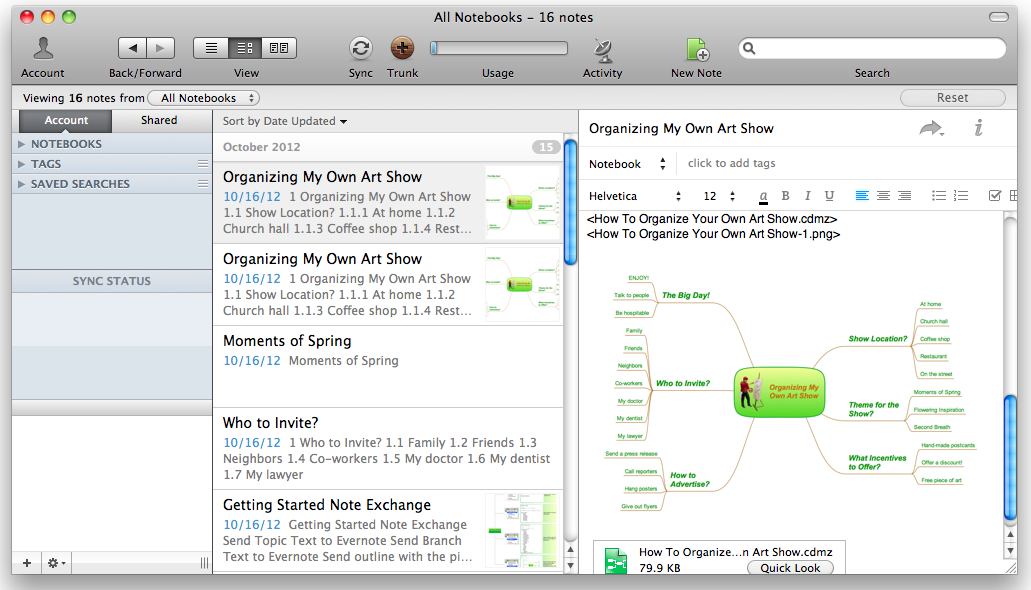The Mind Map Evernote Possibilities
It makes it easy to share your notes with coworkers, associates, classmates, and friends.Expo Ideas
The holding of various expositions is a great event and a good tradition. In many cases, it is a business event for organizers, but for visitors the exposition is always a feast. The planning and holding of the exposition is a huge work for its organizers, it includes many components and stages that are needed to pass to achieve a full success. The main tasks that are solved by any exposition are the education of taste of consumers and the introduction of new products: be it art exposition, exposition of industrial goods, automobile exposition, jewelry exposition, exposition of goods for health and beauty, exposition of agricultural products, or any other thematic exposition. It is very important to choose the right day and place for the holding of this event and to compose the thoughtful business plan. ConceptDraw MINDMAP software offers a lot of useful tools for generating and organizing ideas related with holding an exposition. You can brainstorm ideas for defining theme for your exposition, to discover wide opportunities and advantages of expositions, to represent on a Mind Map the steps and details needed for launching the exposition and its successfully holding.How to Create a Great Presentation
Create great presentations with ConceptDraw easily.Organizing Your Ideas with MINDMAP & Evernote
ConceptDraw MINDMAP with the new Note Exchange solution allows to organize your ideas with MINDMAP and Evernote.Mind Maps at work for Quality Managers
ConceptDraw MINDMAP preserves total quality management and helps bring out the best in your products and services.Export from ConceptDraw MINDMAP to PDF (Adobe Acrobat®) File
The export options in ConceptDraw MINDMAP allow mind maps to be exported in various graphical formats such as images, webpages, or PDF files. They can also be exported into Microsoft Office applications or into different mindmapping programs.Using Evernote with a Mind Map
ConceptDraw MINDMAP with the new Note Exchange solution allows users to use mindmap notes from anywhere using powerful Evernote technology.Evernote exchange - Personal Productivity
All information you send from ConceptDraw MINDMAP is indexed for you by Evernote, making information easy to find and use.Brainstorm Exchanging Mind Maps with Evernote
You will be able to use a Note Exchange solution to share mindmaps and mindmap data across your entire organization. It has never been easier to run brainstorm ideas for building strategies.Export from ConceptDraw MINDMAP to Evernote
The Note Exchange solution lets you to publish content from ConceptDraw MINDMAP to your Evernote account. It can help you to organize and manage your Notebooks quickly and easily.Creating a default presentation in ConceptDraw MINDMAP
ConceptDraw MINDMAP a versatile, yet easy-to-use tool for organizing ideas and data. Creates mind maps that intuitively illustrate your thought process. Outputs a wide variety of document styles and formats. Delivers presentations from mind maps with built-in modes and MS PowerPoint export. Perfect for brainstorming, project planning, meeting management, note taking, and more.Manage Social Media Response Plan DFD
The Social Media Response solution provides the means to respond to social media mentions quickly and professionally. This tool keeps the entire team on the same page allowing you to realize your social media strategy, improve the quality of your answers, and minimize the time it takes to respond.How To Create a Presentation for 10 Minutes
Make a MINDMAP Presentation from a MS PowerPoint Presentation.Evernote + MindMapping
ConceptDraw MINDMAP and Evernote has a multitude of options for users — you can save any part of a mind map: including topics, branches, and entire maps to your Evernote.Mind Map - Quality Structure
ConceptDraw MINDMAP v7 is a good way to describe visual instructions on any quality process.- How to Create a Great Presentation | Mind Map Exchange | The ...
- The Mind Map Evernote Possibilities | Build Strategies Exchanging ...
- The Mind Map Evernote Possibilities | Evernote + MindMapping ...
- How To Conduct Effective Team Briefings | The Mind Map Evernote ...
- The Mind Map Evernote Possibilities | Evernote + MindMapping ...
- The Mind Map Evernote Possibilities | How to make great ...
- Export from ConceptDraw MINDMAP to Evernote | How to Add a ...
- How To Conduct Effective Team Briefings | The Mind Map Evernote ...
- Mind Mapping Free Software
- The Mind Map Evernote Possibilities | Using Evernote with a Mind ...
- The Mind Map Evernote Possibilities | How to Send a Mind Map to ...
- The Mind Map Evernote Possibilities | Mind Map Exchange | One ...
- The Mind Map Evernote Possibilities | Communication Tool for ...
- How To Do A Mind Map In PowerPoint | How to Use the Export To ...
- How to Share Mind Maps via Internet | The Mind Map Evernote ...
- Best Mind Mapping Program for Making Presentations | Program for ...
- How To Do A Mind Map In PowerPoint | Best Mind Mapping ...
- Mind Map - Quality Structure | How to make great presentation via ...
- Organizing Your Ideas with MINDMAP & Evernote | The Mind Map ...
- How To Do A Mind Map In PowerPoint | How to Create a PowerPoint ...