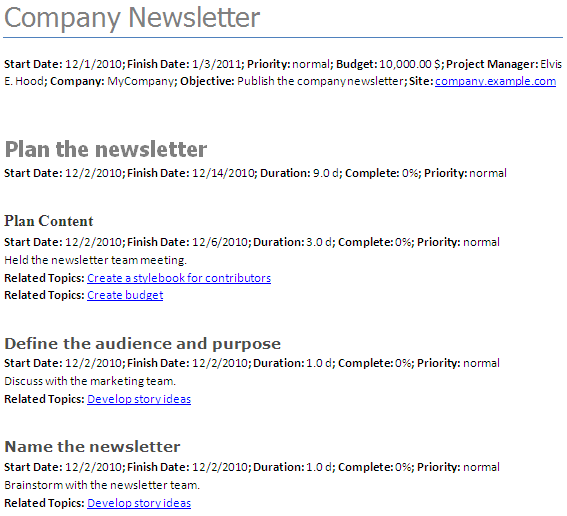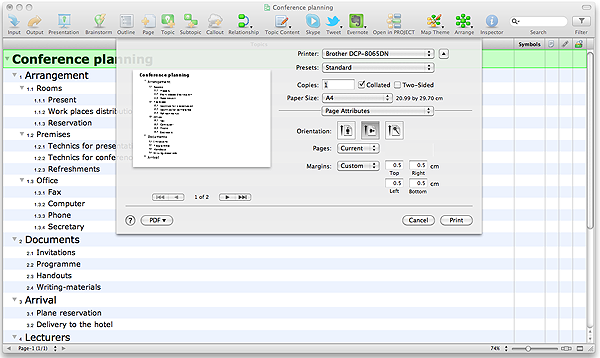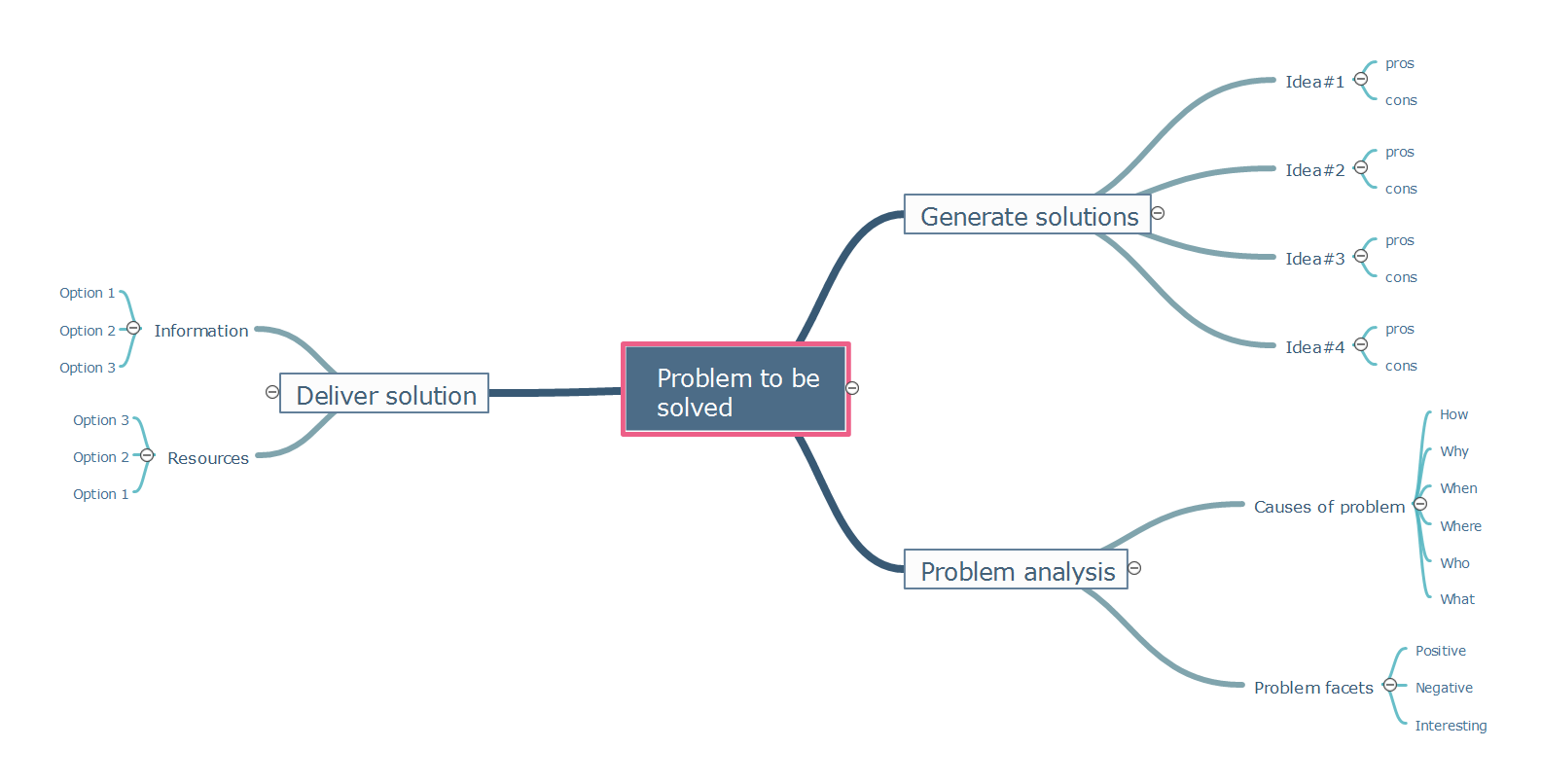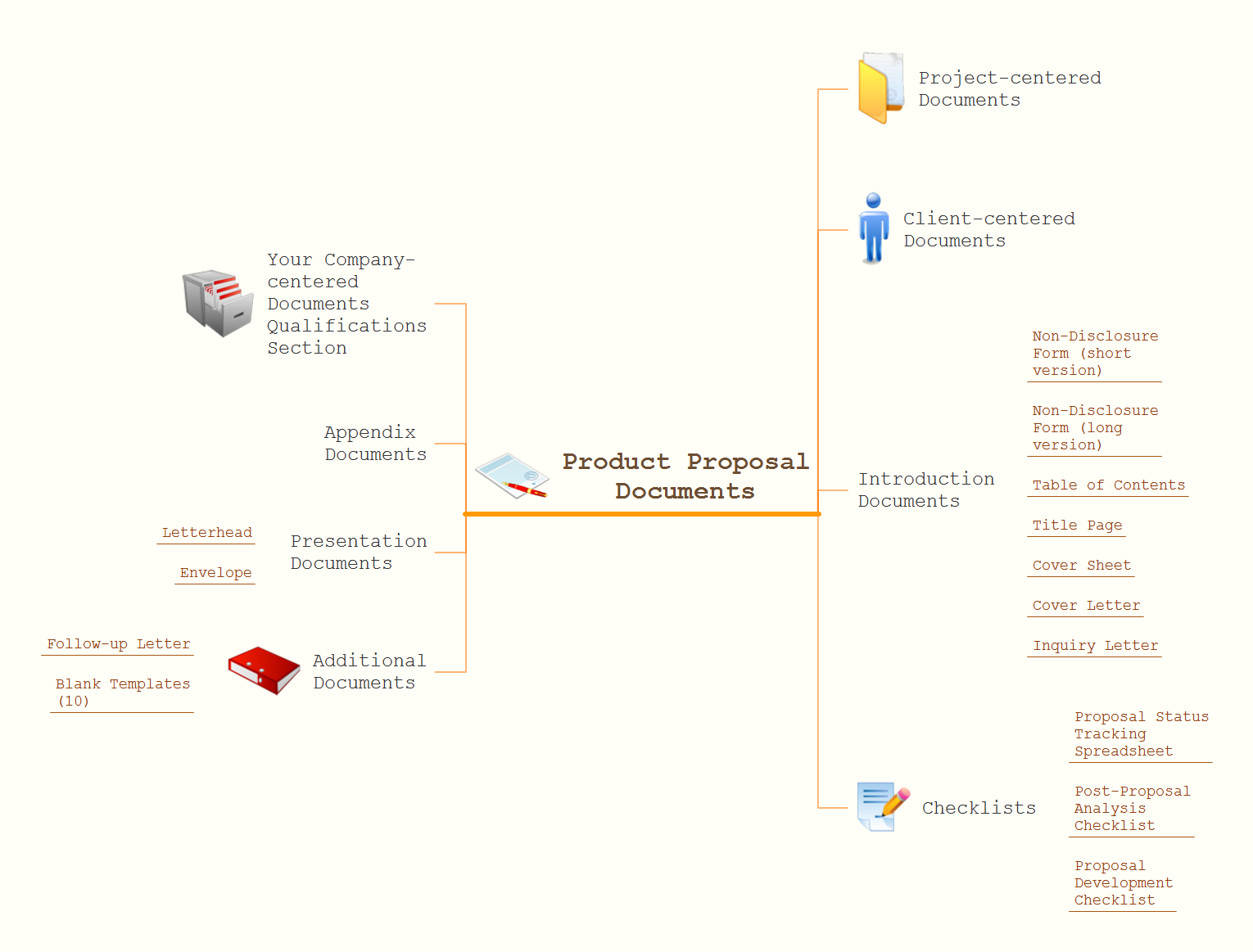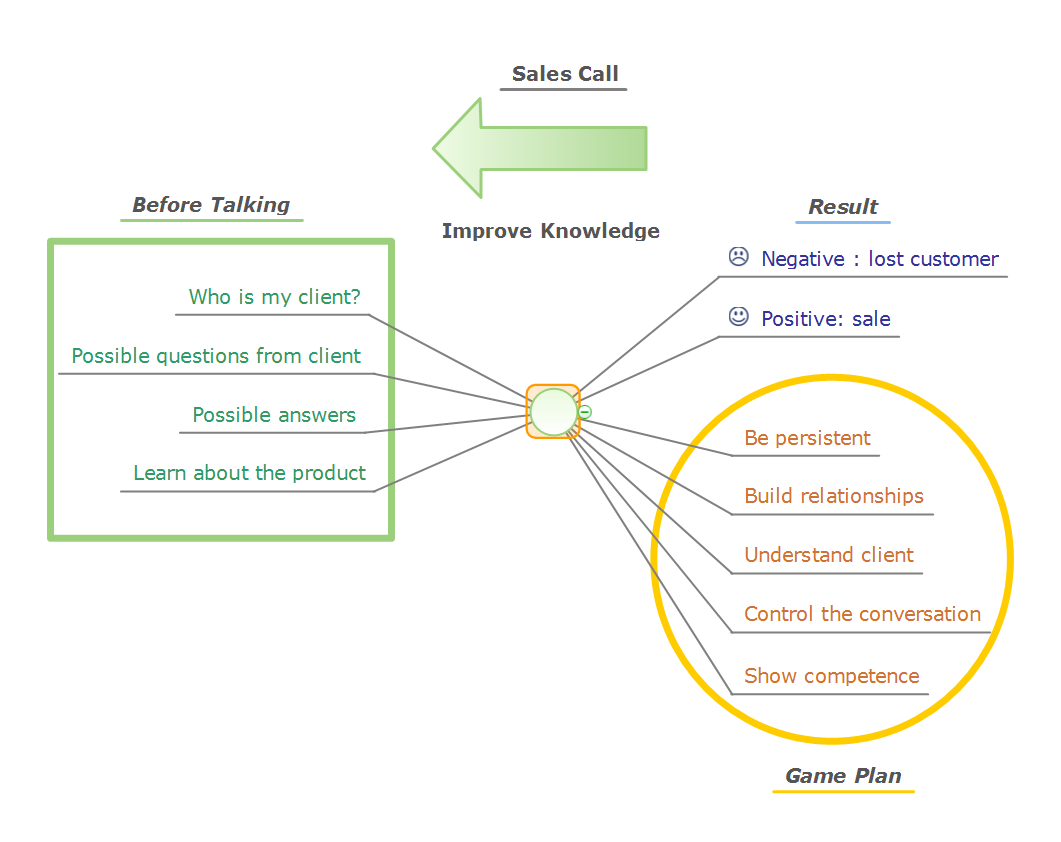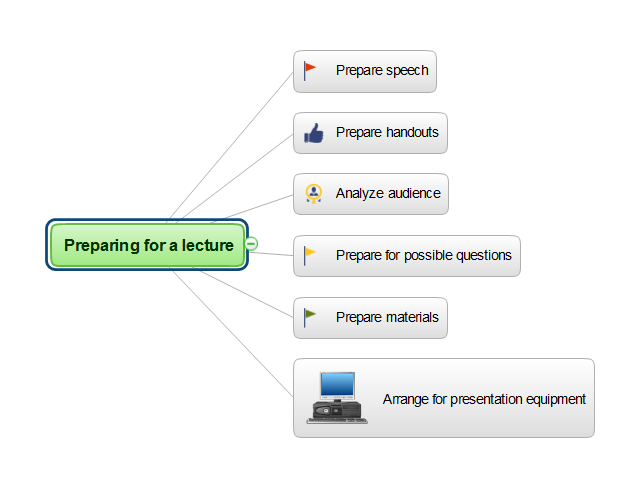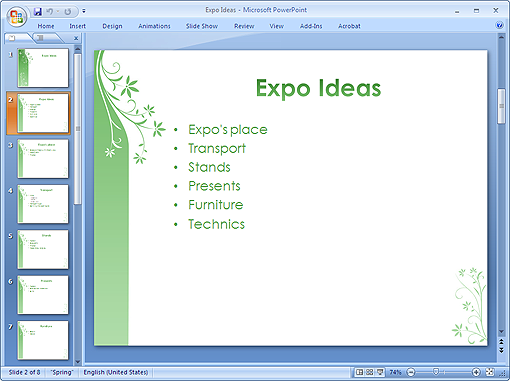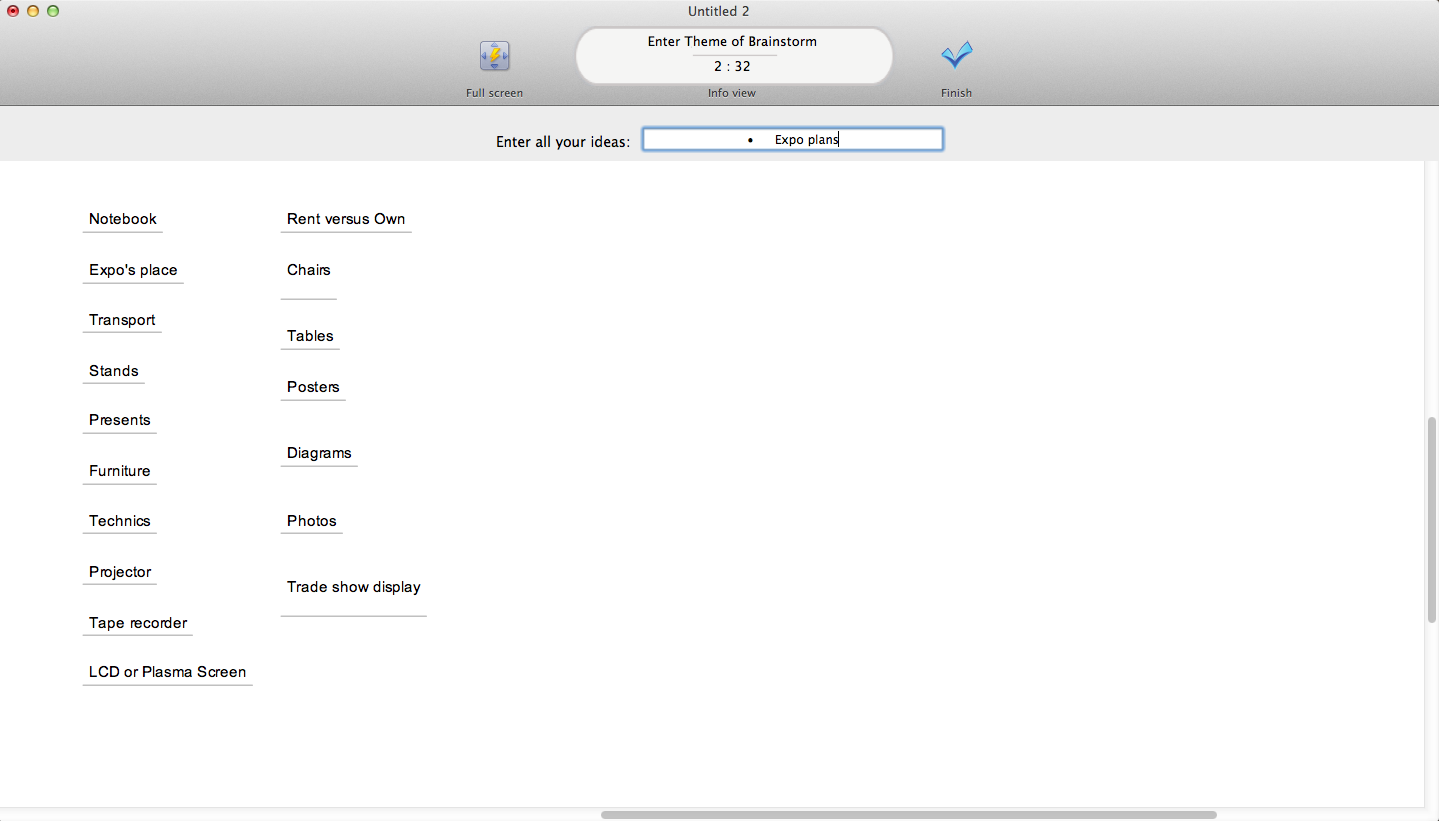Idea Outline
ConceptDraw MINDMAP is a powerful brainstorming software, the best application for ideas communication, for outlining ideas and data, for organizing arguments and other information. ConceptDraw MINDMAP software and solutions offered by ConceptDraw Solution Park help to hold the brainstorming session, to brainstorm a lot of new ideas, to outline your ideas, to make the Mind Map from the new ideas and concepts, to show new ideas at the presentation, efffectively communicate them and report at the meetings and conferences. The good ideas outline saves your time and helps visually explain your ideas for other people. Outline effectively your ideas using varied tools offered by ConceptDraw MINDMAP and make sure that it is very easy. The wide export capabilities of ConceptDraw MINDMAP are also helpful for ideas communication and collaboration with colleagues which don't have installed ConceptDraw Office applications. You can create automatically the MS PowerPoint presentation or MS Word document from the content of the active page of your map with a simple click.Mind Mapping Software
ConceptDraw MINDMAP is effective Mind Mapping Software with rich clipart galleries, extensive drawing capabilities, a large quantity of examples of professionally designed mind maps on the different themes and powerful import and export capabilities.Project Outline
The project outline lets identify and represent the main objectives of the project and the major tasks, which are needed to be executed, and also assumes the break down of large tasks on the smaller subtasks. ConceptDraw Office applications help easy manage the projects and outline them for convenience. PM Docs solution from the Project Management area of ConceptDraw Solution Park supplies the ConceptDraw MINDMAP software with helpful possibility of creating and organizing the company and project documentation. It helps to structure the information of the project, makes easier to find the pertinent documentation during the life of the project thanks to the improvement the document access and minimizing the search time. The use of PM Docs solution and ConceptDraw MINDMAP export capabilities contribute to the quick, automatic and professional creation the Microsoft Word documents from the content of project documents and Mind Maps created in ConceptDraw Project and ConceptDraw MINDMAP software.HelpDesk
How to Print an Outline Directly From Mind Map
Instructions on how to print mind map text outline directly from mind map
Problem to be solved
The problems and obstacles on the way to the planned targets appear all the time and in any kind of activity, but the ability to successfully solve them is a key moment towards to success. Mind Maps are effective tools for many tasks, in their quantity is included effective problems solving. In case you faced with any problem, the combination of mind mapping tools and such problem solving tools like as brainstorming, asking questions, drawing various diagrams, will help you to see all answers on the questions and to find the optimal variants of solutions. Use Mind Maps in order to identify problems, hold brainstorming session, generate a lot of ideas and associations, and then turn them into a problem's solution. Mind Maps help correctly set priorities, to recognize the most important aspects of the problem and to focus on them. They are perfect way to quickly and creatively solve the problem of any complexity. Templates offered by ConceptDraw MINDMAP software are incredibly useful for quick start. In case when you have some problem to be solved, you can simply fill this Mind Map template. The filling of all fields gives you a good overview of the problem, so then a correct decision becomes easier to find.Exam Preparation Mind Map
Mind Map is a way to effectively visualize the complex knowledge, to simplify and accelerate the learning and teaching processes. In this way Mind Maps are always in demand in a lot of spheres, among them business, education, engineering, software development, and many others. Mind Maps are perfect for illustration the documents, reports, textbooks, websites, education materials, lectures, etc. The ConceptDraw MINDMAP professional software from ConceptDraw Office suite provides a lot of powerful tools for brainstorming and designing colorful and attractive Mind Maps, drawings and charts, which ideally suit for structuring information and its representation in a visual and comprehensive form. To prepare effectively for examination, you need organize yourself and also clearly understand the correct sequence of actions. This Mind Map created in ConceptDraw MINDMAP application illustrates the main items during the exam preparation process. The use of predesigned cliparts lets to make your Mind Maps illustrative, colorful and attractive.Mind Map Making Software
ConceptDraw MINDMAP is a powerful Mind Map making software, effective business and personal productivity application, which provides professional tools for thinking, brainstorming, generating and organizing ideas and data, for project planning, problem solving and many other tasks. ConceptDraw MINDMAP possess power, economy, and versatility, which help to raise personnel and team productivity. ConceptDraw MINDMAP allows you effectively generate, change, and update the Mind Maps. It provides variety of input and output solutions that allow create, change and share the Mind Maps quickly, simply and effectively. The use of desired Input template lets you create your own Mind Map in one moment. Discover today wide output and input capabilities of ConceptDraw MINDMAP. It lets to input the data from MS PowerPoint, MS Word, MS Project, XMind, MindManager, OPML and Text Outline sources, and also output your Mind Maps to MS PowerPoint, MS Word, MS Project, save as PDF, Web-page, Text Outline, RTF, OPML, or image.How To Create Good Presentation Ideas
Good presentation ideas come the same way as we discover the real world, from personal experiences.
Organizing Your Ideas with MINDMAP & Evernote
ConceptDraw MINDMAP with the new Note Exchange solution allows to organize your ideas with MINDMAP and Evernote.Sales Call
The conversations, personal meetings, telephone calls and communications by email are an important and integral part of the sales process. All they are effective way of attracting new clients and establishing long-term relationships, a way to influence potential customers and to maintain the sustainable relationships with existing customers. In some cases, a telephone call and conversation is a single method of sale, in other cases it plays a crucial role in the success of the sales process. ConceptDraw Office suite includes a diagramming platform, mind mapping tools and project management tools. All they are professional, easy-to-use and useful to generate varied types of diagrams, schematics, Mind Maps, among them business diagrams, dashboards, project plans, presentations, and any other business visualizations. The included predesigned templates are the perfect way for fast drawing, they can help to inspire new ideas and to save from the blank page syndrome. This Mind Map template outlines the different features of the sales call.HelpDesk
How to Create PowerPoint® Text Slides from Mind Maps
Instruction on how to create power point slides from a mind map.How to exchange data files of major mind mapping software?
Data Exchange - Tools to exchnage data files of major mindmapping software for team collaboration. The Mind Map Exchange solution allows you to share mind maps with others who have 3rd party mind map applications.HelpDesk
How to Create an Effective Mind Map Using Topic Types
Tips on how to increase mind map effectiveness using Topic Types functionality, delivered with ConceptDraw MINDMAP.
Brainstorming Software
Brainstorming is an effective and widely used tool for generating large quantity of ideas by group of people in a short time. ConceptDraw MINDMAP is a powerful brainstorming software! ConceptDraw MINDMAP lets you easy and effectively generate and organize ideas and data, and also create the illustrative mind maps.- UML communication diagram - Client server access | Local network ...
- How To Create Good Presentation Ideas | Presenting Documents ...
- How to Operate a Multiple Main Idea on Your Mind Map | How to ...
- How to Support Your Mind Map with Visual Elements | How to ...
- How to Change the Form and Color of a Topic's Line in Your Mind Map
- Entering text into ConceptDraw MINDMAP | How to Import Text to ...
- How to Create a PowerPoint® Presentation from a Mind Map | How ...
- How to Import Text to ConceptDraw MINDMAP | Entering text into ...
- How to Create a Mind Map with Multiple Main Ideas | How to Create ...
- How to Import Text to ConceptDraw MINDMAP | Mind Map Making ...
- Learning with MindMap | Downloading the Old Versions of ...
- Applications | One formula of professional mind mapping : input data ...
- How to Show a Presentation via Skype | How to View a Presentation ...
- How to Insert a Mind Map into Microsoft Word Document ...
- How to Import Mind Maps from FreeMind | How To Do A Mind Map In ...
- How to Import Mind Maps from FreeMind | How to Convert a Mind ...
- How to Import Mind Maps from XMind | What is MindMap ...
- How to Draw a Mind Map on Mac
- How To Create a Workflow Diagram | Use Case Diagrams ...
- How to Draw a Mind Map on Mac