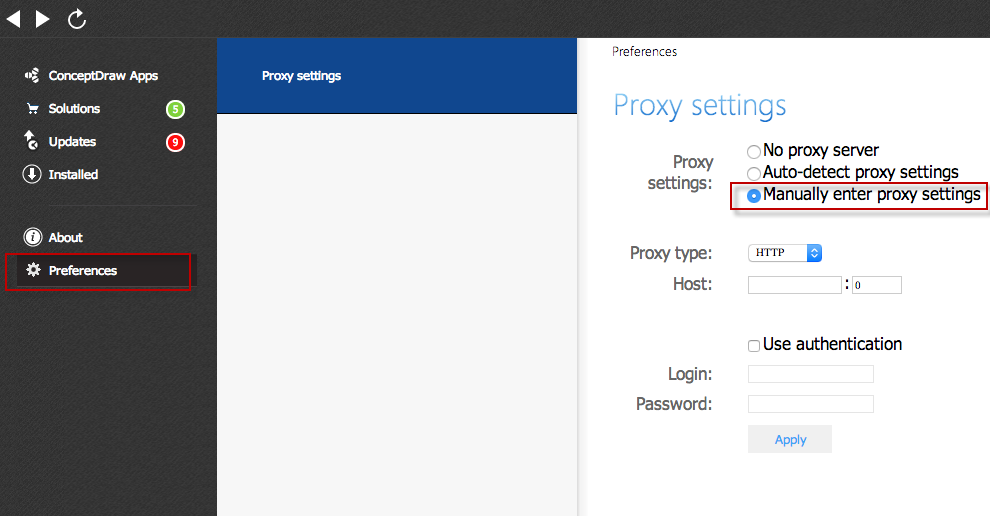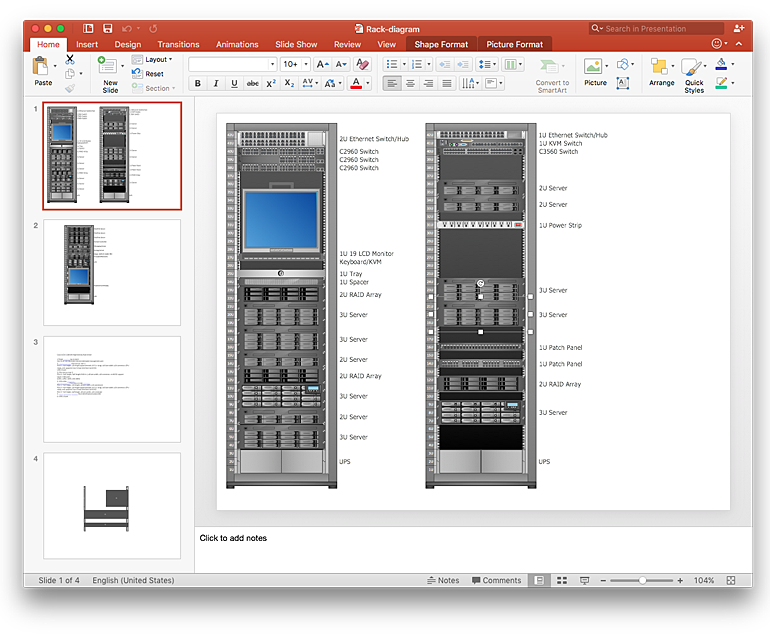HelpDesk
How to Download ConceptDraw Products Through a Proxy Server
If you are on a corporate network, there’s a good chance you connect to the Internet using a proxy server. Thankfully, ConceptDraw automatically detects your proxy settings and works just fine through HTTP(S) proxy servers.
 AWS Architecture Diagrams
AWS Architecture Diagrams
The flexible AWS cloud solutions will help you to create reliable applications with a high level of scaling in the AWS cloud, to run your applications and accelerate their work on the level of security. Besides AWS resources are available worldwide and yo
HelpDesk
How to Convert a Visio Stencils for Use in ConceptDraw PRO
MS Visio provides users with a number of predefined stencils. Standard Visio stencils contain shapes that are basically used to create diagrams. The shapes can range from simple flow chart boxes or lines to more complicated shapes like servers, racks or anything else that needs to be represented in a graphical form. ConceptDraw PRO supports the possibility to open Visio stencils. With the introduction of Visio 2013 Microsoft has changed the native file format used in earlier versions of Microsoft Visio. Thus, when you are looking for professional tool to open and save in the newer Visio 2013 file format on Mac, ConceptDraw PRO v10 is exactly solution for you. ConceptDraw PRO v10 file import and export works round-trip with the new Visio VSDX file format and at the same time supports the improved import of VDX file format. To use Visio stencils created with MS Visio 2010 in your diagrams, created with ConceptDraw PRO, follow the steps described in the following article.HelpDesk
How to Add a Rack Diagram to a PowerPoint Presentation Using ConceptDraw PRO
Rack diagrams are created to make short work of configuring and documenting the server and network equipment of the rack frameworks. Rack diagrams may be useful when considering equipment purchasing, or installing. Using the ConceptDraw Rack Diagrams solution, you can quickly and easily design a rack diagram from the set of vector graphic objects that are fully consistent with accepted industry standards. The Rack diagram will help you when considering and purchasing a rack of network equipment. When installing equipment, a rack diagram will help you to situate equipment quickly and in a due manner. The PowerPoint presentation on concept of your server room rack layouts can be very informative and helpful. ConceptDraw PRO allows you to easily create wireless network diagrams and then make a PowerPoint Presentation from your diagrams in a single click.HelpDesk
How to Use ConceptDraw Single User License
With ConceptDraw products it is possible to reassign a licenses
 Rack Diagrams
Rack Diagrams
Rack Diagrams solution extends ConceptDraw PRO software with samples, templates and libraries of vector stencils for drawing the computer network server rack mounting diagrams.
- Word Exchange | Mind Map Exchange | Project Exchange | Exchange
- UML communication diagram - Client server access | Local network ...
- How to Send an Outlook Email From a Mind Map | E-mail history ...
- How to Insert a Mind Map into Microsoft Word Document | Microsoft ...
- Product Overview | Comparing ConceptDraw PRO to Omnigraffle ...
- Project Exchange | ConceptDraw Solution Park | Design Element ...
- How to Connect an Image to a Topic in Your Mind Map | Personal ...
- How To Use Enterprise Collaboration Software | Collaboration Area ...
- How To Do A Mind Map In PowerPoint | E-mail history - infographics ...
- Active Directory Domain Services | Design Element: Active Directory ...
- Hardware Mind Map
- How To Do A Mind Map In PowerPoint
- Mind Map For Active Directory Domain Syatem
- Topology Mind Map
- Basic Flowchart Symbols and Meaning | How to Input Data from MS ...
- Design elements - Azure architecture - Microsoft products | How to ...
- How to Convert a Mind Map into MS Word Document ...
- How to Draw a Mind Map on PC Using ConceptDraw MINDMAP ...
- Server hardware - Rack diagram | Network Glossary Definition ...
- How to Convert a Mind Map into MS Word Document | Local area ...