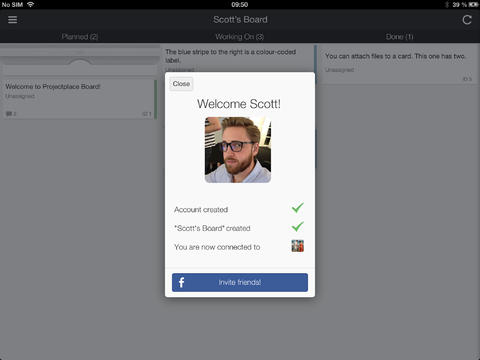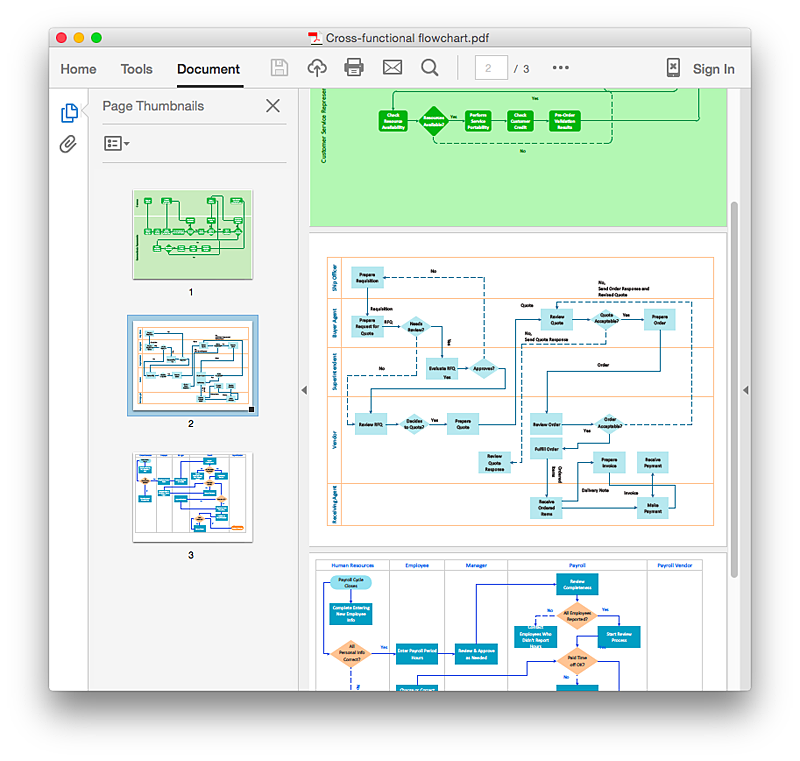Top iPad Business Process Diagrams Apps
Review of Business Process Diagram iPad Apps.
 AWS Architecture Diagrams
AWS Architecture Diagrams
The flexible AWS cloud solutions will help you to create reliable applications with a high level of scaling in the AWS cloud, to run your applications and accelerate their work on the level of security. Besides AWS resources are available worldwide and yo
 Wireless Networks
Wireless Networks
The Wireless Networks Solution extends ConceptDraw PRO v10 software with professional diagramming tools to help network engineers and designers efficiently design and create wireless network diagrams that illustrate wireless networks of any speed and complexity.
HelpDesk
How to Add a Cross-Functional Flowchart to an Adobe PDF Using ConceptDraw PRO
ConceptDraw PRO allows you to easy share your business process documentation between different computers with different operating systems and applications using it's export capabilities. You can get your cross-functional flowcharts in pdf format and avoid any problems while communicating them.How To Implement Collaborative Project Management
Collaborative Project Management via Skype is an ideal tool for project teams who need to master a growing project complexity.
 Telecommunication Network Diagrams
Telecommunication Network Diagrams
Telecommunication Network Diagrams solution extends ConceptDraw PRO software with samples, templates and libraries of vector stencils for drawing the diagrams of telecommunication networks.
 Interactive Voice Response Diagrams
Interactive Voice Response Diagrams
Interactive Voice Response Diagrams solution extends ConceptDraw PRO v10 with samples, templates and library of ready-to-use vector stencils to help create Interactive Voice Response (IVR) diagrams illustrating a work of interactive voice response system, Voice-over-Internet Protocol (VoIP) diagrams and Action VoIP diagrams with representing voice actors on them.
Wireless Network Setup
ConceptDraw Wireless Networks solution is a bundle of the vector stencils, examples, and templates for drawing different types of wireless network diagrams.HelpDesk
How to Draw a Pictorial Chart in ConceptDraw PRO
Pictorial Infographics is used to visually present data comparison. Pictorial charts use relative sizes or repetitions of the same icon, picture, or symbol to show data relation. Using a Pictorial chart to show business data patterns and trends will add much more efficiency to your business communications. Finding the right tool for the job can sometimes be tricky. Developing sophisticated and effective infographics can require toolsthat may span many different products. Fortunately, ConceptDraw PRO has everything you need to create polished Pictorial Infographics that beautifully and accurately represent your story, no matter how complex it may be.
 Software Development Area
Software Development Area
Solutions from the Software Development Area of ConceptDraw Solution Park collect templates, samples and libraries of vector stencils for drawing the software engineering diagrams and user interface design prototypes.
- Business Process Modeling Software for Mac | BPM Software ...
- Basic Flowchart Symbols and Meaning | Example Process Flow ...
- Best Bpm Modelling App
- Business Process Modeling Notation Template | Business Process ...
- Business Process Management | Circular arrows diagram - BPM life ...
- Radio networks. Computer and Network Examples | AWS ...
- Conceptdraw.com: Mind Map Software, Drawing Tools | Project ...
- Copying Service Process Flowchart. Flowchart Examples | Process ...
- Top iPad Business Process Diagrams Apps | SWOT analysis matrix ...
- Advertising creation process - Conversation BPMN 2.0 diagram ...
- Advertising Diagram Model
- Design elements - Computers and Apple machines | Information ...
- Aerospace and Transport | Plant Layout Plans | Telecommunication ...
- Draw Flowcharts with ConceptDraw | Circular Arrows Diagrams ...
- Affinity Diagram | Affinity diagram - Implementing continuous ...
- Cross-Functional Flowchart (Swim Lanes) | Swim Lane Diagrams ...
- Ansoff Matrix | Matrices | SWOT analysis matrix diagram templates ...
- ConceptDraw PROJECT Project Management Tool | AWS | TQM ...
- UML Activity Diagram
- Top iPad Business Process Diagrams Apps | Process Flow app for ...