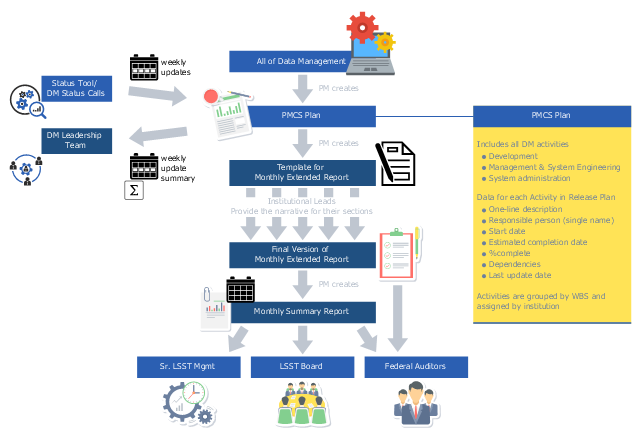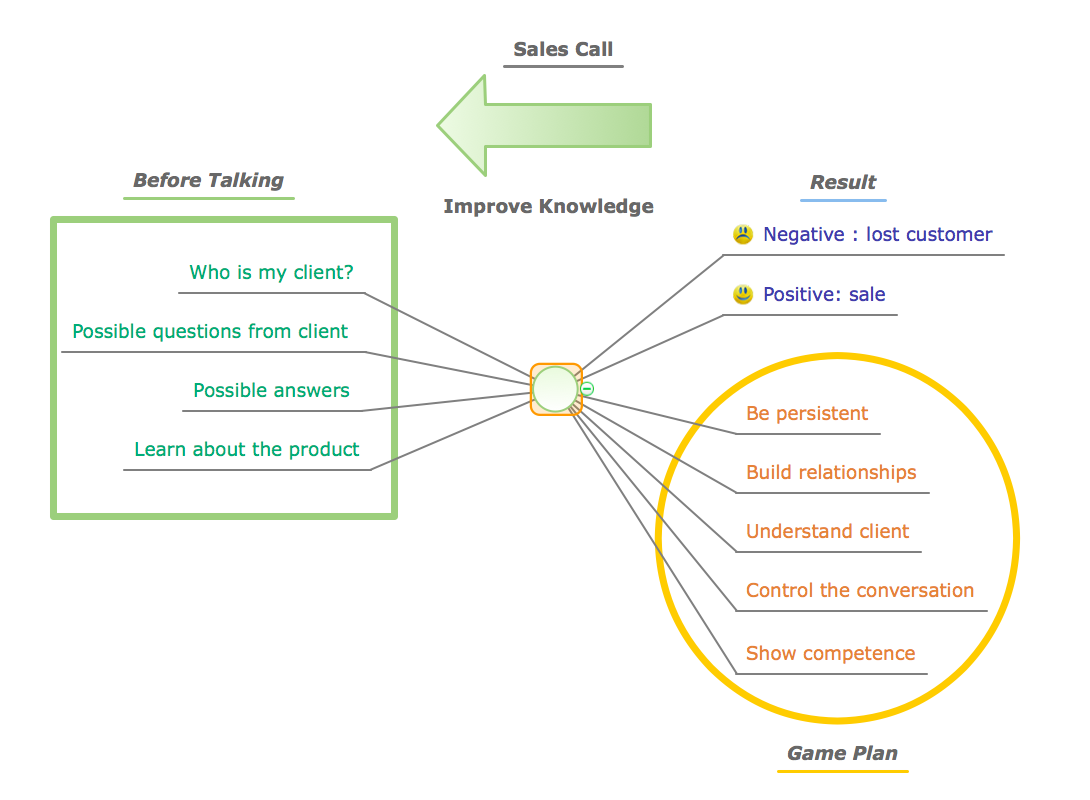PM Planning
PM Planning
The PM Planning solution extends the functional abilities of ConceptDraw MINDMAP and ConceptDraw PROJECT software, allowing to automatically create the spreadsheets reflecting the tasks and project statuses for people who have different project roles. The reporting capabilities of this solution are represented by the possibility to generate a wide range of project reports that allow the project managers, senior management and other project participants to be informed on a project daily progress and monthly objectives: All Inclusive Report, All Visible Columns, Milestones with Notes and Objectives, Projects Goals, Projects Managers, Project Team, and Top Level Tasks. The PM Planning solution from ConceptDraw Solution Park is a strong project management and productivity tool which simplifies the process of reporting and lets one create a document with the desired report, includes the predesigned examples, extends and improves the planning capabilities for all team members, improves the project communication, helps to accurately plan, maintain, and finish projects on time, to track the work of project resources, to perform the analytical work and to make effective decisions.
This business infographic sample depicts the project data management reporting system processes. It was designed on the base of the diagram "Weekly Updates and Monthly Reports" from the wiki of the Large Synoptic Survey Telescope (LSST) project.
" The DM project uses the following process for monthly reporting:
1. ... the DM Project Manager maintains data challenge release and management/ system engineering plans in the LSST Project Management Control System (PMCS). Each activity in the plan includes the name of the activity, expected start and end dates, and assignees (with primary/ lead person listed first).
2. The LSST Project provides a web-based tool for weekly status reporting against the plan. The status collected included % complete, actual and expected start and finish dates, and comments."
[dev.lsstcorp.org/ trac/ wiki/ PlanningReportingProcess#DataManagementReportingProcess]
"Data management comprises all the disciplines related to managing data as a valuable resource." [Data management. Wikipedia]
The business infographic example "Data management reporting process" was designed using ConceptDraw PRO diagramming and vector drawing software extended with the Business and Finance solution from Illustration area of ConceptDraw Solution Park.
" The DM project uses the following process for monthly reporting:
1. ... the DM Project Manager maintains data challenge release and management/ system engineering plans in the LSST Project Management Control System (PMCS). Each activity in the plan includes the name of the activity, expected start and end dates, and assignees (with primary/ lead person listed first).
2. The LSST Project provides a web-based tool for weekly status reporting against the plan. The status collected included % complete, actual and expected start and finish dates, and comments."
[dev.lsstcorp.org/ trac/ wiki/ PlanningReportingProcess#DataManagementReportingProcess]
"Data management comprises all the disciplines related to managing data as a valuable resource." [Data management. Wikipedia]
The business infographic example "Data management reporting process" was designed using ConceptDraw PRO diagramming and vector drawing software extended with the Business and Finance solution from Illustration area of ConceptDraw Solution Park.
HelpDesk
How to Track Your Project Plan vs. the Actual Project Condition
Conceptdraw PROJECT provides user with the possibility to track how the project is going. Project Manager can compare the actual data with the planned and assess possible measures to resolve issues. Conceptdraw PROJECT has several types of visual reports that can help to assess visually the difference between planned and actual project data.HelpDesk
How to Generate ConceptDraw PROJECT Standard Reports on Mac
Project reporting is one of the key functions of effective project management. Using regular project reports, project manager can constantly track and analyze the project’s execution. This analytic process can help to ensure that the team reaches the best possible solutions. ConceptDraw PROJECT is a professional software tool for project management with the advanced mechanism of reporting. You can create the set of regular reports on project activities, task statuses, cash flow and assignments in MS Excel format. Mind map reports are also available.Bar Chart Template for Word
All these bar chart templates are included in the Bar Graphs solution. You can quickly rework these bar graph templates into your own charts by simply changing displayed data, title and legend texts.Why People Select ConceptDraw MINDMAP
Why people select ConceptDraw MINDMAP? Undoubtedly it is the best alternative to MindJet MindManager. Among the advantages of ConceptDraw MINDMAP are: powerful and unique tools for brainstorming, outlining, taking notes, making detailed Mind Maps and relationship maps; the personal license that gives the ownership on the product for the product's life and allows a concurrent Mac and Windows installation; the absence of obligatory subscription on renewal; regularly updates with new features, templates and low upgrade costs; free technical support and better service for a lower cost. Besides, ConceptDraw MINDMAP provides the operating system migration and compatibility with other ConceptDraw products. It is a cross-platform software for the use on Mac and Windows machines simultaneously according to your preferences. The opening of ConceptDraw MINDMAP document in ConceptDraw PROJECT application turns the outline into a project, now you can add resources and due dates, edit the tasks to make a robust and easily-deciphered project. Discover today what these benefits mean to you.Blank Calendar Template
The calendars around us everywhere in the modern world. There are a lot of calendar types, each of them has its own assignment: Business calendar, Personal calendar, Economic calendar, Financial calendar, Daily calendar, Monthly calendar, and many other useful calendar types. ConceptDraw PRO offers you the possibility to make your own unique calendars on the base of the Blank Calendar Template which is included to the Calendars Solution from the Management Area.HelpDesk
How to Convert a Mind Map into MS Word Document
Mind maps are often used for structuring ideas, planning and organizing of various documents. ConceptDraw MINDMAP allows you transfer a mind map to MS Word format using its export facilities. You can convert a mind map to a MS Word outline using the set of standard templates, or even your custom template. Thus, your mind map will be transformed into the proper document format. Using a custom MS Word template allows you apply your individual style to each document, being exported from ConceptDraw MINDMAP. You can use a mind mapping to capture ideas and structure information. Then making a quick conversion to MS Word and you finally obtain a clean and stylish document.Skype Presentation - How To
Video tutorials on ConceptDraw products. Try it today!Flow chart Example. Warehouse Flowchart
Warehouse Flowcharts are various diagrams that describe the warehousing and inventory management processes on the warehouses. Typical purposes of Warehouse Flowcharts are evaluating warehouse performance, measuring efficiency of customer service and organizational performance. This type of Workflow diagrams can be used for identifying any disconnection between business activities and business objectives. They are effectively used by warehouse-related people and organizations, manufacturers, wholesalers, exporters, importers, transporters, and others. Standard Warehousing process flow diagram and standard Workflow diagram are used for process identification for further evaluating effectiveness and profitability of overall business process. Use the ConceptDraw PRO vector graphic software extended with Flowcharts solution to design your own professional-looking Workflow diagrams and Flowcharts of any types, including the Warehouse flowchart, Process flow diagrams which depict in details all steps of Warehouse packages flow. Microsoft Visio, designed for Windows users, can’t be opened directly on Mac. But fortunately, there are several Visio alternatives for Mac which will help Mac users to work Visio files. With ConceptDraw PRO, you may open, edit and save files in Visio format.
Presenting Documents with Remote Presentation for Skype Solution
Video tutorials on ConceptDraw products. Try it today!How to view a mind map presentation via Skype
Presentations are an established way of sharing ideas across a workforce, there′s no better software to create them than ConceptDraw MINDMAP. Using the Remote Presentation for Skype solution, you can include a workforce that is spread across the globe.Rainfall Bar Chart
This sample shows the Horizontal Bar Chart of the average monthly rainfalls. This sample was created in ConceptDraw PRO diagramming and vector drawing software using the Bar Graphs Solution from the Graphs and Charts area of ConceptDraw Solution Park.
 Target and Circular Diagrams
Target and Circular Diagrams
This solution extends ConceptDraw PRO software with samples, templates and library of design elements for drawing the Target and Circular Diagrams.
How to show a mind map presentation via Skype
Video tutorials on ConceptDraw products. Try it today!- Monthly Report Ppt Template
- Chart Maker for Presentations | Percentage Pie Chart. Pie Chart ...
- Business Report Pie. Pie Chart Examples | Pie Chart | Create ...
- Business Report Pie. Pie Chart Examples | Schedule pie chart ...
- Line Chart Template for Word | Pie Chart Examples and Templates ...
- Sales Growth. Bar Graphs Example | Create Graphs and Charts ...
- Bar Chart Examples | Bar Graph | Business Report Pie. Pie Chart ...
- Business Report Pie. Pie Chart Examples | Picture Graph | Sales ...
- Sales Growth. Bar Graphs Example | Rainfall Bar Chart | Business ...
- Business Report Pie. Pie Chart Examples | Polar Graph | Pie Graph ...
- Percentage Pie Chart. Pie Chart Examples | Basic Pie Charts ...
- Business Report Pie. Pie Chart Examples | Pie Graph Worksheets ...
- Business Report Pie. Pie Chart Examples | Sales Growth. Bar ...
- Business Report Pie. Pie Chart Examples | Pie Chart Software ...
- UML Activity Diagram | Diagramming Software for Design UML ...
- Chart Maker for Presentations | Business Report Pie. Pie Chart ...
- Percentage Pie Chart. Pie Chart Examples | Business Report Pie ...
- Percentage Pie Chart. Pie Chart Examples | Pie Graph Worksheets ...
- Blank Calendar Template | Calendar template | Business Calendar ...
- Business Report Pie. Pie Chart Examples | Percentage Pie Chart ...