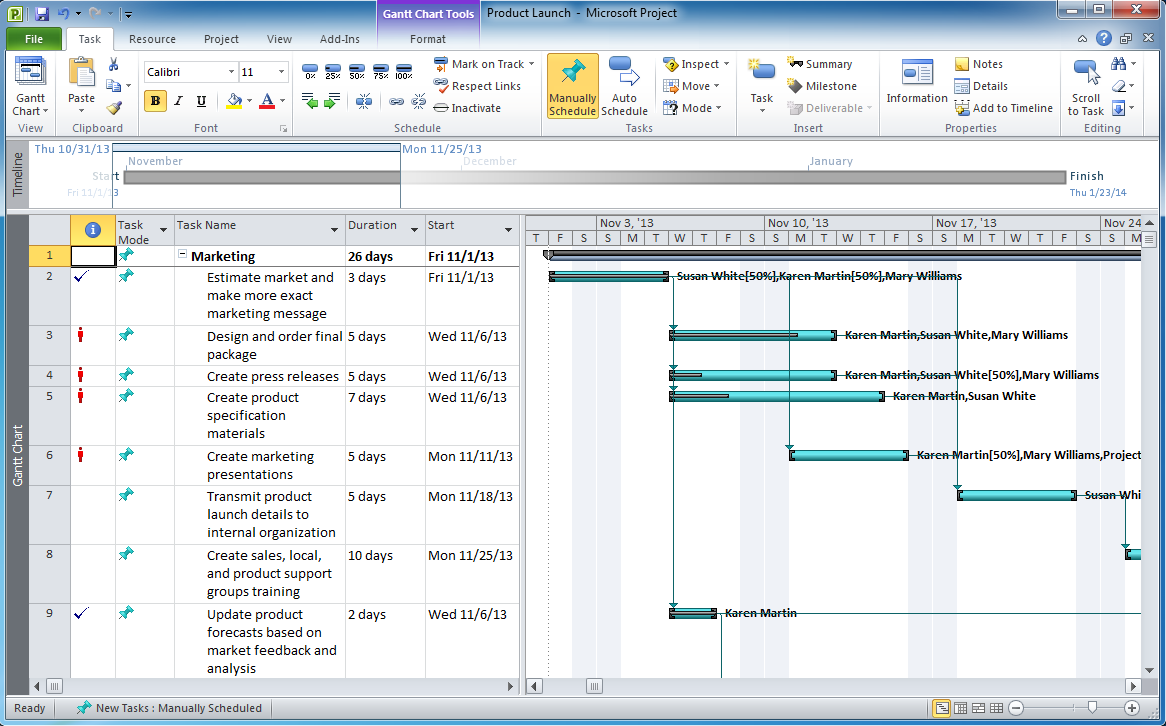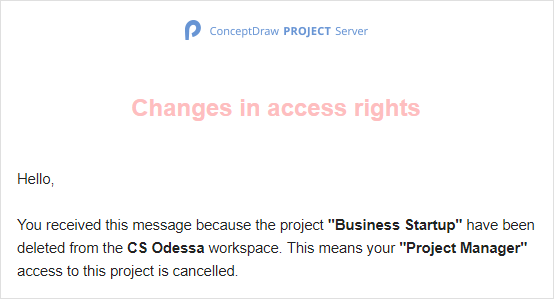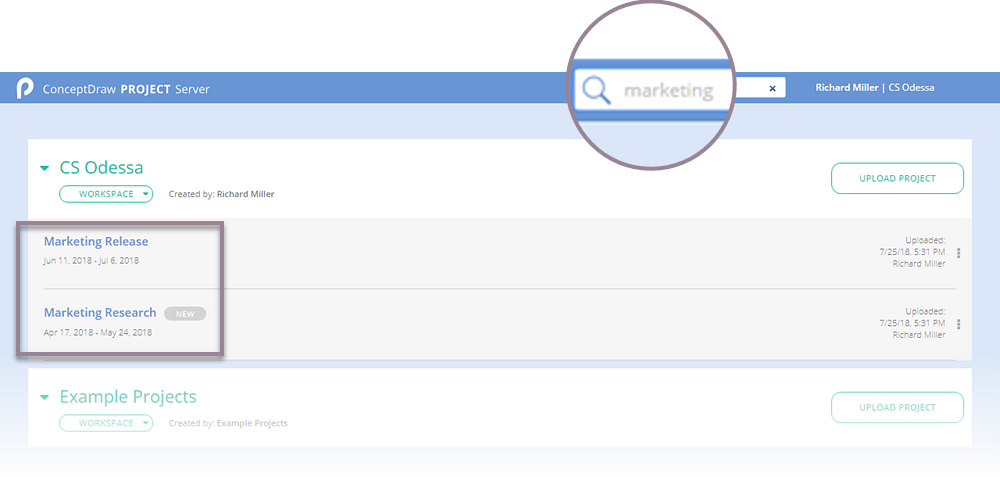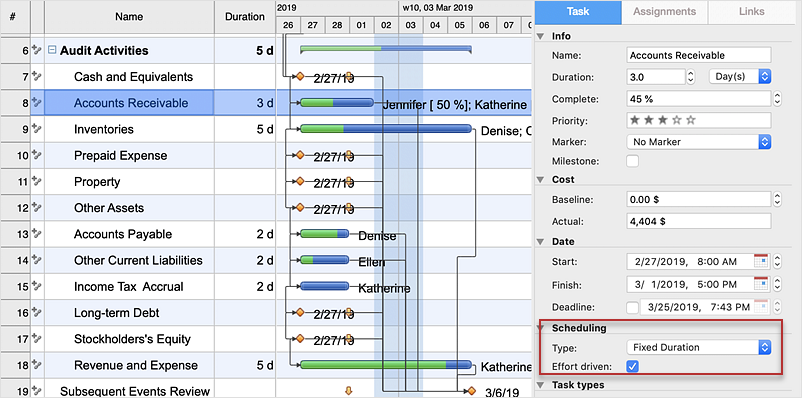Export from ConceptDraw MINDMAP to MS Project® XML
ConceptDraw MINDMAP can export to MS Project file from a mind map; it can also import a project file from MS Project giving team members who use Macintosh or Windows, a working visual map of a planned project. The ability to import/export MS Project files is made possible because of the Project Exchange solution.HelpDesk
How to Remove a Project from the ConceptDraw PROJECT Server
A number of projects, you can upload and a number of participants you can invite to ConceptDraw PROJECT Server depends on your tariff plan. ConceptDraw PROJECT Server can store up to 20 project files uploaded by a single user. In addition, contains files that are shared with the user and a set of project-examples. In order to enable you to work with a number of new projects, the projects that have become irrelevant can be removed from the storage, freeing up space.HelpDesk
How to Find the Needed Project in ConceptDraw PROJECT Server Workspaces
>ConceptDraw PROJECT Server can accumulate a number of project files: projects uploaded by owner projects that are shared with the owner and a set of example projects.Projects, containing in all tabs are ordered by default alphabetically by names from left to right and from top to bottom. You can sort them by name, or upload date; in ascending or descending order; from left to right and top to bottom.
UML Sample Project
Unified Modeling Language (UML) is a graphical modeling language for describing, visualizing, projecting and documenting of object oriented systems. UML digram is used for modeling of organizations and their business processes, for development the big projects, the complex software applications. Comprehensive UML diagram allows to create the set of interrelated documents that gives the complete visual representation of the modeling system.HelpDesk
How to Use the Effort-Driven Scheduling Method
The idea of Effort-driven scheduling in project management is that each project task can be scheduled and assumed basing to the amount of the available work hours. Effort-driven scheduling is used as the default method of project scheduling in ConceptDraw PROJECT. This means that task duration, units, and work amount for individual assignment depend on the entire work, required for a given task. Whether you add or remove resources, the total work amount still the same, while the ConceptDraw PROJECT regulates the duration of task or units assigned for the given resources.Product Overview
ConceptDraw PROJECT is a vigorous tool for managing single or multiple projects. It lets you determine all essential elements involved into project, control schedules, resources and finances, and monitor projects' progress in most effective yet simple manner.One formula of professional mind mapping : input data + output data + make great presentation
ConceptDraw MINDMAP is a powerful software from ConceptDraw Office suite, which provides a lot of tools and components for professional Mind Mapping. Besides the extensive tools for creation attractive and great-looking Mind Maps, it offers also wide import capabilities from MS Office files and mind mapping files MindJet MindManager, XMind and FreeMind, extensive export capabilities to common formats, such as PDF, HTML, different graphic formats, the possibility to generate MS Office documents, Project Management reports, PowerPoint presentations and demonstrate them via Skype conference call. Use of Skype conference call feature lets you to demonstrate the presentation's slide show and control it on computers of Skype call participants. This Report Mind Map example created in ConceptDraw MINDMAP software depicts the current project status and includes many pages and slides. This Project Status Report can be easy played as a slide show presentation on the large screen or to remote team using Skype conference call.Project Timeline
Project timeline is a type of chart which allows visually represent the chronology of works for the project, placing the key points of the project (milestones) on a timescale. You need to make professional looking project timeline? Create it with ConceptDraw DIAGRAM ! ConceptDraw DIAGRAM extended with Timeline Diagrams Solution from the Management Area is the best timeline diagrams softwareHelpDesk
How to Track Your Project Plan vs. the Actual Project Condition
ConceptDraw PROJECT provides a user with the possibility to track how the project is going. Project Manager can compare the actual data with the planned and assess possible measures to resolve issues. ConceptDraw PROJECT has several types of visual reports that can help to assess visually the difference between planned and actual project data.- Resource Allocation In Ms Project Construction Example
- Ms Project Sample Project Plan Construction Pdf
- Microsoft Project Construction Schedule Example
- Ms Project Sample Project Plan Construction
- Ms Project Example Of A Parking Lot Construction
- Construction Project Chart Examples
- Ms Project Dashboard Report
- How To Create Pert Chart In Ms Project
- Product Launch Project Plan Ms